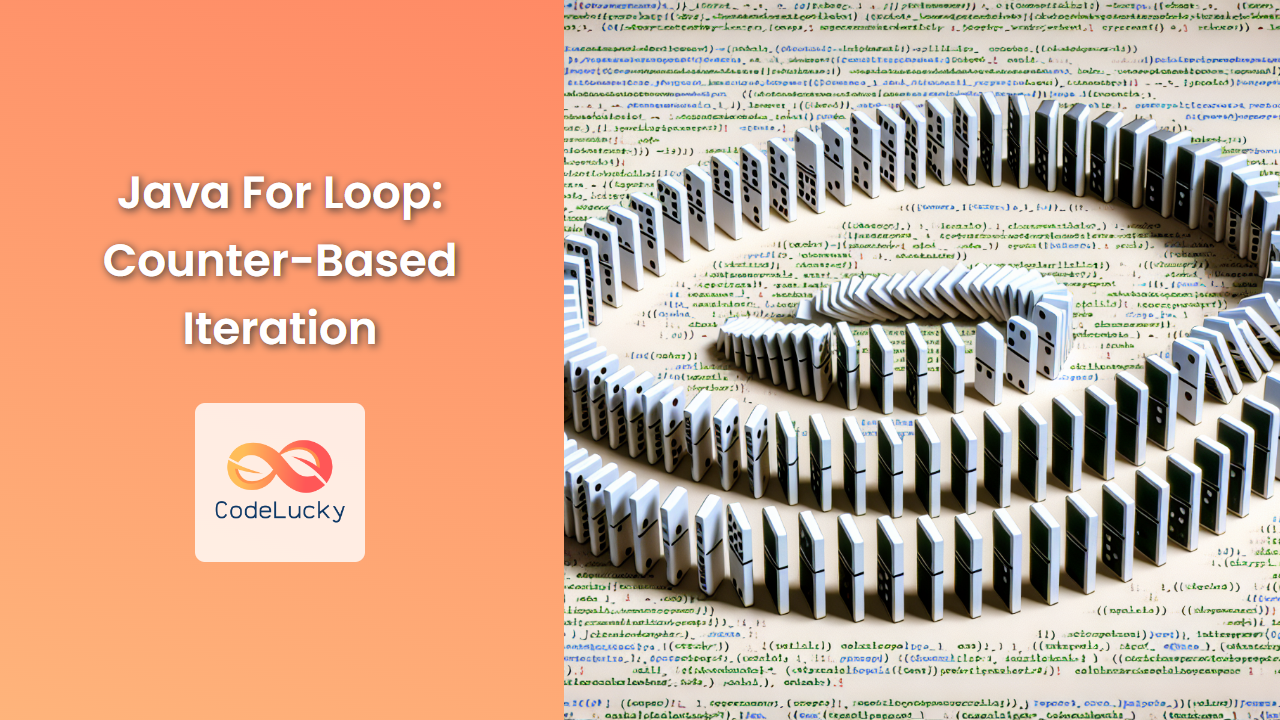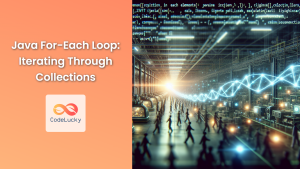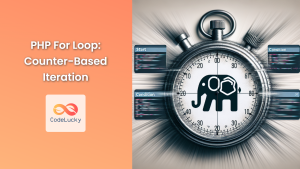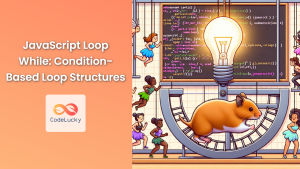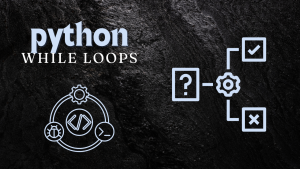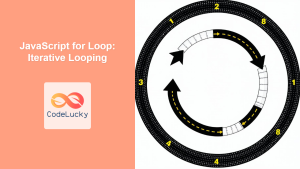Java's for loop is a powerful and versatile tool for executing repetitive tasks in your code. It's particularly useful when you need to perform an action a specific number of times or iterate over a sequence of elements. In this comprehensive guide, we'll dive deep into the world of counter-based iteration using Java's for loop, exploring its syntax, use cases, and best practices.
Understanding the For Loop Syntax
The basic syntax of a for loop in Java is as follows:
for (initialization; condition; update) {
// code to be executed
}
Let's break down each component:
- Initialization: This is where you initialize the loop variable, typically with a starting value.
- Condition: The loop continues as long as this condition is true.
- Update: This is executed at the end of each iteration, usually to increment or decrement the loop variable.
Here's a simple example to illustrate:
for (int i = 0; i < 5; i++) {
System.out.println("Iteration: " + i);
}
Output:
Iteration: 0
Iteration: 1
Iteration: 2
Iteration: 3
Iteration: 4
In this example, i starts at 0, the loop continues while i is less than 5, and i is incremented by 1 after each iteration.
Counting Up and Down
One of the most common uses of for loops is counting, either up or down. Let's look at both scenarios:
Counting Up
for (int i = 1; i <= 5; i++) {
System.out.println("Count up: " + i);
}
Output:
Count up: 1
Count up: 2
Count up: 3
Count up: 4
Count up: 5
Counting Down
for (int i = 5; i > 0; i--) {
System.out.println("Count down: " + i);
}
Output:
Count down: 5
Count down: 4
Count down: 3
Count down: 2
Count down: 1
Customizing the Step Size
The step size in a for loop doesn't have to be 1. You can use any increment or decrement you need:
for (int i = 0; i <= 10; i += 2) {
System.out.println("Even numbers: " + i);
}
Output:
Even numbers: 0
Even numbers: 2
Even numbers: 4
Even numbers: 6
Even numbers: 8
Even numbers: 10
Nested For Loops
For loops can be nested within each other, which is useful for working with multi-dimensional data structures or creating complex patterns:
for (int i = 1; i <= 3; i++) {
for (int j = 1; j <= 3; j++) {
System.out.print(i + "," + j + " ");
}
System.out.println();
}
Output:
1,1 1,2 1,3
2,1 2,2 2,3
3,1 3,2 3,3
Iterating Over Arrays
For loops are commonly used to iterate over arrays:
int[] numbers = {1, 2, 3, 4, 5};
for (int i = 0; i < numbers.length; i++) {
System.out.println("Element at index " + i + ": " + numbers[i]);
}
Output:
Element at index 0: 1
Element at index 1: 2
Element at index 2: 3
Element at index 3: 4
Element at index 4: 5
Multiple Variables in For Loops
You can use multiple variables in a for loop by separating them with commas:
for (int i = 0, j = 10; i < j; i++, j--) {
System.out.println("i = " + i + ", j = " + j);
}
Output:
i = 0, j = 10
i = 1, j = 9
i = 2, j = 8
i = 3, j = 7
i = 4, j = 6
Infinite Loops
Be cautious when writing for loops to avoid creating infinite loops. Here's an example of an infinite loop:
for (int i = 0; i >= 0; i++) {
System.out.println("This will run forever!");
}
This loop will continue indefinitely because the condition i >= 0 will always be true as i keeps increasing.
Breaking Out of Loops
Sometimes you might want to exit a loop prematurely. The break statement allows you to do this:
for (int i = 0; i < 10; i++) {
if (i == 5) {
break;
}
System.out.println("Iteration: " + i);
}
Output:
Iteration: 0
Iteration: 1
Iteration: 2
Iteration: 3
Iteration: 4
Skipping Iterations
The continue statement allows you to skip the rest of the current iteration and move to the next one:
for (int i = 0; i < 5; i++) {
if (i == 2) {
continue;
}
System.out.println("Iteration: " + i);
}
Output:
Iteration: 0
Iteration: 1
Iteration: 3
Iteration: 4
For Loop vs. Enhanced For Loop
Java also provides an enhanced for loop (also known as a for-each loop) which is often more convenient for iterating over collections and arrays:
int[] numbers = {1, 2, 3, 4, 5};
// Traditional for loop
for (int i = 0; i < numbers.length; i++) {
System.out.print(numbers[i] + " ");
}
System.out.println();
// Enhanced for loop
for (int number : numbers) {
System.out.print(number + " ");
}
Output:
1 2 3 4 5
1 2 3 4 5
While the enhanced for loop is more concise, the traditional for loop gives you more control over the iteration process, allowing you to access the index and modify the loop variable as needed.
Performance Considerations
When working with large collections or performing many iterations, consider these performance tips:
- Avoid calculating the loop condition on each iteration:
// Less efficient
for (int i = 0; i < myArray.length; i++) {
// ...
}
// More efficient
int length = myArray.length;
for (int i = 0; i < length; i++) {
// ...
}
- Use local variables inside the loop when possible:
// Less efficient
for (int i = 0; i < 1000; i++) {
System.out.println(Math.sqrt(i));
}
// More efficient
for (int i = 0; i < 1000; i++) {
double sqrt = Math.sqrt(i);
System.out.println(sqrt);
}
Common Pitfalls and How to Avoid Them
- Off-by-one errors: Be careful when setting your loop boundaries. Remember that array indices start at 0.
int[] numbers = {1, 2, 3, 4, 5};
// Incorrect
for (int i = 1; i <= numbers.length; i++) {
System.out.println(numbers[i]); // This will cause an ArrayIndexOutOfBoundsException
}
// Correct
for (int i = 0; i < numbers.length; i++) {
System.out.println(numbers[i]);
}
- Modifying the loop variable inside the loop: This can lead to unexpected behavior.
// Avoid this
for (int i = 0; i < 5; i++) {
System.out.println(i);
i++; // This will cause the loop to skip numbers
}
- Forgetting to update the loop variable: This can result in an infinite loop.
// Infinite loop
for (int i = 0; i < 5;) {
System.out.println(i);
// Forgot to increment i
}
Advanced For Loop Techniques
Using For Loops with Collections
While enhanced for loops are often used with collections, traditional for loops can be useful when you need more control:
List<String> fruits = Arrays.asList("Apple", "Banana", "Cherry", "Date");
for (int i = 0; i < fruits.size(); i++) {
System.out.println("Fruit " + (i + 1) + ": " + fruits.get(i));
}
Output:
Fruit 1: Apple
Fruit 2: Banana
Fruit 3: Cherry
Fruit 4: Date
Iterating Over a Map Using For Loop
You can use a for loop to iterate over a Map's entry set:
Map<String, Integer> ages = new HashMap<>();
ages.put("Alice", 25);
ages.put("Bob", 30);
ages.put("Charlie", 35);
for (Map.Entry<String, Integer> entry : ages.entrySet()) {
System.out.println(entry.getKey() + " is " + entry.getValue() + " years old");
}
Output:
Alice is 25 years old
Bob is 30 years old
Charlie is 35 years old
Using For Loops in Functional Programming
While Java 8+ offers functional programming constructs like streams, sometimes a traditional for loop can be more efficient or readable:
List<Integer> numbers = Arrays.asList(1, 2, 3, 4, 5);
// Using stream
int sumStream = numbers.stream().mapToInt(Integer::intValue).sum();
// Using for loop
int sumFor = 0;
for (int number : numbers) {
sumFor += number;
}
System.out.println("Sum using stream: " + sumStream);
System.out.println("Sum using for loop: " + sumFor);
Output:
Sum using stream: 15
Sum using for loop: 15
Conclusion
The for loop is a fundamental construct in Java programming, offering a powerful and flexible way to perform iterations. Whether you're working with arrays, collections, or simply need to repeat a block of code a specific number of times, the for loop provides the control and versatility you need.
By mastering the various forms and applications of the for loop, you'll be able to write more efficient and elegant code. Remember to always consider the specific requirements of your task when choosing between a traditional for loop, an enhanced for loop, or other iteration methods available in Java.
As you continue to develop your Java programming skills, the for loop will remain an essential tool in your coding toolkit, enabling you to solve a wide range of programming challenges with ease and precision.
- Understanding the For Loop Syntax
- Counting Up and Down
- Customizing the Step Size
- Nested For Loops
- Iterating Over Arrays
- Multiple Variables in For Loops
- Infinite Loops
- Breaking Out of Loops
- Skipping Iterations
- For Loop vs. Enhanced For Loop
- Performance Considerations
- Common Pitfalls and How to Avoid Them
- Advanced For Loop Techniques
- Conclusion