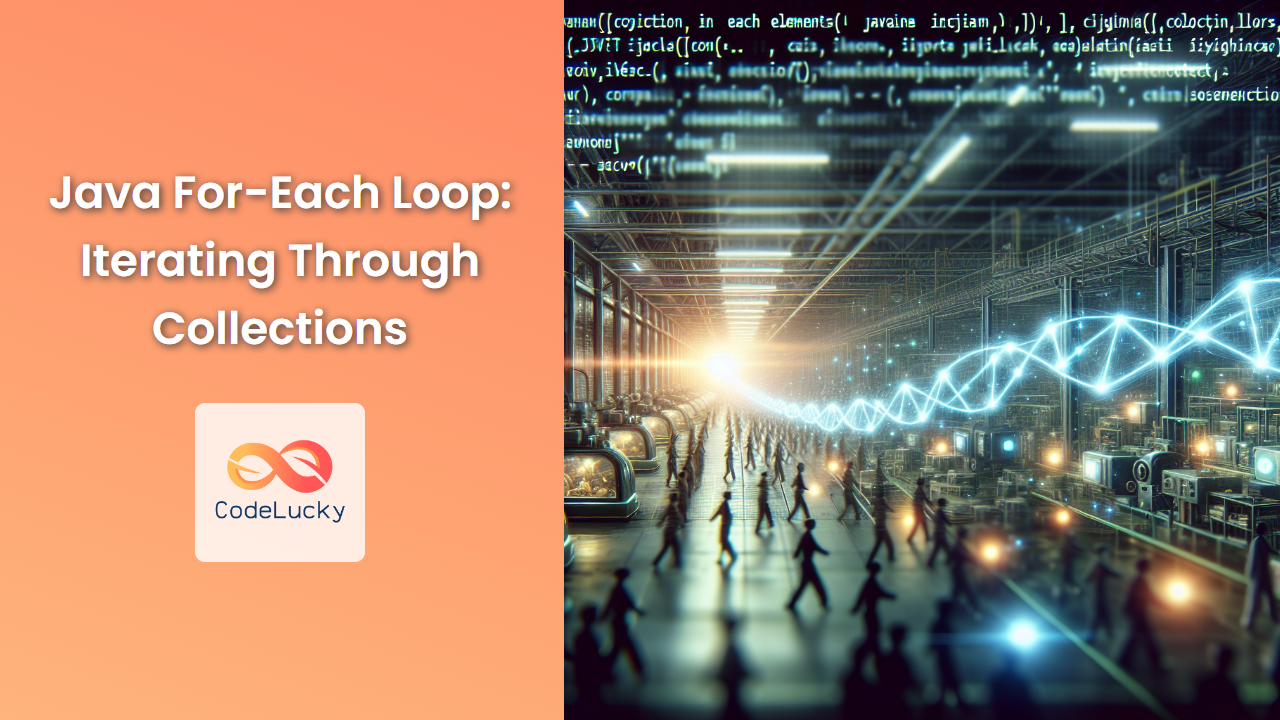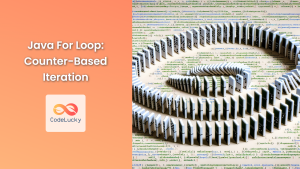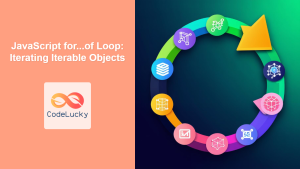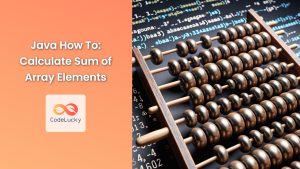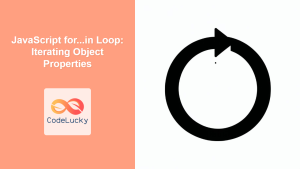Java's for-each loop, introduced in Java 5, is a powerful and concise way to iterate through collections and arrays. This enhanced for loop simplifies the process of traversing elements, making your code more readable and less prone to errors. In this comprehensive guide, we'll explore the ins and outs of the for-each loop, its syntax, use cases, and best practices.
Understanding the For-Each Loop
The for-each loop, also known as the enhanced for loop, provides a simplified syntax for iterating over arrays and collections. It automatically iterates through each element without the need for explicit indexing or iterator objects.
Basic Syntax
The basic syntax of a for-each loop is as follows:
for (dataType element : collection) {
// code to be executed for each element
}
dataType: The type of elements in the collectionelement: A variable that represents the current element in each iterationcollection: The array or collection to be iterated
🔑 Key Point: The for-each loop is read as "for each element in collection".
Iterating Through Arrays
Let's start with a simple example of using a for-each loop to iterate through an array of integers:
int[] numbers = {1, 2, 3, 4, 5};
for (int num : numbers) {
System.out.println(num);
}
Output:
1
2
3
4
5
In this example, num takes on the value of each element in the numbers array, one at a time. The loop automatically handles the iteration, making the code cleaner and less error-prone compared to traditional for loops.
💡 Pro Tip: For-each loops are particularly useful when you need to perform operations on each element without caring about their index or position.
Iterating Through Collections
The for-each loop really shines when working with collections. Let's look at an example using an ArrayList:
import java.util.ArrayList;
import java.util.List;
public class ForEachExample {
public static void main(String[] args) {
List<String> fruits = new ArrayList<>();
fruits.add("Apple");
fruits.add("Banana");
fruits.add("Cherry");
fruits.add("Date");
for (String fruit : fruits) {
System.out.println("I like " + fruit);
}
}
}
Output:
I like Apple
I like Banana
I like Cherry
I like Date
Here, the for-each loop iterates through each element in the fruits list, assigning each value to the fruit variable in turn.
🔍 Note: The for-each loop works with any object that implements the Iterable interface, which includes all collections in the Java Collections Framework.
Advantages of For-Each Loops
- Simplicity: For-each loops are more concise and easier to read than traditional for loops.
- Reduced Errors: They eliminate index errors and boundary condition mistakes.
- Improved Performance: In some cases, for-each loops can be more efficient than traditional loops.
- Works with Arrays and Collections: The same syntax works for both arrays and collections.
Limitations of For-Each Loops
While for-each loops are powerful, they do have some limitations:
- Read-Only: You can't modify the collection during iteration.
- No Index Access: You can't access the index of the current element.
- Single Collection: You can only iterate over one collection at a time.
- Direction: You can only traverse the collection in the forward direction.
Advanced Usage: Nested For-Each Loops
For-each loops can be nested, allowing you to iterate through multi-dimensional arrays or collections of collections. Here's an example:
import java.util.Arrays;
import java.util.List;
public class NestedForEachExample {
public static void main(String[] args) {
List<List<Integer>> matrix = Arrays.asList(
Arrays.asList(1, 2, 3),
Arrays.asList(4, 5, 6),
Arrays.asList(7, 8, 9)
);
for (List<Integer> row : matrix) {
for (Integer num : row) {
System.out.print(num + " ");
}
System.out.println();
}
}
}
Output:
1 2 3
4 5 6
7 8 9
This example demonstrates how to use nested for-each loops to iterate through a 2D list (matrix).
For-Each Loop with Custom Objects
For-each loops are particularly useful when working with collections of custom objects. Let's create a Person class and use a for-each loop to iterate through a list of Person objects:
import java.util.ArrayList;
import java.util.List;
class Person {
private String name;
private int age;
public Person(String name, int age) {
this.name = name;
this.age = age;
}
@Override
public String toString() {
return name + " (" + age + " years old)";
}
}
public class CustomObjectForEachExample {
public static void main(String[] args) {
List<Person> people = new ArrayList<>();
people.add(new Person("Alice", 30));
people.add(new Person("Bob", 25));
people.add(new Person("Charlie", 35));
for (Person person : people) {
System.out.println(person);
}
}
}
Output:
Alice (30 years old)
Bob (25 years old)
Charlie (35 years old)
This example shows how for-each loops can simplify working with collections of custom objects, making the code more readable and maintainable.
Performance Considerations
While for-each loops are generally efficient, there are some performance considerations to keep in mind:
- Arrays: For arrays, the performance of for-each loops is comparable to traditional for loops.
- ArrayList: For ArrayList, for-each loops are as efficient as traditional for loops.
- LinkedList: For LinkedList, for-each loops are more efficient than traditional for loops with index access.
🚀 Performance Tip: When working with LinkedList, prefer for-each loops over traditional for loops for better performance.
Best Practices
To make the most of for-each loops, consider these best practices:
- Use for-each when possible: If you don't need the index and aren't modifying the collection, use a for-each loop.
- Avoid modification: Don't modify the collection while iterating with a for-each loop to prevent
ConcurrentModificationException. - Consider readability: For-each loops often make code more readable, especially with descriptive variable names.
- Be aware of limitations: Remember that you can't access the index or iterate backwards with for-each loops.
Common Pitfalls and How to Avoid Them
-
Modifying the Collection
Attempting to modify the collection during iteration can lead to a
ConcurrentModificationException:List<String> names = new ArrayList<>(Arrays.asList("Alice", "Bob", "Charlie")); for (String name : names) { if (name.equals("Bob")) { names.remove(name); // This will throw ConcurrentModificationException } }To modify a collection while iterating, use an Iterator or a traditional for loop instead.
-
Null Collections
Be careful when using for-each loops with potentially null collections:
List<String> nullList = null; for (String item : nullList) { // This will throw NullPointerException System.out.println(item); }Always check for null before using a for-each loop:
if (nullList != null) { for (String item : nullList) { System.out.println(item); } } -
Performance with Primitive Arrays
When working with primitive arrays, traditional for loops can sometimes be more efficient:
int[] numbers = {1, 2, 3, 4, 5}; // Slightly more efficient for primitive arrays for (int i = 0; i < numbers.length; i++) { System.out.println(numbers[i]); }However, the difference is usually negligible, and the readability of for-each loops often outweighs the minor performance gain.
Conclusion
The Java for-each loop is a powerful tool for iterating through collections and arrays. Its simplified syntax makes code more readable and less error-prone, particularly when working with collections of objects. While it has some limitations, such as the inability to modify the collection during iteration or access the index, these are often outweighed by its benefits in many scenarios.
By understanding the strengths and limitations of for-each loops, you can write cleaner, more efficient Java code. Remember to consider the specific requirements of your task when choosing between for-each loops and traditional for loops, and always prioritize code readability and maintainability.
As you continue to work with Java collections and arrays, make the for-each loop a regular part of your coding toolkit. Its simplicity and elegance can significantly improve the quality and clarity of your code.