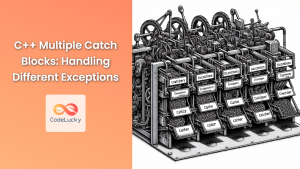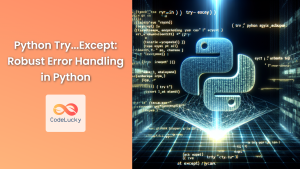Java's finally block is a powerful feature that ensures specific code is executed, regardless of whether an exception occurs or not. This crucial component of Java's exception handling mechanism provides a safety net for cleanup operations, resource management, and other essential tasks that must be performed under all circumstances.
Understanding the Finally Block
The finally block is part of Java's try-catch-finally structure. It follows the try block and any catch blocks, serving as the last piece of the exception handling puzzle.
try {
// Code that may throw an exception
} catch (Exception e) {
// Exception handling code
} finally {
// Code that will always execute
}
🔑 Key Point: The finally block executes whether an exception is thrown or not, and whether it's caught or not.
When to Use Finally
The finally block is ideal for several scenarios:
- 🧹 Cleanup operations: Closing files, network connections, or database resources.
- 🔒 Releasing locks: Ensuring that acquired locks are released to prevent deadlocks.
- 📊 Updating application state: Resetting flags or updating counters regardless of execution path.
- 💾 Saving work: Committing transactions or saving partial results.
Let's dive into some practical examples to illustrate these use cases.
Example 1: File Handling with Finally
Consider a scenario where we're reading from a file. We want to ensure that the file is closed properly, even if an exception occurs during reading.
import java.io.*;
public class FileReaderExample {
public static void main(String[] args) {
BufferedReader reader = null;
try {
reader = new BufferedReader(new FileReader("example.txt"));
String line;
while ((line = reader.readLine()) != null) {
System.out.println(line);
}
} catch (IOException e) {
System.out.println("An error occurred while reading the file: " + e.getMessage());
} finally {
try {
if (reader != null) {
reader.close();
System.out.println("File closed successfully.");
}
} catch (IOException e) {
System.out.println("An error occurred while closing the file: " + e.getMessage());
}
}
}
}
In this example, the finally block ensures that the BufferedReader is closed, regardless of whether the file was read successfully or an exception occurred.
Example 2: Database Connection Management
When working with databases, it's crucial to close connections properly to prevent resource leaks. The finally block is perfect for this:
import java.sql.*;
public class DatabaseExample {
public static void main(String[] args) {
Connection conn = null;
Statement stmt = null;
ResultSet rs = null;
try {
conn = DriverManager.getConnection("jdbc:mysql://localhost:3306/mydb", "username", "password");
stmt = conn.createStatement();
rs = stmt.executeQuery("SELECT * FROM users");
while (rs.next()) {
System.out.println("User ID: " + rs.getInt("id") + ", Name: " + rs.getString("name"));
}
} catch (SQLException e) {
System.out.println("Database error: " + e.getMessage());
} finally {
try {
if (rs != null) rs.close();
if (stmt != null) stmt.close();
if (conn != null) conn.close();
System.out.println("Database resources closed successfully.");
} catch (SQLException e) {
System.out.println("Error closing database resources: " + e.getMessage());
}
}
}
}
Here, the finally block ensures that all database resources (ResultSet, Statement, and Connection) are closed, preventing potential resource leaks.
Finally Block Execution Order
It's important to understand the order of execution when using finally blocks:
- The code in the
tryblock is executed. - If an exception occurs, the appropriate
catchblock is executed. - The
finallyblock is always executed last, regardless of whether an exception occurred or was caught.
Let's see this in action:
public class ExecutionOrderExample {
public static void main(String[] args) {
try {
System.out.println("1. Entering try block");
throw new RuntimeException("Simulated exception");
} catch (RuntimeException e) {
System.out.println("2. Caught exception: " + e.getMessage());
} finally {
System.out.println("3. Executing finally block");
}
System.out.println("4. After try-catch-finally");
}
}
Output:
1. Entering try block
2. Caught exception: Simulated exception
3. Executing finally block
4. After try-catch-finally
This example clearly shows the execution order, with the finally block executing after the exception is caught.
Finally and Return Statements
An interesting aspect of finally blocks is their interaction with return statements. Consider this example:
public class ReturnExample {
public static int testMethod() {
try {
System.out.println("In try block");
return 1;
} finally {
System.out.println("In finally block");
return 2;
}
}
public static void main(String[] args) {
int result = testMethod();
System.out.println("Result: " + result);
}
}
Output:
In try block
In finally block
Result: 2
🚨 Warning: The finally block's return statement overrides the return statement in the try block. This behavior can lead to unexpected results and should be used with caution.
Finally Block Limitations
While finally blocks are powerful, they have some limitations:
- System.exit(): If
System.exit()is called in thetryorcatchblock, thefinallyblock will not execute.
public class SystemExitExample {
public static void main(String[] args) {
try {
System.out.println("In try block");
System.exit(0);
} finally {
System.out.println("In finally block"); // This will not be executed
}
}
}
- Infinite loops or blocked threads: If the
tryorcatchblock enters an infinite loop or the thread is blocked, thefinallyblock may never execute.
Best Practices for Using Finally
To make the most of finally blocks, follow these best practices:
- 🎯 Keep it focused: Use
finallyblocks for cleanup and resource management, not for core business logic. - 🚫 Avoid throwing exceptions: Try not to throw exceptions from
finallyblocks, as they can mask other exceptions. - ↩️ Avoid return statements: Don't use return statements in
finallyblocks, as they can lead to confusing behavior. - 🔄 Consider try-with-resources: For resource management, Java 7+ offers the try-with-resources statement as an alternative to
finallyblocks.
Try-with-resources: A Modern Alternative
Java 7 introduced the try-with-resources statement, which can replace finally blocks for resource management. Here's an example:
import java.io.*;
public class TryWithResourcesExample {
public static void main(String[] args) {
try (BufferedReader reader = new BufferedReader(new FileReader("example.txt"))) {
String line;
while ((line = reader.readLine()) != null) {
System.out.println(line);
}
} catch (IOException e) {
System.out.println("An error occurred while reading the file: " + e.getMessage());
}
// The reader is automatically closed here
}
}
This approach automatically closes resources that implement the AutoCloseable interface, reducing the need for explicit finally blocks.
Conclusion
The finally block in Java is a crucial tool for ensuring that certain code always executes, regardless of exceptions. It's particularly useful for resource management, cleanup operations, and maintaining application state. By understanding how finally blocks work and following best practices, you can write more robust and reliable Java code.
Remember, while finally blocks are powerful, they should be used judiciously. In many cases, especially when dealing with resources, the try-with-resources statement offers a cleaner and more modern approach. As with all programming constructs, the key is to understand the tools at your disposal and choose the right one for each situation.
By mastering the use of finally blocks and related exception handling techniques, you'll be better equipped to write Java applications that gracefully handle errors and manage resources effectively.