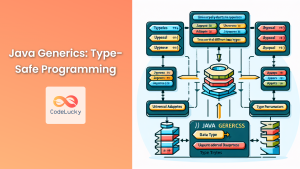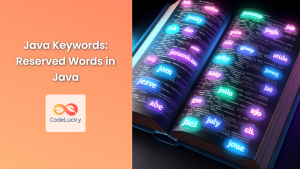Java, as a robust programming language, provides a powerful mechanism for handling runtime errors: Exceptions. Understanding how to work with exceptions is crucial for developing reliable and maintainable Java applications. In this comprehensive guide, we'll dive deep into the world of Java exceptions, exploring their types, how to handle them, and best practices for exception management.
What are Exceptions?
Exceptions in Java are objects that represent exceptional conditions or errors that occur during the execution of a program. When an exceptional situation arises, such as dividing by zero or attempting to access an array index that doesn't exist, Java throws an exception.
🚨 Key Point: Exceptions disrupt the normal flow of program execution and, if not handled properly, can cause your application to crash.
Types of Exceptions in Java
Java categorizes exceptions into three main types:
-
Checked Exceptions: These are exceptions that the compiler checks at compile-time. If a method might throw a checked exception, it must either handle the exception or declare it in its throws clause.
-
Unchecked Exceptions: Also known as Runtime Exceptions, these are exceptions that the compiler doesn't check. They usually occur due to programming errors.
-
Errors: These represent serious problems that a reasonable application should not try to catch. Examples include OutOfMemoryError and StackOverflowError.
Let's look at some common examples of each type:
// Checked Exception
import java.io.FileReader;
import java.io.IOException;
public class CheckedExceptionExample {
public static void main(String[] args) {
try {
FileReader file = new FileReader("nonexistent.txt");
} catch (IOException e) {
System.out.println("File not found: " + e.getMessage());
}
}
}
// Unchecked Exception
public class UncheckedExceptionExample {
public static void main(String[] args) {
int[] numbers = {1, 2, 3};
System.out.println(numbers[3]); // This will throw ArrayIndexOutOfBoundsException
}
}
// Error
public class ErrorExample {
public static void main(String[] args) {
recursiveMethod(1);
}
public static void recursiveMethod(int i) {
System.out.println(i);
recursiveMethod(i + 1); // This will eventually cause StackOverflowError
}
}
The Exception Hierarchy
Java exceptions are organized in a class hierarchy. At the top of this hierarchy is the Throwable class, which has two main subclasses: Error and Exception.
Throwable
/ \
Error Exception
|
RuntimeException
🔍 Note: All exceptions in Java are instances of classes that extend java.lang.Exception.
Handling Exceptions
Java provides several mechanisms for handling exceptions:
1. Try-Catch Blocks
The most common way to handle exceptions is using try-catch blocks:
public class TryCatchExample {
public static void main(String[] args) {
try {
int result = 10 / 0; // This will throw ArithmeticException
System.out.println("Result: " + result);
} catch (ArithmeticException e) {
System.out.println("Cannot divide by zero!");
}
}
}
2. Multiple Catch Blocks
You can use multiple catch blocks to handle different types of exceptions:
public class MultipleCatchExample {
public static void main(String[] args) {
try {
int[] numbers = {1, 2, 3};
System.out.println(numbers[4]); // This will throw ArrayIndexOutOfBoundsException
int result = 10 / 0; // This will throw ArithmeticException (but won't be reached)
} catch (ArrayIndexOutOfBoundsException e) {
System.out.println("Array index out of bounds!");
} catch (ArithmeticException e) {
System.out.println("Cannot divide by zero!");
}
}
}
3. Try-Catch-Finally
The finally block is used to execute code that should run regardless of whether an exception occurs:
import java.io.FileReader;
import java.io.IOException;
public class TryCatchFinallyExample {
public static void main(String[] args) {
FileReader reader = null;
try {
reader = new FileReader("example.txt");
// Read file contents
} catch (IOException e) {
System.out.println("Error reading file: " + e.getMessage());
} finally {
try {
if (reader != null) {
reader.close();
}
} catch (IOException e) {
System.out.println("Error closing file: " + e.getMessage());
}
}
}
}
4. Try-with-Resources
Introduced in Java 7, try-with-resources automatically closes resources that implement AutoCloseable:
import java.io.BufferedReader;
import java.io.FileReader;
import java.io.IOException;
public class TryWithResourcesExample {
public static void main(String[] args) {
try (BufferedReader br = new BufferedReader(new FileReader("example.txt"))) {
String line;
while ((line = br.readLine()) != null) {
System.out.println(line);
}
} catch (IOException e) {
System.out.println("Error reading file: " + e.getMessage());
}
}
}
Throwing Exceptions
Sometimes, you might want to throw an exception explicitly. You can do this using the throw keyword:
public class ThrowExample {
public static void validateAge(int age) {
if (age < 0) {
throw new IllegalArgumentException("Age cannot be negative");
}
System.out.println("Age is valid: " + age);
}
public static void main(String[] args) {
try {
validateAge(-5);
} catch (IllegalArgumentException e) {
System.out.println("Caught exception: " + e.getMessage());
}
}
}
Creating Custom Exceptions
You can create your own exception classes by extending existing exception classes:
class InsufficientFundsException extends Exception {
public InsufficientFundsException(String message) {
super(message);
}
}
class BankAccount {
private double balance;
public void withdraw(double amount) throws InsufficientFundsException {
if (amount > balance) {
throw new InsufficientFundsException("Not enough funds in account");
}
balance -= amount;
}
public static void main(String[] args) {
BankAccount account = new BankAccount();
try {
account.withdraw(100);
} catch (InsufficientFundsException e) {
System.out.println("Transaction failed: " + e.getMessage());
}
}
}
Best Practices for Exception Handling
-
Be Specific: Catch the most specific exceptions possible. Avoid catching
Exceptionunless you have a good reason. -
Don't Catch and Do Nothing: Always provide meaningful handling in your catch blocks.
-
Log Exceptions: Use a logging framework to record exceptions for debugging purposes.
-
Clean Up Resources: Use try-with-resources or finally blocks to ensure resources are properly closed.
-
Throw Early, Catch Late: Detect and throw exceptions as early as possible, but handle them at a level where you can provide meaningful recovery.
-
Use Checked Exceptions for Recoverable Conditions: Use checked exceptions for conditions from which the caller can reasonably be expected to recover.
-
Use Runtime Exceptions for Programming Errors: Use runtime exceptions to indicate programming errors, such as illegal arguments to a method.
Advanced Exception Handling Techniques
1. Exception Chaining
Exception chaining allows you to associate one exception with another. This is useful when you want to throw a new exception while preserving information about the original cause:
public class ExceptionChainingExample {
public static void main(String[] args) {
try {
methodA();
} catch (Exception e) {
System.out.println("Caught in main: " + e.getMessage());
System.out.println("Original cause: " + e.getCause().getMessage());
}
}
public static void methodA() throws Exception {
try {
methodB();
} catch (IllegalArgumentException e) {
throw new Exception("Error in methodA", e);
}
}
public static void methodB() {
throw new IllegalArgumentException("Error in methodB");
}
}
2. Multi-catch Block
Introduced in Java 7, multi-catch allows you to handle multiple exception types in a single catch block:
public class MultiCatchExample {
public static void main(String[] args) {
try {
// Some code that might throw different exceptions
} catch (IOException | SQLException e) {
System.out.println("Caught exception: " + e.getMessage());
}
}
}
3. Rethrowing Exceptions
Sometimes you might want to catch an exception, perform some action, and then rethrow the exception:
public class RethrowExample {
public static void main(String[] args) {
try {
processFile("example.txt");
} catch (IOException e) {
System.out.println("Error in main: " + e.getMessage());
}
}
public static void processFile(String filename) throws IOException {
try {
// Code that might throw IOException
throw new IOException("Error reading file");
} catch (IOException e) {
System.out.println("Logging error: " + e.getMessage());
throw e; // Rethrow the exception
}
}
}
Common Java Exceptions and Their Causes
Understanding common exceptions can help you write more robust code. Here are some frequently encountered exceptions:
- NullPointerException: Occurs when you try to use a reference variable that points to a null object.
String str = null;
System.out.println(str.length()); // Throws NullPointerException
- ArrayIndexOutOfBoundsException: Occurs when you try to access an array element with an illegal index.
int[] numbers = {1, 2, 3};
System.out.println(numbers[3]); // Throws ArrayIndexOutOfBoundsException
- ClassCastException: Occurs when you try to cast an object to a subclass of which it is not an instance.
Object obj = new Integer(10);
String str = (String) obj; // Throws ClassCastException
- IllegalArgumentException: Thrown when a method receives an argument that's inappropriate or incorrect.
public void setAge(int age) {
if (age < 0) {
throw new IllegalArgumentException("Age cannot be negative");
}
// Set age
}
- NumberFormatException: Thrown when attempting to convert a string to a numeric type, but the string doesn't have the appropriate format.
int number = Integer.parseInt("abc"); // Throws NumberFormatException
Performance Considerations
While exception handling is crucial for robust programming, it's important to use it judiciously. Throwing and catching exceptions can have performance implications:
-
Exception Creation: Creating an exception object is relatively expensive as it involves capturing the stack trace.
-
Try-Catch Blocks: The mere presence of a try-catch block doesn't significantly impact performance. The cost comes when an exception is actually thrown.
-
Checked vs. Unchecked Exceptions: There's no significant performance difference between checked and unchecked exceptions.
🚀 Tip: Use exceptions for exceptional conditions, not for normal control flow. For expected "errors" that occur frequently, consider using return values or other mechanisms instead of exceptions.
Conclusion
Exception handling is a critical aspect of Java programming that allows you to write more robust and reliable code. By understanding the different types of exceptions, how to handle them effectively, and following best practices, you can create applications that gracefully handle errors and provide a better user experience.
Remember, the goal of exception handling is not just to prevent your program from crashing, but to handle errors in a way that maintains the integrity of your application and provides meaningful feedback to users or logging systems.
As you continue to develop in Java, you'll encounter various scenarios where effective exception handling can make a significant difference in the quality and maintainability of your code. Keep practicing, and don't be afraid to dive deep into Java's exception hierarchy to find the most appropriate exception types for your specific use cases.
Happy coding, and may your Java applications be forever exception-ready! 🎉👨💻👩💻