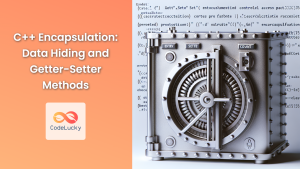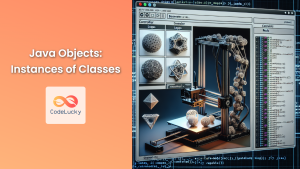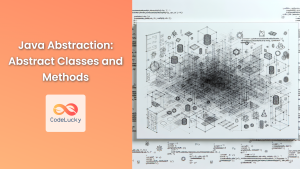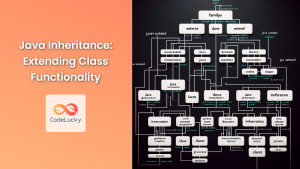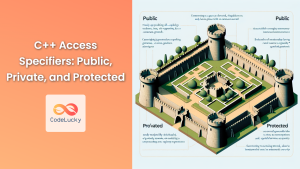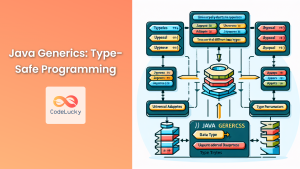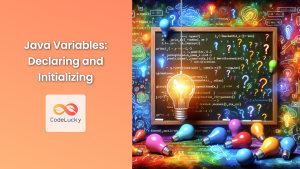Java, as an object-oriented programming language, relies heavily on the concept of encapsulation. This fundamental principle is crucial for writing clean, maintainable, and secure code. In this comprehensive guide, we'll dive deep into Java encapsulation, exploring its importance, implementation, and best practices.
What is Encapsulation?
Encapsulation is one of the four fundamental OOP concepts, alongside inheritance, polymorphism, and abstraction. At its core, encapsulation is about bundling the data (attributes) and the methods that operate on the data within a single unit or object. It's also about restricting direct access to some of an object's components, which is often called data hiding.
🔒 Key Point: Encapsulation provides a protective shield that prevents the data from being accessed by code outside this shield.
The Importance of Encapsulation
Encapsulation offers several benefits that contribute to better software design:
- Data Hiding: It helps hide the internal details of a class, reducing complexity and increasing robustness.
- Increased Flexibility: It allows developers to change the internal implementation without affecting other parts of the code.
- Better Control: It provides control over the data, ensuring it can only be changed in valid ways.
- Code Organization: It helps in organizing the code into coherent units, improving readability and maintainability.
Implementing Encapsulation in Java
In Java, encapsulation is typically achieved through these mechanisms:
- Declaring class variables as private
- Providing public setter and getter methods to modify and view the variables' values
Let's look at a simple example to illustrate this:
public class Student {
private String name;
private int age;
public String getName() {
return name;
}
public void setName(String name) {
this.name = name;
}
public int getAge() {
return age;
}
public void setAge(int age) {
if (age > 0 && age < 120) { // Basic validation
this.age = age;
} else {
System.out.println("Invalid age");
}
}
}
In this Student class:
- The
nameandagevariables are declared asprivate, meaning they can't be accessed directly from outside the class. - Public getter methods (
getName()andgetAge()) allow controlled access to these variables. - Public setter methods (
setName()andsetAge()) allow controlled modification of these variables.
🔍 Note: The setAge() method includes a basic validation to ensure that only reasonable age values are set.
The Power of Getters and Setters
Getters and setters are not just simple accessors and mutators. They provide a level of abstraction between the internal representation of data and its external interface. This abstraction allows for several powerful features:
1. Validation
Setters can include logic to validate incoming data before setting the value. For example:
public void setEmail(String email) {
if (email != null && email.contains("@")) {
this.email = email;
} else {
throw new IllegalArgumentException("Invalid email format");
}
}
2. Lazy Initialization
Getters can implement lazy initialization, where a resource is only created when it's first requested:
private ExpensiveObject lazyObject;
public ExpensiveObject getLazyObject() {
if (lazyObject == null) {
lazyObject = new ExpensiveObject();
}
return lazyObject;
}
3. Maintaining Invariants
Setters can ensure that class invariants are maintained:
private int lowerBound;
private int upperBound;
public void setLowerBound(int lowerBound) {
if (lowerBound <= upperBound) {
this.lowerBound = lowerBound;
} else {
throw new IllegalArgumentException("Lower bound must be less than or equal to upper bound");
}
}
4. Computed Properties
Getters can return computed values based on other properties:
private int length;
private int width;
public int getArea() {
return length * width;
}
Best Practices for Encapsulation
To make the most of encapsulation in Java, consider these best practices:
-
Make instance variables private: This prevents direct access and modification from outside the class.
-
Use getter methods for read-only properties: If a property shouldn't be modified externally, provide only a getter method.
-
Validate input in setters: Use setters to ensure that the object always maintains a valid state.
-
Consider using final for truly immutable properties: If a property should never change after initialization, make it final.
-
Don't expose mutable objects: If a getter returns a mutable object, consider returning a copy or an unmodifiable view.
Here's an example incorporating these practices:
import java.util.Collections;
import java.util.List;
import java.util.ArrayList;
public class ImmutablePerson {
private final String name;
private final int birthYear;
private final List<String> nicknames;
public ImmutablePerson(String name, int birthYear, List<String> nicknames) {
this.name = name;
this.birthYear = birthYear;
this.nicknames = new ArrayList<>(nicknames); // Create a defensive copy
}
public String getName() {
return name;
}
public int getBirthYear() {
return birthYear;
}
public List<String> getNicknames() {
return Collections.unmodifiableList(nicknames); // Return an unmodifiable view
}
public int getAge(int currentYear) {
return currentYear - birthYear; // Computed property
}
}
In this ImmutablePerson class:
- All fields are
privateandfinal, ensuring they can't be changed after initialization. - There are no setter methods, making the object immutable.
- The
nicknameslist is defensively copied in the constructor and an unmodifiable view is returned by the getter. - A computed property
getAge()is provided, which calculates age based on the current year.
Common Pitfalls and How to Avoid Them
While encapsulation is a powerful tool, there are some common mistakes to watch out for:
1. Exposing Mutable Objects
Consider this class:
public class User {
private List<String> roles;
public User(List<String> roles) {
this.roles = roles;
}
public List<String> getRoles() {
return roles;
}
}
This implementation allows external code to modify the roles list directly:
User user = new User(Arrays.asList("USER", "ADMIN"));
user.getRoles().clear(); // Oops! We've just cleared all roles
To fix this, use defensive copying and return an unmodifiable view:
public class User {
private final List<String> roles;
public User(List<String> roles) {
this.roles = new ArrayList<>(roles); // Defensive copy
}
public List<String> getRoles() {
return Collections.unmodifiableList(roles);
}
}
2. Unnecessary Getters and Setters
Not every field needs a getter and setter. Only expose what's necessary for the class's public interface.
3. Breaking Encapsulation for Convenience
Sometimes, developers break encapsulation for convenience, like making a field public. This should be avoided as it can lead to maintenance issues down the line.
Advanced Encapsulation Techniques
As you become more comfortable with basic encapsulation, consider these advanced techniques:
1. Immutable Classes
Creating fully immutable classes can lead to more robust and thread-safe code. Here's an example:
public final class ImmutablePoint {
private final int x;
private final int y;
public ImmutablePoint(int x, int y) {
this.x = x;
this.y = y;
}
public int getX() {
return x;
}
public int getY() {
return y;
}
public ImmutablePoint translate(int dx, int dy) {
return new ImmutablePoint(x + dx, y + dy);
}
}
This ImmutablePoint class is immutable because:
- It's declared as
final, preventing subclassing. - All fields are
privateandfinal. - There are no setter methods.
- The
translatemethod returns a new instance instead of modifying the existing one.
2. Package-Private Access
Java's default (package-private) access can be used to encapsulate implementation details within a package:
// In file PackagePrivateExample.java
class PackagePrivateExample {
int packagePrivateField;
void packagePrivateMethod() {
// Implementation
}
}
// In same package, different file
public class PublicInterface {
private PackagePrivateExample internal = new PackagePrivateExample();
public void doSomething() {
internal.packagePrivateMethod();
}
}
Here, PackagePrivateExample is only accessible within its package, providing an additional layer of encapsulation.
3. Inner Classes
Inner classes can be used to encapsulate helper classes that are only relevant to their enclosing class:
public class OuterClass {
private int outerField;
private class InnerClass {
void modifyOuterField() {
outerField++; // Inner class can access private members of outer class
}
}
public void useInnerClass() {
InnerClass inner = new InnerClass();
inner.modifyOuterField();
}
}
This technique keeps the InnerClass hidden from the outside world while allowing it to work closely with OuterClass.
Conclusion
Encapsulation is a cornerstone of object-oriented programming in Java. By hiding internal details and providing controlled access through well-defined interfaces, encapsulation helps create more robust, maintainable, and flexible code. Remember to make your instance variables private, use getters and setters judiciously, validate input, and be cautious about exposing mutable objects. With these principles in mind, you'll be well on your way to writing better Java code.
🌟 Pro Tip: Always think about the minimal interface your class needs to expose. The less you expose, the more flexibility you have to change the internal implementation in the future.
By mastering encapsulation, you're not just writing code; you're crafting well-structured, secure, and maintainable Java applications. Keep practicing these concepts, and you'll see the benefits in your software design and development process.