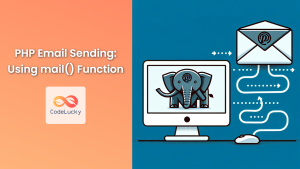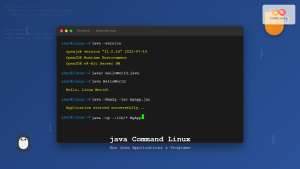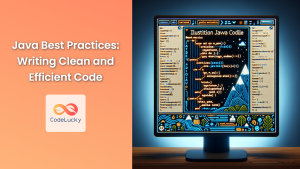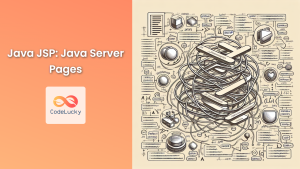In today's interconnected world, email communication remains a cornerstone of both personal and professional interactions. As a Java developer, you might often find yourself needing to integrate email functionality into your applications. Whether it's sending notifications, password reset links, or automated reports, the ability to send emails programmatically is a valuable skill. In this comprehensive guide, we'll explore how to send emails using Java, covering various scenarios and best practices.
Setting Up Your Environment
Before we dive into the code, let's ensure we have the necessary tools and libraries. For sending emails in Java, we'll be using the JavaMail API, which is now part of the Jakarta EE platform.
To get started, add the following dependency to your pom.xml file if you're using Maven:
<dependency>
<groupId>com.sun.mail</groupId>
<artifactId>jakarta.mail</artifactId>
<version>2.0.1</version>
</dependency>
If you're using Gradle, add this to your build.gradle file:
implementation 'com.sun.mail:jakarta.mail:2.0.1'
Sending a Simple Email
Let's start with a basic example of sending a plain text email. This will cover the fundamental concepts of creating and sending an email using Java.
import jakarta.mail.*;
import jakarta.mail.internet.*;
import java.util.Properties;
public class SimpleEmailSender {
public static void main(String[] args) {
// Sender's email credentials
final String username = "[email protected]";
final String password = "your-password";
// SMTP server properties
Properties props = new Properties();
props.put("mail.smtp.auth", "true");
props.put("mail.smtp.starttls.enable", "true");
props.put("mail.smtp.host", "smtp.gmail.com");
props.put("mail.smtp.port", "587");
// Create a session with authentication
Session session = Session.getInstance(props, new Authenticator() {
@Override
protected PasswordAuthentication getPasswordAuthentication() {
return new PasswordAuthentication(username, password);
}
});
try {
// Create a message
Message message = new MimeMessage(session);
message.setFrom(new InternetAddress("[email protected]"));
message.setRecipients(Message.RecipientType.TO, InternetAddress.parse("[email protected]"));
message.setSubject("Testing Java Mail");
message.setText("Dear Mail Crawler,\n\nThis is a test email from Java.");
// Send the message
Transport.send(message);
System.out.println("Email sent successfully!");
} catch (MessagingException e) {
throw new RuntimeException(e);
}
}
}
Let's break down this example:
- We start by setting up the SMTP server properties. In this case, we're using Gmail's SMTP server.
- We create a
Sessionobject with authentication using the sender's email credentials. - We create a
MimeMessageobject, which represents our email. - We set the sender, recipient(s), subject, and body of the email.
- Finally, we use
Transport.send()to send the email.
🔑 Note: For security reasons, it's recommended to use app-specific passwords or OAuth 2.0 for authentication, especially when using Gmail.
Sending an HTML Email
Often, you'll want to send more visually appealing emails with HTML content. Here's how you can modify the previous example to send an HTML email:
import jakarta.mail.*;
import jakarta.mail.internet.*;
import java.util.Properties;
public class HtmlEmailSender {
public static void main(String[] args) {
// ... (Same setup as before)
try {
Message message = new MimeMessage(session);
message.setFrom(new InternetAddress("[email protected]"));
message.setRecipients(Message.RecipientType.TO, InternetAddress.parse("[email protected]"));
message.setSubject("HTML Email Test");
// HTML content
String htmlContent = "<h1>Welcome to Java Email!</h1>"
+ "<p>This is an <b>HTML</b> email sent from <i>Java</i>.</p>"
+ "<ul>"
+ "<li>Item 1</li>"
+ "<li>Item 2</li>"
+ "<li>Item 3</li>"
+ "</ul>";
// Set the email's content to HTML
message.setContent(htmlContent, "text/html; charset=utf-8");
Transport.send(message);
System.out.println("HTML email sent successfully!");
} catch (MessagingException e) {
throw new RuntimeException(e);
}
}
}
The key difference here is that we use message.setContent() instead of message.setText(), specifying the content type as "text/html".
Sending Emails with Attachments
Attachments are a common requirement when sending emails. Let's see how we can send an email with multiple attachments:
import jakarta.mail.*;
import jakarta.mail.internet.*;
import java.util.Properties;
import java.io.File;
public class EmailWithAttachments {
public static void main(String[] args) {
// ... (Same setup as before)
try {
Message message = new MimeMessage(session);
message.setFrom(new InternetAddress("[email protected]"));
message.setRecipients(Message.RecipientType.TO, InternetAddress.parse("[email protected]"));
message.setSubject("Email with Attachments");
// Create the message body part
BodyPart messageBodyPart = new MimeBodyPart();
messageBodyPart.setText("This is a message with attachments.");
// Create a multipart message
Multipart multipart = new MimeMultipart();
// Set text message part
multipart.addBodyPart(messageBodyPart);
// Add attachments
addAttachment(multipart, "file1.txt");
addAttachment(multipart, "image.jpg");
// Set the complete message parts
message.setContent(multipart);
Transport.send(message);
System.out.println("Email with attachments sent successfully!");
} catch (MessagingException e) {
throw new RuntimeException(e);
}
}
private static void addAttachment(Multipart multipart, String filename) throws MessagingException {
BodyPart attachmentBodyPart = new MimeBodyPart();
DataSource source = new FileDataSource(filename);
attachmentBodyPart.setDataHandler(new DataHandler(source));
attachmentBodyPart.setFileName(filename);
multipart.addBodyPart(attachmentBodyPart);
}
}
In this example:
- We create a
Multipartobject to hold multiple parts of the email. - We add the text content as one part of the multipart message.
- We use the
addAttachment()method to add each attachment as a separate part. - Finally, we set the entire multipart object as the content of the email.
📎 Pro Tip: Always check the size of your attachments. Many email servers have limits on the size of emails they can handle.
Sending Emails to Multiple Recipients
Sometimes you need to send an email to multiple recipients. Java Mail API allows you to easily add multiple recipients in the To, Cc, and Bcc fields:
import jakarta.mail.*;
import jakarta.mail.internet.*;
import java.util.Properties;
public class MultipleRecipientsSender {
public static void main(String[] args) {
// ... (Same setup as before)
try {
Message message = new MimeMessage(session);
message.setFrom(new InternetAddress("[email protected]"));
// To recipients
message.setRecipients(Message.RecipientType.TO, InternetAddress.parse("[email protected],[email protected]"));
// Cc recipients
message.setRecipients(Message.RecipientType.CC, InternetAddress.parse("[email protected],[email protected]"));
// Bcc recipients
message.setRecipients(Message.RecipientType.BCC, InternetAddress.parse("[email protected],[email protected]"));
message.setSubject("Email to Multiple Recipients");
message.setText("This is a test email sent to multiple recipients.");
Transport.send(message);
System.out.println("Email sent to multiple recipients successfully!");
} catch (MessagingException e) {
throw new RuntimeException(e);
}
}
}
In this example, we use InternetAddress.parse() to convert a comma-separated list of email addresses into an array of InternetAddress objects.
Using SSL for Secure Email Transmission
For enhanced security, you might want to use SSL when sending emails. Here's how you can modify the properties to use SSL:
import jakarta.mail.*;
import jakarta.mail.internet.*;
import java.util.Properties;
public class SSLEmailSender {
public static void main(String[] args) {
final String username = "[email protected]";
final String password = "your-password";
Properties props = new Properties();
props.put("mail.smtp.host", "smtp.gmail.com");
props.put("mail.smtp.socketFactory.port", "465");
props.put("mail.smtp.socketFactory.class", "javax.net.ssl.SSLSocketFactory");
props.put("mail.smtp.auth", "true");
props.put("mail.smtp.port", "465");
Session session = Session.getInstance(props, new Authenticator() {
@Override
protected PasswordAuthentication getPasswordAuthentication() {
return new PasswordAuthentication(username, password);
}
});
try {
Message message = new MimeMessage(session);
message.setFrom(new InternetAddress("[email protected]"));
message.setRecipients(Message.RecipientType.TO, InternetAddress.parse("[email protected]"));
message.setSubject("SSL Email Test");
message.setText("This is a test email sent using SSL.");
Transport.send(message);
System.out.println("SSL Email sent successfully!");
} catch (MessagingException e) {
throw new RuntimeException(e);
}
}
}
The main differences here are:
- We set the SMTP port to 465, which is typically used for SSL connections.
- We specify the
SSLSocketFactoryclass for the socket factory.
🔒 Security Note: Using SSL ensures that your email content and credentials are encrypted during transmission, providing an extra layer of security.
Handling Email Bounces
When sending emails programmatically, it's crucial to handle bounces (emails that couldn't be delivered). While JavaMail doesn't provide direct support for handling bounces, you can implement a solution using a dedicated email address for receiving bounce notifications.
Here's a basic example of how you might set up a bounce handler:
import jakarta.mail.*;
import java.util.Properties;
public class BounceHandler {
public static void main(String[] args) {
final String username = "[email protected]";
final String password = "your-password";
Properties props = new Properties();
props.setProperty("mail.store.protocol", "imaps");
try {
Session session = Session.getInstance(props, null);
Store store = session.getStore("imaps");
store.connect("imap.example.com", username, password);
Folder inbox = store.getFolder("INBOX");
inbox.open(Folder.READ_ONLY);
Message[] messages = inbox.getMessages();
for (Message message : messages) {
if (isBounceNotification(message)) {
handleBounce(message);
}
}
inbox.close(false);
store.close();
} catch (MessagingException e) {
e.printStackTrace();
}
}
private static boolean isBounceNotification(Message message) throws MessagingException {
// Implement logic to determine if the message is a bounce notification
// This could involve checking headers, subject, or content
return false;
}
private static void handleBounce(Message message) throws MessagingException {
// Implement logic to handle the bounce
// This could involve logging, updating a database, or notifying an administrator
}
}
This example demonstrates a basic structure for handling bounces:
- We connect to an IMAP server to check for incoming emails.
- We iterate through the messages in the inbox.
- For each message, we check if it's a bounce notification.
- If it is a bounce, we handle it accordingly.
🔄 Tip: In a production environment, you'd typically set this up as a scheduled job that runs periodically to check for and process bounces.
Best Practices for Sending Emails in Java
As we wrap up our exploration of sending emails with Java, let's review some best practices to ensure your email-sending code is robust, secure, and efficient:
-
Use Connection Pooling: If you're sending a large number of emails, consider using connection pooling to reuse SMTP connections.
-
Implement Retry Logic: Network issues can cause email sending to fail. Implement a retry mechanism with exponential backoff for failed attempts.
-
Validate Email Addresses: Use regex or a library like Apache Commons Validator to ensure email addresses are valid before attempting to send.
-
Handle Exceptions Gracefully: Catch and handle exceptions appropriately. Log errors and implement proper error reporting.
-
Use Templates: For complex HTML emails, consider using a templating engine like Freemarker or Thymeleaf.
-
Respect Anti-Spam Laws: Ensure your emails comply with laws like CAN-SPAM and GDPR. Always provide an unsubscribe option.
-
Monitor Deliverability: Keep track of bounces, spam complaints, and other metrics to maintain a good sender reputation.
-
Secure Credentials: Never hardcode email credentials in your code. Use environment variables or a secure configuration management system.
-
Test Thoroughly: Test your email sending code with various email clients and devices to ensure compatibility.
-
Use a Dedicated Email Service: For large-scale email sending, consider using a dedicated email service like Amazon SES or SendGrid, which often provide Java SDKs.
Here's a quick example of how you might implement retry logic:
import jakarta.mail.*;
import jakarta.mail.internet.*;
import java.util.Properties;
public class EmailSenderWithRetry {
private static final int MAX_RETRIES = 3;
private static final long RETRY_DELAY_MS = 1000; // 1 second
public static void sendEmailWithRetry(Session session, Message message) throws MessagingException {
int attempts = 0;
boolean sent = false;
while (!sent && attempts < MAX_RETRIES) {
try {
Transport.send(message);
sent = true;
System.out.println("Email sent successfully on attempt " + (attempts + 1));
} catch (MessagingException e) {
attempts++;
if (attempts >= MAX_RETRIES) {
throw e; // Rethrow if all retries failed
}
System.out.println("Failed to send email. Retrying in " + RETRY_DELAY_MS + "ms...");
try {
Thread.sleep(RETRY_DELAY_MS);
} catch (InterruptedException ie) {
Thread.currentThread().interrupt();
throw new MessagingException("Interrupted while waiting to retry", ie);
}
}
}
}
public static void main(String[] args) {
// ... (Setup code as before)
try {
Message message = new MimeMessage(session);
// ... (Set message properties)
sendEmailWithRetry(session, message);
} catch (MessagingException e) {
System.err.println("Failed to send email after " + MAX_RETRIES + " attempts");
e.printStackTrace();
}
}
}
This implementation attempts to send the email up to three times, with a 1-second delay between attempts. If all attempts fail, it throws the last encountered exception.
Conclusion
Sending emails programmatically is a powerful feature that can greatly enhance the functionality of your Java applications. From simple text emails to complex HTML messages with attachments, Java provides the tools you need to implement robust email-sending capabilities.
Remember, while sending emails is relatively straightforward, there are many considerations to keep in mind, such as security, deliverability, and compliance with email regulations. Always test your email-sending code thoroughly and monitor its performance in production environments.
By following the examples and best practices outlined in this guide, you'll be well-equipped to implement email functionality in your Java projects, opening up new possibilities for user communication and automated notifications.
Happy coding, and may your emails always reach their intended recipients! 📧🚀