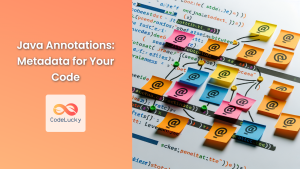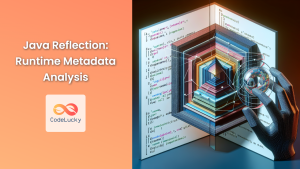In the world of software development, writing clean, maintainable code is only half the battle. The other crucial aspect is documenting your code effectively. For Java developers, Javadoc is the go-to tool for creating comprehensive API documentation. In this article, we'll dive deep into Javadoc, explore its features, and discuss best practices to ensure your Java code is well-documented and easily understood by other developers.
What is Javadoc?
Javadoc is a documentation generator created by Sun Microsystems for the Java language. It generates API documentation in HTML format from Java source code. Javadoc comments are special comments that begin with /** and end with */. These comments are placed immediately before classes, interfaces, methods, and fields.
🔍 Fun Fact: Javadoc was first released with JDK 1.0 in 1995 and has been an integral part of Java development ever since.
Getting Started with Javadoc
Let's begin with a simple example to illustrate how Javadoc works:
/**
* This class represents a basic calculator.
* It provides methods for addition, subtraction, multiplication, and division.
*
* @author John Doe
* @version 1.0
* @since 2023-06-01
*/
public class Calculator {
/**
* Adds two numbers and returns the result.
*
* @param a the first number
* @param b the second number
* @return the sum of a and b
*/
public int add(int a, int b) {
return a + b;
}
// Other methods...
}
In this example, we've added Javadoc comments to the Calculator class and its add method. Let's break down the components:
- Class-level documentation: Describes the purpose of the class.
@author: Specifies the author of the class.@version: Indicates the version of the class.@since: Shows when this class was first added.- Method-level documentation: Explains what the method does.
@param: Describes the parameters of the method.@return: Explains what the method returns.
Javadoc Tags
Javadoc uses special tags to provide structured information about your code. Here are some of the most commonly used tags:
| Tag | Description | Example |
|---|---|---|
@author |
Specifies the author of the class or interface | @author John Doe |
@version |
Specifies the version of the class or interface | @version 1.0 |
@param |
Describes a method or constructor parameter | @param name the name of the person |
@return |
Describes the return value of a method | @return the calculated result |
@throws |
Indicates which exceptions the method may throw | @throws IllegalArgumentException if the argument is invalid |
@see |
Adds a "See Also" heading with a link to another element | @see OtherClass#otherMethod() |
@since |
Specifies when this feature was first added | @since 1.5 |
@deprecated |
Indicates that this API should no longer be used | @deprecated use newMethod() instead |
🚀 Pro Tip: Use these tags consistently across your codebase to maintain a uniform documentation style.
Best Practices for Writing Javadoc
Now that we understand the basics of Javadoc, let's explore some best practices to make your documentation more effective and maintainable.
1. Be Concise Yet Comprehensive
Write clear, concise descriptions that provide all necessary information without being overly verbose. For example:
/**
* Calculates the factorial of a given number.
*
* @param n the number to calculate factorial for
* @return the factorial of n
* @throws IllegalArgumentException if n is negative
*/
public long factorial(int n) {
if (n < 0) {
throw new IllegalArgumentException("n must be non-negative");
}
if (n == 0 || n == 1) {
return 1;
}
return n * factorial(n - 1);
}
2. Use HTML Tags for Formatting
Javadoc supports HTML tags, allowing you to format your documentation for better readability:
/**
* This method performs the following steps:
* <ol>
* <li>Validates the input</li>
* <li>Processes the data</li>
* <li>Returns the result</li>
* </ol>
*
* @param input the input string to process
* @return the processed result
*/
public String processData(String input) {
// Implementation...
}
3. Document Exceptions Thoroughly
When a method can throw exceptions, make sure to document them clearly:
/**
* Divides two numbers.
*
* @param dividend the number to be divided
* @param divisor the number to divide by
* @return the result of the division
* @throws ArithmeticException if the divisor is zero
*/
public double divide(double dividend, double divisor) {
if (divisor == 0) {
throw new ArithmeticException("Cannot divide by zero");
}
return dividend / divisor;
}
4. Use {@code} for Inline Code
When referring to code elements within your documentation, use the {@code} tag:
/**
* Adds an element to the list if it's not {@code null}.
*
* @param element the element to add
* @return {@code true} if the element was added, {@code false} otherwise
*/
public boolean addIfNotNull(String element) {
if (element != null) {
return list.add(element);
}
return false;
}
5. Provide Examples
Including examples in your documentation can greatly enhance understanding:
/**
* Reverses the given string.
*
* <p>For example:
* <pre>
* {@code
* String input = "Hello";
* String reversed = StringUtils.reverse(input);
* System.out.println(reversed); // Outputs: "olleH"
* }
* </pre>
*
* @param str the string to reverse
* @return the reversed string
* @throws NullPointerException if the input string is null
*/
public static String reverse(String str) {
if (str == null) {
throw new NullPointerException("Input string cannot be null");
}
return new StringBuilder(str).reverse().toString();
}
6. Document Overridden Methods
When overriding methods, use the {@inheritDoc} tag to inherit documentation from the superclass:
/**
* {@inheritDoc}
*
* <p>This implementation also logs the comparison result.
*/
@Override
public int compareTo(MyClass other) {
int result = super.compareTo(other);
logger.info("Comparison result: " + result);
return result;
}
7. Use @link for Cross-Referencing
When referring to other classes or methods, use the @link tag:
/**
* Processes the customer order.
*
* @param order the {@link Order} to process
* @see OrderProcessor#validateOrder(Order)
*/
public void processOrder(Order order) {
// Implementation...
}
8. Document Thread Safety
If your class or method has specific thread-safety guarantees, document them:
/**
* A thread-safe implementation of a counter.
*
* <p>This class is thread-safe and can be safely used by multiple threads concurrently.
*/
public class ThreadSafeCounter {
private AtomicInteger count = new AtomicInteger(0);
/**
* Increments the counter and returns the new value.
*
* <p>This method is atomic and thread-safe.
*
* @return the new value of the counter
*/
public int increment() {
return count.incrementAndGet();
}
}
Generating Javadoc
To generate Javadoc HTML files, you can use the javadoc command-line tool or your IDE's built-in Javadoc generator. Here's how to use the command-line tool:
javadoc -d docs src/*.java
This command will generate Javadoc HTML files in the docs directory for all Java files in the src directory.
🔧 Tip: Most modern IDEs like IntelliJ IDEA and Eclipse have built-in tools to generate Javadoc with just a few clicks.
Common Javadoc Mistakes to Avoid
-
Redundant Information: Avoid restating obvious information. For example, don't write "This method returns an int" when the method signature already shows this.
-
Incomplete Documentation: Make sure to document all public and protected members of your classes.
-
Outdated Documentation: Always update your Javadoc when you change your code to prevent inconsistencies.
-
Poor Grammar and Spelling: Proofread your documentation to ensure it's free of errors.
-
Overuse of Tags: Use tags judiciously. Not every method needs every possible tag.
Conclusion
Effective documentation is a crucial aspect of software development, and Javadoc is an invaluable tool for Java developers. By following the best practices outlined in this article, you can create clear, comprehensive, and maintainable documentation that will benefit both you and your fellow developers.
Remember, good documentation is an investment in the future of your codebase. It helps new team members get up to speed quickly, reduces the time spent deciphering complex code, and ultimately leads to more efficient and effective software development.
🌟 Key Takeaway: Treat your documentation as a first-class citizen in your codebase. It's not just an afterthought, but an integral part of the development process that can significantly improve the quality and maintainability of your Java projects.
By mastering Javadoc and adhering to these best practices, you'll be well on your way to becoming not just a great Java developer, but also an excellent communicator of code intent and functionality. Happy documenting!