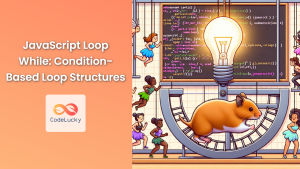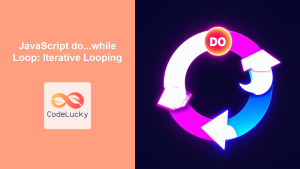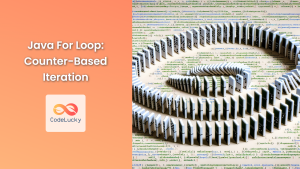Java, one of the most popular programming languages, offers a variety of loop structures to handle repetitive tasks. Among these, the do-while loop stands out as a unique and powerful tool. Unlike its counterparts, the do-while loop executes the code block at least once before checking the condition. This "execute-then-check" behavior makes it particularly useful in certain scenarios.
Understanding the Do-While Loop
The do-while loop is a control flow statement that allows code to be executed repeatedly based on a given boolean condition. It's often referred to as an exit-controlled loop because the condition is checked at the end of the loop body.
Here's the basic syntax of a do-while loop:
do {
// Code block to be executed
} while (condition);
Let's break this down:
- The loop begins with the
dokeyword. - The code block within the curly braces
{}is executed. - After executing the code block, the condition in parentheses
()is evaluated. - If the condition is true, the loop continues and the code block is executed again.
- If the condition is false, the loop terminates and the program continues with the next statement after the loop.
🔑 Key Point: The do-while loop always executes its code block at least once, even if the condition is initially false.
When to Use a Do-While Loop
The do-while loop is particularly useful in scenarios where:
- You want to ensure that a block of code runs at least once.
- You need to process user input and potentially repeat the input process.
- You're implementing a menu-driven program where the menu should be displayed at least once.
Let's explore some practical examples to see the do-while loop in action.
Example 1: Basic Do-While Loop
Let's start with a simple example that demonstrates the fundamental behavior of a do-while loop:
public class BasicDoWhileExample {
public static void main(String[] args) {
int count = 0;
do {
System.out.println("Count is: " + count);
count++;
} while (count < 5);
System.out.println("Loop finished!");
}
}
Output:
Count is: 0
Count is: 1
Count is: 2
Count is: 3
Count is: 4
Loop finished!
In this example:
- We initialize
countto 0. - The loop prints the current count and increments it.
- The condition
count < 5is checked after each iteration. - The loop continues until
countreaches 5.
🔍 Note: Even if we had initialized count to 5 or higher, the loop body would still execute once before checking the condition.
Example 2: User Input Validation
The do-while loop is excellent for input validation scenarios. Let's create a program that asks the user to enter a positive number:
import java.util.Scanner;
public class InputValidationExample {
public static void main(String[] args) {
Scanner scanner = new Scanner(System.in);
int number;
do {
System.out.print("Please enter a positive number: ");
number = scanner.nextInt();
if (number <= 0) {
System.out.println("That's not a positive number. Try again.");
}
} while (number <= 0);
System.out.println("You entered: " + number);
scanner.close();
}
}
Sample Output:
Please enter a positive number: -5
That's not a positive number. Try again.
Please enter a positive number: 0
That's not a positive number. Try again.
Please enter a positive number: 7
You entered: 7
In this example:
- We use a do-while loop to repeatedly ask for input until a positive number is entered.
- The loop ensures that the user is prompted at least once.
- If the input is not positive, an error message is displayed, and the loop continues.
- The loop only terminates when a positive number is entered.
💡 Pro Tip: Always remember to close your Scanner object to prevent resource leaks.
Example 3: Menu-Driven Program
Do-while loops are perfect for creating menu-driven programs. Let's implement a simple calculator:
import java.util.Scanner;
public class MenuDrivenCalculator {
public static void main(String[] args) {
Scanner scanner = new Scanner(System.in);
int choice;
do {
System.out.println("\nSimple Calculator");
System.out.println("1. Add");
System.out.println("2. Subtract");
System.out.println("3. Multiply");
System.out.println("4. Divide");
System.out.println("5. Exit");
System.out.print("Enter your choice (1-5): ");
choice = scanner.nextInt();
if (choice >= 1 && choice <= 4) {
System.out.print("Enter first number: ");
double num1 = scanner.nextDouble();
System.out.print("Enter second number: ");
double num2 = scanner.nextDouble();
switch (choice) {
case 1:
System.out.printf("Result: %.2f\n", num1 + num2);
break;
case 2:
System.out.printf("Result: %.2f\n", num1 - num2);
break;
case 3:
System.out.printf("Result: %.2f\n", num1 * num2);
break;
case 4:
if (num2 != 0) {
System.out.printf("Result: %.2f\n", num1 / num2);
} else {
System.out.println("Error: Division by zero!");
}
break;
}
} else if (choice != 5) {
System.out.println("Invalid choice. Please try again.");
}
} while (choice != 5);
System.out.println("Thank you for using the calculator!");
scanner.close();
}
}
Sample Output:
Simple Calculator
1. Add
2. Subtract
3. Multiply
4. Divide
5. Exit
Enter your choice (1-5): 1
Enter first number: 10
Enter second number: 5
Result: 15.00
Simple Calculator
1. Add
2. Subtract
3. Multiply
4. Divide
5. Exit
Enter your choice (1-5): 4
Enter first number: 20
Enter second number: 4
Result: 5.00
Simple Calculator
1. Add
2. Subtract
3. Multiply
4. Divide
5. Exit
Enter your choice (1-5): 5
Thank you for using the calculator!
In this example:
- The do-while loop ensures that the menu is displayed at least once.
- The user can perform multiple calculations without restarting the program.
- The loop continues until the user chooses to exit (option 5).
- Input validation is included to handle invalid menu choices.
🔧 Best Practice: When using do-while loops in menu-driven programs, always include an exit option to prevent infinite loops.
Comparing Do-While with While and For Loops
To fully appreciate the do-while loop, let's compare it with its cousins: the while loop and the for loop.
Do-While vs While Loop
The main difference is that a do-while loop always executes its body at least once, whereas a while loop might not execute at all if the condition is initially false.
Consider this example:
public class LoopComparison {
public static void main(String[] args) {
int x = 10;
System.out.println("Do-While Loop:");
do {
System.out.println("x is " + x);
x++;
} while (x < 10);
x = 10; // Reset x
System.out.println("\nWhile Loop:");
while (x < 10) {
System.out.println("x is " + x);
x++;
}
}
}
Output:
Do-While Loop:
x is 10
While Loop:
In this example:
- The do-while loop executes once, printing "x is 10", even though the condition is false.
- The while loop doesn't execute at all because the condition is false from the start.
Do-While vs For Loop
The for loop is typically used when the number of iterations is known in advance, while the do-while loop is more suitable when the loop must execute at least once and the number of iterations is uncertain.
Here's a comparison:
public class ForVsDoWhile {
public static void main(String[] args) {
System.out.println("For Loop:");
for (int i = 0; i < 3; i++) {
System.out.println("Iteration " + (i + 1));
}
System.out.println("\nDo-While Loop:");
int j = 0;
do {
System.out.println("Iteration " + (j + 1));
j++;
} while (j < 3);
}
}
Output:
For Loop:
Iteration 1
Iteration 2
Iteration 3
Do-While Loop:
Iteration 1
Iteration 2
Iteration 3
While both loops produce the same output in this case, the for loop is more concise when the number of iterations is predetermined.
Common Pitfalls and Best Practices
When using do-while loops, be aware of these potential issues and best practices:
-
Infinite Loops: Ensure that the loop condition can eventually become false. For example:
do { System.out.println("This will print forever!"); } while (true);This loop will run indefinitely. Always provide a way to exit the loop.
-
Modifying Loop Variables: Be cautious when modifying variables used in the loop condition:
int x = 0; do { x += 2; System.out.println(x); } while (x < 10);This loop will print 2, 4, 6, 8, 10. Make sure modifications align with your intended logic.
-
Condition Placement: Remember that the condition is checked at the end of the loop. If you need to check a condition before executing any code, consider using a while loop instead.
-
Break and Continue: You can use
breakto exit a do-while loop prematurely andcontinueto skip to the next iteration:int i = 0; do { i++; if (i == 3) continue; // Skip printing 3 if (i == 5) break; // Exit loop when i reaches 5 System.out.println(i); } while (i < 10);Output:
1 2 4 -
Readability: While do-while loops are powerful, they can sometimes be less intuitive to read. Use clear variable names and comments to enhance readability.
Advanced Do-While Loop Techniques
Let's explore some advanced techniques and patterns using do-while loops.
Nested Do-While Loops
Do-while loops can be nested within each other, allowing for complex iterations:
public class NestedDoWhile {
public static void main(String[] args) {
int i = 1;
do {
int j = 1;
do {
System.out.printf("%d x %d = %d\n", i, j, i * j);
j++;
} while (j <= 5);
System.out.println();
i++;
} while (i <= 3);
}
}
Output:
1 x 1 = 1
1 x 2 = 2
1 x 3 = 3
1 x 4 = 4
1 x 5 = 5
2 x 1 = 2
2 x 2 = 4
2 x 3 = 6
2 x 4 = 8
2 x 5 = 10
3 x 1 = 3
3 x 2 = 6
3 x 3 = 9
3 x 4 = 12
3 x 5 = 15
This example uses nested do-while loops to create a partial multiplication table.
Do-While with Complex Conditions
Do-while loops can handle complex conditions, combining multiple boolean expressions:
import java.util.Scanner;
public class ComplexConditionDoWhile {
public static void main(String[] args) {
Scanner scanner = new Scanner(System.in);
String input;
boolean hasDigit, hasUpperCase, hasLowerCase;
do {
System.out.print("Enter a password (must contain a digit, uppercase, and lowercase letter): ");
input = scanner.nextLine();
hasDigit = input.matches(".*\\d.*");
hasUpperCase = !input.equals(input.toLowerCase());
hasLowerCase = !input.equals(input.toUpperCase());
if (!(hasDigit && hasUpperCase && hasLowerCase)) {
System.out.println("Invalid password. Please try again.");
}
} while (!(hasDigit && hasUpperCase && hasLowerCase));
System.out.println("Valid password entered!");
scanner.close();
}
}
This example demonstrates a password validation system using a do-while loop with a complex condition.
Do-While with Exception Handling
Do-while loops can be combined with exception handling for robust input processing:
import java.util.InputMismatchException;
import java.util.Scanner;
public class DoWhileExceptionHandling {
public static void main(String[] args) {
Scanner scanner = new Scanner(System.in);
int number = 0;
boolean validInput = false;
do {
try {
System.out.print("Enter a positive integer: ");
number = scanner.nextInt();
if (number <= 0) {
throw new IllegalArgumentException("Number must be positive");
}
validInput = true;
} catch (InputMismatchException e) {
System.out.println("Invalid input. Please enter a number.");
scanner.nextLine(); // Clear the invalid input
} catch (IllegalArgumentException e) {
System.out.println(e.getMessage());
}
} while (!validInput);
System.out.println("You entered: " + number);
scanner.close();
}
}
This example showcases how to handle different types of exceptions within a do-while loop for robust user input processing.
Conclusion
The do-while loop in Java is a powerful construct that ensures a block of code is executed at least once before checking a condition. Its "execute-then-check" nature makes it ideal for scenarios where you need to guarantee that certain operations are performed before any evaluation.
Key takeaways:
- Use do-while when you need to execute code at least once before checking a condition.
- It's excellent for input validation, menu-driven programs, and scenarios where the number of iterations is uncertain.
- Be cautious of infinite loops and ensure proper condition management.
- Combine do-while loops with other Java features like exception handling for robust programming.
By mastering the do-while loop, you add a versatile tool to your Java programming toolkit, enabling you to write more efficient and logical code in various scenarios. Remember to consider readability and choose the most appropriate loop structure for each specific situation in your programs.