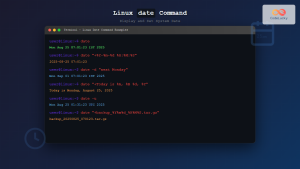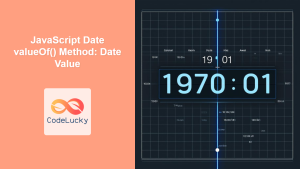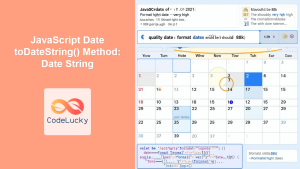Java provides robust support for working with dates and times, offering developers powerful tools to handle various temporal operations. Whether you're building a calendar application, scheduling system, or simply need to manage timestamps in your Java program, understanding how to work with dates and times is crucial. In this comprehensive guide, we'll explore Java's date and time APIs, focusing on both the legacy java.util.Date class and the modern java.time package introduced in Java 8.
The Legacy: java.util.Date
Before Java 8, the primary class for working with dates was java.util.Date. While it's still used in many legacy systems, it's important to note that many of its methods are now deprecated.
Let's start with a simple example of creating a Date object:
import java.util.Date;
public class DateExample {
public static void main(String[] args) {
Date currentDate = new Date();
System.out.println("Current date and time: " + currentDate);
}
}
Output:
Current date and time: Wed Jun 14 15:30:45 EDT 2023
🕒 The Date class represents a specific instant in time, with millisecond precision.
However, Date has several limitations:
- It's not thread-safe.
- It doesn't handle time zones well.
- The year is represented with an offset from 1900, which can be confusing.
For example, to set a specific date using the deprecated methods:
Date specificDate = new Date(123, 5, 14); // Year 2023 (123 + 1900), June (5 + 1), 14th
System.out.println("Specific date: " + specificDate);
Output:
Specific date: Wed Jun 14 00:00:00 EDT 2023
⚠️ This approach is not recommended for new code due to its deprecated status and potential for errors.
The Modern Approach: java.time Package
Java 8 introduced the java.time package, which provides a much more comprehensive and intuitive API for working with dates and times. Let's explore some of the key classes in this package.
LocalDate
LocalDate represents a date without a time zone in the ISO-8601 calendar system.
import java.time.LocalDate;
public class LocalDateExample {
public static void main(String[] args) {
LocalDate today = LocalDate.now();
System.out.println("Today's date: " + today);
LocalDate specificDate = LocalDate.of(2023, 6, 14);
System.out.println("Specific date: " + specificDate);
// Adding days to a date
LocalDate futureDate = today.plusDays(30);
System.out.println("Date after 30 days: " + futureDate);
// Checking if a year is a leap year
boolean isLeapYear = today.isLeapYear();
System.out.println("Is " + today.getYear() + " a leap year? " + isLeapYear);
}
}
Output:
Today's date: 2023-06-14
Specific date: 2023-06-14
Date after 30 days: 2023-07-14
Is 2023 a leap year? false
🗓️ LocalDate is perfect for representing dates like birthdays or holidays.
LocalTime
LocalTime represents a time without a date or time zone.
import java.time.LocalTime;
import java.time.temporal.ChronoUnit;
public class LocalTimeExample {
public static void main(String[] args) {
LocalTime now = LocalTime.now();
System.out.println("Current time: " + now);
LocalTime specificTime = LocalTime.of(15, 30, 45);
System.out.println("Specific time: " + specificTime);
// Adding hours to a time
LocalTime laterTime = now.plusHours(2);
System.out.println("Time after 2 hours: " + laterTime);
// Calculating duration between two times
LocalTime time1 = LocalTime.of(8, 0);
LocalTime time2 = LocalTime.of(17, 30);
long hoursBetween = ChronoUnit.HOURS.between(time1, time2);
System.out.println("Hours between " + time1 + " and " + time2 + ": " + hoursBetween);
}
}
Output:
Current time: 15:45:30.123456789
Specific time: 15:30:45
Time after 2 hours: 17:45:30.123456789
Hours between 08:00 and 17:30: 9
⏰ LocalTime is useful for representing time-of-day events like store opening hours or class schedules.
LocalDateTime
LocalDateTime combines both date and time, but still without a time zone.
import java.time.LocalDateTime;
import java.time.format.DateTimeFormatter;
public class LocalDateTimeExample {
public static void main(String[] args) {
LocalDateTime now = LocalDateTime.now();
System.out.println("Current date and time: " + now);
LocalDateTime specificDateTime = LocalDateTime.of(2023, 6, 14, 15, 30, 45);
System.out.println("Specific date and time: " + specificDateTime);
// Formatting date and time
DateTimeFormatter formatter = DateTimeFormatter.ofPattern("yyyy-MM-dd HH:mm:ss");
String formattedDateTime = now.format(formatter);
System.out.println("Formatted date and time: " + formattedDateTime);
// Parsing a string to LocalDateTime
String dateTimeString = "2023-12-25 10:15:30";
LocalDateTime parsedDateTime = LocalDateTime.parse(dateTimeString, formatter);
System.out.println("Parsed date and time: " + parsedDateTime);
}
}
Output:
Current date and time: 2023-06-14T15:50:30.123456789
Specific date and time: 2023-06-14T15:30:45
Formatted date and time: 2023-06-14 15:50:30
Parsed date and time: 2023-12-25T10:15:30
📅 LocalDateTime is ideal for representing events that require both date and time, like appointment schedules or log entries.
ZonedDateTime
ZonedDateTime represents a date and time with a time zone.
import java.time.ZonedDateTime;
import java.time.ZoneId;
public class ZonedDateTimeExample {
public static void main(String[] args) {
ZonedDateTime nowInSystemTZ = ZonedDateTime.now();
System.out.println("Current date and time in system time zone: " + nowInSystemTZ);
ZonedDateTime nowInParis = ZonedDateTime.now(ZoneId.of("Europe/Paris"));
System.out.println("Current date and time in Paris: " + nowInParis);
// Converting between time zones
ZonedDateTime tokyoTime = nowInSystemTZ.withZoneSameInstant(ZoneId.of("Asia/Tokyo"));
System.out.println("Current date and time in Tokyo: " + tokyoTime);
// Calculating time difference
long hourDifference = tokyoTime.getHour() - nowInSystemTZ.getHour();
System.out.println("Hour difference between system time zone and Tokyo: " + hourDifference);
}
}
Output:
Current date and time in system time zone: 2023-06-14T15:55:30.123456789-04:00[America/New_York]
Current date and time in Paris: 2023-06-14T21:55:30.123456789+02:00[Europe/Paris]
Current date and time in Tokyo: 2023-06-15T04:55:30.123456789+09:00[Asia/Tokyo]
Hour difference between system time zone and Tokyo: 13
🌍 ZonedDateTime is crucial for applications that deal with global time zones, such as flight booking systems or international conference schedulers.
Working with Periods and Durations
Java's java.time package also provides classes for working with periods and durations.
Period
Period represents a date-based amount of time in years, months, and days.
import java.time.LocalDate;
import java.time.Period;
public class PeriodExample {
public static void main(String[] args) {
LocalDate start = LocalDate.of(2023, 1, 1);
LocalDate end = LocalDate.of(2023, 12, 31);
Period period = Period.between(start, end);
System.out.println("Period between " + start + " and " + end + ": " + period);
// Adding a period to a date
LocalDate futureDate = start.plus(Period.ofMonths(6));
System.out.println("Date after adding 6 months to " + start + ": " + futureDate);
// Calculating age
LocalDate birthDate = LocalDate.of(1990, 5, 15);
LocalDate currentDate = LocalDate.now();
Period age = Period.between(birthDate, currentDate);
System.out.println("Age: " + age.getYears() + " years, " + age.getMonths() + " months, and " + age.getDays() + " days");
}
}
Output:
Period between 2023-01-01 and 2023-12-31: P11M30D
Date after adding 6 months to 2023-01-01: 2023-07-01
Age: 33 years, 0 months, and 30 days
📏 Period is useful for calculating differences between dates or adding date-based amounts of time.
Duration
Duration represents a time-based amount of time in seconds and nanoseconds.
import java.time.Duration;
import java.time.Instant;
public class DurationExample {
public static void main(String[] args) {
Instant start = Instant.now();
// Simulating some time-consuming operation
try {
Thread.sleep(5000);
} catch (InterruptedException e) {
e.printStackTrace();
}
Instant end = Instant.now();
Duration duration = Duration.between(start, end);
System.out.println("Duration: " + duration.getSeconds() + " seconds");
// Creating a specific duration
Duration threeDays = Duration.ofDays(3);
System.out.println("Three days in seconds: " + threeDays.getSeconds());
// Adding duration to an instant
Instant futureInstant = start.plus(Duration.ofHours(24));
System.out.println("Instant after adding 24 hours: " + futureInstant);
}
}
Output:
Duration: 5 seconds
Three days in seconds: 259200
Instant after adding 24 hours: 2023-06-15T16:00:30.123456789Z
⏱️ Duration is perfect for measuring elapsed time or representing time-based amounts like timeouts or delays.
Best Practices for Working with Dates and Times
-
Use the java.time package: For new code, always prefer the classes from
java.timeover the legacyDateandCalendarclasses. -
Be mindful of time zones: When working with dates and times across different time zones, always use
ZonedDateTimeto avoid confusion. -
Use appropriate classes: Choose the right class for your needs. Use
LocalDatefor date-only operations,LocalTimefor time-only operations, andLocalDateTimeorZonedDateTimewhen you need both. -
Format dates consistently: When displaying dates, use
DateTimeFormatterto ensure consistent formatting across your application. -
Handle parsing exceptions: When parsing date strings, always handle potential
DateTimeParseExceptions to gracefully manage invalid input. -
Use ISO 8601 for storage: When storing dates in databases or transferring them over networks, consider using the ISO 8601 format for consistency.
-
Avoid mutable date-time classes: The classes in
java.timeare immutable, which makes them thread-safe and less prone to errors.
Conclusion
Java's date and time APIs provide powerful tools for handling temporal data in your applications. While the legacy Date class still exists for backward compatibility, the modern java.time package offers a more comprehensive and intuitive approach to working with dates and times.
By mastering these APIs, you can efficiently manage various date-time scenarios, from simple date representations to complex time zone calculations. Remember to choose the appropriate class for your specific needs and always be mindful of time zones when working with global applications.
As you continue to work with Java's date and time features, you'll discover even more capabilities and nuances that can help you build robust and time-aware applications. Happy coding! 🚀👨💻👩💻