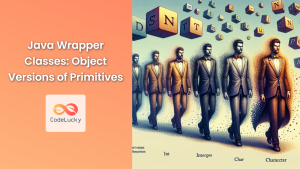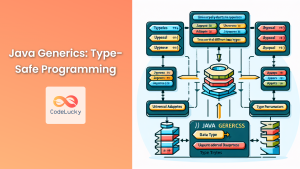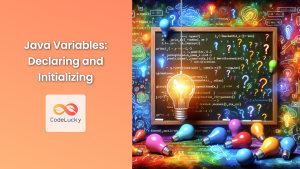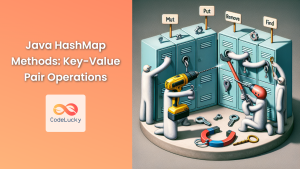Java, as a strongly-typed programming language, offers a robust system of data types that form the foundation of its type safety. Understanding these data types is crucial for writing efficient and error-free Java code. In this comprehensive guide, we'll dive deep into Java's two main categories of data types: primitive types and reference types.
Primitive Data Types
Primitive data types are the most basic data types available in Java. These are the building blocks for data manipulation and are efficiently handled by the Java Virtual Machine (JVM). Java has eight primitive data types:
- byte
- short
- int
- long
- float
- double
- boolean
- char
Let's explore each of these in detail:
1. byte
The byte data type is an 8-bit signed two's complement integer.
- Size: 8 bits
- Range: -128 to 127 (inclusive)
- Default value: 0
byte myByte = 127;
System.out.println(myByte); // Output: 127
🔍 Fun Fact: A byte can store a single ASCII character, making it useful for certain types of data processing and I/O operations.
2. short
The short data type is a 16-bit signed two's complement integer.
- Size: 16 bits
- Range: -32,768 to 32,767 (inclusive)
- Default value: 0
short myShort = 32767;
System.out.println(myShort); // Output: 32767
💡 Tip: Use short when you need a smaller range than int but larger than byte, such as for loop counters in small ranges.
3. int
The int data type is a 32-bit signed two's complement integer. It's the most commonly used integer type in Java.
- Size: 32 bits
- Range: -2^31 to 2^31 – 1 (-2,147,483,648 to 2,147,483,647)
- Default value: 0
int myInt = 2147483647;
System.out.println(myInt); // Output: 2147483647
🚀 Pro Tip: When working with large numbers, use underscores to improve readability: int million = 1_000_000;
4. long
The long data type is a 64-bit signed two's complement integer.
- Size: 64 bits
- Range: -2^63 to 2^63 – 1
- Default value: 0L
long myLong = 9223372036854775807L;
System.out.println(myLong); // Output: 9223372036854775807
⚠️ Important: Always append 'L' to long literals to avoid compilation errors.
5. float
The float data type is a single-precision 32-bit IEEE 754 floating-point.
- Size: 32 bits
- Range: Approximately ±3.40282347E+38F (6-7 significant decimal digits)
- Default value: 0.0f
float myFloat = 3.14159f;
System.out.println(myFloat); // Output: 3.14159
🎯 Remember: Always append 'f' to float literals to distinguish them from double literals.
6. double
The double data type is a double-precision 64-bit IEEE 754 floating-point.
- Size: 64 bits
- Range: Approximately ±1.79769313486231570E+308 (15 significant decimal digits)
- Default value: 0.0d
double myDouble = 3.141592653589793;
System.out.println(myDouble); // Output: 3.141592653589793
🔬 Precision Matters: Use double for most calculations requiring decimal points, as it's more precise than float.
7. boolean
The boolean data type has only two possible values: true and false.
- Size: 1 bit
- Range: true or false
- Default value: false
boolean isJavaFun = true;
System.out.println(isJavaFun); // Output: true
🧠 Think Boolean: Use boolean for simple flags and condition checks in your programs.
8. char
The char data type is a single 16-bit Unicode character.
- Size: 16 bits
- Range: '\u0000' (0) to '\uffff' (65,535)
- Default value: '\u0000'
char myChar = 'A';
System.out.println(myChar); // Output: A
🌐 Unicode Support: char in Java can represent any Unicode character, making it versatile for international text.
Reference Data Types
Reference data types are more complex than primitive types. They are used to refer to objects and are created using defined constructors of their class. The reference types include:
- Class Objects
- Arrays
- Interfaces
- Enums
Let's explore each of these:
1. Class Objects
Class objects are instances of user-defined classes or Java's built-in classes.
class Person {
String name;
int age;
Person(String name, int age) {
this.name = name;
this.age = age;
}
}
Person john = new Person("John Doe", 30);
System.out.println(john.name + " is " + john.age + " years old.");
// Output: John Doe is 30 years old.
🏗️ Object-Oriented: Class objects are the cornerstone of object-oriented programming in Java.
2. Arrays
Arrays are used to store multiple values of the same type in a single variable.
int[] numbers = {1, 2, 3, 4, 5};
System.out.println("Third number: " + numbers[2]); // Output: Third number: 3
String[] fruits = new String[3];
fruits[0] = "Apple";
fruits[1] = "Banana";
fruits[2] = "Cherry";
for (String fruit : fruits) {
System.out.println(fruit);
}
// Output:
// Apple
// Banana
// Cherry
📊 Data Structure: Arrays are fundamental data structures in Java, useful for storing and manipulating collections of data.
3. Interfaces
Interfaces in Java are abstract types used to specify behavior that classes must implement.
interface Drawable {
void draw();
}
class Circle implements Drawable {
@Override
public void draw() {
System.out.println("Drawing a circle");
}
}
Drawable myCircle = new Circle();
myCircle.draw(); // Output: Drawing a circle
🔗 Contract: Interfaces define a contract that implementing classes must follow, promoting loose coupling in your code.
4. Enums
Enums are special classes that represent a group of constants.
enum Day {
MONDAY, TUESDAY, WEDNESDAY, THURSDAY, FRIDAY, SATURDAY, SUNDAY
}
Day today = Day.WEDNESDAY;
System.out.println("Today is " + today); // Output: Today is WEDNESDAY
switch (today) {
case MONDAY:
case TUESDAY:
case WEDNESDAY:
case THURSDAY:
case FRIDAY:
System.out.println("It's a weekday");
break;
case SATURDAY:
case SUNDAY:
System.out.println("It's the weekend");
break;
}
// Output: It's a weekday
🏷️ Type-Safe Enumerations: Enums provide type safety and can include methods and fields, making them more powerful than simple constants.
Key Differences Between Primitive and Reference Types
Understanding the differences between primitive and reference types is crucial for effective Java programming:
-
Memory Allocation:
- Primitive types are stored directly in the stack.
- Reference types are stored in the heap, with a reference to them stored in the stack.
-
Null Values:
- Primitive types cannot be null.
- Reference types can be null.
-
Default Values:
- Primitive types have default values (e.g., 0 for int, false for boolean).
- Reference types default to null if not initialized.
-
Usage of New Keyword:
- Primitive types don't require the
newkeyword for creation. - Reference types (except for String literals) typically use the
newkeyword for object creation.
- Primitive types don't require the
-
Methods:
- Primitive types don't have methods.
- Reference types can have methods.
-
Size:
- Primitive types have a fixed size based on their type.
- Reference types can vary in size.
-
Performance:
- Operations on primitive types are generally faster.
- Operations on reference types involve additional overhead due to object creation and garbage collection.
Practical Examples
Let's look at some practical examples to solidify our understanding:
Example 1: Primitive vs Reference Type Assignment
// Primitive type assignment
int a = 5;
int b = a;
b = 10;
System.out.println("a: " + a + ", b: " + b);
// Output: a: 5, b: 10
// Reference type assignment
Integer x = new Integer(5);
Integer y = x;
y = 10;
System.out.println("x: " + x + ", y: " + y);
// Output: x: 5, y: 10
In this example, changing b doesn't affect a because primitives are copied by value. However, x and y initially refer to the same object, but assigning a new value to y creates a new Integer object.
Example 2: Array of Primitives vs Array of Objects
// Array of primitives
int[] primArray = new int[3];
primArray[0] = 1;
primArray[1] = 2;
primArray[2] = 3;
// Array of objects
Integer[] objArray = new Integer[3];
objArray[0] = new Integer(1);
objArray[1] = new Integer(2);
objArray[2] = new Integer(3);
System.out.println("primArray[1]: " + primArray[1]);
System.out.println("objArray[1]: " + objArray[1]);
// Output:
// primArray[1]: 2
// objArray[1]: 2
While both arrays store integers, the objArray stores references to Integer objects, whereas primArray stores the int values directly.
Example 3: Method Parameters and Return Types
public class DataTypeExample {
// Method with primitive parameters and return type
public static int addPrimitives(int a, int b) {
return a + b;
}
// Method with reference type parameters and return type
public static String concatenateStrings(String str1, String str2) {
return str1 + str2;
}
public static void main(String[] args) {
int result1 = addPrimitives(5, 3);
System.out.println("5 + 3 = " + result1);
String result2 = concatenateStrings("Hello, ", "World!");
System.out.println(result2);
}
}
// Output:
// 5 + 3 = 8
// Hello, World!
This example demonstrates how methods can work with both primitive and reference types for parameters and return values.
Best Practices and Tips
-
Choose Appropriate Types: Select the most suitable data type based on the data you're working with. For example, use
intfor most integer calculations, but considerlongfor very large numbers. -
Use Wrapper Classes Judiciously: Wrapper classes (like Integer, Double) are useful when you need to treat primitives as objects, but they come with performance overhead. Use them when necessary, such as in collections.
-
Be Aware of Autoboxing and Unboxing: Java automatically converts between primitives and their wrapper classes, but this can impact performance in tight loops.
-
Null Checks: Always perform null checks when working with reference types to avoid NullPointerExceptions.
-
Immutability: Consider using immutable objects (like String) when possible, as they are thread-safe and easier to reason about.
-
Memory Considerations: Be mindful of memory usage, especially when working with large arrays or collections of objects.
-
Use Enums for Constants: Instead of using static final variables for a set of constants, consider using enums for type safety and additional functionality.
Conclusion
Understanding Java's data types is fundamental to writing efficient and robust Java programs. Primitive types offer performance and simplicity for basic data storage and manipulation, while reference types provide the flexibility and power needed for complex data structures and object-oriented programming.
By mastering both primitive and reference types, you'll be better equipped to choose the right data structures for your programs, optimize performance, and write cleaner, more maintainable code. Remember, the choice between primitive and reference types often involves trade-offs between performance, functionality, and code clarity. As you gain more experience, you'll develop a intuition for when to use each type effectively in your Java projects.
Keep practicing with different scenarios and always consider the specific requirements of your application when choosing between primitive and reference types. Happy coding!