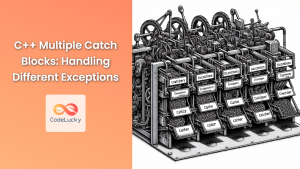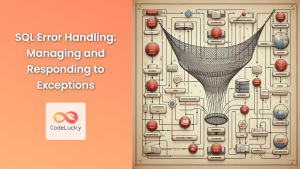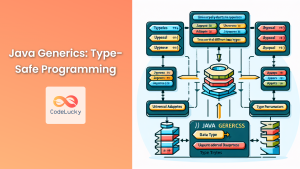Java's robust exception handling mechanism is a cornerstone of writing reliable and maintainable code. While the language provides a rich set of built-in exceptions, there are scenarios where creating custom exceptions can significantly enhance your application's error handling capabilities. In this comprehensive guide, we'll dive deep into the world of Java custom exceptions, exploring why they're useful, how to create them, and best practices for their implementation.
Understanding the Need for Custom Exceptions
Before we delve into the creation of custom exceptions, let's consider why they're necessary:
-
Specificity: Custom exceptions allow you to create error types specific to your application's domain, making error handling more precise and meaningful.
-
Improved Readability: Well-named custom exceptions can make your code more self-explanatory and easier to understand.
-
Enhanced Error Handling: Custom exceptions can carry additional information relevant to your application, facilitating more effective error resolution.
-
Better API Design: When creating libraries or frameworks, custom exceptions can provide a cleaner, more intuitive API for users of your code.
🔍 Pro Tip: Custom exceptions bridge the gap between generic Java exceptions and your application's specific error scenarios.
Creating a Custom Exception
Creating a custom exception in Java is straightforward. Here's a step-by-step guide:
Step 1: Choose a Base Class
Most custom exceptions extend either Exception (for checked exceptions) or RuntimeException (for unchecked exceptions). Your choice depends on whether you want to force callers to handle the exception explicitly.
Step 2: Define the Exception Class
Here's a basic template for a custom exception:
public class CustomException extends Exception {
public CustomException() {
super();
}
public CustomException(String message) {
super(message);
}
public CustomException(String message, Throwable cause) {
super(message, cause);
}
}
Let's break this down:
- The class extends
Exception, making it a checked exception. - We provide multiple constructors to allow flexibility when throwing the exception.
- The
super()calls ensure that the base Exception class is properly initialized.
🛠️ Best Practice: Always provide multiple constructors in your custom exceptions for flexibility.
Practical Example: Creating a Domain-Specific Exception
Let's create a more practical example. Imagine we're building a banking application, and we want to create a custom exception for insufficient funds scenarios.
public class InsufficientFundsException extends Exception {
private double currentBalance;
private double withdrawalAmount;
public InsufficientFundsException(String message, double currentBalance, double withdrawalAmount) {
super(message);
this.currentBalance = currentBalance;
this.withdrawalAmount = withdrawalAmount;
}
public double getCurrentBalance() {
return currentBalance;
}
public double getWithdrawalAmount() {
return withdrawalAmount;
}
public double getDeficit() {
return withdrawalAmount - currentBalance;
}
}
In this example:
- We've extended
Exceptionto create a checked exception. - We've added custom fields
currentBalanceandwithdrawalAmountto provide more context about the error. - We've included a method
getDeficit()to calculate how much the withdrawal exceeds the balance.
💡 Insight: By including domain-specific information in your custom exceptions, you make error handling and logging much more informative.
Using Custom Exceptions in Your Code
Now that we've created our custom exception, let's see how to use it in our banking application:
public class BankAccount {
private double balance;
public BankAccount(double initialBalance) {
this.balance = initialBalance;
}
public void withdraw(double amount) throws InsufficientFundsException {
if (amount > balance) {
throw new InsufficientFundsException(
"Insufficient funds for withdrawal",
balance,
amount
);
}
balance -= amount;
}
// Other methods...
}
And here's how we might handle this exception:
public class BankingApp {
public static void main(String[] args) {
BankAccount account = new BankAccount(100.0);
try {
account.withdraw(150.0);
} catch (InsufficientFundsException e) {
System.out.println(e.getMessage());
System.out.printf("Current balance: $%.2f%n", e.getCurrentBalance());
System.out.printf("Attempted withdrawal: $%.2f%n", e.getWithdrawalAmount());
System.out.printf("Deficit: $%.2f%n", e.getDeficit());
}
}
}
Output:
Insufficient funds for withdrawal
Current balance: $100.00
Attempted withdrawal: $150.00
Deficit: $50.00
🎯 Key Point: Custom exceptions allow you to provide rich, context-specific error information that can be invaluable for debugging and user feedback.
Best Practices for Custom Exceptions
When creating and using custom exceptions, keep these best practices in mind:
-
Naming Convention: Always end your custom exception class names with "Exception" (e.g.,
InsufficientFundsException). -
Choose the Right Base Class: Use
Exceptionfor checked exceptions andRuntimeExceptionfor unchecked exceptions. -
Provide Constructors: Include multiple constructors to allow for different ways of creating the exception.
-
Include Relevant Information: Add fields and methods that provide context-specific information about the error.
-
Keep It Immutable: Make your custom exception immutable to ensure thread safety.
-
Document Your Exceptions: Use Javadoc to clearly document when and why your custom exception might be thrown.
-
Don't Overuse: Create custom exceptions only when they add value. For general errors, consider using existing Java exceptions.
⚠️ Warning: Overusing custom exceptions can lead to a bloated codebase. Use them judiciously.
Advanced Techniques: Exception Chaining
Exception chaining is a powerful technique that allows you to preserve the stack trace of the original cause of an exception. Here's how you might use it with our custom exception:
public class DatabaseException extends Exception {
public DatabaseException(String message, Throwable cause) {
super(message, cause);
}
}
public class BankAccount {
// ... other methods ...
public void transferFunds(BankAccount recipient, double amount) throws InsufficientFundsException, DatabaseException {
try {
withdraw(amount);
updateDatabase();
recipient.deposit(amount);
} catch (SQLException e) {
throw new DatabaseException("Database error during fund transfer", e);
}
}
private void updateDatabase() throws SQLException {
// Database operations that might throw SQLException
}
}
In this example, if a SQLException occurs during the database update, we wrap it in our custom DatabaseException, preserving the original exception as the cause.
🔗 Pro Tip: Exception chaining helps maintain a clear error trail, making debugging easier in complex systems.
Custom Exceptions in a Layered Architecture
In a typical layered architecture (e.g., presentation, business, data access layers), custom exceptions can play a crucial role in maintaining separation of concerns:
- Data Access Layer: Might throw
DatabaseExceptionfor database-related issues. - Business Layer: Could throw domain-specific exceptions like
InsufficientFundsException. - Presentation Layer: Might catch lower-level exceptions and throw user-friendly exceptions or handle them directly.
Here's a simplified example:
// Data Access Layer
public class AccountDAO {
public void updateBalance(int accountId, double newBalance) throws DatabaseException {
try {
// Database operations
} catch (SQLException e) {
throw new DatabaseException("Error updating account balance", e);
}
}
}
// Business Layer
public class AccountService {
private AccountDAO accountDAO;
public void withdraw(int accountId, double amount) throws InsufficientFundsException, ServiceException {
// Business logic
try {
accountDAO.updateBalance(accountId, newBalance);
} catch (DatabaseException e) {
throw new ServiceException("Error processing withdrawal", e);
}
}
}
// Presentation Layer
public class AccountController {
private AccountService accountService;
public void handleWithdrawal(int accountId, double amount) {
try {
accountService.withdraw(accountId, amount);
} catch (InsufficientFundsException e) {
// Handle and present user-friendly message
} catch (ServiceException e) {
// Log error and present generic error message
}
}
}
This layered approach using custom exceptions helps in:
- Encapsulating layer-specific error information
- Providing meaningful abstractions at each layer
- Facilitating better error handling and reporting
🏗️ Architectural Insight: Custom exceptions can reinforce your application's layered architecture by providing layer-specific error abstractions.
Performance Considerations
While custom exceptions are powerful, it's important to use them judiciously, especially in performance-critical applications. Here are some considerations:
-
Exception Creation Overhead: Creating exception objects, especially with detailed stack traces, can be relatively expensive.
-
Try-Catch Block Performance: The mere presence of a try-catch block can have a small performance impact, even if no exception is thrown.
-
Throwing vs Returning Error Codes: For extremely performance-critical sections, consider using error codes instead of exceptions.
Here's an example of using error codes for a performance-critical method:
public class HighPerformanceCalculator {
public static final int SUCCESS = 0;
public static final int DIVIDE_BY_ZERO = 1;
public static class Result {
public final int errorCode;
public final double value;
public Result(int errorCode, double value) {
this.errorCode = errorCode;
this.value = value;
}
}
public static Result divide(double a, double b) {
if (b == 0) {
return new Result(DIVIDE_BY_ZERO, 0);
}
return new Result(SUCCESS, a / b);
}
}
// Usage
Result result = HighPerformanceCalculator.divide(10, 0);
if (result.errorCode == HighPerformanceCalculator.DIVIDE_BY_ZERO) {
System.out.println("Cannot divide by zero");
} else {
System.out.println("Result: " + result.value);
}
⚡ Performance Tip: In most cases, the readability and maintainability benefits of exceptions outweigh their performance costs. Only optimize if profiling shows it's necessary.
Conclusion
Custom exceptions in Java are a powerful tool for creating more robust, readable, and maintainable code. By allowing you to encapsulate domain-specific error information and provide meaningful abstractions, they enhance your ability to handle errors effectively across different layers of your application.
Remember these key takeaways:
- Create custom exceptions when they add value to your error handling strategy.
- Follow best practices in naming, construction, and documentation.
- Use exception chaining to preserve error context across layers.
- Consider the performance implications in critical sections of your code.
By mastering the art of creating and using custom exceptions, you'll be well-equipped to build Java applications that are not only feature-rich but also resilient and easier to debug and maintain.
Happy coding, and may your exceptions always be caught! 🎣🐛
- Understanding the Need for Custom Exceptions
- Creating a Custom Exception
- Practical Example: Creating a Domain-Specific Exception
- Using Custom Exceptions in Your Code
- Best Practices for Custom Exceptions
- Advanced Techniques: Exception Chaining
- Custom Exceptions in a Layered Architecture
- Performance Considerations
- Conclusion