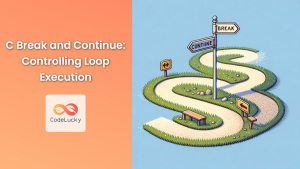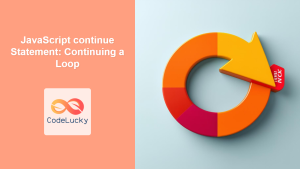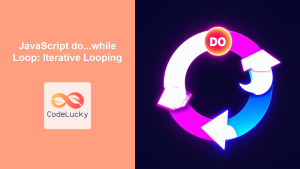Java, one of the most popular programming languages, offers a variety of control flow statements to manage the execution of your code. Among these, the continue statement is a powerful tool that allows developers to skip iterations in loops, providing more control and efficiency in their programs. In this comprehensive guide, we'll dive deep into the Java continue statement, exploring its syntax, use cases, and best practices.
Understanding the Continue Statement
The continue statement in Java is used within loops to skip the current iteration and move to the next one. When encountered, it immediately jumps to the next iteration of the loop, bypassing any remaining code in the current iteration.
🔑 Key Point: The continue statement is only valid inside loops (for, while, do-while).
Basic Syntax
The basic syntax of the continue statement is straightforward:
continue;
When this statement is executed, the program immediately moves to the next iteration of the innermost loop.
Continue in Different Loop Types
Let's explore how continue works in various types of loops.
Continue in For Loops
In a for loop, when continue is encountered, the loop immediately moves to the update statement and then the condition check.
for (int i = 1; i <= 5; i++) {
if (i == 3) {
continue;
}
System.out.println("Current number: " + i);
}
Output:
Current number: 1
Current number: 2
Current number: 4
Current number: 5
In this example, when i is 3, the continue statement skips the print statement and moves to the next iteration.
Continue in While Loops
In a while loop, continue causes the program to immediately jump to the condition check.
int i = 0;
while (i < 5) {
i++;
if (i == 3) {
continue;
}
System.out.println("Current number: " + i);
}
Output:
Current number: 1
Current number: 2
Current number: 4
Current number: 5
Here, when i becomes 3, the loop skips the print statement and moves to the next iteration.
Continue in Do-While Loops
In a do-while loop, continue causes the program to jump to the end of the loop body, after which the condition is checked.
int i = 0;
do {
i++;
if (i == 3) {
continue;
}
System.out.println("Current number: " + i);
} while (i < 5);
Output:
Current number: 1
Current number: 2
Current number: 4
Current number: 5
The behavior is similar to the while loop example.
Labeled Continue
Java also supports a labeled continue statement, which allows you to specify which loop to continue when working with nested loops.
🔍 Syntax:
label:
for (initialization; condition; update) {
// loop body
continue label;
}
Here's an example to illustrate:
outerLoop:
for (int i = 1; i <= 3; i++) {
for (int j = 1; j <= 3; j++) {
if (i == 2 && j == 2) {
continue outerLoop;
}
System.out.println("i = " + i + ", j = " + j);
}
}
Output:
i = 1, j = 1
i = 1, j = 2
i = 1, j = 3
i = 2, j = 1
i = 3, j = 1
i = 3, j = 2
i = 3, j = 3
In this example, when i is 2 and j is 2, the continue outerLoop statement skips the rest of the inner loop and moves to the next iteration of the outer loop.
Common Use Cases for Continue
The continue statement is particularly useful in several scenarios:
- Filtering: Skip processing for certain elements in a collection.
List<Integer> numbers = Arrays.asList(1, 2, 3, 4, 5, 6, 7, 8, 9, 10);
for (int num : numbers) {
if (num % 2 != 0) {
continue; // Skip odd numbers
}
System.out.println("Even number: " + num);
}
Output:
Even number: 2
Even number: 4
Even number: 6
Even number: 8
Even number: 10
- Error Handling: Skip iterations where errors occur.
String[] inputs = {"5", "abc", "10", "def", "15"};
for (String input : inputs) {
try {
int number = Integer.parseInt(input);
System.out.println("Parsed number: " + number);
} catch (NumberFormatException e) {
System.out.println("Skipping invalid input: " + input);
continue;
}
System.out.println("Processing complete for " + input);
}
Output:
Parsed number: 5
Processing complete for 5
Skipping invalid input: abc
Parsed number: 10
Processing complete for 10
Skipping invalid input: def
Parsed number: 15
Processing complete for 15
- Performance Optimization: Skip unnecessary computations.
for (int i = 1; i <= 100; i++) {
if (i % 10 != 0) {
continue; // Skip non-multiples of 10
}
System.out.println("Multiple of 10: " + i);
// Perform expensive computation here
}
Output:
Multiple of 10: 10
Multiple of 10: 20
Multiple of 10: 30
Multiple of 10: 40
Multiple of 10: 50
Multiple of 10: 60
Multiple of 10: 70
Multiple of 10: 80
Multiple of 10: 90
Multiple of 10: 100
Best Practices and Considerations
While the continue statement can be a powerful tool, it's important to use it judiciously. Here are some best practices and considerations:
-
Readability: Overuse of
continuecan make code harder to read. Use it when it genuinely improves code clarity. -
Avoid Deep Nesting: If you find yourself using many nested
ifstatements withcontinue, consider refactoring your code. -
Comment Your Intent: When using
continue, especially in complex scenarios, add a comment explaining why you're skipping the iteration. -
Be Careful with Resource Management: Ensure that using
continuedoesn't lead to resource leaks in scenarios where resources need to be closed or released. -
Consider Alternatives: In some cases, restructuring your loop or using stream operations (in Java 8+) might be clearer than using
continue.
Continue vs. Break
It's important to understand the difference between continue and break:
continueskips the rest of the current iteration and moves to the next one.breakexits the loop entirely.
Here's a comparison:
for (int i = 1; i <= 5; i++) {
if (i == 3) {
continue;
}
if (i == 4) {
break;
}
System.out.println("Number: " + i);
}
Output:
Number: 1
Number: 2
In this example, when i is 3, the iteration is skipped. When i becomes 4, the loop is terminated entirely.
Advanced Example: Prime Number Finder
Let's look at a more complex example that uses continue to optimize a prime number finder:
public class PrimeFinder {
public static void findPrimes(int limit) {
System.out.println("Prime numbers up to " + limit + ":");
for (int num = 2; num <= limit; num++) {
if (num > 2 && num % 2 == 0) {
continue; // Skip even numbers except 2
}
boolean isPrime = true;
for (int i = 3; i <= Math.sqrt(num); i += 2) {
if (num % i == 0) {
isPrime = false;
break;
}
}
if (isPrime) {
System.out.print(num + " ");
}
}
}
public static void main(String[] args) {
findPrimes(50);
}
}
Output:
Prime numbers up to 50:
2 3 5 7 11 13 17 19 23 29 31 37 41 43 47
In this example, we use continue to skip even numbers (except 2) in our search for primes, significantly reducing the number of iterations needed.
Conclusion
The continue statement in Java is a versatile tool that allows developers to create more efficient and cleaner loop structures. By skipping unnecessary iterations, it can improve both the performance and readability of your code. However, like any programming construct, it should be used thoughtfully and in moderation.
Remember these key points about continue:
- It skips the current iteration and moves to the next one.
- It can be used in for, while, and do-while loops.
- Labeled
continuecan be used with nested loops. - It's useful for filtering, error handling, and optimization.
- Use it judiciously and always consider code readability.
By mastering the continue statement, you'll have another powerful tool in your Java programming toolkit, enabling you to write more efficient and elegant code. Happy coding! 🚀👨💻👩💻