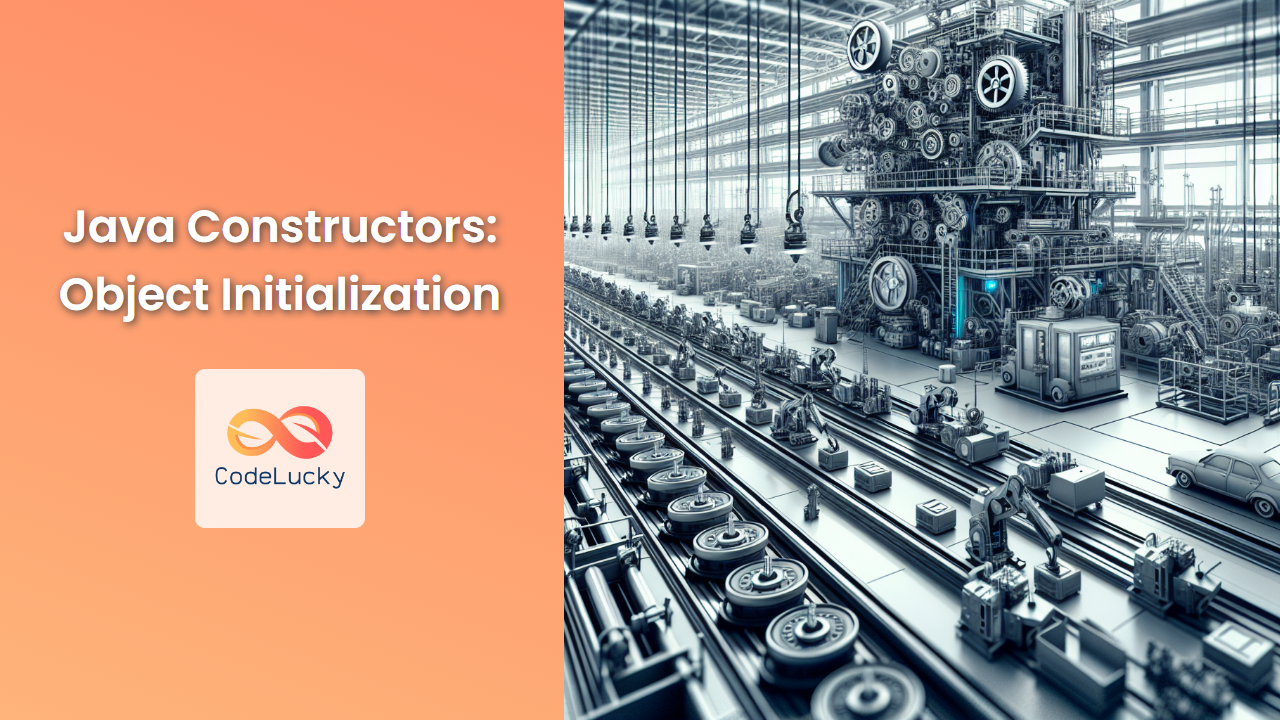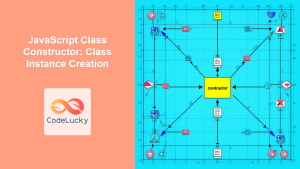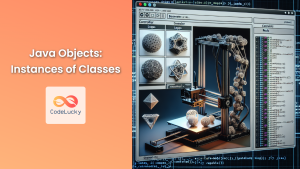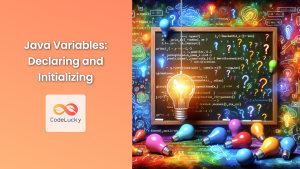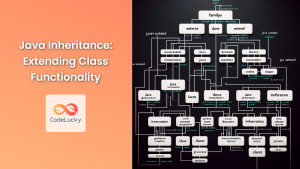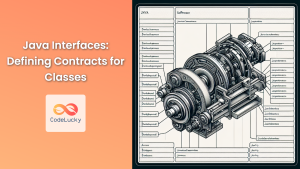Java constructors are the cornerstone of object-oriented programming in Java, playing a crucial role in object initialization. They are special methods that are called when an object is created, setting up the initial state of the object. In this comprehensive guide, we'll dive deep into Java constructors, exploring their types, usage, and best practices.
What is a Constructor?
A constructor in Java is a special method that is used to initialize objects. The constructor is called when an object of a class is created. It can be used to set initial values for object attributes.
🔑 Key points about constructors:
- Constructors have the same name as the class.
- They don't have a return type, not even void.
- They are called automatically when an object is created.
Let's start with a simple example:
public class Car {
String brand;
String model;
int year;
// Constructor
public Car(String brand, String model, int year) {
this.brand = brand;
this.model = model;
this.year = year;
}
}
In this example, we've defined a constructor for the Car class that initializes the brand, model, and year attributes.
Types of Constructors
Java supports several types of constructors, each serving a specific purpose.
1. Default Constructor
If you don't define any constructor in your class, Java automatically provides a default constructor. This constructor doesn't take any parameters and initializes the object with default values.
public class Bicycle {
// Default constructor is provided by Java
}
// Usage
Bicycle myBike = new Bicycle();
2. No-arg Constructor
A no-arg constructor is one that doesn't accept any parameters. It's similar to the default constructor, but you define it explicitly.
public class Book {
String title;
// No-arg constructor
public Book() {
title = "Untitled";
}
}
// Usage
Book myBook = new Book();
3. Parameterized Constructor
A parameterized constructor accepts one or more parameters. This is useful when you want to initialize an object with specific values.
public class Rectangle {
int width;
int height;
// Parameterized constructor
public Rectangle(int w, int h) {
width = w;
height = h;
}
}
// Usage
Rectangle myRect = new Rectangle(10, 20);
Constructor Overloading
Java allows you to define multiple constructors in a class, each with a different parameter list. This is known as constructor overloading.
public class Student {
String name;
int age;
String major;
// Constructor with name and age
public Student(String name, int age) {
this.name = name;
this.age = age;
}
// Constructor with name, age, and major
public Student(String name, int age, String major) {
this.name = name;
this.age = age;
this.major = major;
}
}
// Usage
Student s1 = new Student("Alice", 20);
Student s2 = new Student("Bob", 22, "Computer Science");
Constructor overloading allows you to create objects in different ways, providing flexibility in object initialization.
The this Keyword in Constructors
The this keyword is used to refer to the current instance of the class. It's particularly useful in constructors to distinguish between parameters and instance variables with the same name.
public class Employee {
String name;
int id;
public Employee(String name, int id) {
this.name = name; // 'this.name' refers to the instance variable
this.id = id; // 'this.id' refers to the instance variable
}
}
Constructor Chaining
Constructor chaining is the process of calling one constructor from another constructor in the same class. This is done using the this() call.
public class Person {
String name;
int age;
String address;
public Person(String name) {
this(name, 0); // Calls the constructor with two parameters
}
public Person(String name, int age) {
this(name, age, "Unknown"); // Calls the constructor with three parameters
}
public Person(String name, int age, String address) {
this.name = name;
this.age = age;
this.address = address;
}
}
Constructor chaining helps in reducing code duplication and provides a clean way to initialize objects with default values.
Private Constructors
In some cases, you might want to prevent the direct instantiation of a class. This can be achieved by making the constructor private.
public class Singleton {
private static Singleton instance;
private Singleton() {
// Private constructor
}
public static Singleton getInstance() {
if (instance == null) {
instance = new Singleton();
}
return instance;
}
}
// Usage
Singleton s = Singleton.getInstance(); // Correct
// Singleton s = new Singleton(); // This would cause a compilation error
Private constructors are commonly used in singleton classes and utility classes that contain only static methods.
Copy Constructors
A copy constructor is used to create a new object as a copy of an existing object. It's not a built-in feature in Java, but you can implement it yourself.
public class Point {
int x, y;
public Point(int x, int y) {
this.x = x;
this.y = y;
}
// Copy constructor
public Point(Point p) {
this.x = p.x;
this.y = p.y;
}
}
// Usage
Point p1 = new Point(10, 20);
Point p2 = new Point(p1); // Creates a copy of p1
Copy constructors are useful when you need to create a new object with the same state as an existing object.
Best Practices for Using Constructors
-
🌟 Keep constructors simple: Constructors should primarily focus on initializing the object's state. Avoid complex logic or operations.
-
🌟 Use constructor overloading wisely: Provide different constructors to cater to various initialization scenarios, but don't overdo it.
-
🌟 Initialize all relevant fields: Ensure that all necessary instance variables are initialized in the constructor.
-
🌟 Use parameter names that clearly convey their purpose: This improves code readability.
-
🌟 Consider using builder pattern for complex object creation: If an object requires many parameters, consider using the builder pattern instead of multiple constructors.
-
🌟 Validate input parameters: If necessary, add parameter validation in constructors to ensure object integrity.
-
🌟 Use constructor chaining to avoid code duplication: Call other constructors using
this()to reuse initialization code.
Common Pitfalls to Avoid
-
⚠️ Calling overridable methods in constructors: This can lead to unexpected behavior in subclasses.
-
⚠️ Excessive constructor overloading: Too many constructors can make the class hard to understand and maintain.
-
⚠️ Not handling exceptions properly: If a constructor can throw an exception, make sure it's documented and handled appropriately.
-
⚠️ Leaking
thisreference: Avoid passing thethisreference to other methods or objects before the object is fully constructed.
Advanced Topics
Constructor in Inheritance
When a class is inherited, constructors are not inherited. However, the constructor of the superclass can be called from the subclass using the super() keyword.
public class Animal {
String name;
public Animal(String name) {
this.name = name;
}
}
public class Dog extends Animal {
String breed;
public Dog(String name, String breed) {
super(name); // Call to superclass constructor
this.breed = breed;
}
}
Static Initialization Blocks
While not constructors, static initialization blocks are related to object initialization. They are used to initialize static variables and are executed when the class is loaded.
public class Database {
private static Connection conn;
static {
try {
conn = DriverManager.getConnection("jdbc:mysql://localhost/mydb", "user", "password");
} catch (SQLException e) {
e.printStackTrace();
}
}
}
Conclusion
Constructors are a fundamental concept in Java, playing a crucial role in object-oriented programming. They provide a clean and efficient way to initialize objects, ensuring that objects are in a valid state from the moment they are created. By understanding the different types of constructors, their usage patterns, and best practices, you can write more robust and maintainable Java code.
Remember, constructors are your first line of defense in creating well-formed objects. Use them wisely, and they will serve as a solid foundation for your Java applications.
Happy coding! 🚀👨💻👩💻