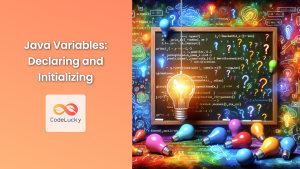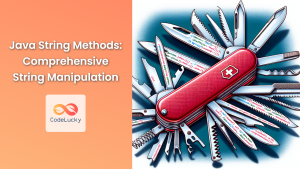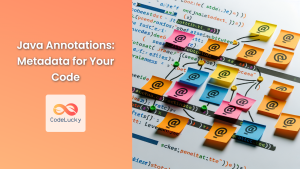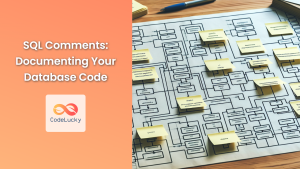Java comments are an essential part of writing clean, maintainable, and understandable code. They serve as explanatory notes within your program, helping developers (including yourself) comprehend the code's purpose, functionality, and structure. In this comprehensive guide, we'll dive deep into the world of Java comments, exploring both single-line and multi-line comments, their syntax, best practices, and real-world applications.
Understanding Java Comments
Comments in Java are non-executable lines of code that are ignored by the compiler. They serve several crucial purposes:
- 📝 Explaining code functionality
- 🗂️ Organizing code sections
- 🐛 Debugging and troubleshooting
- 📚 Generating documentation
Let's explore the two main types of comments in Java: single-line and multi-line comments.
Single-Line Comments
Single-line comments are used for brief explanations or notes that fit on a single line. They're perfect for short, concise descriptions of variables, methods, or quick explanations of code snippets.
Syntax
To create a single-line comment, use two forward slashes (//) at the beginning of the line:
// This is a single-line comment
Examples
Let's look at some practical examples of single-line comments in action:
public class SingleLineCommentExample {
public static void main(String[] args) {
// Declare and initialize variables
int age = 25;
String name = "Alice";
// Print a greeting message
System.out.println("Hello, " + name + "!");
// Check if the person is an adult
if (age >= 18) {
System.out.println("You are an adult.");
} else {
System.out.println("You are a minor.");
}
// TODO: Add more functionality here
}
}
In this example, we've used single-line comments to:
- Explain the purpose of code blocks
- Describe variable declarations
- Add a TODO reminder for future development
💡 Pro Tip: Use single-line comments for brief explanations that don't require multiple lines. They're great for quick notes and clarifications.
Multi-Line Comments
Multi-line comments, also known as block comments, are used for longer explanations, method documentation, or temporarily disabling large blocks of code. They can span multiple lines, making them ideal for more detailed descriptions.
Syntax
To create a multi-line comment, use /* to start the comment and */ to end it:
/*
This is a multi-line comment.
It can span multiple lines.
*/
Examples
Let's explore some practical applications of multi-line comments:
public class MultiLineCommentExample {
/*
* This class demonstrates the use of multi-line comments in Java.
* It includes examples of method documentation and code block explanations.
*/
/**
* Calculates the area of a rectangle.
* @param length The length of the rectangle
* @param width The width of the rectangle
* @return The area of the rectangle
*/
public static double calculateRectangleArea(double length, double width) {
return length * width;
}
public static void main(String[] args) {
double length = 5.0;
double width = 3.0;
/*
* Calculate the area of the rectangle using the
* calculateRectangleArea method and print the result.
*/
double area = calculateRectangleArea(length, width);
System.out.println("The area of the rectangle is: " + area);
/*
// This block of code is commented out for demonstration purposes
if (area > 10) {
System.out.println("The rectangle is large.");
} else {
System.out.println("The rectangle is small.");
}
*/
}
}
In this example, we've used multi-line comments for:
- Class-level documentation
- Method documentation (using Javadoc style)
- Explaining a block of code
- Temporarily disabling a code block
💡 Pro Tip: Use multi-line comments for detailed explanations, method documentation, or when you need to comment out large sections of code temporarily.
Javadoc Comments
Javadoc comments are a special type of multi-line comment used for generating API documentation. They begin with /** and end with */. These comments can include special tags that provide structured information about methods, classes, and fields.
Example
/**
* This class represents a simple calculator.
* It provides basic arithmetic operations.
*
* @author John Doe
* @version 1.0
*/
public class Calculator {
/**
* Adds two numbers and returns the result.
*
* @param a The first number
* @param b The second number
* @return The sum of a and b
*/
public int add(int a, int b) {
return a + b;
}
// Other methods...
}
In this example, we've used Javadoc comments to document the Calculator class and its add method. The @author and @version tags provide metadata about the class, while the @param and @return tags describe the method's parameters and return value.
Best Practices for Using Java Comments
To make the most of Java comments, consider the following best practices:
-
🎯 Be concise and clear: Write comments that add value and explain complex logic or non-obvious code.
-
🔄 Keep comments up-to-date: Update comments when you modify the corresponding code to avoid misleading information.
-
📚 Use Javadoc for public APIs: Document public classes, methods, and fields with Javadoc comments to generate comprehensive API documentation.
-
🚫 Avoid obvious comments: Don't state the obvious. For example,
int age = 25; // Sets age to 25is redundant. -
🧹 Remove commented-out code: Instead of leaving large blocks of commented-out code, use version control systems to track code changes.
-
🔍 Use TODO comments wisely: Use TODO comments to mark areas that need future attention, but don't let them accumulate indefinitely.
-
📏 Maintain consistent style: Follow a consistent commenting style throughout your codebase to improve readability.
Common Pitfalls to Avoid
While comments are valuable, they can sometimes be misused. Here are some pitfalls to avoid:
-
❌ Over-commenting: Don't comment on every line of code. Focus on explaining complex logic or non-obvious decisions.
-
❌ Outdated comments: Ensure that comments accurately reflect the current state of the code. Outdated comments can be more harmful than no comments at all.
-
❌ Commenting out code for version control: Instead of leaving large blocks of commented-out code, use version control systems like Git to manage code changes.
-
❌ Using comments to explain poorly written code: If you find yourself writing extensive comments to explain confusing code, consider refactoring the code itself to make it more self-explanatory.
Conclusion
Java comments are powerful tools for improving code readability, maintainability, and documentation. By mastering both single-line and multi-line comments, including Javadoc, you can create more professional and understandable Java programs. Remember to use comments judiciously, keep them up-to-date, and follow best practices to maximize their effectiveness.
As you continue to develop your Java skills, make commenting a natural part of your coding process. Well-commented code not only helps others understand your work but also aids your future self when revisiting projects. Happy coding, and may your comments always be clear, concise, and illuminating! 🚀📝