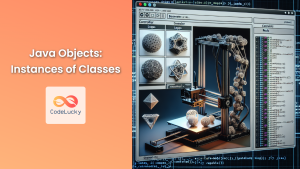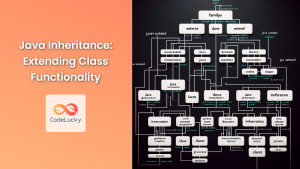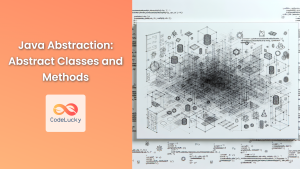Java, as an object-oriented programming language, revolves around the concept of classes. These classes serve as the fundamental building blocks for creating robust and scalable applications. In this comprehensive guide, we'll dive deep into Java classes, exploring their structure, components, and how they form the blueprint for objects.
Understanding Java Classes
A Java class is essentially a template or blueprint that defines the attributes and behaviors of objects. It encapsulates data for the object and methods to manipulate that data. Think of a class as a cookie cutter, and objects as the cookies it produces – each unique, but sharing the same basic structure.
Let's start with a simple example:
public class Car {
// Attributes
String brand;
String model;
int year;
// Method
public void startEngine() {
System.out.println("The " + brand + " " + model + " is starting up!");
}
}
In this example, Car is our class. It has three attributes (brand, model, and year) and one method (startEngine()).
Anatomy of a Java Class
Let's break down the components of a Java class:
1. Class Declaration
The class declaration includes the class keyword, followed by the class name. By convention, class names in Java start with a capital letter.
public class ClassName {
// Class body
}
The public keyword is an access modifier, indicating that this class can be accessed from any other class.
2. Attributes (Fields)
Attributes, also known as fields or instance variables, represent the state of an object. They define what an object knows about itself.
public class Student {
String name;
int age;
double gpa;
}
🔍 Pro Tip: It's generally a good practice to declare attributes as private and provide public getter and setter methods to access and modify them. This concept is known as encapsulation.
3. Methods
Methods define the behavior of objects. They are functions that operate on the object's data.
public class Calculator {
public int add(int a, int b) {
return a + b;
}
public int subtract(int a, int b) {
return a - b;
}
}
4. Constructors
Constructors are special methods used to initialize objects. They have the same name as the class and don't have a return type.
public class Book {
String title;
String author;
// Constructor
public Book(String title, String author) {
this.title = title;
this.author = author;
}
}
🎓 Did You Know? If you don't define any constructor, Java provides a default no-argument constructor automatically.
Creating Objects from Classes
Once we have defined a class, we can create objects (instances) of that class. This process is called instantiation.
public class Main {
public static void main(String[] args) {
Car myCar = new Car();
myCar.brand = "Toyota";
myCar.model = "Corolla";
myCar.year = 2022;
myCar.startEngine(); // Output: The Toyota Corolla is starting up!
}
}
In this example, myCar is an object of the Car class. We've set its attributes and called its startEngine() method.
Access Modifiers in Java Classes
Java provides access modifiers to control the visibility of class members (attributes and methods). The four access levels are:
- public: Accessible from any other class.
- protected: Accessible within the same package and by subclasses.
- default (no modifier): Accessible only within the same package.
- private: Accessible only within the same class.
Here's an example demonstrating different access modifiers:
public class Employee {
public String name;
protected int age;
double salary; // default access
private String socialSecurityNumber;
public void displayInfo() {
System.out.println("Name: " + name + ", Age: " + age);
}
private void updateSSN(String newSSN) {
this.socialSecurityNumber = newSSN;
}
}
🛡️ Security Note: Use the most restrictive access level that makes sense for a particular member. This helps in maintaining encapsulation and data integrity.
Static Members in Java Classes
Static members belong to the class rather than to any specific instance of the class. They are shared by all instances of the class.
public class MathOperations {
public static final double PI = 3.14159;
public static int add(int a, int b) {
return a + b;
}
}
// Usage
double circleArea = MathOperations.PI * radius * radius;
int sum = MathOperations.add(5, 3);
🔢 Fun Fact: The Math class in Java consists entirely of static methods and constants, which is why you can use methods like Math.sqrt() without creating a Math object.
Nested Classes in Java
Java allows you to define a class within another class. These are called nested classes and are used to logically group classes that are only used in one place.
public class OuterClass {
private int outerField = 10;
class InnerClass {
void accessOuterField() {
System.out.println("Outer field value: " + outerField);
}
}
static class StaticNestedClass {
void display() {
System.out.println("This is a static nested class");
}
}
}
// Usage
OuterClass outer = new OuterClass();
OuterClass.InnerClass inner = outer.new InnerClass();
inner.accessOuterField();
OuterClass.StaticNestedClass staticNested = new OuterClass.StaticNestedClass();
staticNested.display();
Abstract Classes in Java
Abstract classes are classes that cannot be instantiated and are often used to define a common interface for a set of subclasses.
abstract class Shape {
abstract double area();
abstract double perimeter();
}
class Circle extends Shape {
double radius;
Circle(double radius) {
this.radius = radius;
}
@Override
double area() {
return Math.PI * radius * radius;
}
@Override
double perimeter() {
return 2 * Math.PI * radius;
}
}
class Rectangle extends Shape {
double length, width;
Rectangle(double length, double width) {
this.length = length;
this.width = width;
}
@Override
double area() {
return length * width;
}
@Override
double perimeter() {
return 2 * (length + width);
}
}
🎨 Design Insight: Abstract classes are great for defining a common interface with some default behavior, while leaving specific implementations to subclasses.
Final Classes in Java
A final class is a class that cannot be inherited. This is useful when you want to prevent further modification of a class.
final class ImmutableString {
private final String value;
public ImmutableString(String value) {
this.value = value;
}
public String getValue() {
return value;
}
}
// This would result in a compilation error:
// class MyString extends ImmutableString { }
🔒 Security Tip: Making security-sensitive classes final prevents malicious subclassing that could compromise the security of your application.
Interfaces in Java
While not strictly classes, interfaces are closely related and deserve mention. An interface is a completely abstract class that contains only abstract methods and constant fields.
interface Drawable {
void draw();
int COLOR = 0xFF00FF; // implicitly public static final
}
class Circle implements Drawable {
@Override
public void draw() {
System.out.println("Drawing a circle");
}
}
class Square implements Drawable {
@Override
public void draw() {
System.out.println("Drawing a square");
}
}
🔗 Flexibility Note: Interfaces allow for multiple inheritance in Java, as a class can implement multiple interfaces.
Best Practices for Java Classes
- Follow Naming Conventions: Class names should be nouns in UpperCamelCase.
- Single Responsibility Principle: A class should have one, and only one, reason to change.
- Encapsulation: Use private fields and public getter/setter methods.
- Favor Composition over Inheritance: Use has-a relationships instead of is-a when possible.
- Keep Classes Small: If a class becomes too large, consider breaking it into smaller, more focused classes.
- Use Meaningful Names: Choose class and member names that clearly convey their purpose.
- Document Your Classes: Use Javadoc comments to provide clear documentation for your classes and methods.
Conclusion
Java classes are the cornerstone of object-oriented programming in Java. They provide a powerful way to structure code, encapsulate data and behavior, and create reusable components. By mastering the concepts of classes, you'll be well on your way to becoming a proficient Java developer.
Remember, practice is key to truly understanding these concepts. Try creating your own classes, experiment with different access modifiers and class types, and most importantly, enjoy the process of bringing your ideas to life through code!
Happy coding! 🚀👨💻👩💻