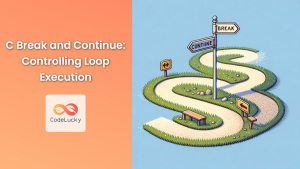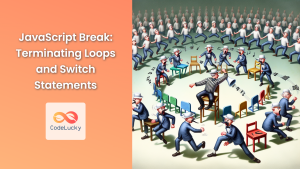Java's break statement is a powerful tool in a programmer's arsenal, allowing for precise control over loop execution. This keyword provides a way to exit a loop prematurely, which can be incredibly useful in various scenarios. In this comprehensive guide, we'll dive deep into the break statement, exploring its syntax, use cases, and best practices.
Understanding the Break Statement
The break statement in Java is primarily used to terminate the execution of a loop (for, while, or do-while) or a switch statement. When encountered, it causes the program to exit the current loop or switch statement immediately, transferring control to the next statement following the terminated construct.
📌 Key Point: The break statement affects only the innermost loop or switch statement in which it appears.
Syntax of the Break Statement
The syntax of the break statement is straightforward:
break;
It's that simple! However, its simplicity belies its power and versatility.
Using Break in Different Loop Types
Let's explore how break works in various loop constructs.
Break in For Loops
Consider this example where we're searching for a specific number in an array:
int[] numbers = {1, 3, 5, 7, 9, 11, 13, 15};
int target = 7;
for (int i = 0; i < numbers.length; i++) {
if (numbers[i] == target) {
System.out.println("Found " + target + " at index " + i);
break;
}
}
In this case, once we find the target number, we exit the loop immediately using break. This prevents unnecessary iterations through the rest of the array.
Break in While Loops
Here's an example of using break in a while loop to implement a simple menu system:
Scanner scanner = new Scanner(System.in);
while (true) {
System.out.println("1. Option One");
System.out.println("2. Option Two");
System.out.println("3. Exit");
System.out.print("Choose an option: ");
int choice = scanner.nextInt();
switch (choice) {
case 1:
System.out.println("You chose Option One");
break;
case 2:
System.out.println("You chose Option Two");
break;
case 3:
System.out.println("Exiting...");
break;
default:
System.out.println("Invalid option");
}
if (choice == 3) {
break;
}
}
In this example, the break statement in the while loop allows us to exit the loop when the user chooses to exit (option 3).
Break in Do-While Loops
The break statement can also be used effectively in do-while loops. Here's an example where we're validating user input:
Scanner scanner = new Scanner(System.in);
int number;
do {
System.out.print("Enter a positive number: ");
number = scanner.nextInt();
if (number <= 0) {
System.out.println("That's not a positive number. Try again.");
} else {
break;
}
} while (true);
System.out.println("You entered: " + number);
In this case, break is used to exit the loop once a valid (positive) number is entered.
Break in Nested Loops
When dealing with nested loops, break only exits the innermost loop. Let's look at an example:
for (int i = 0; i < 3; i++) {
for (int j = 0; j < 3; j++) {
if (i == 1 && j == 1) {
System.out.println("Breaking inner loop");
break;
}
System.out.println("i = " + i + ", j = " + j);
}
}
Output:
i = 0, j = 0
i = 0, j = 1
i = 0, j = 2
i = 1, j = 0
Breaking inner loop
i = 2, j = 0
i = 2, j = 1
i = 2, j = 2
As you can see, the break statement only terminated the inner loop when i was 1 and j was 1.
Labeled Break Statements
Java also provides a way to break out of multiple nested loops using labeled break statements. Here's how it works:
outerLoop: for (int i = 0; i < 3; i++) {
for (int j = 0; j < 3; j++) {
if (i == 1 && j == 1) {
System.out.println("Breaking both loops");
break outerLoop;
}
System.out.println("i = " + i + ", j = " + j);
}
}
Output:
i = 0, j = 0
i = 0, j = 1
i = 0, j = 2
i = 1, j = 0
Breaking both loops
In this example, the break outerLoop statement causes both loops to terminate when i is 1 and j is 1.
Break vs. Continue
It's important to understand the difference between break and continue:
breakterminates the loop entirely.continueskips the rest of the current iteration and moves to the next iteration.
Here's an example illustrating the difference:
for (int i = 0; i < 5; i++) {
if (i == 2) {
continue;
}
if (i == 4) {
break;
}
System.out.println("i = " + i);
}
Output:
i = 0
i = 1
i = 3
In this example, when i is 2, the continue statement skips that iteration. When i is 4, the break statement terminates the loop entirely.
Best Practices for Using Break
While break is a powerful tool, it should be used judiciously. Here are some best practices:
-
Use break for early termination:
breakis ideal when you want to exit a loop as soon as a certain condition is met. -
Avoid overuse: Excessive use of
breakcan make your code harder to read and maintain. -
Consider alternatives: In some cases, restructuring your loop condition might be clearer than using
break. -
Use comments: When using
break, especially in complex scenarios, add comments to explain the logic. -
Be cautious with labeled breaks: While useful, labeled breaks can make code harder to follow if overused.
Common Pitfalls and How to Avoid Them
-
Infinite Loops: Be careful not to create infinite loops when using
break. Always ensure there's a way for your loop to terminate.// Incorrect while (true) { // Some code without a break condition } // Correct while (true) { // Some code if (someCondition) { break; } } -
Breaking Out of the Wrong Loop: In nested loops, make sure you're breaking out of the intended loop.
-
Forgetting to Break in Switch Statements: In switch statements, forgetting to
breakafter each case can lead to unexpected behavior.// Incorrect switch (day) { case "Monday": System.out.println("It's Monday"); case "Tuesday": System.out.println("It's Tuesday"); // ... other cases } // Correct switch (day) { case "Monday": System.out.println("It's Monday"); break; case "Tuesday": System.out.println("It's Tuesday"); break; // ... other cases }
Advanced Use Cases
Using Break in Exception Handling
The break statement can be particularly useful when combined with exception handling:
while (true) {
try {
// Some code that might throw an exception
if (someCondition) {
break;
}
} catch (Exception e) {
System.out.println("An error occurred: " + e.getMessage());
// Decide whether to break or continue based on the exception
}
}
Break in Infinite Loops
Sometimes, you might intentionally create an infinite loop and use break as the primary means of termination:
while (true) {
// Process some data
if (noMoreDataToProcess()) {
break;
}
}
This pattern can be useful in scenarios where the termination condition is complex or determined dynamically.
Performance Considerations
Using break can have performance implications, especially in large loops:
// Without break
for (int i = 0; i < 1000000; i++) {
if (someCondition(i)) {
result = i;
}
}
// With break
for (int i = 0; i < 1000000; i++) {
if (someCondition(i)) {
result = i;
break;
}
}
In the second example, using break can significantly reduce the number of iterations if someCondition(i) is met early in the loop.
Conclusion
The break statement in Java is a versatile tool that, when used correctly, can make your code more efficient and readable. It allows for early termination of loops and switch statements, providing fine-grained control over program flow. However, it's important to use break judiciously and in conjunction with other control flow statements to write clean, maintainable code.
By mastering the use of break, you can write more efficient loops, implement complex control structures, and handle various scenarios in your Java programs. Remember to always consider readability and maintainability when using break, and don't hesitate to refactor your code if a simpler solution presents itself.
Happy coding, and may your loops always break at just the right moment! 🚀💻