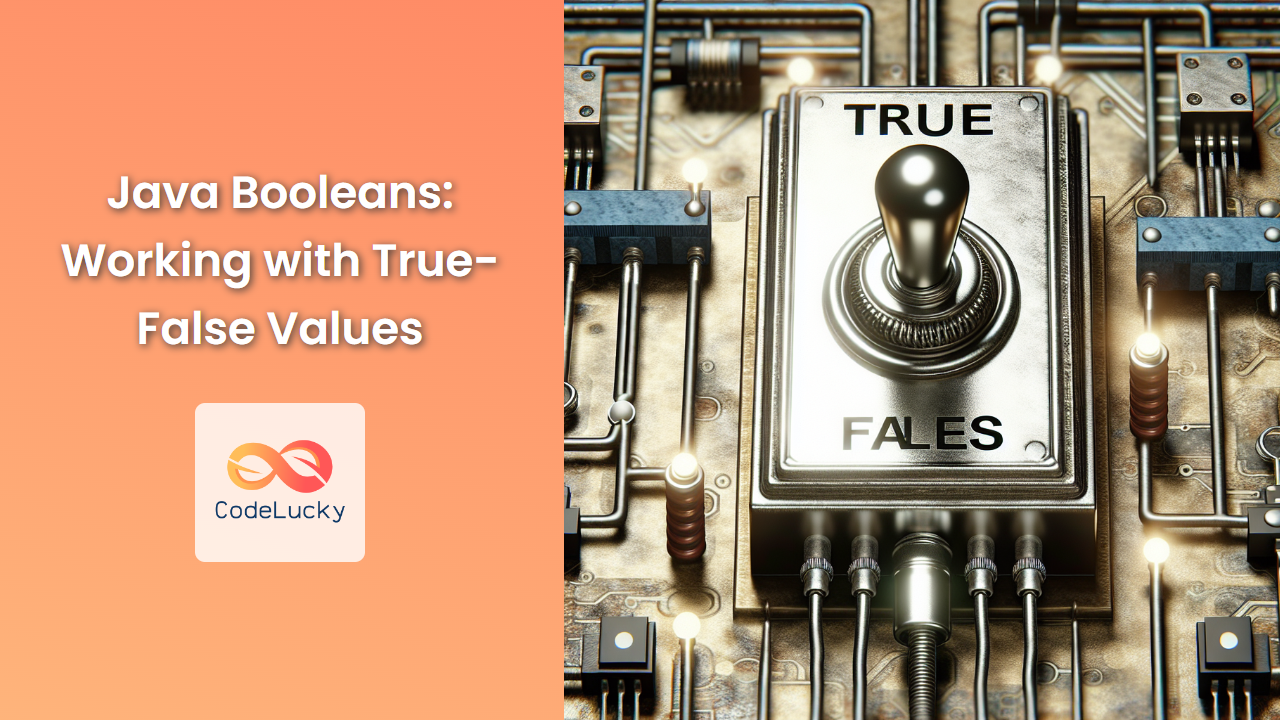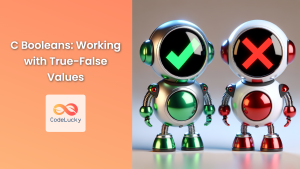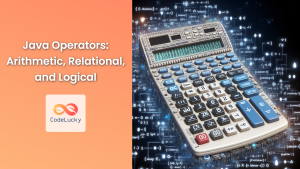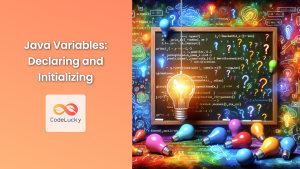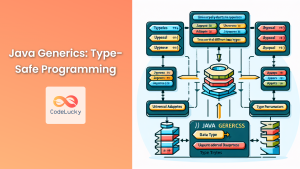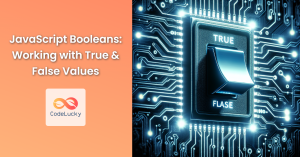Java, as a strongly-typed programming language, provides a dedicated data type for representing true/false values: the boolean. Understanding how to work with booleans is crucial for any Java developer, as they form the foundation of conditional logic, control flow, and decision-making in programs. In this comprehensive guide, we'll dive deep into Java booleans, exploring their characteristics, usage, and best practices.
What is a Boolean?
A boolean is a primitive data type in Java that can hold one of two possible values: true or false. Named after the British mathematician George Boole, who developed Boolean algebra, this data type is fundamental to computer science and programming.
🔑 Key Point: Booleans are used to represent binary states, conditions, or flags in Java programs.
Declaring and Initializing Booleans
In Java, you can declare a boolean variable using the boolean keyword. Here's the basic syntax:
boolean variableName;
You can also initialize a boolean variable at the time of declaration:
boolean isJavaFun = true;
boolean isCodingDifficult = false;
📌 Note: Boolean variables are often named with a prefix like "is", "has", or "can" to make their purpose clear.
Boolean Expressions
Boolean expressions are statements that evaluate to either true or false. These expressions are crucial for conditional statements and loops in Java.
Comparison Operators
Java provides several comparison operators that return boolean values:
==(equal to)!=(not equal to)<(less than)>(greater than)<=(less than or equal to)>=(greater than or equal to)
Example:
int x = 5;
int y = 10;
boolean isXLessThanY = x < y; // true
boolean isXEqualToY = x == y; // false
Logical Operators
Logical operators allow you to combine multiple boolean expressions:
&&(logical AND)||(logical OR)!(logical NOT)
Example:
boolean isStudent = true;
boolean hasScholarship = false;
boolean isEligibleForDiscount = isStudent && hasScholarship; // false
boolean canApplyForAdmission = isStudent || hasScholarship; // true
boolean isNotStudent = !isStudent; // false
🔍 Deep Dive: The && and || operators use short-circuit evaluation. For &&, if the first operand is false, the second is not evaluated. For ||, if the first operand is true, the second is not evaluated.
Booleans in Control Flow Statements
Booleans play a crucial role in control flow statements, determining which code blocks should be executed.
If-Else Statements
boolean isSunny = true;
if (isSunny) {
System.out.println("Let's go for a picnic!");
} else {
System.out.println("Let's stay indoors.");
}
While Loops
boolean isRunning = true;
int count = 0;
while (isRunning) {
System.out.println("Loop iteration: " + count);
count++;
if (count >= 5) {
isRunning = false;
}
}
For Loops with Boolean Conditions
boolean[] attendanceRecord = {true, true, false, true, false};
for (boolean present : attendanceRecord) {
if (present) {
System.out.println("Student was present");
} else {
System.out.println("Student was absent");
}
}
Boolean Methods
Methods that return boolean values are common in Java, especially for validation or state checking.
public class StringUtils {
public static boolean isEmpty(String str) {
return str == null || str.trim().length() == 0;
}
}
// Usage
String text = "";
boolean result = StringUtils.isEmpty(text); // true
🌟 Pro Tip: When naming boolean methods, use "is", "has", or "can" prefixes to make their purpose clear, e.g., isValid(), hasPermission(), canProceed().
The Boolean Wrapper Class
Java provides a Boolean wrapper class for the primitive boolean type. This class offers utility methods and allows booleans to be used in contexts requiring objects.
Boolean objTrue = Boolean.TRUE;
Boolean objFalse = Boolean.FALSE;
// Converting String to Boolean
Boolean parsed = Boolean.parseBoolean("true"); // true
Boolean parsed2 = Boolean.valueOf("false"); // false
// Comparing Boolean objects
System.out.println(Boolean.compare(true, false)); // 1
⚠️ Warning: Be cautious when using == to compare Boolean objects. It's safer to use the equals() method or compare the primitive values.
Common Pitfalls and Best Practices
-
Avoid Redundant Boolean Comparisons
Instead of:
if (isReady == true) { // Do something }Write:
if (isReady) { // Do something } -
Use Boolean Expressions Directly
Instead of:
return (x > y) ? true : false;Simply write:
return x > y; -
Be Careful with Null Boolean Objects
When working with
Booleanobjects, always check for null to avoidNullPointerException:Boolean result = someMethod(); if (Boolean.TRUE.equals(result)) { // Do something } -
Leverage the Power of Short-Circuit Evaluation
Use
&&and||operators to your advantage:if (obj != null && obj.isValid()) { // This is safe because if obj is null, obj.isValid() won't be called }
Advanced Boolean Concepts
Bitwise Operations
While not strictly boolean operations, bitwise operators often work with boolean-like concepts at the bit level:
&(bitwise AND)|(bitwise OR)^(bitwise XOR)~(bitwise NOT)
Example:
int a = 5; // 101 in binary
int b = 3; // 011 in binary
System.out.println(a & b); // 1 (001 in binary)
System.out.println(a | b); // 7 (111 in binary)
System.out.println(a ^ b); // 6 (110 in binary)
System.out.println(~a); // -6 (11111111111111111111111111111010 in binary)
The Ternary Operator
The ternary operator is a concise way to write simple if-else statements:
boolean isAdult = age >= 18 ? true : false;
🎓 Learning Point: While the ternary operator can make code more concise, it should be used judiciously to maintain readability.
Real-World Applications of Booleans
Booleans are ubiquitous in real-world Java applications. Here are some common use cases:
-
User Authentication
public class User { private boolean isLoggedIn; private boolean isAdmin; public boolean canAccessAdminPanel() { return isLoggedIn && isAdmin; } } -
Feature Flags
public class FeatureManager { private boolean isNewFeatureEnabled; public void executeFeature() { if (isNewFeatureEnabled) { // Execute new feature } else { // Execute old feature } } } -
Form Validation
public class FormValidator { public boolean isValidEmail(String email) { // Email validation logic return email != null && email.contains("@") && email.contains("."); } public boolean isValidPassword(String password) { return password != null && password.length() >= 8; } } -
Game States
public class Game { private boolean isGameOver; private boolean isPaused; public void update() { if (!isGameOver && !isPaused) { // Update game logic } } }
Conclusion
Booleans are a fundamental part of Java programming, essential for creating logical conditions, controlling program flow, and representing binary states. By mastering the use of booleans, you'll be able to write more efficient, readable, and robust Java code.
Remember these key points:
- Booleans can only be
trueorfalse - They're crucial for conditional statements and loops
- Boolean expressions use comparison and logical operators
- The
Booleanwrapper class provides additional functionality - Always strive for clear and concise boolean logic in your code
As you continue your Java journey, you'll find that a solid understanding of booleans will serve you well in countless programming scenarios. Happy coding! 🚀👨💻👩💻