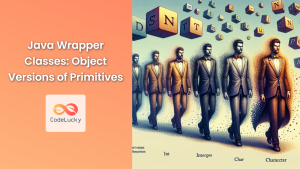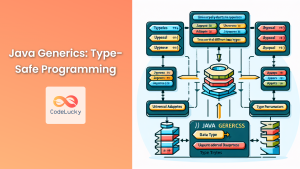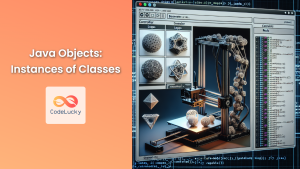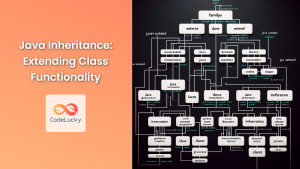Java, as an object-oriented programming language, has always maintained a distinction between primitive data types and their corresponding wrapper classes. However, since Java 5, the introduction of autoboxing and unboxing has significantly simplified the way we work with primitives and their wrapper objects. This feature allows for automatic conversion between primitive types and their corresponding wrapper classes, making code more readable and reducing the amount of explicit casting required.
Understanding Primitives and Wrapper Classes
Before we dive into autoboxing and unboxing, let's quickly review the primitive types and their corresponding wrapper classes in Java:
| Primitive Type | Wrapper Class |
|---|---|
| boolean | Boolean |
| byte | Byte |
| char | Character |
| short | Short |
| int | Integer |
| long | Long |
| float | Float |
| double | Double |
Primitive types are the basic data types available in Java. They are not objects and do not have methods. Wrapper classes, on the other hand, are objects that encapsulate primitive values and provide utility methods to manipulate them.
What is Autoboxing? 🎁
Autoboxing is the automatic conversion of a primitive type to its corresponding wrapper class object. This process happens implicitly when a primitive value is:
- Assigned to a variable of the corresponding wrapper class type
- Passed as an argument to a method that expects an object of the wrapper class
- Used in expressions where an object is expected
Let's look at some examples to understand autoboxing better:
// Autoboxing in assignment
Integer num = 100; // Automatically converts int to Integer
// Autoboxing in method invocation
ArrayList<Integer> list = new ArrayList<>();
list.add(50); // Automatically converts int to Integer
// Autoboxing in expressions
Integer sum = 10 + num; // num is unboxed, addition performed, then result is autoboxed
In the above examples, Java automatically converts the primitive values to their wrapper objects without requiring explicit conversion code.
What is Unboxing? 📦
Unboxing is the reverse process of autoboxing. It's the automatic conversion of a wrapper class object to its corresponding primitive type. Unboxing occurs when:
- A wrapper class object is assigned to a primitive type variable
- A wrapper class object is passed as an argument to a method that expects a primitive type
- A wrapper class object is used in expressions where a primitive value is expected
Let's see some examples of unboxing:
// Unboxing in assignment
Integer objNum = new Integer(200);
int primitiveNum = objNum; // Automatically converts Integer to int
// Unboxing in method invocation
void printDouble(double d) {
System.out.println(d);
}
Double wrapperDouble = new Double(3.14);
printDouble(wrapperDouble); // Automatically converts Double to double
// Unboxing in expressions
Integer objVal = new Integer(50);
int result = objVal + 100; // objVal is unboxed before addition
In these examples, Java automatically converts the wrapper objects to their primitive values without requiring explicit conversion code.
The Magic Behind Autoboxing and Unboxing 🪄
While autoboxing and unboxing seem magical, they are actually syntactic sugar provided by the Java compiler. The compiler automatically inserts calls to the valueOf() method for autoboxing and calls to the appropriate xxxValue() method (like intValue(), doubleValue(), etc.) for unboxing.
For instance, when you write:
Integer num = 100;
The compiler translates it to:
Integer num = Integer.valueOf(100);
Similarly, when you write:
int primitiveNum = objNum;
The compiler translates it to:
int primitiveNum = objNum.intValue();
Autoboxing and Unboxing in Collections 📚
One of the most significant benefits of autoboxing and unboxing is in working with Java collections. Prior to Java 5, you couldn't store primitive values directly in collections. You had to manually box them into their wrapper classes. Now, with autoboxing, this process is seamless:
ArrayList<Integer> numbers = new ArrayList<>();
numbers.add(10); // Autoboxing
numbers.add(20); // Autoboxing
numbers.add(30); // Autoboxing
int sum = 0;
for (int num : numbers) { // Unboxing in the enhanced for loop
sum += num;
}
System.out.println("Sum: " + sum);
In this example, primitive int values are automatically boxed when added to the ArrayList<Integer>, and they are automatically unboxed when retrieved in the enhanced for loop.
Performance Considerations ⚡
While autoboxing and unboxing provide convenience, they can have performance implications if used excessively, especially in tight loops or performance-critical code. Each autoboxing and unboxing operation involves creating a new object or extracting the primitive value, which can add overhead.
Consider this example:
Long sum = 0L;
for (long i = 0; i < 1000000; i++) {
sum += i; // Involves repeated autoboxing and unboxing
}
In this loop, sum is a Long object. In each iteration, the current value of sum is unboxed, added to i, and the result is autoboxed back into a new Long object. This process creates millions of unnecessary Long objects, which can significantly impact performance.
A more efficient version would be:
long sum = 0L;
for (long i = 0; i < 1000000; i++) {
sum += i; // No autoboxing or unboxing involved
}
Null Pointer Exceptions and Unboxing ⚠️
One potential pitfall of automatic unboxing is the possibility of NullPointerExceptions. When a wrapper object reference containing null is unboxed, a NullPointerException is thrown:
Integer nullInteger = null;
int primitiveInt = nullInteger; // Throws NullPointerException
To avoid such exceptions, it's a good practice to check for null before unboxing:
Integer nullableInteger = someMethodThatMightReturnNull();
int primitiveInt = (nullableInteger != null) ? nullableInteger : 0;
Autoboxing and Equality 🤔
Autoboxing can lead to subtle bugs when comparing values. Consider this example:
Integer a = 100;
Integer b = 100;
Integer c = 200;
Integer d = 200;
System.out.println(a == b); // true
System.out.println(c == d); // false
Surprisingly, this code prints true for the first comparison and false for the second. This is because the Integer class caches commonly used values (by default, integers from -128 to 127). For values in this range, autoboxing reuses the same objects, making == comparison work as expected. For values outside this range, new Integer objects are created, making == comparison fail.
To avoid such issues, always use the equals() method when comparing wrapper objects:
System.out.println(a.equals(b)); // true
System.out.println(c.equals(d)); // true
Autoboxing in Overloaded Methods 🔄
Autoboxing can sometimes lead to ambiguity in method overloading. Consider this example:
public void process(int i) {
System.out.println("Processing int: " + i);
}
public void process(Integer i) {
System.out.println("Processing Integer: " + i);
}
public static void main(String[] args) {
process(42); // Which method will be called?
}
In this case, the process(int) method will be called because it's an exact match for the primitive int argument. Java prefers the most specific method that doesn't require type conversion.
However, if we change the call to:
Integer num = 42;
process(num);
Now the process(Integer) method will be called because it's an exact match for the Integer object.
Conclusion
Autoboxing and unboxing in Java provide a convenient way to work with primitive types and their wrapper classes, making code more readable and reducing the amount of explicit conversion code. However, it's important to understand how these features work under the hood and be aware of potential pitfalls such as performance implications, null pointer exceptions, and equality comparisons.
By leveraging autoboxing and unboxing judiciously, you can write cleaner, more expressive code while still maintaining control over performance and behavior. Remember, like any powerful feature, it should be used thoughtfully and with a clear understanding of its implications.
As you continue to develop in Java, keep these concepts in mind, and you'll be well-equipped to write efficient and robust code that takes full advantage of Java's type system. Happy coding! 🚀👨💻👩💻