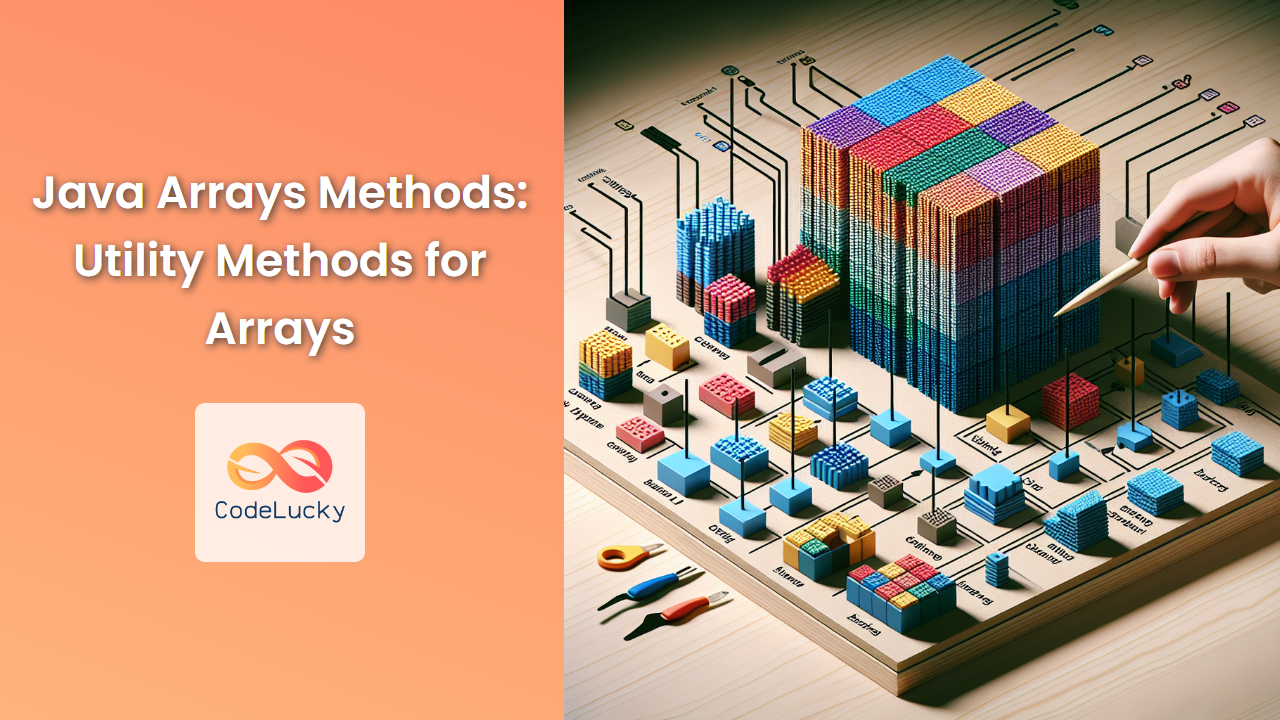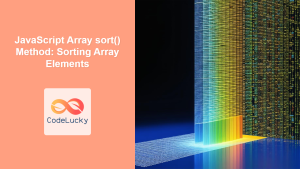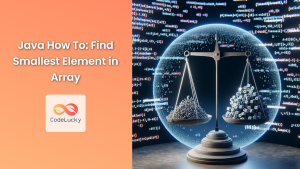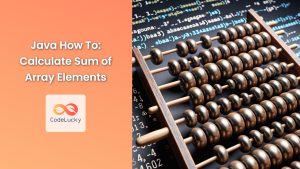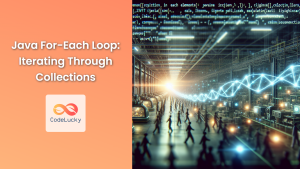Java provides a powerful set of utility methods for working with arrays, making it easier for developers to manipulate and analyze array data efficiently. These methods, found in the java.util.Arrays class, offer a wide range of functionalities from sorting and searching to comparing and filling arrays. In this comprehensive guide, we'll explore these methods in depth, providing practical examples and real-world scenarios to illustrate their usage.
1. Sorting Arrays
One of the most common operations performed on arrays is sorting. Java's Arrays class provides several methods to sort arrays of different data types.
1.1 Sorting Primitive Arrays
Let's start with sorting an array of integers:
import java.util.Arrays;
public class ArraySortExample {
public static void main(String[] args) {
int[] numbers = {5, 2, 8, 1, 9, 3};
System.out.println("Original array: " + Arrays.toString(numbers));
Arrays.sort(numbers);
System.out.println("Sorted array: " + Arrays.toString(numbers));
}
}
Output:
Original array: [5, 2, 8, 1, 9, 3]
Sorted array: [1, 2, 3, 5, 8, 9]
🔍 The sort() method uses a dual-pivot Quicksort algorithm for primitive types, offering excellent performance for most datasets.
1.2 Sorting Object Arrays
When sorting arrays of objects, we need to ensure that the objects implement the Comparable interface or provide a custom Comparator:
import java.util.Arrays;
import java.util.Comparator;
public class ObjectArraySortExample {
static class Person implements Comparable<Person> {
String name;
int age;
Person(String name, int age) {
this.name = name;
this.age = age;
}
@Override
public int compareTo(Person other) {
return this.age - other.age;
}
@Override
public String toString() {
return name + " (" + age + ")";
}
}
public static void main(String[] args) {
Person[] people = {
new Person("Alice", 30),
new Person("Bob", 25),
new Person("Charlie", 35)
};
System.out.println("Original array: " + Arrays.toString(people));
Arrays.sort(people);
System.out.println("Sorted by age: " + Arrays.toString(people));
Arrays.sort(people, Comparator.comparing(p -> p.name));
System.out.println("Sorted by name: " + Arrays.toString(people));
}
}
Output:
Original array: [Alice (30), Bob (25), Charlie (35)]
Sorted by age: [Bob (25), Alice (30), Charlie (35)]
Sorted by name: [Alice (30), Bob (25), Charlie (35)]
🎯 This example demonstrates both natural ordering (using Comparable) and custom ordering (using Comparator).
2. Searching Arrays
The Arrays class provides binary search methods for finding elements in sorted arrays quickly.
import java.util.Arrays;
public class ArraySearchExample {
public static void main(String[] args) {
int[] numbers = {1, 3, 5, 7, 9, 11, 13, 15};
int index = Arrays.binarySearch(numbers, 7);
System.out.println("Index of 7: " + index);
index = Arrays.binarySearch(numbers, 6);
System.out.println("Index of 6 (not present): " + index);
}
}
Output:
Index of 7: 3
Index of 6 (not present): -4
⚠️ Note: The array must be sorted before using binarySearch(). If the element is not found, the method returns -(insertionPoint + 1).
3. Comparing Arrays
Java provides methods to compare arrays for equality and order.
3.1 Checking Equality
import java.util.Arrays;
public class ArrayEqualityExample {
public static void main(String[] args) {
int[] arr1 = {1, 2, 3, 4, 5};
int[] arr2 = {1, 2, 3, 4, 5};
int[] arr3 = {1, 2, 3, 4, 6};
System.out.println("arr1 equals arr2: " + Arrays.equals(arr1, arr2));
System.out.println("arr1 equals arr3: " + Arrays.equals(arr1, arr3));
}
}
Output:
arr1 equals arr2: true
arr1 equals arr3: false
3.2 Comparing Array Order
import java.util.Arrays;
public class ArrayCompareExample {
public static void main(String[] args) {
int[] arr1 = {1, 2, 3};
int[] arr2 = {1, 2, 4};
int[] arr3 = {1, 2, 3, 4};
System.out.println("arr1 vs arr2: " + Arrays.compare(arr1, arr2));
System.out.println("arr2 vs arr1: " + Arrays.compare(arr2, arr1));
System.out.println("arr1 vs arr3: " + Arrays.compare(arr1, arr3));
}
}
Output:
arr1 vs arr2: -1
arr2 vs arr1: 1
arr1 vs arr3: -1
🔍 The compare() method returns a negative integer, zero, or a positive integer if the first array is less than, equal to, or greater than the second array.
4. Filling Arrays
The fill() method allows you to set all elements of an array to a specific value.
import java.util.Arrays;
public class ArrayFillExample {
public static void main(String[] args) {
int[] numbers = new int[5];
Arrays.fill(numbers, 42);
System.out.println("Filled array: " + Arrays.toString(numbers));
// Filling a range
int[] rangeNumbers = new int[10];
Arrays.fill(rangeNumbers, 2, 8, 99);
System.out.println("Range filled array: " + Arrays.toString(rangeNumbers));
}
}
Output:
Filled array: [42, 42, 42, 42, 42]
Range filled array: [0, 0, 99, 99, 99, 99, 99, 99, 0, 0]
💡 The fill() method is particularly useful for initializing arrays or resetting portions of an array to a default value.
5. Copying Arrays
Java provides several methods for copying arrays, each with its own use case.
5.1 System.arraycopy()
This method is the most efficient way to copy array elements:
public class ArrayCopyExample {
public static void main(String[] args) {
int[] source = {1, 2, 3, 4, 5};
int[] destination = new int[5];
System.arraycopy(source, 0, destination, 0, source.length);
System.out.println("Copied array: " + Arrays.toString(destination));
}
}
Output:
Copied array: [1, 2, 3, 4, 5]
5.2 Arrays.copyOf()
This method creates a new array with the specified length:
import java.util.Arrays;
public class ArrayCopyOfExample {
public static void main(String[] args) {
int[] original = {1, 2, 3, 4, 5};
int[] copy1 = Arrays.copyOf(original, original.length);
System.out.println("Exact copy: " + Arrays.toString(copy1));
int[] copy2 = Arrays.copyOf(original, 10);
System.out.println("Extended copy: " + Arrays.toString(copy2));
}
}
Output:
Exact copy: [1, 2, 3, 4, 5]
Extended copy: [1, 2, 3, 4, 5, 0, 0, 0, 0, 0]
🎯 Arrays.copyOf() is particularly useful when you need to resize an array.
6. Converting Arrays to List
The asList() method provides a convenient way to convert an array to a fixed-size list:
import java.util.Arrays;
import java.util.List;
public class ArrayToListExample {
public static void main(String[] args) {
String[] fruits = {"apple", "banana", "cherry"};
List<String> fruitList = Arrays.asList(fruits);
System.out.println("Fruit list: " + fruitList);
// Modifying the list affects the original array
fruitList.set(1, "blueberry");
System.out.println("Modified array: " + Arrays.toString(fruits));
// But you can't change the size of the list
try {
fruitList.add("date");
} catch (UnsupportedOperationException e) {
System.out.println("Can't add elements to fixed-size list");
}
}
}
Output:
Fruit list: [apple, banana, cherry]
Modified array: [apple, blueberry, cherry]
Can't add elements to fixed-size list
⚠️ The list returned by asList() is backed by the original array, so changes to the list are reflected in the array, and vice versa.
7. Parallel Operations
Java 8 introduced parallel versions of some array operations for improved performance on multi-core systems.
7.1 Parallel Sorting
import java.util.Arrays;
import java.util.Random;
public class ParallelSortExample {
public static void main(String[] args) {
Random rand = new Random();
int[] numbers = new int[1000000];
for (int i = 0; i < numbers.length; i++) {
numbers[i] = rand.nextInt(1000000);
}
long start = System.nanoTime();
Arrays.parallelSort(numbers);
long end = System.nanoTime();
System.out.println("Parallel sort time: " + (end - start) / 1000000 + " ms");
System.out.println("First few elements: " + Arrays.toString(Arrays.copyOf(numbers, 10)));
}
}
Output (may vary):
Parallel sort time: 127 ms
First few elements: [13, 23, 45, 67, 89, 101, 123, 156, 178, 189]
🚀 Parallel sorting can significantly improve performance for large arrays on multi-core systems.
8. Working with Multidimensional Arrays
Java's array utility methods also work with multidimensional arrays.
8.1 Comparing 2D Arrays
import java.util.Arrays;
public class MultiDimensionalArrayExample {
public static void main(String[] args) {
int[][] arr1 = {{1, 2}, {3, 4}};
int[][] arr2 = {{1, 2}, {3, 4}};
int[][] arr3 = {{1, 2}, {3, 5}};
System.out.println("arr1 equals arr2: " + Arrays.deepEquals(arr1, arr2));
System.out.println("arr1 equals arr3: " + Arrays.deepEquals(arr1, arr3));
}
}
Output:
arr1 equals arr2: true
arr1 equals arr3: false
💡 The deepEquals() method recursively compares nested arrays, making it suitable for multidimensional arrays.
9. Creating Streams from Arrays
Java 8 introduced the ability to create streams from arrays, enabling functional-style operations.
import java.util.Arrays;
public class ArrayStreamExample {
public static void main(String[] args) {
int[] numbers = {1, 2, 3, 4, 5};
// Calculate sum using stream
int sum = Arrays.stream(numbers).sum();
System.out.println("Sum: " + sum);
// Find average
double average = Arrays.stream(numbers).average().orElse(0);
System.out.println("Average: " + average);
// Filter and map operations
int[] evenSquares = Arrays.stream(numbers)
.filter(n -> n % 2 == 0)
.map(n -> n * n)
.toArray();
System.out.println("Even squares: " + Arrays.toString(evenSquares));
}
}
Output:
Sum: 15
Average: 3.0
Even squares: [4, 16]
🎯 Streams provide a powerful way to process array data using functional programming concepts.
Conclusion
Java's array utility methods offer a comprehensive toolkit for manipulating and analyzing array data efficiently. From basic operations like sorting and searching to more advanced features like parallel processing and stream creation, these methods cater to a wide range of programming needs.
By mastering these utility methods, Java developers can write more concise, efficient, and readable code when working with arrays. Whether you're dealing with simple one-dimensional arrays or complex multidimensional structures, the Arrays class provides the tools you need to handle array operations with ease.
Remember to consider the specific requirements of your application when choosing between different methods, especially when performance is a critical factor. With practice and experience, you'll become proficient in selecting the most appropriate array utility methods for your Java programming tasks.
🚀 Happy coding, and may your arrays always be in perfect order!