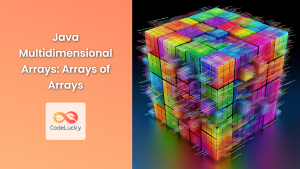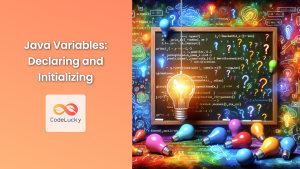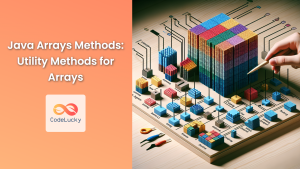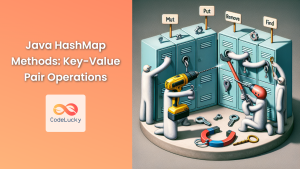Java arrays are fundamental data structures that allow you to store multiple values of the same type in a single variable. They provide an efficient way to handle collections of data, making them essential for many programming tasks. In this comprehensive guide, we'll explore the ins and outs of Java arrays, from creation to manipulation, with plenty of practical examples along the way.
Understanding Java Arrays
An array in Java is a container object that holds a fixed number of values of a single type. The length of an array is established when the array is created, and its size cannot be changed after creation. Arrays are zero-indexed, meaning the first element is at index 0.
🔑 Key Characteristics of Java Arrays:
- Fixed in size
- Store elements of the same data type
- Provide fast, random access to elements
- Can be multi-dimensional
Creating Arrays in Java
There are several ways to create arrays in Java. Let's explore each method with examples.
1. Array Declaration and Initialization
The most basic way to create an array is to declare it and then initialize it.
// Declare an array
int[] numbers;
// Initialize the array
numbers = new int[5];
In this example, we've created an array of integers with a length of 5. All elements are initialized to their default value (0 for int).
2. Combined Declaration and Initialization
You can also declare and initialize an array in a single line:
int[] numbers = new int[5];
3. Array Initialization with Values
If you know the values you want to store in the array, you can initialize it with those values:
int[] numbers = {1, 2, 3, 4, 5};
This creates an array of length 5 with the specified values.
4. Array Initialization with new Keyword and Values
Another way to initialize an array with values is:
int[] numbers = new int[]{1, 2, 3, 4, 5};
This method is particularly useful when you need to initialize an array in a method call.
Accessing Array Elements
Once you've created an array, you can access its elements using the index. Remember, array indices start at 0.
int[] numbers = {10, 20, 30, 40, 50};
System.out.println("First element: " + numbers[0]); // Output: First element: 10
System.out.println("Third element: " + numbers[2]); // Output: Third element: 30
⚠️ Warning: Attempting to access an index that doesn't exist will result in an ArrayIndexOutOfBoundsException.
Modifying Array Elements
You can modify array elements by assigning new values to specific indices:
int[] numbers = {10, 20, 30, 40, 50};
numbers[2] = 35; // Change the third element to 35
System.out.println("Updated third element: " + numbers[2]); // Output: Updated third element: 35
Array Length
The length of an array is fixed upon creation and can be accessed using the length property:
int[] numbers = {10, 20, 30, 40, 50};
System.out.println("Array length: " + numbers.length); // Output: Array length: 5
🔍 Note: The length property is final and cannot be changed.
Iterating Through Arrays
There are several ways to iterate through an array in Java. Let's explore the most common methods.
1. Using a for Loop
The traditional for loop is a common way to iterate through an array:
int[] numbers = {10, 20, 30, 40, 50};
for (int i = 0; i < numbers.length; i++) {
System.out.println("Element at index " + i + ": " + numbers[i]);
}
Output:
Element at index 0: 10
Element at index 1: 20
Element at index 2: 30
Element at index 3: 40
Element at index 4: 50
2. Using an Enhanced for Loop (for-each)
The enhanced for loop, introduced in Java 5, provides a more concise way to iterate through arrays:
int[] numbers = {10, 20, 30, 40, 50};
for (int number : numbers) {
System.out.println("Element: " + number);
}
Output:
Element: 10
Element: 20
Element: 30
Element: 40
Element: 50
3. Using Java 8 Streams
For more advanced operations, you can use Java 8 Streams:
int[] numbers = {10, 20, 30, 40, 50};
Arrays.stream(numbers).forEach(number -> System.out.println("Element: " + number));
This produces the same output as the enhanced for loop example.
Multi-dimensional Arrays
Java supports multi-dimensional arrays, which are essentially arrays of arrays. The most common type is the two-dimensional array, which can be thought of as a table with rows and columns.
Creating a 2D Array
Here's how you can create and initialize a 2D array:
int[][] matrix = {
{1, 2, 3},
{4, 5, 6},
{7, 8, 9}
};
Accessing Elements in a 2D Array
To access elements in a 2D array, you need to specify two indices:
System.out.println("Element at row 1, column 2: " + matrix[1][2]); // Output: Element at row 1, column 2: 6
Iterating Through a 2D Array
You can use nested loops to iterate through a 2D array:
for (int i = 0; i < matrix.length; i++) {
for (int j = 0; j < matrix[i].length; j++) {
System.out.print(matrix[i][j] + " ");
}
System.out.println();
}
Output:
1 2 3
4 5 6
7 8 9
Array Manipulation Techniques
Java provides several utility methods in the Arrays class for manipulating arrays. Let's explore some common operations.
1. Sorting Arrays
You can sort an array in ascending order using the sort() method:
int[] numbers = {5, 2, 8, 1, 9};
Arrays.sort(numbers);
System.out.println("Sorted array: " + Arrays.toString(numbers));
// Output: Sorted array: [1, 2, 5, 8, 9]
2. Searching Arrays
To search for an element in a sorted array, you can use the binarySearch() method:
int[] numbers = {1, 2, 5, 8, 9};
int index = Arrays.binarySearch(numbers, 5);
System.out.println("Index of 5: " + index); // Output: Index of 5: 2
3. Filling Arrays
You can fill an array with a specific value using the fill() method:
int[] numbers = new int[5];
Arrays.fill(numbers, 10);
System.out.println("Filled array: " + Arrays.toString(numbers));
// Output: Filled array: [10, 10, 10, 10, 10]
4. Copying Arrays
To create a copy of an array, you can use the copyOf() method:
int[] original = {1, 2, 3, 4, 5};
int[] copy = Arrays.copyOf(original, original.length);
System.out.println("Copied array: " + Arrays.toString(copy));
// Output: Copied array: [1, 2, 3, 4, 5]
Common Pitfalls and Best Practices
When working with Java arrays, keep these points in mind:
-
Array Index Out of Bounds: Always ensure that you're accessing valid indices to avoid
ArrayIndexOutOfBoundsException. -
Null Arrays: Be cautious when working with arrays that might be null. Always check for null before performing operations.
-
Array Size: Remember that array size is fixed. If you need a dynamic size, consider using
ArrayListor other collection classes. -
Performance: For large datasets, consider the performance implications of your chosen array manipulation methods.
-
Immutability: Arrays in Java are mutable. If you need immutability, consider using unmodifiable wrappers or third-party immutable collection libraries.
Practical Examples
Let's conclude with some practical examples that demonstrate the power and versatility of Java arrays.
Example 1: Finding the Maximum Element
public static int findMax(int[] arr) {
if (arr == null || arr.length == 0) {
throw new IllegalArgumentException("Array is empty or null");
}
int max = arr[0];
for (int i = 1; i < arr.length; i++) {
if (arr[i] > max) {
max = arr[i];
}
}
return max;
}
// Usage
int[] numbers = {23, 54, 76, 12, 67, 90, 23};
System.out.println("Maximum element: " + findMax(numbers)); // Output: Maximum element: 90
Example 2: Reversing an Array
public static void reverseArray(int[] arr) {
int left = 0;
int right = arr.length - 1;
while (left < right) {
// Swap elements
int temp = arr[left];
arr[left] = arr[right];
arr[right] = temp;
left++;
right--;
}
}
// Usage
int[] numbers = {1, 2, 3, 4, 5};
reverseArray(numbers);
System.out.println("Reversed array: " + Arrays.toString(numbers));
// Output: Reversed array: [5, 4, 3, 2, 1]
Example 3: Removing Duplicates from a Sorted Array
public static int removeDuplicates(int[] arr) {
if (arr == null || arr.length == 0) {
return 0;
}
int uniqueCount = 1;
for (int i = 1; i < arr.length; i++) {
if (arr[i] != arr[i - 1]) {
arr[uniqueCount] = arr[i];
uniqueCount++;
}
}
return uniqueCount;
}
// Usage
int[] numbers = {1, 1, 2, 2, 3, 4, 4, 5};
int uniqueCount = removeDuplicates(numbers);
System.out.println("Array after removing duplicates: " +
Arrays.toString(Arrays.copyOf(numbers, uniqueCount)));
// Output: Array after removing duplicates: [1, 2, 3, 4, 5]
Conclusion
Java arrays are powerful tools for storing and manipulating collections of data. They offer fast access and are memory-efficient, making them suitable for a wide range of programming tasks. By mastering the creation, manipulation, and common operations on arrays, you'll be well-equipped to handle various programming challenges efficiently.
Remember that while arrays have their strengths, they also have limitations, such as fixed size. For more dynamic collections, Java offers a rich set of collection classes in the java.util package, which build upon the foundation laid by arrays.
As you continue your Java journey, practice working with arrays in different scenarios to solidify your understanding and improve your problem-solving skills. Happy coding! 🚀👨💻👩💻