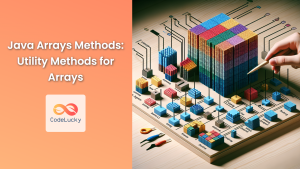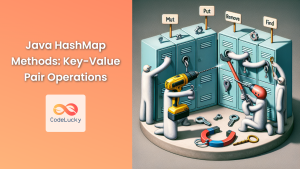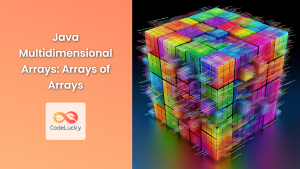Java's ArrayList is a powerful and flexible data structure that provides dynamic array functionality. It's part of the Java Collections Framework and offers numerous methods for manipulating and accessing data. In this comprehensive guide, we'll explore the most important ArrayList methods, demonstrating their usage with practical examples and explaining how they can be applied in real-world scenarios.
Understanding ArrayList
Before diving into the methods, let's briefly recap what an ArrayList is:
🔍 An ArrayList is a resizable array implementation of the List interface.
🚀 It allows elements to be added or removed dynamically.
📊 It can store objects of any type, including null values.
🔢 Elements in an ArrayList are ordered and can be accessed by their index.
Now, let's explore the various methods that make ArrayList such a versatile tool for Java developers.
Creating an ArrayList
To start working with an ArrayList, we first need to create one. Here are different ways to initialize an ArrayList:
import java.util.ArrayList;
// Empty ArrayList of String objects
ArrayList<String> fruits = new ArrayList<>();
// ArrayList with initial capacity
ArrayList<Integer> numbers = new ArrayList<>(20);
// ArrayList from another collection
ArrayList<String> copyOfFruits = new ArrayList<>(fruits);
Adding Elements
add(E element)
The add(E element) method appends an element to the end of the list.
ArrayList<String> fruits = new ArrayList<>();
fruits.add("Apple");
fruits.add("Banana");
fruits.add("Cherry");
System.out.println(fruits);
Output:
[Apple, Banana, Cherry]
add(int index, E element)
This method inserts an element at the specified position in the list.
fruits.add(1, "Blueberry");
System.out.println(fruits);
Output:
[Apple, Blueberry, Banana, Cherry]
addAll(Collection<? extends E> c)
The addAll() method adds all elements in the specified collection to the end of the list.
ArrayList<String> moreFruits = new ArrayList<>();
moreFruits.add("Date");
moreFruits.add("Elderberry");
fruits.addAll(moreFruits);
System.out.println(fruits);
Output:
[Apple, Blueberry, Banana, Cherry, Date, Elderberry]
Accessing Elements
get(int index)
The get() method returns the element at the specified position in the list.
String fruit = fruits.get(2);
System.out.println("Fruit at index 2: " + fruit);
Output:
Fruit at index 2: Banana
indexOf(Object o)
This method returns the index of the first occurrence of the specified element in the list, or -1 if the list does not contain the element.
int index = fruits.indexOf("Cherry");
System.out.println("Index of Cherry: " + index);
Output:
Index of Cherry: 3
lastIndexOf(Object o)
Similar to indexOf(), but returns the index of the last occurrence of the specified element.
fruits.add("Apple");
int lastIndex = fruits.lastIndexOf("Apple");
System.out.println("Last index of Apple: " + lastIndex);
Output:
Last index of Apple: 6
Removing Elements
remove(int index)
The remove(int index) method removes the element at the specified position in the list.
String removedFruit = fruits.remove(1);
System.out.println("Removed fruit: " + removedFruit);
System.out.println(fruits);
Output:
Removed fruit: Blueberry
[Apple, Banana, Cherry, Date, Elderberry, Apple]
remove(Object o)
This method removes the first occurrence of the specified element from the list, if it is present.
boolean removed = fruits.remove("Date");
System.out.println("Date removed: " + removed);
System.out.println(fruits);
Output:
Date removed: true
[Apple, Banana, Cherry, Elderberry, Apple]
clear()
The clear() method removes all elements from the list.
fruits.clear();
System.out.println("After clearing: " + fruits);
Output:
After clearing: []
Checking List Properties
size()
The size() method returns the number of elements in the list.
System.out.println("Size of fruits: " + fruits.size());
Output:
Size of fruits: 0
isEmpty()
This method returns true if the list contains no elements.
System.out.println("Is fruits empty? " + fruits.isEmpty());
Output:
Is fruits empty? true
contains(Object o)
The contains() method returns true if the list contains the specified element.
fruits.add("Grape");
System.out.println("Contains Grape? " + fruits.contains("Grape"));
System.out.println("Contains Mango? " + fruits.contains("Mango"));
Output:
Contains Grape? true
Contains Mango? false
Modifying Elements
set(int index, E element)
The set() method replaces the element at the specified position in the list with the specified element.
fruits.add("Apple");
fruits.add("Banana");
String oldFruit = fruits.set(1, "Blackberry");
System.out.println("Replaced fruit: " + oldFruit);
System.out.println(fruits);
Output:
Replaced fruit: Banana
[Grape, Blackberry, Apple]
Sublist and Range Operations
subList(int fromIndex, int toIndex)
The subList() method returns a view of the portion of this list between the specified fromIndex, inclusive, and toIndex, exclusive.
fruits.add("Cherry");
fruits.add("Date");
List<String> subFruits = fruits.subList(1, 3);
System.out.println("Sublist: " + subFruits);
Output:
Sublist: [Blackberry, Apple]
Sorting and Reversing
sort(Comparator<? super E> c)
The sort() method sorts the list according to the order induced by the specified Comparator.
fruits.sort(Comparator.naturalOrder());
System.out.println("Sorted fruits: " + fruits);
Output:
Sorted fruits: [Apple, Blackberry, Cherry, Date, Grape]
Collections.reverse(List<?> list)
While not an ArrayList method, Collections.reverse() is commonly used with ArrayLists to reverse the order of elements.
Collections.reverse(fruits);
System.out.println("Reversed fruits: " + fruits);
Output:
Reversed fruits: [Grape, Date, Cherry, Blackberry, Apple]
Converting ArrayList to Array
toArray()
The toArray() method returns an array containing all of the elements in the list in proper sequence.
Object[] fruitArray = fruits.toArray();
System.out.println("Fruit array: " + Arrays.toString(fruitArray));
Output:
Fruit array: [Grape, Date, Cherry, Blackberry, Apple]
toArray(T[] a)
This version of toArray() returns an array of the specified type containing all elements in the list.
String[] typedFruitArray = fruits.toArray(new String[0]);
System.out.println("Typed fruit array: " + Arrays.toString(typedFruitArray));
Output:
Typed fruit array: [Grape, Date, Cherry, Blackberry, Apple]
Iterating Over ArrayList
Using enhanced for loop
System.out.println("Iterating using enhanced for loop:");
for (String fruit : fruits) {
System.out.println(fruit);
}
Using Iterator
System.out.println("Iterating using Iterator:");
Iterator<String> iterator = fruits.iterator();
while (iterator.hasNext()) {
System.out.println(iterator.next());
}
Using forEach() method (Java 8+)
System.out.println("Iterating using forEach method:");
fruits.forEach(System.out::println);
Advanced ArrayList Operations
removeIf(Predicate<? super E> filter)
The removeIf() method removes all elements of the list that satisfy the given predicate.
fruits.removeIf(fruit -> fruit.startsWith("A"));
System.out.println("After removing fruits starting with 'A': " + fruits);
Output:
After removing fruits starting with 'A': [Grape, Date, Cherry, Blackberry]
replaceAll(UnaryOperator operator)
The replaceAll() method replaces each element of the list with the result of applying the operator to that element.
fruits.replaceAll(String::toUpperCase);
System.out.println("After converting to uppercase: " + fruits);
Output:
After converting to uppercase: [GRAPE, DATE, CHERRY, BLACKBERRY]
Conclusion
Java's ArrayList is a versatile and powerful data structure that offers a wide range of methods for manipulating and accessing data. From basic operations like adding and removing elements to more advanced features like sorting and filtering, ArrayList provides the tools you need to work efficiently with dynamic arrays in Java.
By mastering these ArrayList methods, you'll be well-equipped to handle various programming challenges and create more efficient and flexible Java applications. Remember to choose the appropriate method based on your specific use case, and always consider the time complexity of operations when working with large datasets.
As you continue to work with ArrayList, you'll discover even more ways to leverage its capabilities in your Java projects. Happy coding! 🚀👨💻👩💻