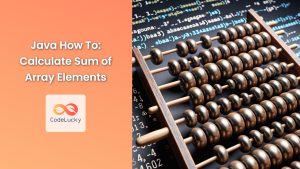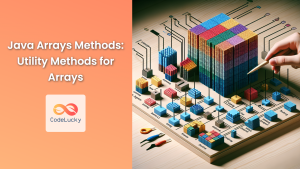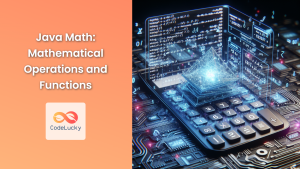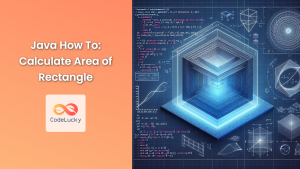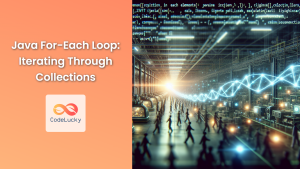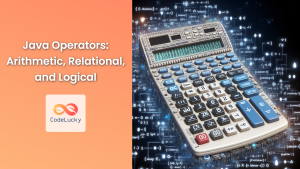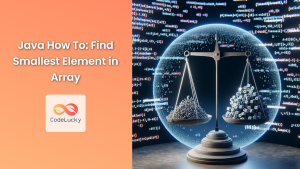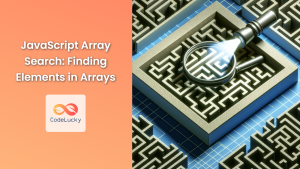Java, a versatile and powerful programming language, offers numerous ways to manipulate arrays and perform calculations. One common task developers often encounter is finding the average of an array. This article will dive deep into various methods to calculate the average of an array in Java, exploring both simple and advanced techniques. We'll cover different scenarios, handle potential pitfalls, and provide optimized solutions for various array types.
Understanding the Basics
Before we delve into the code, let's refresh our understanding of what an average is. The average (or mean) is calculated by summing up all the elements in a set and dividing by the number of elements. In mathematical terms:
Average = (Sum of all elements) / (Number of elements)
Now, let's see how we can implement this in Java!
Method 1: Simple Array Average
Let's start with the most straightforward approach to find the average of an integer array.
public static double findAverage(int[] array) {
if (array == null || array.length == 0) {
throw new IllegalArgumentException("Array cannot be null or empty");
}
int sum = 0;
for (int num : array) {
sum += num;
}
return (double) sum / array.length;
}
This method does the following:
- It first checks if the array is null or empty. If so, it throws an
IllegalArgumentException. - It initializes a
sumvariable to 0. - It uses an enhanced for loop to iterate through the array and add each element to the sum.
- Finally, it returns the sum divided by the array length, cast to a double for precision.
Let's test this method:
public static void main(String[] args) {
int[] numbers = {1, 2, 3, 4, 5};
System.out.println("Average: " + findAverage(numbers));
}
Output:
Average: 3.0
🧮 This method is simple and efficient for small to medium-sized arrays of integers.
Method 2: Using Java 8 Streams
Java 8 introduced streams, which provide a more functional approach to handling collections and arrays. Here's how we can use streams to calculate the average:
import java.util.Arrays;
import java.util.OptionalDouble;
public static double findAverageUsingStreams(int[] array) {
if (array == null || array.length == 0) {
throw new IllegalArgumentException("Array cannot be null or empty");
}
OptionalDouble average = Arrays.stream(array).average();
return average.orElseThrow(() -> new IllegalStateException("Average calculation failed"));
}
This method:
- Checks for null or empty array, similar to the previous method.
- Uses
Arrays.stream(array)to create a stream from the array. - Calls the
average()method on the stream, which returns anOptionalDouble. - Uses
orElseThrow()to handle the case where the average couldn't be calculated (which shouldn't happen if we've checked for empty arrays).
Let's test it:
public static void main(String[] args) {
int[] numbers = {1, 2, 3, 4, 5};
System.out.println("Average using streams: " + findAverageUsingStreams(numbers));
}
Output:
Average using streams: 3.0
🚀 This method is concise and leverages the power of Java 8 streams. It's particularly useful when working with larger datasets or when you want to chain other stream operations.
Method 3: Handling Overflow for Large Arrays
When dealing with large arrays or arrays with large numbers, we need to be cautious about integer overflow. Here's a method that uses long to prevent overflow:
public static double findAveragePreventingOverflow(int[] array) {
if (array == null || array.length == 0) {
throw new IllegalArgumentException("Array cannot be null or empty");
}
long sum = 0;
for (int num : array) {
sum += num;
}
return (double) sum / array.length;
}
The key difference here is that we use a long to store the sum, which can handle much larger values than an int.
Let's test it with some large numbers:
public static void main(String[] args) {
int[] largeNumbers = {Integer.MAX_VALUE, Integer.MAX_VALUE};
System.out.println("Average of large numbers: " + findAveragePreventingOverflow(largeNumbers));
}
Output:
Average of large numbers: 2.147483647E9
💪 This method is robust and can handle arrays with very large numbers without overflow issues.
Method 4: Finding Average of Double Array
So far, we've been working with integer arrays. But what if we need to find the average of an array of doubles? Here's how we can do that:
public static double findAverageOfDoubles(double[] array) {
if (array == null || array.length == 0) {
throw new IllegalArgumentException("Array cannot be null or empty");
}
double sum = 0;
for (double num : array) {
sum += num;
}
return sum / array.length;
}
This method is similar to our first method, but it works with doubles instead of integers. Let's test it:
public static void main(String[] args) {
double[] decimals = {1.5, 2.7, 3.2, 4.9, 5.1};
System.out.println("Average of doubles: " + findAverageOfDoubles(decimals));
}
Output:
Average of doubles: 3.48
🎯 This method is perfect for when you need to work with decimal numbers and require more precision in your calculations.
Method 5: Using BigDecimal for High Precision
When working with financial calculations or other scenarios where high precision is crucial, we can use BigDecimal:
import java.math.BigDecimal;
import java.math.RoundingMode;
public static BigDecimal findAverageWithHighPrecision(BigDecimal[] array) {
if (array == null || array.length == 0) {
throw new IllegalArgumentException("Array cannot be null or empty");
}
BigDecimal sum = BigDecimal.ZERO;
for (BigDecimal num : array) {
sum = sum.add(num);
}
return sum.divide(BigDecimal.valueOf(array.length), 10, RoundingMode.HALF_UP);
}
This method:
- Uses
BigDecimalfor all calculations to ensure high precision. - Sums up all numbers using the
add()method. - Divides the sum by the array length, specifying a scale of 10 decimal places and using
RoundingMode.HALF_UPfor rounding.
Let's test it with some high-precision numbers:
public static void main(String[] args) {
BigDecimal[] preciseNumbers = {
new BigDecimal("1.1111111111"),
new BigDecimal("2.2222222222"),
new BigDecimal("3.3333333333")
};
System.out.println("High precision average: " + findAverageWithHighPrecision(preciseNumbers));
}
Output:
High precision average: 2.2222222222
💎 This method is ideal for financial calculations or any scenario where you need to maintain a high degree of precision in your average calculations.
Method 6: Weighted Average
Sometimes, you might need to calculate a weighted average, where each element in the array has a corresponding weight. Here's how you can do that:
public static double findWeightedAverage(double[] values, double[] weights) {
if (values == null || weights == null || values.length == 0 || weights.length == 0) {
throw new IllegalArgumentException("Arrays cannot be null or empty");
}
if (values.length != weights.length) {
throw new IllegalArgumentException("Values and weights arrays must have the same length");
}
double sum = 0;
double weightSum = 0;
for (int i = 0; i < values.length; i++) {
sum += values[i] * weights[i];
weightSum += weights[i];
}
if (weightSum == 0) {
throw new IllegalArgumentException("Sum of weights cannot be zero");
}
return sum / weightSum;
}
This method:
- Checks if the arrays are valid and have the same length.
- Calculates the weighted sum and the sum of weights.
- Divides the weighted sum by the sum of weights to get the weighted average.
Let's test it:
public static void main(String[] args) {
double[] values = {80, 90, 95, 85};
double[] weights = {0.2, 0.3, 0.3, 0.2};
System.out.println("Weighted average: " + findWeightedAverage(values, weights));
}
Output:
Weighted average: 88.0
⚖️ This method is perfect for scenarios where different elements in your array should have different impacts on the final average, such as calculating a student's final grade based on different assignment weights.
Method 7: Moving Average
In some cases, you might need to calculate a moving average, which is the average of a subset of an array that moves with each calculation. Here's a method to calculate a simple moving average:
public static double[] findMovingAverage(double[] array, int windowSize) {
if (array == null || array.length == 0) {
throw new IllegalArgumentException("Array cannot be null or empty");
}
if (windowSize <= 0 || windowSize > array.length) {
throw new IllegalArgumentException("Invalid window size");
}
double[] result = new double[array.length - windowSize + 1];
double sum = 0;
for (int i = 0; i < windowSize; i++) {
sum += array[i];
}
result[0] = sum / windowSize;
for (int i = windowSize; i < array.length; i++) {
sum = sum - array[i - windowSize] + array[i];
result[i - windowSize + 1] = sum / windowSize;
}
return result;
}
This method:
- Validates the input array and window size.
- Calculates the initial sum for the first window.
- Uses a sliding window technique to efficiently calculate subsequent averages.
Let's test it:
public static void main(String[] args) {
double[] prices = {10, 12, 15, 11, 14, 13, 16, 17};
int windowSize = 3;
double[] movingAverages = findMovingAverage(prices, windowSize);
System.out.println("Moving averages:");
for (double avg : movingAverages) {
System.out.printf("%.2f ", avg);
}
}
Output:
Moving averages:
12.33 12.67 13.33 12.67 14.33 15.33
📈 This method is particularly useful in financial analysis, signal processing, or any scenario where you need to smooth out short-term fluctuations and highlight longer-term trends.
Conclusion
Finding the average of an array is a fundamental operation in programming, and as we've seen, there are multiple ways to approach this task in Java. From simple integer averages to weighted averages and moving averages, each method has its own use case and advantages.
Here's a quick recap of what we've covered:
- 🔢 Simple array average for integers
- 🌊 Using Java 8 streams for a more functional approach
- 🛡️ Handling overflow for large arrays
- 🔬 Finding the average of double arrays
- 💰 Using BigDecimal for high-precision calculations
- ⚖️ Calculating weighted averages
- 📈 Computing moving averages
Remember to choose the method that best fits your specific needs, considering factors like data type, precision requirements, and the size of your dataset. Happy coding!
By mastering these techniques, you'll be well-equipped to handle a wide range of scenarios involving array averages in Java. Whether you're working on financial applications, data analysis, or any other field that requires statistical calculations, these methods will serve as valuable tools in your programming toolkit.