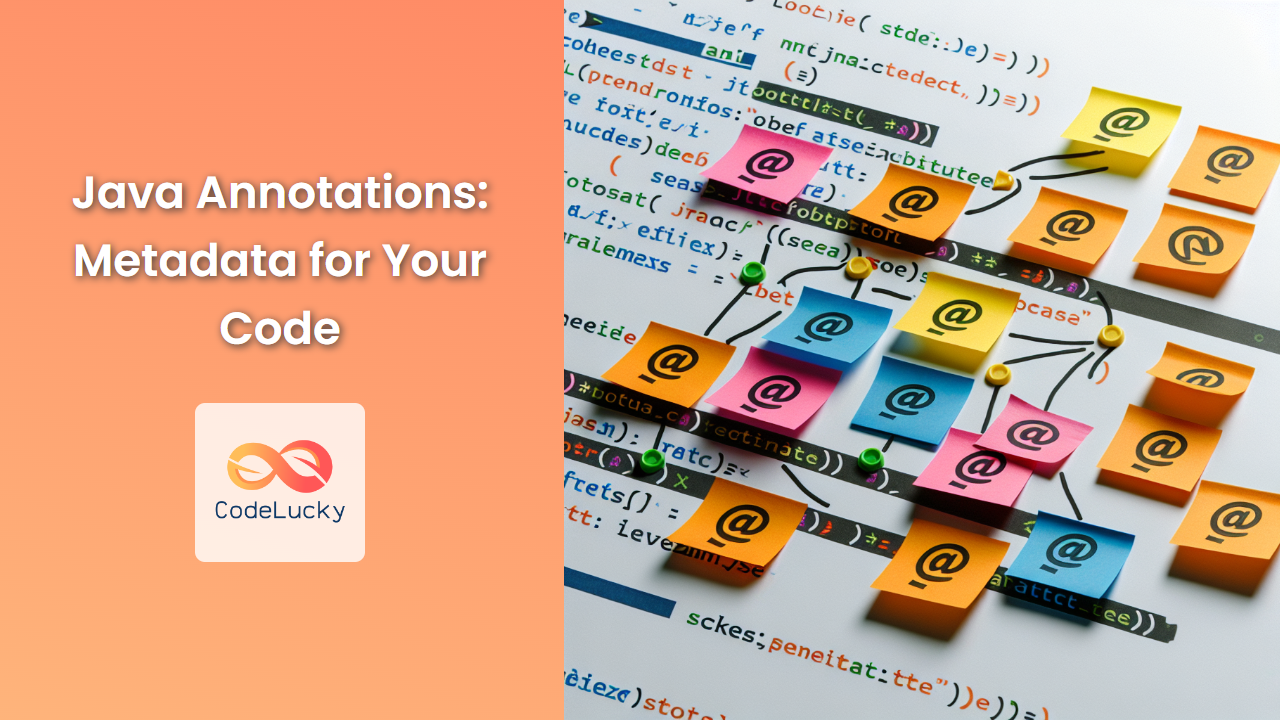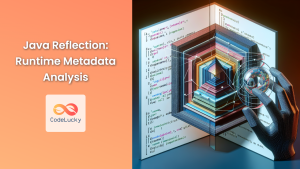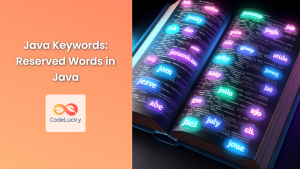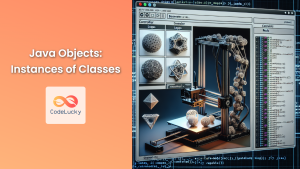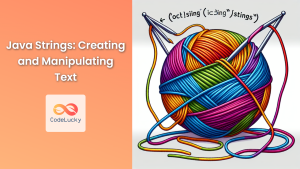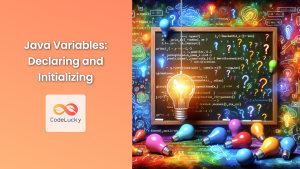Java annotations are a powerful feature that allows you to add metadata to your code. Introduced in Java 5, annotations provide a way to embed supplementary information directly into your source code. This metadata can be used by the compiler, development tools, or runtime environments to process your code more effectively.
Understanding Java Annotations
Annotations in Java are a form of syntactic metadata that can be added to Java source code. They have no direct effect on the operation of the code they annotate. Instead, they provide information for the compiler, development tools, or runtime environments.
Let's start with a simple example:
@Override
public String toString() {
return "This is an overridden toString method";
}
In this example, @Override is an annotation. It tells the compiler that this method is intended to override a method in a superclass. If the method doesn't actually override a superclass method, the compiler will generate an error.
Built-in Java Annotations
Java provides several built-in annotations. Let's explore some of the most commonly used ones:
1. @Override
We've already seen this one. It's used to indicate that a method is intended to override a method in a superclass.
class Animal {
public void makeSound() {
System.out.println("The animal makes a sound");
}
}
class Dog extends Animal {
@Override
public void makeSound() {
System.out.println("The dog barks");
}
}
2. @Deprecated
This annotation indicates that a method or class is deprecated and should no longer be used.
class OldClass {
@Deprecated
public void oldMethod() {
System.out.println("This method is deprecated");
}
}
When you use a deprecated method, the compiler will generate a warning.
3. @SuppressWarnings
This annotation tells the compiler to suppress specific warnings that it would otherwise generate.
@SuppressWarnings("unchecked")
List myList = new ArrayList();
In this example, we're suppressing the unchecked warning that would normally be generated when using a raw type.
4. @FunctionalInterface
This annotation is used to indicate that an interface is intended to be a functional interface (an interface with a single abstract method).
@FunctionalInterface
interface Printable {
void print(String message);
}
If you try to add another abstract method to this interface, the compiler will generate an error.
Creating Custom Annotations
While the built-in annotations are useful, Java also allows you to create your own custom annotations. Let's walk through the process of creating and using a custom annotation.
Step 1: Defining the Annotation
To create a custom annotation, you use the @interface keyword:
import java.lang.annotation.*;
@Retention(RetentionPolicy.RUNTIME)
@Target(ElementType.METHOD)
public @interface Test {
String description() default "No description provided";
int priority() default 0;
}
Let's break this down:
@Retention(RetentionPolicy.RUNTIME)specifies that this annotation should be available at runtime through reflection.@Target(ElementType.METHOD)indicates that this annotation can only be applied to methods.- The
descriptionandpriorityare elements of the annotation. They can have default values.
Step 2: Using the Custom Annotation
Now that we've defined our custom annotation, let's use it:
public class MyTestClass {
@Test(description = "This test checks the login functionality", priority = 1)
public void testLogin() {
// Test login functionality
}
@Test
public void testLogout() {
// Test logout functionality
}
}
Step 3: Processing the Annotation
To make use of our custom annotation, we need to process it. This is typically done using reflection:
import java.lang.reflect.Method;
public class TestRunner {
public static void main(String[] args) {
Class<?> testClass = MyTestClass.class;
for (Method method : testClass.getDeclaredMethods()) {
if (method.isAnnotationPresent(Test.class)) {
Test testAnnotation = method.getAnnotation(Test.class);
System.out.println("Test Method: " + method.getName());
System.out.println("Description: " + testAnnotation.description());
System.out.println("Priority: " + testAnnotation.priority());
System.out.println("---");
}
}
}
}
When you run this TestRunner, it will output:
Test Method: testLogin
Description: This test checks the login functionality
Priority: 1
---
Test Method: testLogout
Description: No description provided
Priority: 0
---
Annotation Types
Java provides different types of annotations based on their retention policy:
- Source: These annotations are retained only in the source code and are discarded during compilation.
- Class: These annotations are retained in the .class file but are not available at runtime.
- Runtime: These annotations are retained in the .class file and are available at runtime through reflection.
You can specify the retention policy using the @Retention annotation:
@Retention(RetentionPolicy.SOURCE)
@interface SourceAnnotation {}
@Retention(RetentionPolicy.CLASS)
@interface ClassAnnotation {}
@Retention(RetentionPolicy.RUNTIME)
@interface RuntimeAnnotation {}
Annotation Elements
Annotations can have elements, which are essentially methods declared in the annotation interface. These elements can have default values:
public @interface Author {
String name();
String date() default "N/A";
}
When using this annotation, you must provide a value for name, but date is optional:
@Author(name = "John Doe")
public class MyClass {}
@Author(name = "Jane Doe", date = "2023-06-15")
public class AnotherClass {}
Repeating Annotations
Java 8 introduced the concept of repeating annotations, allowing you to apply the same annotation multiple times to a single declaration:
@Repeatable(Schedules.class)
@interface Schedule {
String dayOfMonth() default "first";
String dayOfWeek() default "Mon";
int hour() default 12;
}
@interface Schedules {
Schedule[] value();
}
class RepeatableExample {
@Schedule(dayOfMonth="last")
@Schedule(dayOfWeek="Fri", hour=23)
public void doPeriodicCleanup() { }
}
Practical Examples of Annotations
Let's look at some practical examples of how annotations are used in real-world Java development:
1. JUnit Testing
JUnit, a popular testing framework for Java, makes extensive use of annotations:
import org.junit.jupiter.api.*;
public class CalculatorTest {
@BeforeEach
void setUp() {
// Set up test environment
}
@Test
@DisplayName("Test addition of two positive numbers")
void testAddition() {
Calculator calc = new Calculator();
assertEquals(5, calc.add(2, 3), "2 + 3 should equal 5");
}
@Test
@Disabled("Not implemented yet")
void testDivision() {
// Test division
}
@AfterEach
void tearDown() {
// Clean up after each test
}
}
2. Spring Framework
Spring Framework uses annotations extensively for configuration and dependency injection:
import org.springframework.stereotype.*;
import org.springframework.beans.factory.annotation.*;
@Controller
public class UserController {
private final UserService userService;
@Autowired
public UserController(UserService userService) {
this.userService = userService;
}
@GetMapping("/users")
public List<User> getAllUsers() {
return userService.getAllUsers();
}
}
3. Java Persistence API (JPA)
JPA uses annotations to map Java objects to database tables:
import javax.persistence.*;
@Entity
@Table(name = "users")
public class User {
@Id
@GeneratedValue(strategy = GenerationType.AUTO)
private Long id;
@Column(name = "first_name")
private String firstName;
@Column(name = "last_name")
private String lastName;
@Column(unique = true)
private String email;
// Getters and setters
}
Best Practices for Using Annotations
While annotations are powerful, it's important to use them judiciously. Here are some best practices:
-
Don't overuse annotations: While annotations can make your code more concise, overusing them can make your code harder to read and understand.
-
Document custom annotations: If you create custom annotations, make sure to document them thoroughly, explaining their purpose and how they should be used.
-
Use built-in annotations when possible: Java and many frameworks provide a wide range of built-in annotations. Use these when possible instead of creating your own.
-
Be careful with runtime annotations: Runtime annotations can impact performance, so use them sparingly and only when necessary.
-
Keep annotations simple: If you find yourself creating complex annotations with many elements, consider if there might be a better way to structure your code.
-
Use annotation processors: If you're creating custom annotations, consider creating annotation processors to validate or generate code at compile time.
Conclusion
Java annotations are a powerful feature that allows you to add metadata to your code, enhancing its functionality without changing its primary logic. From built-in annotations that help catch errors at compile-time, to custom annotations that can be processed at runtime, annotations provide a flexible and extensible way to add information to your Java code.
Whether you're using annotations for testing, dependency injection, ORM mapping, or creating your own custom metadata, understanding how to effectively use and process annotations is an essential skill for any Java developer. As you continue to work with Java, you'll find that annotations are an indispensable tool in your programming toolkit, helping you write cleaner, more maintainable, and more powerful code.