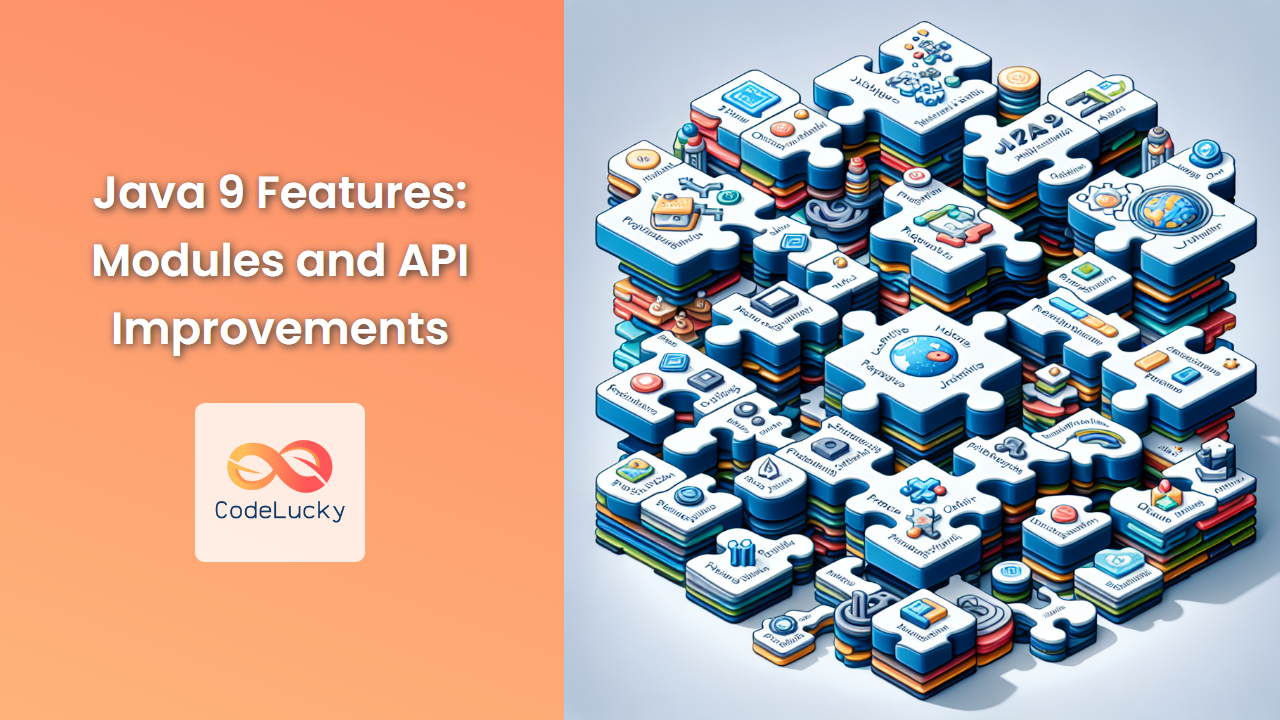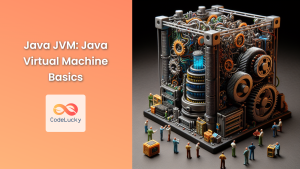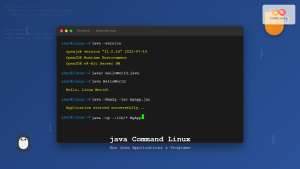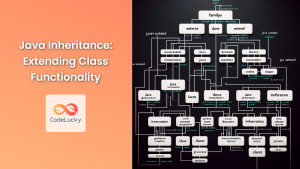Java 9, released in September 2017, brought significant enhancements to the Java platform. This version introduced a modular system and several API improvements that revolutionized Java development. In this comprehensive guide, we'll explore these features in depth, providing practical examples and insights to help you leverage Java 9's capabilities effectively.
The Java Platform Module System (JPMS)
One of the most significant additions in Java 9 is the Java Platform Module System (JPMS), also known as Project Jigsaw. This feature aims to make Java more scalable and easier to maintain, especially for large applications.
What are Modules?
Modules are self-contained units of code and data. They encapsulate packages and provide a higher level of aggregation above packages. Each module explicitly declares its dependencies on other modules, making the system more reliable and easier to understand.
Key Components of a Module
- module-info.java: This file defines the module, its dependencies, and what it exports.
- Exports: Packages that the module makes available to other modules.
- Requires: Other modules that this module depends on.
Let's look at a practical example:
// module-info.java
module com.codelucky.app {
requires java.sql;
exports com.codelucky.app.api;
}
In this example, our module com.codelucky.app:
- Requires the
java.sqlmodule - Exports the
com.codelucky.app.apipackage for use by other modules
Benefits of the Module System
🔒 Improved Encapsulation: Modules allow for better control over what is exposed to other parts of the application.
🚀 Faster Startup: The JVM can optimize startup time by loading only the required modules.
🧩 Clearer Dependencies: Dependencies are explicitly declared, making the system architecture more transparent.
💡 Better Maintainability: Modular systems are easier to understand and maintain, especially in large codebases.
API Improvements
Java 9 introduced several API improvements that enhance developer productivity and application performance. Let's explore some of the most impactful changes:
1. Collection Factory Methods
Java 9 introduced convenient factory methods for creating immutable collections. These methods make it easier to create small, unmodifiable collections.
List<String> fruits = List.of("Apple", "Banana", "Cherry");
Set<Integer> numbers = Set.of(1, 2, 3, 4, 5);
Map<String, Integer> ages = Map.of("Alice", 25, "Bob", 30, "Charlie", 35);
This approach is more concise and less error-prone compared to the previous methods of creating immutable collections.
2. Stream API Enhancements
The Stream API, introduced in Java 8, received several improvements in Java 9:
takeWhile() and dropWhile()
These methods allow for more flexible stream processing:
List<Integer> numbers = Arrays.asList(1, 2, 3, 4, 5, 6, 7, 8, 9, 10);
// takeWhile: take elements while the condition is true
List<Integer> taken = numbers.stream()
.takeWhile(n -> n < 5)
.collect(Collectors.toList());
System.out.println("Taken: " + taken); // Output: Taken: [1, 2, 3, 4]
// dropWhile: drop elements while the condition is true
List<Integer> dropped = numbers.stream()
.dropWhile(n -> n < 5)
.collect(Collectors.toList());
System.out.println("Dropped: " + dropped); // Output: Dropped: [5, 6, 7, 8, 9, 10]
iterate() Method Overload
The new iterate() method overload allows for more complex iterations:
// Generate even numbers less than 10
Stream.iterate(0, n -> n < 10, n -> n + 2)
.forEach(System.out::println);
// Output: 0, 2, 4, 6, 8
3. Optional Class Improvements
The Optional class received new methods to make it more useful:
Optional<String> optional = Optional.of("Hello");
// ifPresentOrElse
optional.ifPresentOrElse(
value -> System.out.println("Value: " + value),
() -> System.out.println("Value is absent")
);
// or
String result = optional.or(() -> Optional.of("Default")).get();
System.out.println(result); // Output: Hello
// stream
optional.stream().forEach(System.out::println); // Output: Hello
4. Process API Updates
Java 9 introduced significant improvements to the Process API, making it easier to manage and control operating system processes:
ProcessHandle currentProcess = ProcessHandle.current();
System.out.println("Current Process ID: " + currentProcess.pid());
ProcessHandle.Info info = currentProcess.info();
System.out.println("Process Start Time: " + info.startInstant().orElse(null));
System.out.println("Command: " + info.command().orElse("N/A"));
System.out.println("Arguments: " + info.arguments().map(Arrays::toString).orElse("N/A"));
This API allows for more detailed process information and better process management capabilities.
5. Enhanced Deprecation
Java 9 introduced the ability to add more information to deprecated APIs:
/**
* @deprecated This method is no longer supported and will be removed in a future release.
* Use {@link #newMethod()} instead.
*/
@Deprecated(since = "9", forRemoval = true)
public void oldMethod() {
// ...
}
This enhancement helps developers understand why an API is deprecated and what alternatives are available.
Practical Example: Building a Modular Application
Let's put these concepts into practice by building a simple modular application that demonstrates some of the new Java 9 features.
Project Structure
myapp/
├── src/
│ ├── module-info.java
│ └── com/
│ └── codelucky/
│ └── app/
│ ├── Main.java
│ └── DataProcessor.java
Module Definition
// module-info.java
module com.codelucky.app {
requires java.base;
exports com.codelucky.app;
}
Main Application
// Main.java
package com.codelucky.app;
import java.util.List;
import java.util.stream.Collectors;
public class Main {
public static void main(String[] args) {
List<Integer> numbers = List.of(1, 2, 3, 4, 5, 6, 7, 8, 9, 10);
DataProcessor processor = new DataProcessor();
List<Integer> processedNumbers = processor.processNumbers(numbers);
System.out.println("Original numbers: " + numbers);
System.out.println("Processed numbers: " + processedNumbers);
// Using new Stream API features
List<Integer> firstHalf = numbers.stream()
.takeWhile(n -> n <= 5)
.collect(Collectors.toList());
System.out.println("First half: " + firstHalf);
// Using Optional improvements
processor.getOptionalResult()
.ifPresentOrElse(
value -> System.out.println("Result: " + value),
() -> System.out.println("No result available")
);
}
}
Data Processor
// DataProcessor.java
package com.codelucky.app;
import java.util.List;
import java.util.Optional;
import java.util.stream.Collectors;
public class DataProcessor {
public List<Integer> processNumbers(List<Integer> numbers) {
return numbers.stream()
.filter(n -> n % 2 == 0)
.map(n -> n * 2)
.collect(Collectors.toList());
}
public Optional<String> getOptionalResult() {
// Simulating a condition where we might not have a result
return Math.random() > 0.5 ? Optional.of("Some result") : Optional.empty();
}
}
This example demonstrates:
- The use of the module system
- New collection factory methods (
List.of()) - Stream API enhancements (
takeWhile()) - Optional class improvements (
ifPresentOrElse())
Conclusion
Java 9 brought significant improvements to the Java platform, with the introduction of the module system and various API enhancements. These features provide developers with powerful tools to create more modular, efficient, and maintainable applications.
The module system allows for better organization and encapsulation of large codebases, while the API improvements offer more convenient and expressive ways to work with collections, streams, and optional values.
By leveraging these new features, Java developers can write cleaner, more efficient code and build more robust applications. As you continue to work with Java 9 and beyond, exploring and incorporating these features into your projects will help you take full advantage of the modern Java platform.
Remember, the journey of learning and adapting to new Java features is ongoing. Stay curious, keep experimenting, and don't hesitate to refactor existing code to benefit from these improvements. Happy coding!