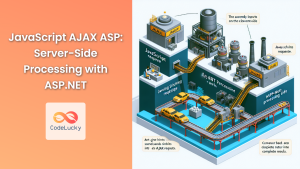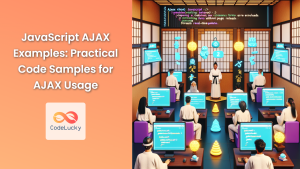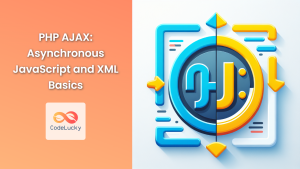Introduction
Imagine a web application that updates its data instantly without requiring constant page refreshes. This is the power of Server-Sent Events (SSE). Unlike traditional request-response models, SSE allows a server to push updates to a client whenever new data is available. This opens a new realm of possibilities for creating dynamic and engaging web applications that feel truly real-time. In this article, we will demystify Server-Sent Events, exploring their mechanism, use cases, and practical implementation. We will cover everything you need to know to leverage SSE for your web projects, from setting up your server to handling events on the client side. This knowledge will equip you with another powerful tool in your web development toolkit.
SSE is a crucial technology for building modern web applications that require live data feeds. It's a powerful and more straightforward alternative to WebSockets for many use cases. Instead of continuously polling the server for updates, your application can subscribe to an event stream and receive notifications as they happen. Whether you’re building a live sports scores dashboard, a stock ticker, or a collaborative document editor, SSE is a valuable feature to understand. It's also relatively simple to implement, making it a great choice for many real-time application scenarios where a full duplex communication is not needed.
Understanding Server-Sent Events
Server-Sent Events are a standard HTML5 technology that allows a server to push data to a client over a single HTTP connection. This creates a one-way communication channel where the server acts as the data provider, and the client is the consumer. The client opens a connection to the server, and the server then maintains this open connection, pushing updates whenever there's new information to send. This model is ideal for scenarios where the server initiates the updates, not the client. Think of it like subscribing to a newspaper; the news comes to you when it’s published, not when you request it.
How SSE Works
The process begins with an HTTP request by the client to an endpoint that supports Server-Sent Events. The server responds with a specific MIME type, text/event-stream, signaling that it will be sending event-based data. Once this connection is established, the server can continuously send data in a prescribed format that includes event: and data: fields. The client, using the EventSource API in JavaScript, listens for these events and processes the received data accordingly. This creates an asynchronous communication pattern. Let's look at this flow diagram:
Key Components
EventSourceAPI (Client-Side): TheEventSourceobject is the client's tool for subscribing to the server-sent event stream. It handles the initial connection, listens for new events, and provides the mechanism to react to these events.text/event-stream(Server-Side): The server must respond with thetext/event-streamMIME type to indicate that it will be sending SSE data. This tells the browser to expect server-sent event data.- Event Format: The data sent by the server is structured in a simple text-based format. Each event includes fields like
event:(optional, for naming an event) anddata:(containing the event data). Multiple data lines can be sent within a single event, making it flexible for different data structures. - Reconnection: If the connection breaks, the
EventSourceAPI will automatically attempt to reconnect after a short delay. This ensures that the client resumes receiving updates when the connection is restored.
Practical Implementation
Let’s explore a simple example to illustrate how to use Server-Sent Events in practice. We will cover both server-side and client-side implementations using JavaScript.
Server-Side (Node.js Example)
First, let's look at a Node.js example using Express. We will create a simple endpoint that pushes time updates to the client:
const express = require('express');
const app = express();
const port = 3000;
app.get('/events', (req, res) => {
res.setHeader('Content-Type', 'text/event-stream');
res.setHeader('Cache-Control', 'no-cache');
res.setHeader('Connection', 'keep-alive');
res.flushHeaders();
let intervalId = setInterval(() => {
const currentTime = new Date().toLocaleTimeString();
res.write(`data: ${currentTime}\n\n`);
}, 1000);
req.on('close', () => {
clearInterval(intervalId);
res.end();
});
});
app.listen(port, () => {
console.log(`Server listening at http://localhost:${port}`);
});
Explanation:
- The server sets the
Content-Typetotext/event-stream - It sends the current time to the client every second.
- When the client connection is closed, we clear the interval and close the server side connection.
data:: The data payload follows the data tag.
Client-Side (HTML/JavaScript)
Here’s the corresponding client-side code to display the incoming data:
<!DOCTYPE html>
<html>
<head>
<title>SSE Example</title>
</head>
<body>
<h1>Current Time: <span id="time"></span></h1>
<script>
const eventSource = new EventSource('/events');
eventSource.onmessage = (event) => {
document.getElementById('time').textContent = event.data;
};
eventSource.onerror = (error) => {
console.error("EventSource failed:", error);
eventSource.close();
}
</script>
</body>
</html>
Explanation:
- We create a new
EventSourceobject pointing to our/eventsendpoint. - The
onmessagehandler receives thedatapayload from the server and updates the HTML with this value. - The
onerrorhandler is added to handle any errors, such as connection loss. If the connection fails, it will be closed.
Handling Custom Events
You can also send named events by adding the event: field to the data:
Server-Side:
res.write('event: user-update\n');
res.write('data: {"username": "John Doe", "status": "active"}\n\n');
Client-Side:
eventSource.addEventListener('user-update', (event) => {
const userData = JSON.parse(event.data);
console.log('User updated:', userData);
});
This example showcases listening for an event named "user-update".
Best Practices and Tips
To get the most out of Server-Sent Events, keep the following best practices in mind:
- Connection Management: Always ensure proper error handling and connection closing. Properly handling disconnection events will improve the robustness of your application.
- Data Format: Use a consistent and easily parsable format (like JSON) for your data when possible.
- Avoid Overusing SSE: If you need bidirectional real-time communication, consider WebSockets, as SSE is a one-way communication.
- Authentication and Authorization: Implement proper authentication and authorization for your SSE endpoints to protect sensitive data.
- Scalability: Be aware of how many concurrent SSE connections your server can handle. Consider using a message queue for more scalability.
- Keep Alive: Set up a keep-alive mechanism on the server to prevent connections from timing out, especially when there are periods of inactivity.
- Browser Compatibility: Ensure that SSE is supported by the browsers you plan to target and have a fallback mechanism when not supported.
- Error Handling: Implement the error handler for
EventSource. This is important to manage situations when the server connection is interrupted.
Real-World Use Cases
Server-Sent Events are well-suited for various real-time use cases:
- Live Dashboards: Displaying live metrics, analytics, or statistics without requiring page refreshes.
- Social Media Feeds: Pushing new posts, comments, and likes to users in real-time.
- Stock Tickers: Displaying real-time stock prices and market data.
- Live Scores: Updating sports scores and other game information in real-time.
- Chat Applications (One-Way): While WebSockets are more common for chat, SSE can handle scenarios where the server pushes messages to clients without requiring a response.
- Collaborative Editing (Read-Only Updates): Displaying real-time updates to users viewing the same document.
- Monitoring Systems: Pushing notifications, alerts, and system status updates to administrators.
Conclusion
HTML Server-Sent Events are a powerful yet simple way to bring real-time updates to your web applications. By establishing a one-way connection, the server can push data to the client as it becomes available, resulting in a seamless and engaging user experience. By understanding the underlying mechanisms, mastering their implementation, and adhering to best practices, you can leverage Server-Sent Events to create rich, dynamic, and real-time features for your web projects. While they aren't a replacement for WebSockets in all scenarios, they are a valuable and simpler alternative for many use cases, especially those requiring server-initiated updates.