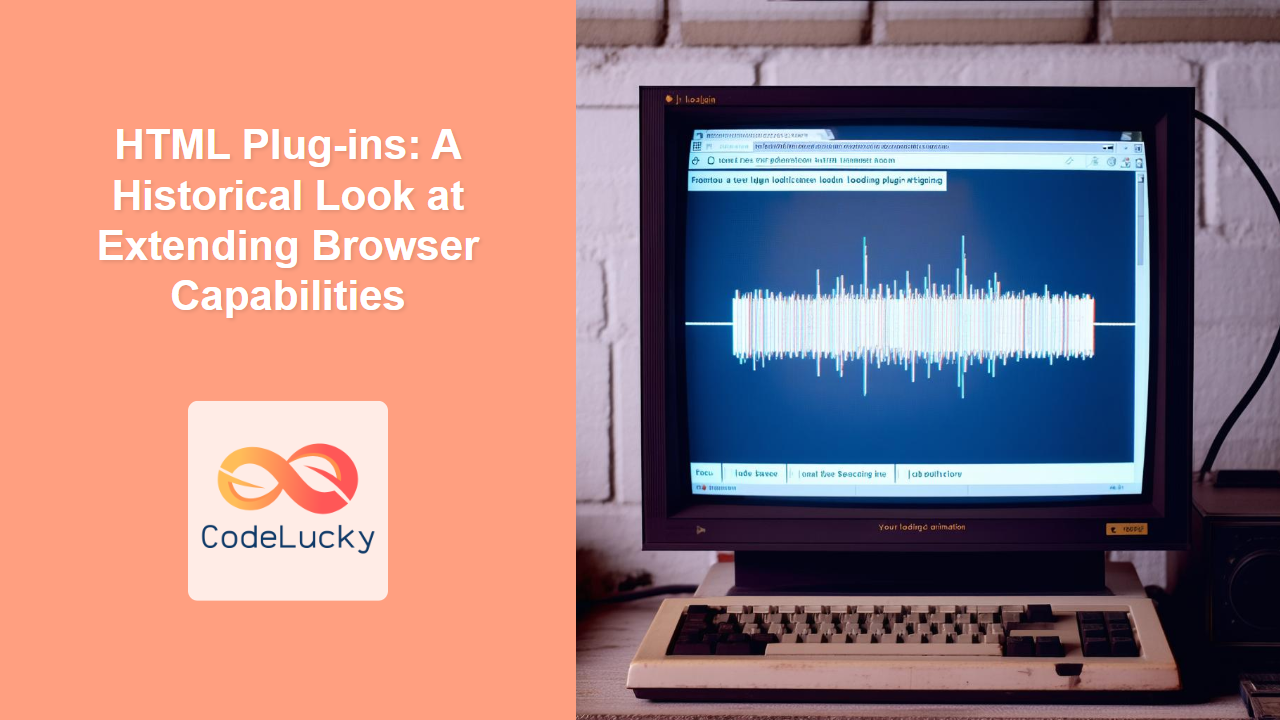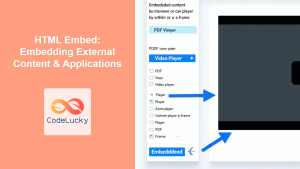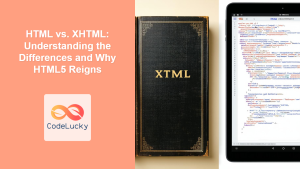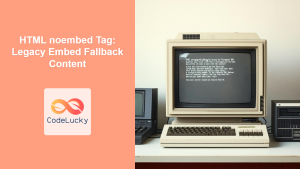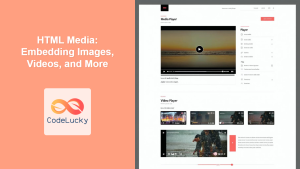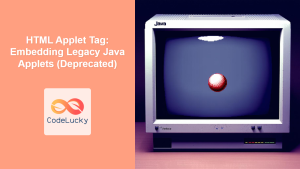Introduction
Ever wondered how websites displayed complex multimedia content before the advent of modern HTML5 features? The answer lies in browser plug-ins. These were once indispensable tools that extended the capabilities of web browsers, allowing them to handle content types they weren't originally designed for, such as Flash animations, Java applets, and QuickTime videos. While largely obsolete today due to security concerns and the rise of native browser technologies, understanding their role offers valuable historical context about the evolution of the web.
This article will take you on a journey through the era of HTML plug-ins, explaining what they were, how they worked, and why they've been phased out. Knowing their history not only provides a better grasp of past web development challenges, but also highlights how far we've come with standardized browser features. This historical perspective can be incredibly valuable for developers, reminding us of the importance of security and best practices in web development.
The Rise of Browser Plug-ins
In the early days of the web, browsers were relatively limited in the types of content they could render natively. HTML, CSS, and basic JavaScript were the foundational technologies, but they couldn't handle complex multimedia or specialized applications. This gap led to the emergence of plug-ins. Plug-ins were essentially third-party software components that extended browser functionality. They allowed browsers to display content like interactive animations, videos, and even run small applications within the web page.
Common examples include Adobe Flash Player, which was used for animations and interactive elements, Java applets which allowed running java applications, and QuickTime, used primarily for handling video and audio. These plug-ins enabled a richer user experience but also created a dependency on external software, which came with its own set of issues.
How HTML Plug-ins Worked
HTML plug-ins were integrated into web pages using specific HTML tags, most notably the <embed> and <object> tags. These tags allowed developers to specify the plugin to be used, the location of plugin files, and other related settings. The browser, upon encountering these tags, would load and execute the specified plugin, effectively embedding the desired content within the web page.
For example, embedding a Flash animation used to be done like this:
<object type="application/x-shockwave-flash" data="animation.swf" width="500" height="300">
<param name="movie" value="animation.swf">
</object>
In this snippet, the <object> tag tells the browser that the type of content is application/x-shockwave-flash (a Flash file). The data attribute points to the SWF file, and the width and height attributes define the dimensions of the displayed content. The <param> tag provides further parameters for the plugin. Similar approaches were used for other plug-ins.
The Decline of Plug-ins
While plug-ins played a crucial role in the web's early evolution, several issues led to their decline and eventual phasing out:
- Security Risks: Plug-ins often introduced security vulnerabilities. They acted as a gateway for malware, viruses, and exploits, becoming a constant target for hackers.
- Performance Issues: Many plug-ins were resource-intensive, often causing browsers to crash or lag, particularly on older machines or less powerful devices.
- Inconsistency: The user experience varied significantly across different browsers, operating systems, and plugin versions, which led to a fragmented user experience.
- Mobile Compatibility: Many plug-ins, particularly Flash, did not work well on mobile devices, which was a major drawback as mobile browsing became increasingly popular.
These issues, combined with the rise of HTML5 and its native multimedia support, paved the way for plug-ins to become largely obsolete. Modern browsers now handle multimedia and interactive elements directly, reducing the need for external software and leading to a more secure and consistent user experience.
Modern Alternatives to Plug-ins
HTML5 introduced several features that have effectively replaced the need for plug-ins. These include:
<video>and<audio>tags: These tags provide native browser support for embedding video and audio content without the need for third-party plug-ins like Flash or QuickTime.<canvas>element: The<canvas>element allows for dynamic rendering of graphics, animations, and even simple games without relying on Flash.- WebAssembly (Wasm): Wasm enables high-performance execution of code written in languages other than JavaScript. It is used for complex applications and games that used to be developed with plugins.
- JavaScript APIs: A vast array of JavaScript APIs now provide capabilities that were once exclusive to plug-ins, making the web platform more powerful and versatile.
Best Practices and Takeaways
While plug-ins are mostly a thing of the past, here are some key takeaways and best practices from their era:
- Avoid outdated technologies: Steer clear of using old technologies like plug-ins, as they can pose security risks and impact user experience.
- Prioritize modern web standards: Utilize HTML5 features and web APIs for multimedia, interactive content, and application development.
- Test across browsers and devices: Ensure your website works flawlessly on different browsers, operating systems, and devices to provide a consistent experience for all users.
- Keep security in mind: Always prioritize security considerations when developing web applications. Stay updated on the latest security best practices and avoid depending on external plugins.
By understanding the history and limitations of plug-ins, you can appreciate the improvements and advancements in modern web technologies. Focus on leveraging these modern tools to create safe, efficient, and engaging web experiences.