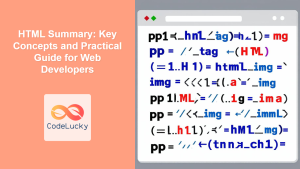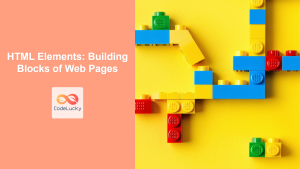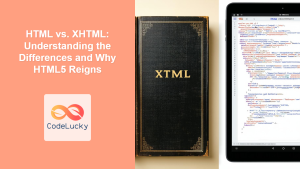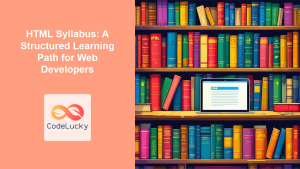Introduction to the World of HTML
Have you ever wondered what makes up the websites you visit every day? The text you read, the images you see, the links you click – it’s all built using a language called HTML. Imagine HTML as the skeleton of a building; it provides the structure upon which everything else is built. This article serves as your entry point to understanding HTML, exploring its purpose, a bit of its history, and how it functions within the broader world of web development. Understanding HTML is not just crucial for aspiring web developers; it’s fundamental for anyone who wants to grasp how the internet works.
HTML, which stands for HyperText Markup Language, is the backbone of every webpage you see on the internet. It’s not a programming language in the traditional sense; rather, it’s a markup language that uses tags to structure the content of a web page. Whether you’re a beginner curious about web development or someone looking to brush up on the basics, this article will provide you with a comprehensive overview of HTML, laying the foundation for your future learning. We’ll delve into the essentials, making sure you understand not just what it is, but why it matters for creating a functional and user-friendly web experience.
What Exactly is HTML?
At its core, HTML is a language used to describe the structure of a webpage. It consists of elements that are denoted by tags, which tell the web browser how to display the content. Think of it like the blueprint of a house. Just as a blueprint defines where walls, doors, and windows go, HTML defines where headings, paragraphs, images, and other elements go on a webpage. These elements can be anything from a simple paragraph of text to a complex navigation bar.
The Anatomy of an HTML Document
An HTML document is a plain text file with a .html or .htm extension. Every HTML document follows a specific structure, typically containing:
<!DOCTYPE html>: Declares the document type and version of HTML being used. This is usually placed at the very beginning of the document.<html>: The root element, encompassing all other elements of the page.<head>: Contains metadata about the HTML document, like the title of the page (shown in the browser tab), links to CSS stylesheets, and other important information.<body>: Holds the actual content of the webpage that is visible to the users. This is where you place text, images, videos, and interactive elements.
<!DOCTYPE html>
<html lang="en">
<head>
<meta charset="UTF-8">
<meta name="viewport" content="width=device-width, initial-scale=1.0">
<title>My First HTML Page</title>
</head>
<body>
<h1>Welcome to My Webpage</h1>
<p>This is a basic HTML page.</p>
</body>
</html>
A Brief History of HTML
HTML was conceived by Tim Berners-Lee, a British scientist, in the early 1990s as a way to share and access documents over the internet. It has since gone through several iterations and refinements, each building upon previous versions to incorporate new capabilities and features. From HTML 1.0 to the current standard, HTML5, this journey has enabled the web to evolve into the rich and interactive platform we know today. HTML5 introduced elements like <video>, <audio>, and <canvas> that drastically increased the multimedia capabilities of the web.
The Client-Server Model & The Role of Browsers
Understanding the client-server model is crucial for comprehending how websites function. In essence, when you type a URL into your browser (the “client”), your browser sends a request to a server where the website’s files are stored. The server processes this request and sends the necessary files (HTML, CSS, JavaScript, images, etc.) back to your browser. Your browser then interprets these files, specifically the HTML, to render and display the website you see.
How Browsers Interpret HTML
Browsers like Chrome, Firefox, Safari, and Edge act as interpreters for HTML (and other web languages). When a browser receives an HTML document, it parses (reads and understands) the structure and content, converting the markup into a visual representation on your screen. The browser interprets the elements and their attributes to arrange content, apply default styles, and implement functionality as defined by the webpage’s code.
Practical Examples
Let’s look at how HTML is actually used in a real-world context. Consider a typical blog post:
Blog Post Example
<!DOCTYPE html>
<html lang="en">
<head>
<meta charset="UTF-8">
<meta name="viewport" content="width=device-width, initial-scale=1.0">
<title>My First Blog Post</title>
</head>
<body>
<header>
<h1>My Exciting Blog Post</h1>
</header>
<article>
<h2>Introduction</h2>
<p>This is the introduction to my blog post where I set the stage.</p>
<img src="blog_image.jpg" alt="A beautiful landscape">
<h3>The Body</h3>
<p>Here, I will write about the key points I want to convey in this article. </p>
<ul>
<li>Point 1</li>
<li>Point 2</li>
<li>Point 3</li>
</ul>
<h3>Conclusion</h3>
<p>This section sums up my blog post and provide a final thought.</p>
</article>
<footer>
<p>© 2023 My Blog</p>
</footer>
</body>
</html>
This simple example demonstrates the use of elements like <h1> for headings, <p> for paragraphs, <img> for images, and <ul> for unordered lists. Browsers interpret this HTML to create a visually understandable web page.
Best Practices and Tips
- Semantic HTML: Using HTML elements according to their intended purpose improves accessibility and SEO. For example, use
<article>for article content,<nav>for navigation menus, and<aside>for sidebars. - Clear Structure: Write clean and organized HTML. Use proper indentation to make your code readable. This is crucial when working in teams.
- Accessibility: Always add alternative text to your images using the
altattribute for users who cannot see them. - Validation: Regularly validate your HTML code. Tools like the W3C validator can help you identify errors and ensure compatibility.
- Mobile-First Design: Consider mobile devices from the start. Use the
<meta name="viewport">tag in your<head>to optimize the display for different screen sizes. - Comments: Adding HTML comments (using
<!-- Comment goes here -->) is a great way to annotate and explain your code, making it easier to understand for both you and others.
Conclusion
HTML is the fundamental building block of every website. Understanding its structure, history, and function is essential for anyone involved in web development. This article has provided a basic overview and should be your starting point for learning more about HTML and its role in the world of web development. You’ve taken your first step, now you are well-equipped to explore the exciting world of web creation. In the next articles, we’ll dive deeper into HTML tags, elements, attributes, and other key concepts that will further refine your skills. Keep learning, keep coding, and welcome to the fascinating world of web development with HTML!