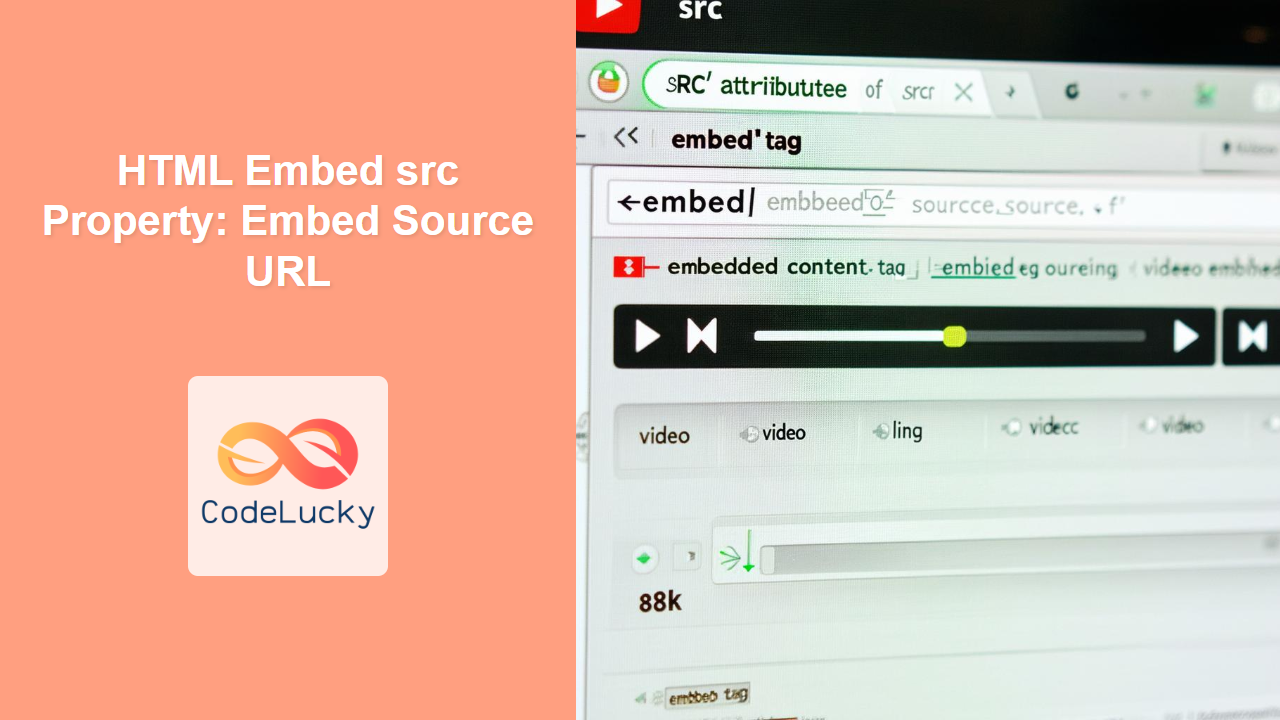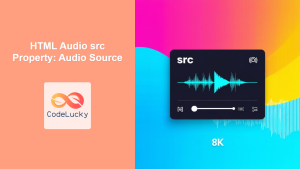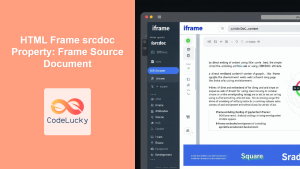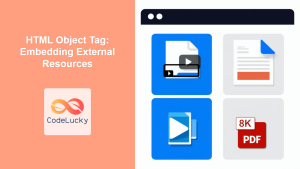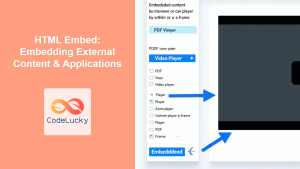HTML Embed src Property: Embed Source URL
The HTML <embed> element is used to embed external content, such as videos, audio, Flash animations, and other multimedia, into an HTML document. The src attribute of the <embed> tag is crucial as it specifies the URL of the external resource to be embedded. Without the src attribute, the <embed> element has nothing to display.
Purpose of the src Property
The primary purpose of the src property is to define the location of the content you wish to embed within your HTML document. It points the browser to the resource, enabling it to load and display the embedded content correctly.
Syntax
The syntax for using the src attribute within the <embed> tag is as follows:
<embed src="URL" type="MIME_TYPE" width="value" height="value">
Here:
URL: Specifies the URL of the external resource to be embedded.MIME_TYPE: Specifies the media type of the embedded content (e.g., “video/mp4”, “application/x-shockwave-flash”).width: Specifies the width of the embedded content.height: Specifies the height of the embedded content.
Common embed Attributes
The src attribute is often used in conjunction with other attributes to provide additional information about the embedded content and control its display.
| Attribute | Description |
|---|---|
| `src` | Specifies the URL of the external resource to embed. |
| `type` | Specifies the MIME type of the embedded content. This helps the browser determine how to handle the resource. |
| `width` | Specifies the width of the embedded content in pixels. |
| `height` | Specifies the height of the embedded content in pixels. |
| `allowfullscreen` | Allows the embedded content, like a video, to be displayed in fullscreen mode. |
Examples
Let’s explore some practical examples of using the src property with the <embed> tag to embed different types of content.
Embedding a Video
<embed
id="embedVideo"
src="https://www.w3schools.com/html/movie.mp4"
type="video/mp4"
width="640"
height="360"
/>
This code embeds a video file (movie.mp4) from the specified URL. The type attribute is set to video/mp4 to indicate the video’s MIME type, and the width and height attributes define the dimensions of the embedded video player.
Embedding an Audio File
<embed
id="embedAudio"
src="https://www.w3schools.com/html/horse.ogg"
type="audio/ogg"
width="300"
height="50"
/>
Here, an audio file (horse.ogg) is embedded using the <embed> tag. The type attribute is set to audio/ogg to specify the audio’s MIME type, and the width and height attributes control the player’s size.
Embedding a Flash Animation
Note: Flash is deprecated and not supported in many modern browsers. Use alternatives like HTML5 Canvas, JavaScript animations, or modern video formats instead. ⚠️
<embed
id="embedFlash"
src="example.swf"
type="application/x-shockwave-flash"
width="400"
height="300"
/>
This example demonstrates how to embed a Flash animation (example.swf). The type attribute is set to application/x-shockwave-flash to indicate the Flash MIME type, and the width and height attributes define the animation’s dimensions.
Embedding a PDF Document
<embed
id="embedPDF"
src="example.pdf"
type="application/pdf"
width="800"
height="600"
/>
This code embeds a PDF document (example.pdf). The type attribute is set to application/pdf to specify the PDF MIME type, and the width and height attributes define the dimensions of the embedded PDF viewer.
Note: Embedding PDFs might require browser plugins or built-in PDF viewers to function correctly. 💡
Best Practices
When using the src property with the <embed> tag, keep the following best practices in mind:
- Specify the
typeAttribute: Always include thetypeattribute to help the browser correctly handle the embedded content. - Provide Fallback Content: Offer alternative content or a message for users whose browsers do not support the embedded resource or the
<embed>tag. - Set Dimensions: Use the
widthandheightattributes to control the size of the embedded content, ensuring it fits well within your page layout. - Consider Accessibility: Ensure that embedded content is accessible to all users, including those with disabilities. Provide captions, transcripts, or alternative descriptions where necessary.
- Use HTTPS: If your website uses HTTPS, ensure that the
srcURL also uses HTTPS to avoid mixed content warnings. - Test Across Browsers: Test your embedded content across different browsers and devices to ensure it displays correctly for all users. 🧐
Fallback Content
Providing fallback content is crucial for ensuring a good user experience when the embedded content cannot be displayed. You can include fallback content between the opening and closing tags of the <embed> element. Since the embed tag is a void element, it shouldn’t have closing tags. This can be implemented using a <div> element.
<embed
id="embedFallback"
src="unsupported.mp4"
type="video/mp4"
width="640"
height="360"
/>
<div>
<p>
Your browser does not support embedded videos.
<a href="unsupported.mp4">Download the video</a> instead.
</p>
</div>
In this example, if the browser cannot display the unsupported.mp4 video, it will show the fallback message and a link to download the video file.
Security Considerations
When embedding external content, be aware of potential security risks:
- Cross-Site Scripting (XSS): Ensure that the embedded content comes from a trusted source to prevent XSS attacks.
- Mixed Content: Avoid embedding content from non-HTTPS sources on HTTPS websites to prevent mixed content warnings and potential security vulnerabilities.
- Plugin Vulnerabilities: Keep browser plugins (e.g., Flash) up to date to avoid security vulnerabilities.
Real-World Applications
The <embed> tag with the src property is used in a variety of real-world applications:
- Multimedia Websites: Embedding videos, audio files, and animations to enhance the user experience.
- Online Learning Platforms: Embedding interactive simulations, presentations, and multimedia resources.
- Document Sharing Platforms: Embedding PDF documents, spreadsheets, and other file types.
- Advertising Networks: Embedding rich media ads and interactive banners.
Conclusion
The src property of the HTML <embed> tag is essential for specifying the URL of the external resource to be embedded in an HTML document. By understanding how to use the src property effectively, you can enhance your web pages with rich multimedia content and interactive experiences. Always remember to follow best practices, provide fallback content, and consider security implications to ensure a seamless and secure user experience. 🎉