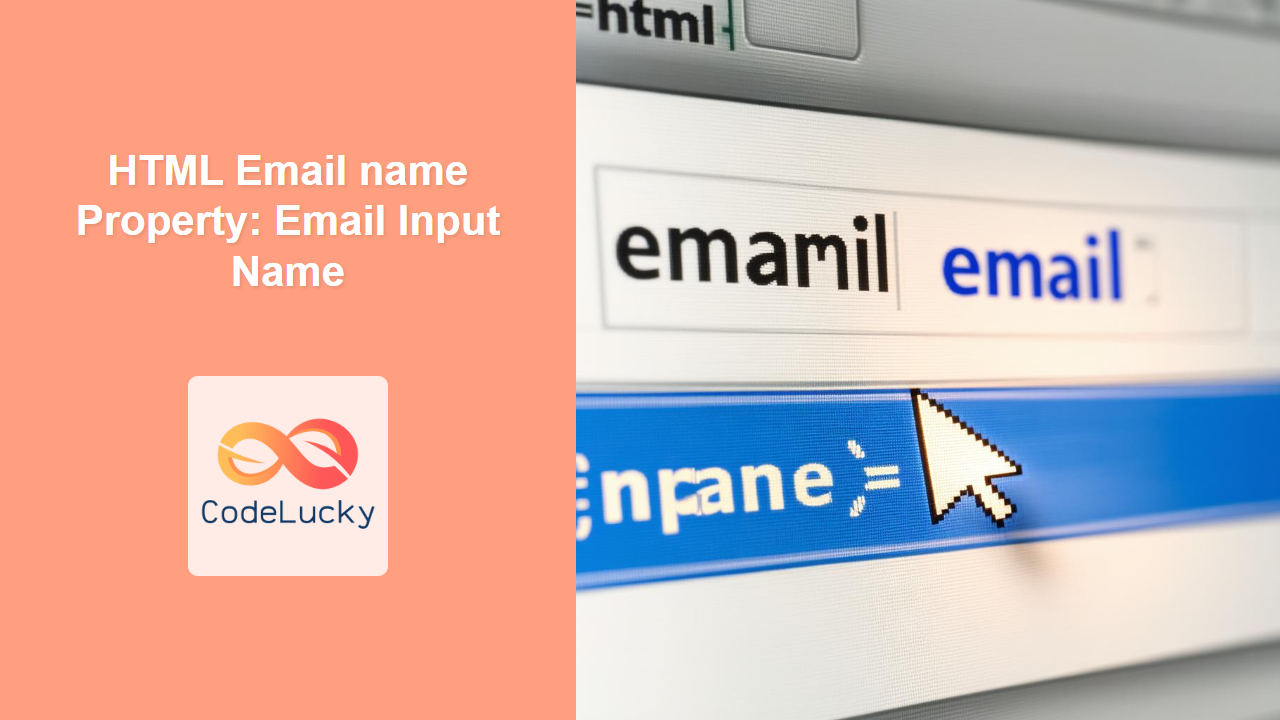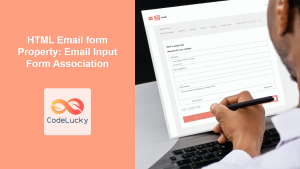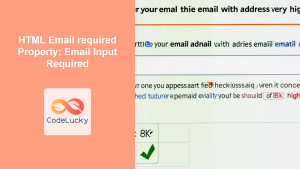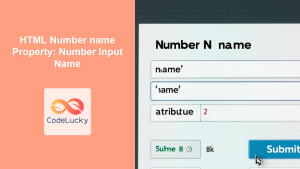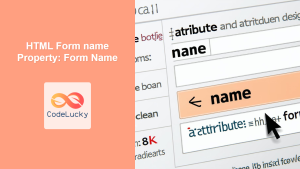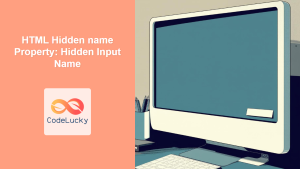HTML Email name Property: Email Input Name
The name property in HTML is a crucial attribute for the <input type="email"> element. It specifies the name of the email input field, which is essential for submitting form data to a server. This guide explains the purpose, syntax, and usage of the name property with practical examples.
What is the name Property?
The name property is used to identify form elements when the form data is submitted. It acts as a key in the key-value pairs that are sent to the server. Without a name, the email input’s value will not be included in the submitted data.
Purpose of the name Property
- Identifying Form Fields: The
nameattribute provides a unique identifier for each form field, allowing the server to correctly process the submitted data. - Submitting Form Data: When a form is submitted, the
nameand value of each named input are sent to the server as key-value pairs. - Server-Side Processing: Server-side scripts use the
nameto access the values entered by the user.
Syntax
The name property is specified within the <input type="email"> tag:
<input type="email" id="emailInput" name="email">
Here, email is the name assigned to the email input field.
Attributes
The name attribute accepts a string value that serves as the name of the input field. It should be unique within the form to avoid conflicts.
| Attribute | Value | Description |
|---|---|---|
name |
string |
Specifies the name of the email input field for form submission. |
Examples
Basic Usage
This example demonstrates a simple email input field with the name property set.
<form id="emailForm" action="/submit" method="post">
<label for="emailInputBasic">Email:</label>
<input type="email" id="emailInputBasic" name="emailBasic" /><br /><br />
<input type="submit" value="Submit" />
</form>
In this case, when the form is submitted, the server will receive the email address entered by the user with the key emailBasic.
Multiple Input Fields
When a form contains multiple input fields, each should have a unique name.
<form id="userForm" action="/submit" method="post">
<label for="nameInput">Name:</label>
<input type="text" id="nameInput" name="userName" /><br /><br />
<label for="emailInputMultiple">Email:</label>
<input type="email" id="emailInputMultiple" name="userEmail" /><br /><br />
<input type="submit" value="Submit" />
</form>
Here, the form includes both a text input for the user’s name and an email input. The name properties userName and userEmail ensure that each value is correctly identified on the server side.
Using the name in JavaScript
You can also access and manipulate the name property using JavaScript.
<form id="jsForm">
<label for="emailInputJS">Email:</label>
<input type="email" id="emailInputJS" name="emailJS" value="[email protected]" /><br /><br />
<button type="button" onclick="getName()">Get Name</button>
</form>
<script>
function getName() {
const emailInputJS = document.getElementById("emailInputJS");
alert(emailInputJS.name);
}
</script>
In this example, the JavaScript function getName() retrieves and displays the name of the email input field using an alert.
Real-World Applications
- User Registration: In registration forms, the
nameproperty is used to identify the email input, allowing the server to store the user’s email address in a database. - Contact Forms: Contact forms use the
nameproperty to collect the user’s email address for sending replies or confirmations. - Newsletter Sign-ups: Newsletter sign-up forms rely on the
nameproperty to capture email addresses for subscription lists.
Tips and Best Practices
- Use Descriptive Names: Choose names that clearly indicate the purpose of the input field (e.g.,
userEmail,contactEmail). - Ensure Uniqueness: Make sure each input field in a form has a unique name to avoid conflicts during form submission.
- Consistency: Maintain a consistent naming convention across your forms for better maintainability.
- Avoid Special Characters: Stick to alphanumeric characters and underscores in your names to ensure compatibility with server-side scripting languages.
Browser Support
The name property is supported by all major browsers, ensuring consistent behavior across different platforms.
| Browser | Support |
| ————— | ——- |
| Chrome | Yes |
| Edge | Yes |
| Firefox | Yes |
| Safari | Yes |
| Opera | Yes |
| Internet Explorer | Yes |
Conclusion
The name property is an essential attribute for the HTML email input, enabling proper identification and submission of form data. By understanding its purpose, syntax, and best practices, you can effectively use the name property to build robust and functional web forms.