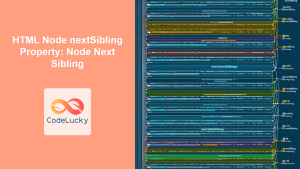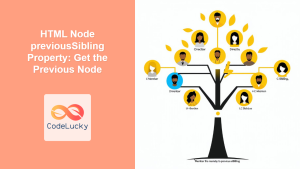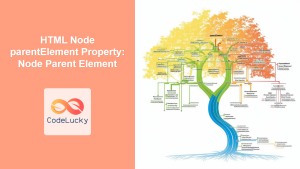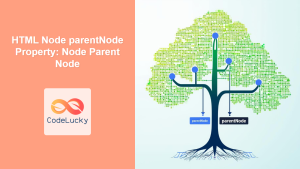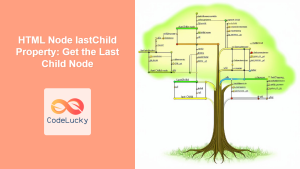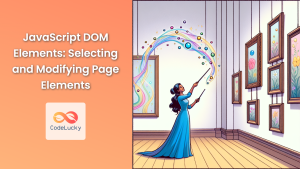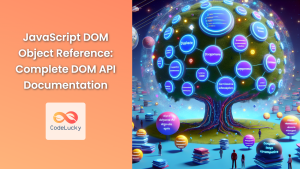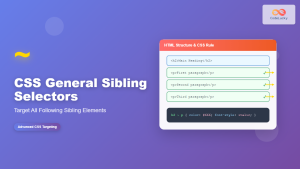Understanding the nextElementSibling Property in HTML
The nextElementSibling property is a read-only property of the HTMLElement interface. It returns the element immediately following the specified element in the same tree level. If the element has no next sibling, this property returns null. This is a crucial property for navigating the DOM (Document Object Model) and manipulating elements relative to each other. 🌳
Purpose of nextElementSibling
The primary purpose of the nextElementSibling property is to provide a way to access the next element sibling in the DOM tree. This is useful for:
- Navigating between elements at the same level.
- Dynamically modifying content or attributes of the next sibling.
- Implementing custom navigation or UI interactions.
- Creating dynamic layouts based on element relationships.
Syntax
The syntax for accessing the nextElementSibling property is straightforward:
let nextSibling = element.nextElementSibling;
Here, element is a reference to an HTML element, and nextSibling will hold a reference to the next element sibling, or null if it doesn’t exist.
Important Notes
- It only returns the next element sibling. Meaning, text or comment nodes will be skipped.
- The property is read-only, so you cannot set it directly.
- If the current element is the last child, it returns
null. 🚫
Examples of Using nextElementSibling
Let’s explore some practical examples of how to use the nextElementSibling property with clear HTML and JavaScript code.
Basic Example: Accessing the Next Sibling
In this example, we have a simple HTML structure with several <div> elements. We’ll use nextElementSibling to access the next sibling of a specific <div>.
<div id="container_siblings1">
<div id="div1_siblings1">First</div>
<div id="div2_siblings1">Second</div>
<div id="div3_siblings1">Third</div>
</div>
<script>
const container_siblings1 = document.getElementById("container_siblings1");
const div1_siblings1 = document.getElementById("div1_siblings1");
const nextSibling_siblings1 = div1_siblings1.nextElementSibling;
if (nextSibling_siblings1) {
console.log(
"Next sibling content:",
nextSibling_siblings1.textContent
); // Output: Next sibling content: Second
} else {
console.log("No next sibling found.");
}
</script>
Output:
Next sibling content: Second
In this case, nextSibling_siblings1 will contain a reference to the second <div> element.
Modifying the Next Sibling
Here’s an example of modifying the content of the next sibling element:
<div id="container_siblings2">
<div id="div1_siblings2">First</div>
<div id="div2_siblings2">Second</div>
<div id="div3_siblings2">Third</div>
</div>
<script>
const container_siblings2 = document.getElementById("container_siblings2");
const div1_siblings2 = document.getElementById("div1_siblings2");
const nextSibling_siblings2 = div1_siblings2.nextElementSibling;
if (nextSibling_siblings2) {
nextSibling_siblings2.textContent = "Modified Second";
}
</script>
Now, the content of the second <div> will be changed to “Modified Second.” 📝
Handling null When No Next Sibling Exists
It’s important to handle the case where an element doesn’t have a next sibling. Here’s how you can do it:
<div id="container_siblings3">
<div id="div1_siblings3">First</div>
<div id="div2_siblings3">Second</div>
<div id="div3_siblings3">Third</div>
</div>
<script>
const container_siblings3 = document.getElementById("container_siblings3");
const div3_siblings3 = document.getElementById("div3_siblings3");
const nextSibling_siblings3 = div3_siblings3.nextElementSibling;
if (nextSibling_siblings3) {
console.log("Next sibling exists.");
} else {
console.log("No next sibling found."); // Output: No next sibling found.
}
</script>
Output:
No next sibling found.
In this example, since the third <div> is the last child, nextElementSibling returns null, and the code handles this case gracefully.
Using nextElementSibling in a Loop
You can use nextElementSibling to traverse elements in a loop. Here’s an example that adds a class to all siblings after a certain element:
<div id="container_siblings4">
<div id="div1_siblings4">First</div>
<div id="div2_siblings4">Second</div>
<div id="div3_siblings4">Third</div>
<div id="div4_siblings4">Fourth</div>
</div>
<script>
const container_siblings4 = document.getElementById("container_siblings4");
const div1_siblings4 = document.getElementById("div1_siblings4");
let sibling_siblings4 = div1_siblings4.nextElementSibling;
while (sibling_siblings4) {
sibling_siblings4.classList.add("highlighted");
sibling_siblings4 = sibling_siblings4.nextElementSibling;
}
</script>
<style>
.highlighted {
background-color: yellow;
}
</style>
In this case, all <div> elements after the first one will have the class “highlighted” added to them, changing their background color to yellow. 💛
Real-World Applications of nextElementSibling
The nextElementSibling property is used in various real-world applications:
- Navigation Menus: Implementing custom navigation menus where the next menu item needs to be accessed dynamically.
- Content Sliders: Creating content sliders where the next slide is displayed based on user interaction.
- Form Validation: Validating form fields and providing feedback to the next relevant field.
- Dynamic Layouts: Adjusting the layout of a page based on the presence or absence of specific elements.
- Accessibility: Enhancing accessibility by programmatically navigating to related elements.
Use Case Example: Highlighting Adjacent Table Rows
Consider a scenario where you want to highlight the next table row when a user hovers over a row. The nextElementSibling property can be very useful here.
<table id="table_siblings5">
<tr>
<td>Row 1</td>
</tr>
<tr>
<td>Row 2</td>
</tr>
<tr>
<td>Row 3</td>
</tr>
</table>
<style>
.highlighted {
background-color: lightblue;
}
</style>
<script>
const table_siblings5 = document.getElementById("table_siblings5");
const rows_siblings5 = table_siblings5.getElementsByTagName("tr");
for (let i = 0; i < rows_siblings5.length; i++) {
rows_siblings5[i].addEventListener("mouseover", function() {
let nextRow_siblings5 = this.nextElementSibling;
if (nextRow_siblings5) {
nextRow_siblings5.classList.add("highlighted");
}
});
rows_siblings5[i].addEventListener("mouseout", function() {
let nextRow_siblings5 = this.nextElementSibling;
if (nextRow_siblings5) {
nextRow_siblings5.classList.remove("highlighted");
}
});
}
</script>
In this example, when a user hovers over a table row, the next row is highlighted. When the mouse moves out, the highlight is removed. 🖱️
Browser Support
The nextElementSibling property is widely supported across all modern browsers:
- Chrome
- Edge
- Firefox
- Safari
- Opera
This ensures that your code will work consistently across different platforms.
Conclusion
The nextElementSibling property is a valuable tool for navigating and manipulating the DOM in JavaScript. Whether you are building dynamic layouts, creating interactive UIs, or enhancing accessibility, understanding how to use nextElementSibling will help you write more efficient and maintainable code. By using the examples and techniques outlined in this guide, you’ll be well-equipped to leverage this property in your web development projects. 👍