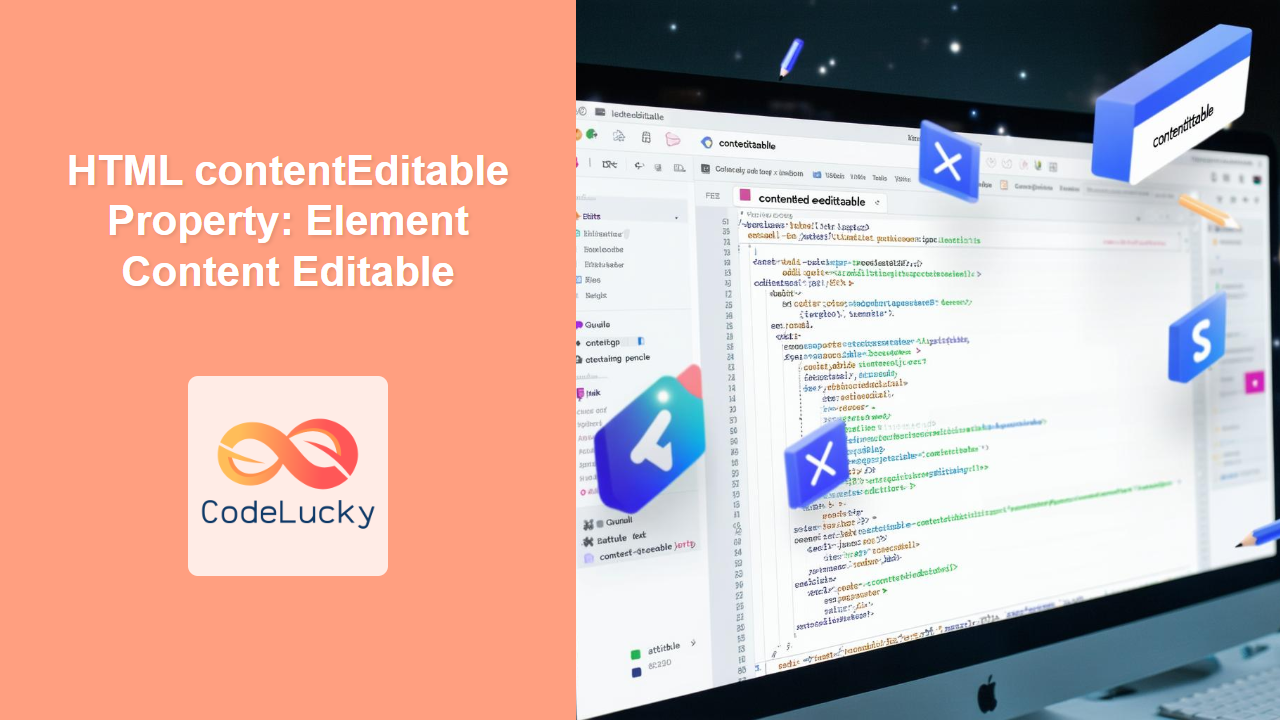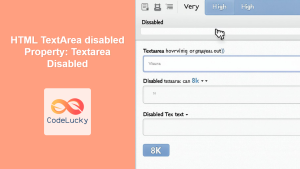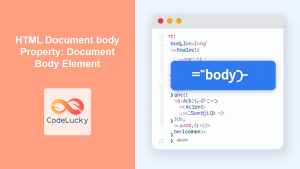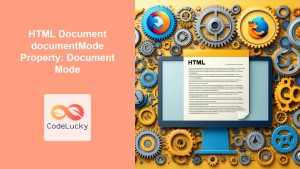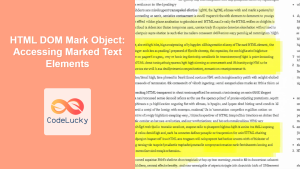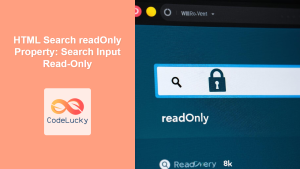HTML contentEditable Property: Enabling Element Content Editing
The HTML contentEditable property is a boolean attribute that specifies whether the content of an element is editable by the user. When set to true, the element’s content becomes interactive, allowing users to modify the text, add or remove elements, and format the content directly within the browser. This feature is extremely useful for creating rich text editors, collaborative documents, and interactive content management systems.
Purpose of contentEditable
The main purpose of the contentEditable attribute is to provide an easy way to make parts of a webpage directly editable by users. This can be useful for:
- Creating inline text editors.
- Allowing users to add notes or annotations to content.
- Building simple content management systems.
- Enabling collaborative editing features.
Syntax and Attributes
The contentEditable attribute can be set directly in HTML or manipulated via JavaScript. It accepts three possible values:
<element contenteditable="true|false|inherit">Content</element>
| Value | Description |
|---|---|
| `true` | Specifies that the element is editable. |
| `false` | Specifies that the element is not editable. |
| `inherit` | Specifies that the element should inherit the `contentEditable` value from its parent element. |
Setting contentEditable in HTML
You can make any HTML element editable by adding the contenteditable attribute directly to the element’s tag.
<p contenteditable="true">This paragraph is editable. Click to modify.</p>
Setting contentEditable via JavaScript
You can also control the contentEditable property using JavaScript, allowing you to dynamically change whether an element is editable based on user interactions or application state.
const element = document.getElementById("myElement");
element.contentEditable = true; // Make the element editable
element.contentEditable = false; // Make the element non-editable
Examples of Using contentEditable
Let’s explore several examples to illustrate how the contentEditable property can be used in practical scenarios.
Basic Editable Paragraph
This example demonstrates a simple paragraph element that is made editable using the contenteditable attribute.
<p id="editableParagraph" contenteditable="true">
This is an editable paragraph.
</p>
When you load this HTML in a browser, you can click on the paragraph and start typing to modify its content.
Editable Div with Styling
This example demonstrates how to create an editable div element and apply some basic styling to it.
<div
id="editableDiv"
contenteditable="true"
style="border: 1px solid #ccc; padding: 10px;"
>
This is an editable div. Add some text here.
</div>
This is an editable div. Add some text here.
Toggling contentEditable with a Button
This example shows how to use JavaScript to toggle the contentEditable property of an element when a button is clicked.
<div id="toggleDiv" style="border: 1px solid #ccc; padding: 10px;">
This div is initially not editable.
</div>
<button id="toggleButton">Make Editable</button>
<script>
const toggleDivElement = document.getElementById("toggleDiv");
const toggleButtonElement = document.getElementById("toggleButton");
toggleButtonElement.addEventListener("click", function () {
toggleDivElement.contentEditable =
toggleDivElement.contentEditable === "true" ? "false" : "true";
toggleButtonElement.textContent =
toggleDivElement.contentEditable === "true"
? "Make Non-Editable"
: "Make Editable";
});
</script>
Using inherit to Control Editability
This example demonstrates how the inherit value can be used to control editability based on the parent element.
<div contenteditable="true">
<p>This paragraph is editable because its parent is editable.</p>
<p contenteditable="false">
This paragraph is not editable, overriding the parent's setting.
</p>
<p contenteditable="inherit">
This paragraph inherits editability from its parent (editable).
</p>
</div>
In this case, the first and third paragraphs are editable because they either inherit the contenteditable="true" attribute from the parent div or have no explicit contenteditable attribute, thus defaulting to the parent’s setting. The second paragraph is not editable because it explicitly sets contenteditable="false".
Advanced: Saving Edited Content
This example shows how to save the edited content of a div to a variable using JavaScript.
<div
id="saveDiv"
contenteditable="true"
style="border: 1px solid #ccc; padding: 10px;"
>
Edit this content.
</div>
<button id="saveButton">Save Content</button>
<p id="savedContent"></p>
<script>
const saveDivElement = document.getElementById("saveDiv");
const saveButtonElement = document.getElementById("saveButton");
const savedContentElement = document.getElementById("savedContent");
saveButtonElement.addEventListener("click", function () {
const content = saveDivElement.innerHTML;
savedContentElement.textContent = "Saved content: " + content;
});
</script>
Edit this content.
In this example, clicking the “Save Content” button retrieves the HTML content of the editable div and displays it in a paragraph element below the button. This demonstrates a basic way to capture and utilize the edited content.
Real-World Applications
The contentEditable property is useful in a variety of real-world applications:
- WYSIWYG Editors: Creating simple “What You See Is What You Get” editors for content creation.
- Note-Taking Apps: Allowing users to take and format notes directly in the browser.
- Collaborative Editing Tools: Enabling multiple users to edit content in real-time.
- Interactive Tutorials: Building interactive tutorials where users can modify code or text snippets.
Tips and Considerations
- User Experience: Provide clear visual cues to indicate that an element is editable.
- Data Validation: Implement server-side validation to ensure that user input is safe and conforms to your application’s requirements.
- Security: Sanitize user input to prevent XSS (Cross-Site Scripting) attacks, especially when saving and displaying the content.
- Accessibility: Ensure that editable content is accessible to users with disabilities by providing appropriate ARIA attributes and keyboard navigation support.
Browser Support
The contentEditable attribute is widely supported across modern browsers:
- Chrome
- Edge
- Firefox
- Safari
- Opera
Conclusion
The HTML contentEditable property provides a straightforward way to make elements on a webpage editable, enabling rich, interactive user experiences. Whether you are building a simple note-taking application or a complex collaborative editing tool, understanding and utilizing the contentEditable property is essential for modern web development. By following the examples and best practices outlined in this guide, you can effectively leverage this powerful feature to create engaging and dynamic web content.