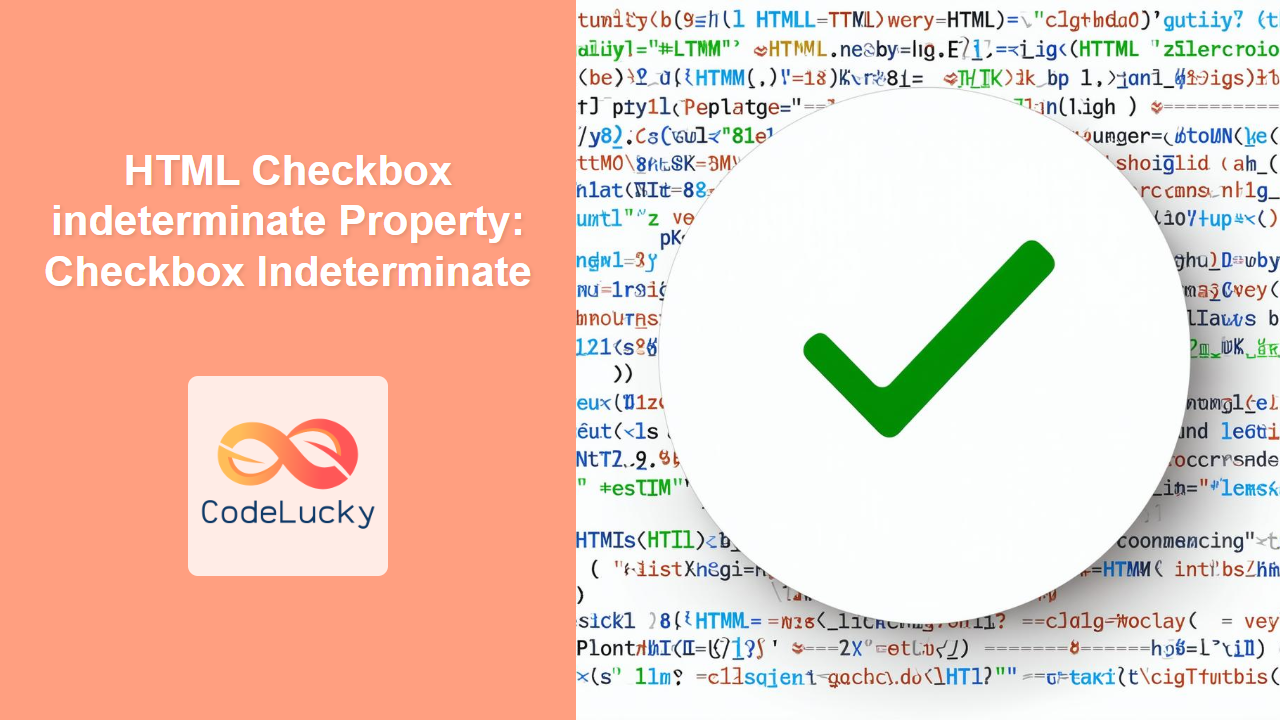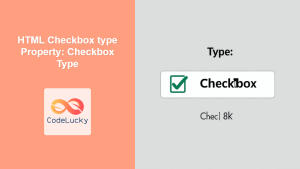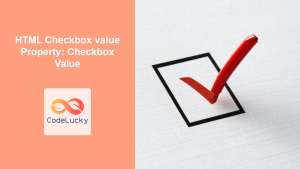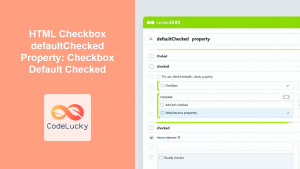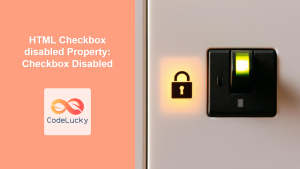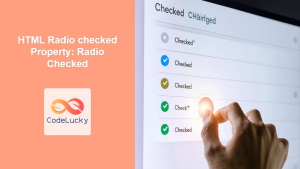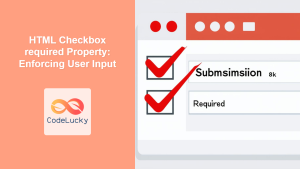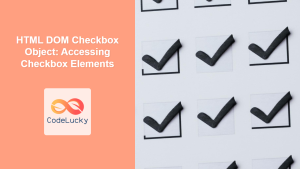HTML Checkbox indeterminate Property: A Comprehensive Guide
The indeterminate property in HTML checkboxes is used to represent a state where it is neither checked nor unchecked. This is particularly useful in scenarios where a checkbox represents a parent selection with a group of child checkboxes. When only some, but not all, of the child checkboxes are checked, the parent checkbox can be set to the indeterminate state. This guide provides a detailed explanation of the indeterminate property with examples.
What is the indeterminate Property?
The indeterminate property is a boolean attribute of the HTML <input type="checkbox"> element. When set to true, the checkbox displays a horizontal line instead of a checkmark, indicating a mixed or unresolved state. This property does not affect the checkbox’s checked state, and it is primarily used to visually represent the state to the user.
Purpose of the indeterminate Property
The primary purpose of the indeterminate property is to:
- Visually represent a mixed state in hierarchical checkbox selections.
- Indicate that a parent checkbox’s checked state does not fully reflect the state of its children.
- Provide a clear user interface for complex selection scenarios.
Syntax
The indeterminate property can be set or retrieved using JavaScript:
// Set the indeterminate property
checkboxElement.indeterminate = true;
// Get the indeterminate property
let isIndeterminate = checkboxElement.indeterminate;
Possible Values
The indeterminate property accepts boolean values:
true: The checkbox is in an indeterminate state, visually represented by a horizontal line.false: The checkbox is not in an indeterminate state; its appearance depends on thecheckedproperty.
Examples
Let’s explore various examples of how to use the indeterminate property effectively.
Basic Indeterminate Checkbox
This example demonstrates how to set a checkbox to the indeterminate state using JavaScript.
<input type="checkbox" id="basicCheckbox" />
<label for="basicCheckbox">Basic Checkbox</label>
<script>
const basicCheckboxEl = document.getElementById("basicCheckbox");
basicCheckboxEl.indeterminate = true;
</script>
This code snippet sets the checkbox with the ID basicCheckbox to the indeterminate state, displaying a horizontal line inside it.
Indeterminate Checkbox in a Parent-Child Relationship
This example illustrates a common use case where the indeterminate state represents a mixed selection of child checkboxes.
<div>
<input type="checkbox" id="parentCheckbox" />
<label for="parentCheckbox">Parent Checkbox</label>
<ul>
<li>
<input type="checkbox" id="child1" class="childCheckbox" />
<label for="child1">Child 1</label>
</li>
<li>
<input type="checkbox" id="child2" class="childCheckbox" />
<label for="child2">Child 2</label>
</li>
<li>
<input type="checkbox" id="child3" class="childCheckbox" />
<label for="child3">Child 3</label>
</li>
</ul>
</div>
<script>
const parentCheckboxEl = document.getElementById("parentCheckbox");
const childCheckboxes = document.querySelectorAll(".childCheckbox");
function updateParentCheckbox() {
const checkedChildren = document.querySelectorAll(
".childCheckbox:checked"
).length;
if (checkedChildren === 0) {
parentCheckboxEl.checked = false;
parentCheckboxEl.indeterminate = false;
} else if (checkedChildren === childCheckboxes.length) {
parentCheckboxEl.checked = true;
parentCheckboxEl.indeterminate = false;
} else {
parentCheckboxEl.checked = false;
parentCheckboxEl.indeterminate = true;
}
}
childCheckboxes.forEach((checkbox) => {
checkbox.addEventListener("change", updateParentCheckbox);
});
updateParentCheckbox(); // Initial update
</script>
In this example, the updateParentCheckbox function checks the number of checked child checkboxes and updates the parent checkbox’s checked and indeterminate properties accordingly.
Toggling the Indeterminate State
This example shows how to toggle the indeterminate state of a checkbox on click.
<input type="checkbox" id="toggleCheckbox" />
<label for="toggleCheckbox">Toggle Checkbox</label>
<script>
const toggleCheckboxEl = document.getElementById("toggleCheckbox");
toggleCheckboxEl.addEventListener("click", function () {
if (this.indeterminate) {
this.indeterminate = false;
this.checked = false;
} else if (this.checked) {
this.checked = false;
} else {
this.indeterminate = true;
}
});
</script>
Clicking the checkbox toggles between the indeterminate, checked, and unchecked states.
Using Indeterminate with Form Submission
This example demonstrates how the indeterminate state affects form submission. Note that the indeterminate state does not directly influence form submission, but it is important to manage the checked state accordingly.
<form id="myForm">
<input type="checkbox" id="formCheckbox" name="formCheckbox" />
<label for="formCheckbox">Form Checkbox</label>
<button type="submit">Submit</button>
</form>
<script>
const formCheckboxEl = document.getElementById("formCheckbox");
const myFormEl = document.getElementById("myForm");
formCheckboxEl.indeterminate = true;
myFormEl.addEventListener("submit", function (event) {
event.preventDefault(); // Prevent actual form submission
if (formCheckboxEl.indeterminate) {
alert("Checkbox is in an indeterminate state. Please select an option.");
} else {
alert(
"Form submitted. Checkbox value: " + formCheckboxEl.checked
);
}
});
</script>
In this example, the form submission is intercepted to check the checkbox state. If the checkbox is in an indeterminate state, an alert is shown, preventing submission until a definite choice is made.
Tips and Notes
- Accessibility: Ensure that the meaning of the indeterminate state is clear to users, especially those using assistive technologies. Provide additional context through labels or descriptions.
- User Experience: Use the indeterminate state judiciously to avoid confusing users. It should clearly represent a mixed or unresolved state.
- JavaScript Management: Always manage the
checkedandindeterminateproperties in your JavaScript code to ensure consistent behavior.
Browser Support
The indeterminate property is supported by all modern browsers:
- Chrome
- Firefox
- Safari
- Edge
- Opera
Conclusion
The indeterminate property of the HTML checkbox is a valuable tool for representing mixed states in complex selection scenarios. By understanding its usage and integrating it effectively into your web applications, you can create more intuitive and user-friendly interfaces. This guide provides the knowledge and examples needed to leverage the indeterminate property in your projects. Happy coding!