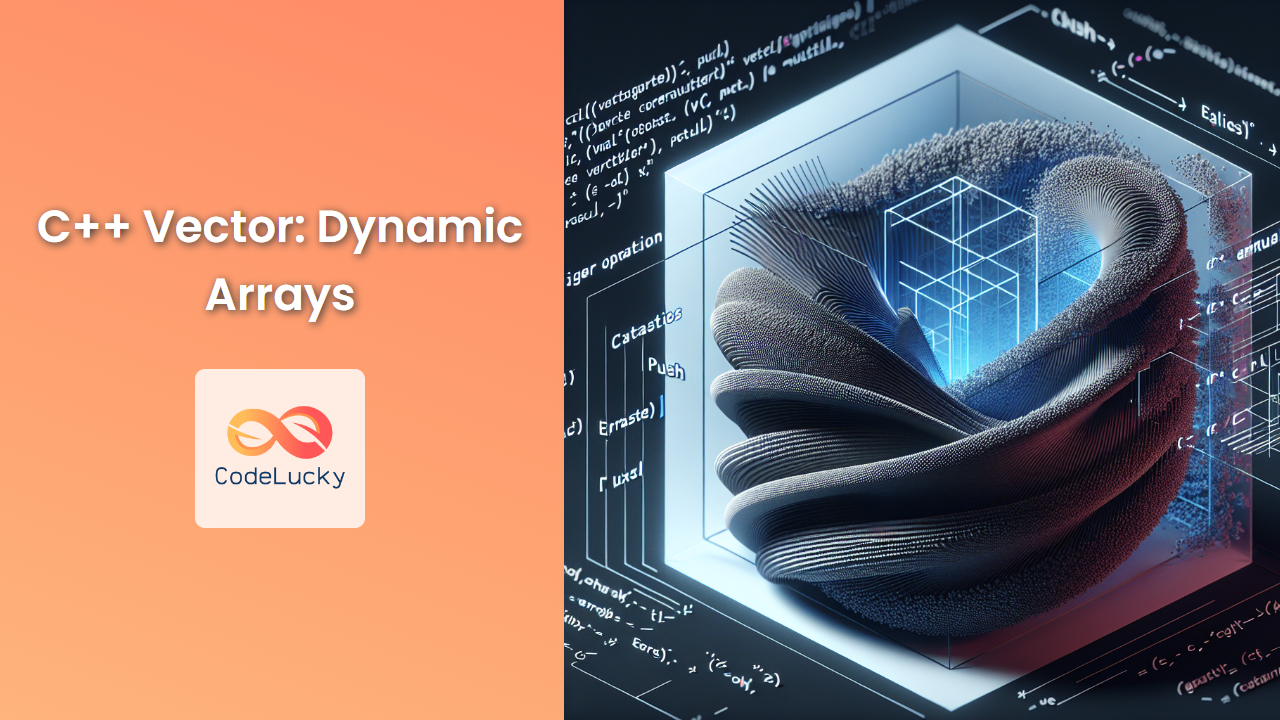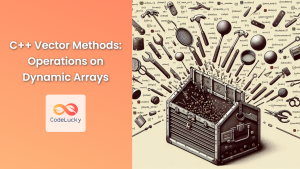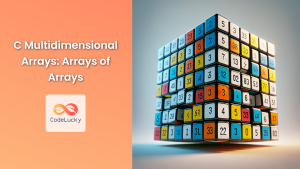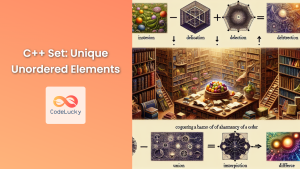In the world of C++ programming, efficient data management is crucial. Enter the C++ vector – a powerful and flexible container that acts as a dynamic array, allowing you to store and manipulate collections of elements with ease. 🚀
What is a C++ Vector?
A vector in C++ is a sequence container that provides dynamic array functionality. It's part of the Standard Template Library (STL) and offers several advantages over traditional arrays:
- 📏 Automatic resizing
- 🔒 Bounds checking
- 🔧 Built-in functions for easy manipulation
Let's dive into the world of vectors and explore their capabilities!
Including the Vector Library
Before we can use vectors, we need to include the appropriate header:
#include <vector>
This single line gives us access to the entire vector functionality provided by the STL.
Creating a Vector
There are several ways to create a vector. Let's look at some common methods:
1. Empty Vector
std::vector<int> numbers;
This creates an empty vector that can hold integers.
2. Vector with Initial Size
std::vector<double> prices(5);
This creates a vector of 5 doubles, all initialized to 0.
3. Vector with Initial Size and Value
std::vector<std::string> names(3, "Unknown");
This creates a vector of 3 strings, all initialized to "Unknown".
4. Vector from an Array
int arr[] = {1, 2, 3, 4, 5};
std::vector<int> numbers(arr, arr + sizeof(arr) / sizeof(arr[0]));
This creates a vector from an existing array.
Adding Elements to a Vector
Vectors provide several methods to add elements:
push_back()
The push_back() function adds an element to the end of the vector:
std::vector<int> scores;
scores.push_back(85);
scores.push_back(92);
scores.push_back(78);
After these operations, scores contains: [85, 92, 78]
emplace_back()
emplace_back() constructs the element in place, which can be more efficient for complex objects:
std::vector<std::pair<std::string, int>> students;
students.emplace_back("Alice", 20);
students.emplace_back("Bob", 22);
This creates a vector of pairs, where each pair contains a student's name and age.
insert()
insert() allows you to add elements at a specific position:
std::vector<char> letters {'a', 'c', 'd'};
auto it = letters.begin() + 1;
letters.insert(it, 'b');
After this operation, letters contains: ['a', 'b', 'c', 'd']
Accessing Vector Elements
Vectors provide multiple ways to access their elements:
Using the [] Operator
std::vector<int> numbers {10, 20, 30, 40, 50};
std::cout << "Third element: " << numbers[2] << std::endl;
Output:
Third element: 30
Using at() Method
The at() method provides bounds checking:
std::vector<std::string> fruits {"apple", "banana", "cherry"};
try {
std::cout << fruits.at(1) << std::endl;
std::cout << fruits.at(5) << std::endl; // This will throw an exception
} catch (const std::out_of_range& e) {
std::cout << "Error: " << e.what() << std::endl;
}
Output:
banana
Error: vector::_M_range_check: __n (which is 5) >= this->size() (which is 3)
front() and back()
These methods give quick access to the first and last elements:
std::vector<double> prices {9.99, 19.99, 29.99};
std::cout << "First price: $" << prices.front() << std::endl;
std::cout << "Last price: $" << prices.back() << std::endl;
Output:
First price: $9.99
Last price: $29.99
Modifying Vector Elements
Vectors allow easy modification of their elements:
Using the [] Operator
std::vector<int> scores {75, 80, 85, 90, 95};
scores[2] = 87; // Modify the third element
Using at() Method
std::vector<std::string> colors {"red", "green", "blue"};
colors.at(1) = "yellow"; // Change "green" to "yellow"
Removing Elements from a Vector
Vectors provide several ways to remove elements:
pop_back()
Removes the last element:
std::vector<int> numbers {1, 2, 3, 4, 5};
numbers.pop_back();
// numbers now contains: [1, 2, 3, 4]
erase()
Removes element(s) at specified position(s):
std::vector<char> letters {'a', 'b', 'c', 'd', 'e'};
letters.erase(letters.begin() + 2); // Remove 'c'
// letters now contains: ['a', 'b', 'd', 'e']
letters.erase(letters.begin() + 1, letters.begin() + 3); // Remove 'b' and 'd'
// letters now contains: ['a', 'e']
clear()
Removes all elements, leaving the vector empty:
std::vector<double> prices {10.99, 20.99, 30.99};
prices.clear();
// prices is now an empty vector
Vector Size and Capacity
Understanding the size and capacity of a vector is crucial for efficient memory management:
size()
Returns the number of elements in the vector:
std::vector<int> numbers {1, 2, 3, 4, 5};
std::cout << "Size: " << numbers.size() << std::endl;
Output:
Size: 5
capacity()
Returns the current capacity of the vector:
std::vector<int> numbers;
std::cout << "Initial capacity: " << numbers.capacity() << std::endl;
for (int i = 0; i < 10; ++i) {
numbers.push_back(i);
std::cout << "Size: " << numbers.size()
<< ", Capacity: " << numbers.capacity() << std::endl;
}
Output:
Initial capacity: 0
Size: 1, Capacity: 1
Size: 2, Capacity: 2
Size: 3, Capacity: 4
Size: 4, Capacity: 4
Size: 5, Capacity: 8
Size: 6, Capacity: 8
Size: 7, Capacity: 8
Size: 8, Capacity: 8
Size: 9, Capacity: 16
Size: 10, Capacity: 16
Notice how the capacity doubles when it needs to grow beyond its current capacity.
reserve()
Pre-allocates memory for a specified number of elements:
std::vector<int> numbers;
numbers.reserve(1000);
std::cout << "Capacity after reserve: " << numbers.capacity() << std::endl;
Output:
Capacity after reserve: 1000
This can improve performance when you know in advance approximately how many elements you'll be adding.
Iterating Through a Vector
Vectors support various methods of iteration:
Range-based for loop
std::vector<std::string> fruits {"apple", "banana", "cherry"};
for (const auto& fruit : fruits) {
std::cout << fruit << " ";
}
std::cout << std::endl;
Output:
apple banana cherry
Iterator-based loop
std::vector<int> numbers {10, 20, 30, 40, 50};
for (auto it = numbers.begin(); it != numbers.end(); ++it) {
std::cout << *it << " ";
}
std::cout << std::endl;
Output:
10 20 30 40 50
Index-based loop
std::vector<double> prices {9.99, 19.99, 29.99, 39.99};
for (size_t i = 0; i < prices.size(); ++i) {
std::cout << "$" << prices[i] << " ";
}
std::cout << std::endl;
Output:
$9.99 $19.99 $29.99 $39.99
Vector of Vectors
Vectors can contain other vectors, creating a 2D array-like structure:
std::vector<std::vector<int>> matrix {
{1, 2, 3},
{4, 5, 6},
{7, 8, 9}
};
for (const auto& row : matrix) {
for (int num : row) {
std::cout << num << " ";
}
std::cout << std::endl;
}
Output:
1 2 3
4 5 6
7 8 9
Sorting a Vector
The STL provides powerful algorithms for vector manipulation, including sorting:
#include <algorithm>
std::vector<int> numbers {5, 2, 8, 1, 9};
std::sort(numbers.begin(), numbers.end());
for (int num : numbers) {
std::cout << num << " ";
}
std::cout << std::endl;
Output:
1 2 5 8 9
For descending order:
std::sort(numbers.begin(), numbers.end(), std::greater<int>());
Finding Elements in a Vector
The find algorithm can be used to search for elements:
std::vector<int> numbers {10, 20, 30, 40, 50};
auto it = std::find(numbers.begin(), numbers.end(), 30);
if (it != numbers.end()) {
std::cout << "Found 30 at position: " << std::distance(numbers.begin(), it) << std::endl;
} else {
std::cout << "30 not found in the vector" << std::endl;
}
Output:
Found 30 at position: 2
Practical Example: Student Grade Tracker
Let's put our vector knowledge to use with a practical example – a student grade tracker:
#include <iostream>
#include <vector>
#include <string>
#include <algorithm>
#include <numeric>
struct Student {
std::string name;
std::vector<int> grades;
double average() const {
if (grades.empty()) return 0.0;
return std::accumulate(grades.begin(), grades.end(), 0.0) / grades.size();
}
};
void addStudent(std::vector<Student>& students, const std::string& name) {
students.push_back({name, {}});
}
void addGrade(Student& student, int grade) {
student.grades.push_back(grade);
}
void printStudentReport(const Student& student) {
std::cout << "Student: " << student.name << std::endl;
std::cout << "Grades: ";
for (int grade : student.grades) {
std::cout << grade << " ";
}
std::cout << std::endl;
std::cout << "Average: " << student.average() << std::endl;
std::cout << "------------------------" << std::endl;
}
int main() {
std::vector<Student> classroom;
addStudent(classroom, "Alice");
addStudent(classroom, "Bob");
addStudent(classroom, "Charlie");
addGrade(classroom[0], 85);
addGrade(classroom[0], 92);
addGrade(classroom[0], 88);
addGrade(classroom[1], 78);
addGrade(classroom[1], 80);
addGrade(classroom[1], 85);
addGrade(classroom[2], 90);
addGrade(classroom[2], 95);
addGrade(classroom[2], 92);
for (const auto& student : classroom) {
printStudentReport(student);
}
return 0;
}
Output:
Student: Alice
Grades: 85 92 88
Average: 88.3333
------------------------
Student: Bob
Grades: 78 80 85
Average: 81
------------------------
Student: Charlie
Grades: 90 95 92
Average: 92.3333
------------------------
This example demonstrates how vectors can be used to create a flexible and efficient grade tracking system. Each student has a vector of grades, allowing for easy addition of new grades and calculation of averages.
Conclusion
C++ vectors are a powerful tool in any programmer's arsenal. They provide dynamic sizing, efficient memory management, and a wealth of built-in functions for manipulation and analysis. From simple lists to complex data structures, vectors offer the flexibility and performance needed for a wide range of programming tasks.
As you continue your C++ journey, you'll find that mastering vectors opens up new possibilities in data management and algorithm implementation. Practice working with vectors in various scenarios to fully appreciate their capabilities and become proficient in their use. Happy coding! 💻🚀
Remember, the key to becoming proficient with vectors is practice. Try implementing different data structures and algorithms using vectors to solidify your understanding and unlock their full potential in your C++ programs.
- What is a C++ Vector?
- Including the Vector Library
- Creating a Vector
- Adding Elements to a Vector
- Accessing Vector Elements
- Modifying Vector Elements
- Removing Elements from a Vector
- Vector Size and Capacity
- Iterating Through a Vector
- Vector of Vectors
- Sorting a Vector
- Finding Elements in a Vector
- Practical Example: Student Grade Tracker
- Conclusion