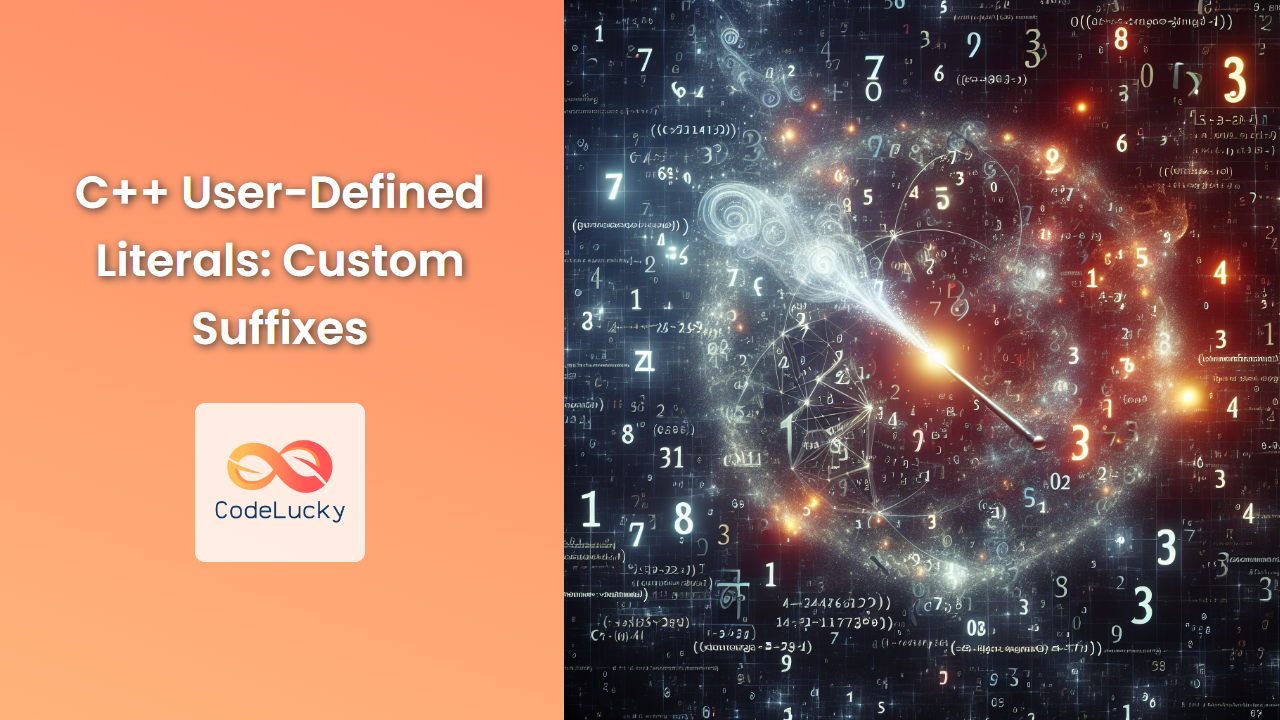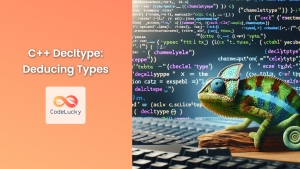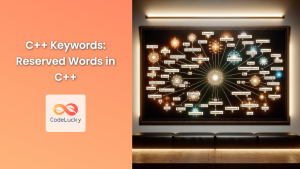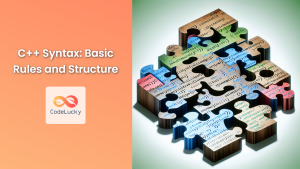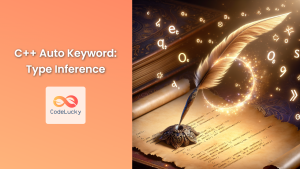In the world of C++, user-defined literals (UDLs) are a powerful feature that allows developers to create custom suffixes for literals. This capability, introduced in C++11, enables more expressive and type-safe code by extending the language's literal system. In this comprehensive guide, we'll dive deep into user-defined literals, exploring their syntax, use cases, and best practices.
Understanding User-Defined Literals
User-defined literals allow you to define your own suffixes for numeric, string, or character literals. This feature enhances code readability and type safety by providing a way to express domain-specific units or types directly in the code.
🔍 Key Insight: UDLs bridge the gap between raw data and meaningful, context-specific values.
Let's start with a simple example to illustrate the concept:
#include <iostream>
// User-defined literal for kilometers
long double operator"" _km(long double km) {
return km * 1000.0; // Convert to meters
}
int main() {
auto distance = 5.5_km; // Using the custom _km suffix
std::cout << "Distance in meters: " << distance << std::endl;
return 0;
}
Output:
Distance in meters: 5500
In this example, we've defined a custom suffix _km that automatically converts kilometers to meters. This makes the code more intuitive and less error-prone when dealing with distance calculations.
Syntax and Rules for User-Defined Literals
When creating user-defined literals, there are specific rules and syntax to follow:
- The literal operator must be declared at namespace scope or as a member of a class.
- The operator name must start with
operator""followed by the custom suffix. - The suffix must begin with an underscore (
_). - The parameter list depends on the type of literal you're defining.
Let's explore different types of user-defined literals:
Integer Literals
For integer literals, you can use one of these parameter lists:
unsigned long long operator"" _suffix(unsigned long long);
Example:
#include <iostream>
unsigned long long operator"" _hex(unsigned long long value) {
return value;
}
int main() {
auto hex_value = 0xFF_hex;
std::cout << "Hexadecimal value: " << std::hex << hex_value << std::endl;
return 0;
}
Output:
Hexadecimal value: ff
Floating-Point Literals
For floating-point literals, use:
long double operator"" _suffix(long double);
Example:
#include <iostream>
#include <iomanip>
long double operator"" _deg(long double degrees) {
return degrees * 3.14159265358979323846 / 180.0; // Convert to radians
}
int main() {
auto angle = 45.0_deg;
std::cout << std::fixed << std::setprecision(6);
std::cout << "45 degrees in radians: " << angle << std::endl;
return 0;
}
Output:
45 degrees in radians: 0.785398
Character Literals
For character literals:
char operator"" _suffix(char);
wchar_t operator"" _suffix(wchar_t);
char16_t operator"" _suffix(char16_t);
char32_t operator"" _suffix(char32_t);
Example:
#include <iostream>
char operator"" _upper(char c) {
return std::toupper(c);
}
int main() {
auto upper_a = 'a'_upper;
std::cout << "Uppercase 'a': " << upper_a << std::endl;
return 0;
}
Output:
Uppercase 'a': A
String Literals
For string literals:
const char* operator"" _suffix(const char*, size_t);
const wchar_t* operator"" _suffix(const wchar_t*, size_t);
const char16_t* operator"" _suffix(const char16_t*, size_t);
const char32_t* operator"" _suffix(const char32_t*, size_t);
Example:
#include <iostream>
#include <string>
std::string operator"" _reverse(const char* str, size_t len) {
return std::string(str, len).substr(0, len);
}
int main() {
auto reversed = "Hello, World!"_reverse;
std::cout << "Reversed string: " << std::string(reversed.rbegin(), reversed.rend()) << std::endl;
return 0;
}
Output:
Reversed string: !dlroW ,olleH
Advanced Use Cases for User-Defined Literals
Now that we've covered the basics, let's explore some more advanced and practical use cases for user-defined literals.
1. Time Duration Literals
User-defined literals can be extremely useful for representing time durations in a more readable and maintainable way.
#include <iostream>
#include <chrono>
constexpr std::chrono::seconds operator"" _minutes(unsigned long long minutes) {
return std::chrono::minutes(minutes);
}
constexpr std::chrono::seconds operator"" _hours(unsigned long long hours) {
return std::chrono::hours(hours);
}
int main() {
auto duration = 2_hours + 30_minutes;
std::cout << "Duration in seconds: " << duration.count() << std::endl;
return 0;
}
Output:
Duration in seconds: 9000
This example demonstrates how user-defined literals can make time calculations more intuitive and less error-prone.
2. Memory Size Literals
When dealing with memory sizes, user-defined literals can provide a clear and concise way to express different units.
#include <iostream>
#include <cstdint>
constexpr uint64_t operator"" _KB(unsigned long long size) {
return size * 1024;
}
constexpr uint64_t operator"" _MB(unsigned long long size) {
return size * 1024 * 1024;
}
constexpr uint64_t operator"" _GB(unsigned long long size) {
return size * 1024 * 1024 * 1024;
}
int main() {
auto file_size = 2_GB + 500_MB + 100_KB;
std::cout << "File size in bytes: " << file_size << std::endl;
return 0;
}
Output:
File size in bytes: 2684456960
This example shows how user-defined literals can simplify working with different memory size units.
3. Complex Number Literals
User-defined literals can be particularly useful for mathematical concepts like complex numbers.
#include <iostream>
#include <complex>
std::complex<double> operator"" _i(long double imag) {
return std::complex<double>(0, imag);
}
int main() {
auto z = 3.0 + 4.0_i;
std::cout << "Complex number: " << z << std::endl;
std::cout << "Magnitude: " << std::abs(z) << std::endl;
return 0;
}
Output:
Complex number: (3,4)
Magnitude: 5
This example demonstrates how user-defined literals can make working with complex numbers more intuitive.
Best Practices and Considerations
When using user-defined literals, keep these best practices in mind:
- 🎯 Be Consistent: Use a consistent naming convention for your suffixes across your codebase.
- 🔒 Ensure Type Safety: Use user-defined literals to enhance type safety in your code.
- 📚 Document Well: Clearly document the behavior and units of your user-defined literals.
- 🚫 Avoid Overuse: While powerful, don't overuse UDLs. Use them where they significantly improve readability or type safety.
- 🔍 Consider Performance: Remember that UDLs are function calls, which may have a small performance impact.
Potential Pitfalls
While user-defined literals are powerful, there are some potential pitfalls to be aware of:
-
Name Conflicts: Be cautious of potential name conflicts, especially in large codebases or when using multiple libraries.
-
Unexpected Behavior: UDLs can lead to unexpected behavior if not used carefully. For example:
#include <iostream>
constexpr int operator"" _times2(unsigned long long n) {
return n * 2;
}
int main() {
std::cout << 5_times2 << std::endl; // Outputs: 10
std::cout << 5.0_times2 << std::endl; // Compilation error!
return 0;
}
In this case, 5.0_times2 will cause a compilation error because the literal is a floating-point number, which doesn't match our UDL's parameter type.
- Overloading Ambiguity: Be careful when overloading UDLs with different parameter types, as it can lead to ambiguity:
#include <iostream>
int operator"" _suffix(unsigned long long);
int operator"" _suffix(long double);
int main() {
auto value = 42_suffix; // Ambiguous: which overload to call?
return 0;
}
Conclusion
User-defined literals in C++ offer a powerful way to create more expressive, readable, and type-safe code. By allowing developers to define custom suffixes for literals, C++ enables the creation of domain-specific abstractions that can significantly improve code quality and reduce errors.
From simple unit conversions to complex mathematical concepts, user-defined literals provide a flexible tool for enhancing the expressiveness of C++ code. However, like any powerful feature, they should be used judiciously and with careful consideration of potential pitfalls.
By following best practices and understanding the syntax and rules of user-defined literals, you can leverage this feature to write more intuitive and maintainable C++ code. Whether you're working on scientific simulations, financial software, or any domain-specific application, user-defined literals can be a valuable addition to your C++ toolkit.