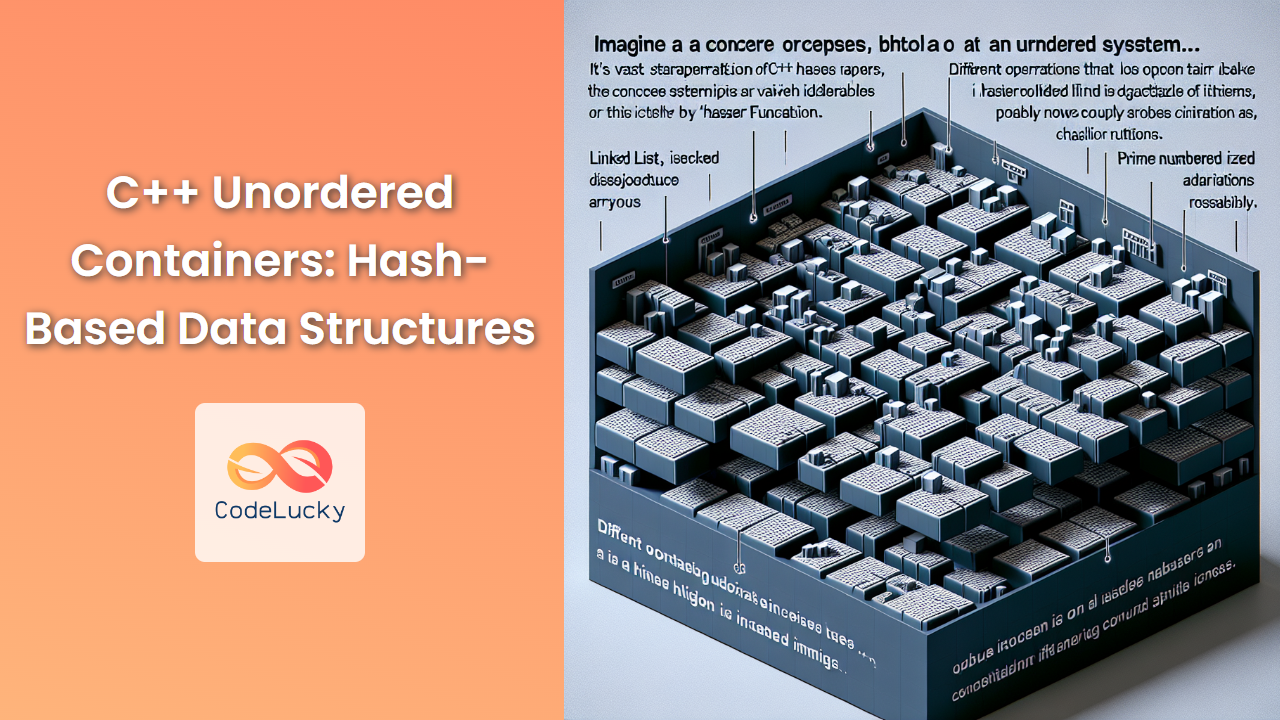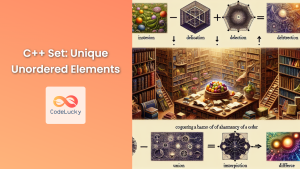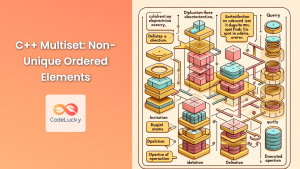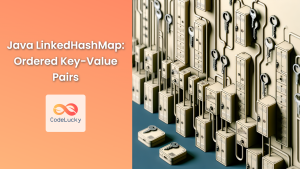In the world of C++ programming, efficiency and performance are paramount. When it comes to storing and retrieving data quickly, hash-based data structures shine. C++ offers a set of powerful unordered containers that leverage the speed of hash tables to provide lightning-fast access to elements. In this comprehensive guide, we'll dive deep into the world of C++ unordered containers, exploring their features, benefits, and practical applications.
Understanding Unordered Containers
Unordered containers in C++ are associative containers that use hash tables for internal implementation. Unlike their ordered counterparts (such as std::map and std::set), unordered containers don't maintain any specific order of elements. Instead, they use the hash values of keys to organize data, allowing for constant-time average complexity for search, insertion, and deletion operations.
🚀 Key Benefit: Unordered containers offer O(1) average time complexity for basic operations, making them ideal for scenarios where fast access is crucial.
C++ provides four types of unordered containers:
std::unordered_setstd::unordered_multisetstd::unordered_mapstd::unordered_multimap
Let's explore each of these containers in detail, with practical examples to illustrate their usage and benefits.
std::unordered_set
An unordered_set is a container that stores unique elements in no particular order. It's perfect for scenarios where you need to quickly check for the presence of an element without caring about the order.
Example: Efficient Duplicate Removal
Let's say we have a list of student IDs, and we want to quickly remove duplicates:
#include <iostream>
#include <unordered_set>
#include <vector>
int main() {
std::vector<int> student_ids = {101, 203, 101, 305, 203, 407, 509, 305};
std::unordered_set<int> unique_ids;
for (const auto& id : student_ids) {
unique_ids.insert(id);
}
std::cout << "Original IDs: ";
for (const auto& id : student_ids) {
std::cout << id << " ";
}
std::cout << "\nUnique IDs: ";
for (const auto& id : unique_ids) {
std::cout << id << " ";
}
std::cout << std::endl;
return 0;
}
Output:
Original IDs: 101 203 101 305 203 407 509 305
Unique IDs: 509 407 305 203 101
In this example, we use an unordered_set to efficiently remove duplicates from the list of student IDs. The insert operation has an average time complexity of O(1), making it very fast even for large datasets.
🔍 Note: The order of elements in the unordered_set may differ from the output shown, as the internal hash function determines the storage order.
std::unordered_multiset
An unordered_multiset is similar to unordered_set, but it allows multiple elements with the same value. This is useful when you need to keep track of duplicate elements while still benefiting from fast lookups.
Example: Word Frequency Counter
Let's create a simple word frequency counter using unordered_multiset:
#include <iostream>
#include <unordered_set>
#include <string>
#include <vector>
int main() {
std::vector<std::string> words = {"apple", "banana", "apple", "cherry", "date", "banana", "elderberry", "apple"};
std::unordered_multiset<std::string> word_count;
for (const auto& word : words) {
word_count.insert(word);
}
std::cout << "Word frequencies:\n";
for (const auto& word : words) {
if (word_count.count(word) > 0) {
std::cout << word << ": " << word_count.count(word) << std::endl;
word_count.erase(word);
}
}
return 0;
}
Output:
Word frequencies:
apple: 3
banana: 2
cherry: 1
date: 1
elderberry: 1
In this example, we use an unordered_multiset to count the frequency of words. The count function allows us to quickly determine how many times each word appears in the set.
💡 Pro Tip: The erase function is used to remove all instances of a word after counting to avoid duplicate output.
std::unordered_map
An unordered_map is an associative container that stores key-value pairs with unique keys. It's ideal for scenarios where you need to quickly access values associated with specific keys.
Example: Student Grade Tracker
Let's create a simple student grade tracker using unordered_map:
#include <iostream>
#include <unordered_map>
#include <string>
int main() {
std::unordered_map<std::string, double> grade_book;
// Adding student grades
grade_book["Alice"] = 92.5;
grade_book["Bob"] = 85.0;
grade_book["Charlie"] = 77.8;
grade_book["David"] = 95.2;
// Updating a grade
grade_book["Bob"] = 87.5;
// Accessing and printing grades
std::cout << "Student Grades:\n";
for (const auto& [name, grade] : grade_book) {
std::cout << name << ": " << grade << std::endl;
}
// Checking if a student exists and printing their grade
std::string student = "Eve";
if (grade_book.find(student) != grade_book.end()) {
std::cout << student << "'s grade: " << grade_book[student] << std::endl;
} else {
std::cout << student << " not found in the grade book." << std::endl;
}
return 0;
}
Output:
Student Grades:
David: 95.2
Charlie: 77.8
Bob: 87.5
Alice: 92.5
Eve not found in the grade book.
In this example, we use an unordered_map to store and retrieve student grades efficiently. The find function allows us to quickly check if a student exists in the grade book.
🔧 Technical Detail: The average time complexity for inserting, accessing, and searching elements in an unordered_map is O(1), making it extremely efficient for large datasets.
std::unordered_multimap
An unordered_multimap is similar to unordered_map, but it allows multiple elements with the same key. This is useful when you need to associate multiple values with a single key while maintaining fast lookups.
Example: Course Registration System
Let's create a simple course registration system using unordered_multimap:
#include <iostream>
#include <unordered_map>
#include <string>
#include <vector>
int main() {
std::unordered_multimap<std::string, std::string> course_registrations;
// Registering students for courses
course_registrations.insert({"CS101", "Alice"});
course_registrations.insert({"CS101", "Bob"});
course_registrations.insert({"MATH201", "Charlie"});
course_registrations.insert({"CS101", "David"});
course_registrations.insert({"MATH201", "Alice"});
// Printing course registrations
std::cout << "Course Registrations:\n";
std::vector<std::string> courses = {"CS101", "MATH201", "PHYS301"};
for (const auto& course : courses) {
auto range = course_registrations.equal_range(course);
std::cout << course << " students:";
if (range.first == range.second) {
std::cout << " No students registered";
} else {
for (auto it = range.first; it != range.second; ++it) {
std::cout << " " << it->second;
}
}
std::cout << std::endl;
}
return 0;
}
Output:
Course Registrations:
CS101 students: David Bob Alice
MATH201 students: Alice Charlie
PHYS301 students: No students registered
In this example, we use an unordered_multimap to store course registrations. The equal_range function allows us to efficiently retrieve all students registered for a specific course.
🎓 Learning Point: The equal_range function returns a pair of iterators representing the range of elements with the given key, making it easy to iterate over all values associated with a key in an unordered_multimap.
Performance Considerations
While unordered containers offer excellent average-case performance, it's important to understand their limitations and best practices:
-
Hash Function Quality: The performance of unordered containers heavily depends on the quality of the hash function. A good hash function should distribute elements evenly across buckets to minimize collisions.
-
Load Factor: As the number of elements in the container increases, the load factor (ratio of elements to buckets) also increases. A high load factor can lead to more collisions and decreased performance. You can use the
max_load_factorfunction to control when the container rehashes. -
Memory Usage: Unordered containers typically use more memory than their ordered counterparts due to the hash table structure.
-
Iteration Order: The order of elements during iteration is not guaranteed and may change after insertion or erasure operations.
Example: Customizing the Hash Function
For custom types, you may need to provide a custom hash function. Here's an example using a custom Person struct:
#include <iostream>
#include <unordered_set>
#include <string>
struct Person {
std::string name;
int age;
bool operator==(const Person& other) const {
return name == other.name && age == other.age;
}
};
namespace std {
template <>
struct hash<Person> {
size_t operator()(const Person& p) const {
return hash<string>()(p.name) ^ hash<int>()(p.age);
}
};
}
int main() {
std::unordered_set<Person> people;
people.insert({"Alice", 30});
people.insert({"Bob", 25});
people.insert({"Charlie", 35});
for (const auto& person : people) {
std::cout << person.name << ": " << person.age << std::endl;
}
return 0;
}
Output:
Charlie: 35
Bob: 25
Alice: 30
In this example, we define a custom hash function for the Person struct by specializing the std::hash template. This allows us to use Person objects as keys in unordered containers.
Practical Applications
Unordered containers are particularly useful in scenarios where fast lookup, insertion, and deletion are crucial. Some common applications include:
- Caching: Implementing fast key-value stores for caching frequently accessed data.
- Duplicate Detection: Quickly identifying and removing duplicate elements from large datasets.
- Counting and Frequency Analysis: Efficiently counting occurrences of elements or analyzing frequency distributions.
- Graph Algorithms: Representing adjacency lists in graph algorithms for fast node lookups.
- Language Processing: Building fast dictionaries or lookup tables for natural language processing tasks.
Conclusion
C++ unordered containers provide powerful, hash-based data structures that offer excellent average-case performance for many common operations. By understanding their characteristics and appropriate use cases, you can significantly improve the efficiency of your C++ programs.
Remember to consider factors such as hash function quality, load factor, and memory usage when working with unordered containers. With proper implementation, these containers can be invaluable tools in your C++ programming toolkit, enabling you to write faster, more efficient code for a wide range of applications.
As you continue to explore C++ programming, experiment with unordered containers in your projects and discover how they can enhance your code's performance and readability. Happy coding!