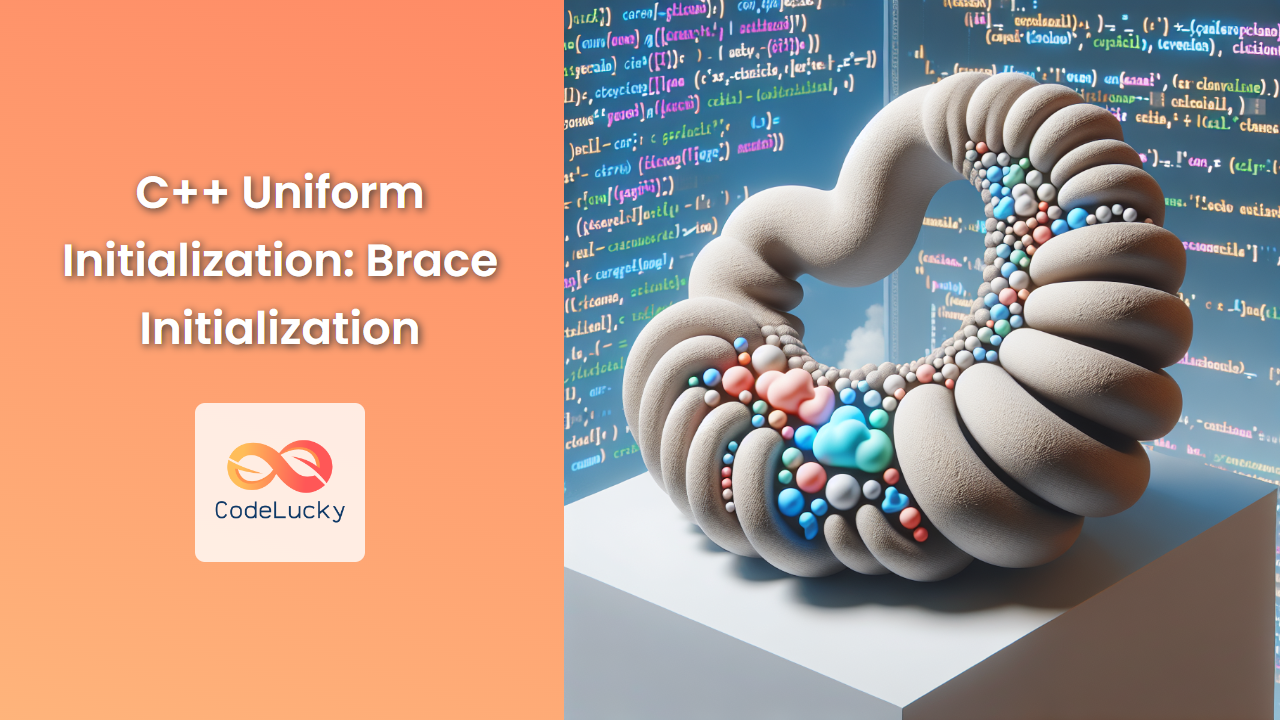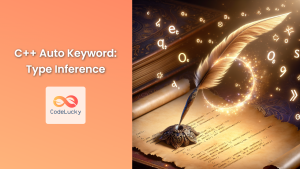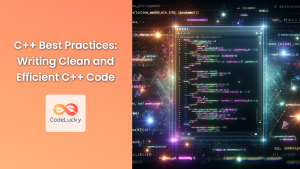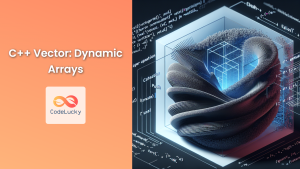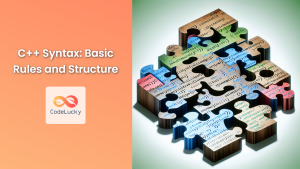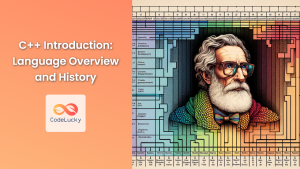C++ has evolved significantly since its inception, and one of the most notable improvements introduced in C++11 is uniform initialization, also known as brace initialization. This powerful feature simplifies and standardizes the way we initialize objects in C++, making our code more consistent and less error-prone. In this comprehensive guide, we'll dive deep into the world of uniform initialization, exploring its syntax, benefits, and various use cases.
Understanding Uniform Initialization
Uniform initialization, introduced in C++11, provides a consistent syntax for initializing objects of any type. It uses curly braces {} to enclose initializer values, hence the alternative name "brace initialization." This method aims to address several issues with traditional initialization techniques and offers a more intuitive and flexible approach.
🔑 Key Benefits:
- Prevents narrowing conversions
- Works with arrays and STL containers
- Eliminates the most vexing parse
- Provides a consistent syntax across different types
Let's explore these benefits with practical examples.
Syntax and Basic Usage
The basic syntax for uniform initialization is straightforward:
Type variable_name{initializer_list};
Here are some examples:
int x{5}; // Initialize an integer
double pi{3.14159}; // Initialize a double
std::string name{"Alice"}; // Initialize a string
std::vector<int> nums{1, 2, 3, 4, 5}; // Initialize a vector
As you can see, the syntax remains consistent regardless of the type being initialized.
Preventing Narrowing Conversions
One of the most significant advantages of uniform initialization is its ability to prevent narrowing conversions. A narrowing conversion occurs when a value is assigned to a variable of a type that cannot represent the full range of the original value.
Let's look at an example:
int a(3.14); // Allowed, but loses precision
int b = 3.14; // Allowed, but loses precision
int c{3.14}; // Error: narrowing conversion
In this case, uniform initialization prevents the potential loss of data by raising a compilation error.
Initializing Arrays and STL Containers
Uniform initialization shines when working with arrays and STL containers. It provides a clean and intuitive syntax for initializing these complex types.
Array Initialization
int arr1[]{1, 2, 3, 4, 5}; // Array of 5 integers
char vowels[]{'a', 'e', 'i', 'o', 'u'}; // Array of 5 characters
STL Container Initialization
std::vector<int> vec{1, 2, 3, 4, 5};
std::list<std::string> fruits{"apple", "banana", "cherry"};
std::map<std::string, int> ages{{"Alice", 25}, {"Bob", 30}, {"Charlie", 35}};
Eliminating the Most Vexing Parse
The "most vexing parse" is a well-known ambiguity in C++ syntax where a declaration that looks like an object creation is interpreted as a function declaration. Uniform initialization helps eliminate this issue.
Consider the following example:
struct S {
S() {}
};
int main() {
S s1(); // Most vexing parse: declares a function named s1 that returns S
S s2{}; // Correctly creates an instance of S
return 0;
}
By using uniform initialization, we avoid the ambiguity and clearly express our intent to create an object.
Advanced Usage and Edge Cases
While uniform initialization is powerful, it's important to understand some of its nuances and potential pitfalls.
Initializing Objects with Constructors
When initializing objects of classes with constructors, uniform initialization behaves differently depending on the constructor's signature.
class Point {
public:
Point(int x, int y) : x_(x), y_(y) {}
Point(std::initializer_list<int> list) {
// Initialize from list
}
private:
int x_, y_;
};
Point p1{1, 2}; // Calls Point(std::initializer_list<int>)
Point p2(1, 2); // Calls Point(int, int)
In this case, the uniform initialization syntax preferentially calls the constructor that takes an std::initializer_list if one exists.
Empty Braces
Empty braces {} are used for value initialization, which typically zero-initializes built-in types and calls the default constructor for class types.
int n{}; // Initializes to 0
double d{}; // Initializes to 0.0
std::string s{}; // Initializes to an empty string
Uniform Initialization with auto
When using auto with uniform initialization, be cautious as it may not always deduce the type you expect:
auto x{1}; // x is std::initializer_list<int>
auto y = {1}; // y is std::initializer_list<int>
auto z{1, 2}; // Error: too many initializers for auto
To avoid this, you can use the equals sign with braces:
auto a = {1}; // a is std::initializer_list<int>
auto b = {1, 2};// b is std::initializer_list<int>
Best Practices and Guidelines
To make the most of uniform initialization in your C++ code, consider the following best practices:
- 🌟 Use uniform initialization as the default choice for object initialization.
- 🚫 Be cautious when using uniform initialization with
auto. - 🔍 Pay attention to classes with both regular constructors and
initializer_listconstructors. - 📊 Use uniform initialization for arrays and STL containers for cleaner, more consistent code.
- 🛡️ Leverage uniform initialization to prevent narrowing conversions and catch potential errors at compile-time.
Performance Considerations
In most cases, uniform initialization has no performance impact compared to other initialization methods. The compiler typically optimizes the code to be as efficient as other forms of initialization.
However, when initializing objects of classes with std::initializer_list constructors, there might be a small overhead due to the creation of a temporary initializer_list object. This overhead is usually negligible but worth considering in performance-critical scenarios.
Compatibility and Portability
Uniform initialization is a C++11 feature, so it's widely supported in modern C++ compilers. However, if you're working with older codebases or compilers that don't fully support C++11, you may need to use traditional initialization methods.
Always check your target compiler's C++11 support before relying heavily on uniform initialization in your codebase.
Real-world Example: Building a Simple Game Inventory System
Let's put our knowledge of uniform initialization into practice by building a simple game inventory system. This example will demonstrate how uniform initialization can be used in a more complex, real-world scenario.
#include <iostream>
#include <vector>
#include <string>
#include <map>
// Item class to represent game items
class Item {
public:
Item(std::string name, int value) : name_(name), value_(value) {}
std::string getName() const { return name_; }
int getValue() const { return value_; }
private:
std::string name_;
int value_;
};
// Inventory class to manage items
class Inventory {
public:
void addItem(const Item& item) {
items_.push_back(item);
}
void displayInventory() const {
for (const auto& item : items_) {
std::cout << "Item: " << item.getName() << ", Value: " << item.getValue() << std::endl;
}
}
private:
std::vector<Item> items_;
};
int main() {
// Using uniform initialization to create items
Item sword{"Sword", 100};
Item shield{"Shield", 75};
Item potion{"Health Potion", 25};
// Creating and populating the inventory
Inventory playerInventory{};
playerInventory.addItem(sword);
playerInventory.addItem(shield);
playerInventory.addItem(potion);
// Display the inventory
std::cout << "Player Inventory:" << std::endl;
playerInventory.displayInventory();
// Using uniform initialization with STL containers
std::vector<Item> shopItems{
{"Axe", 120},
{"Bow", 150},
{"Mana Potion", 30}
};
std::cout << "\nShop Items:" << std::endl;
for (const auto& item : shopItems) {
std::cout << "Item: " << item.getName() << ", Value: " << item.getValue() << std::endl;
}
// Using uniform initialization with std::map
std::map<std::string, int> playerStats{
{"Health", 100},
{"Mana", 50},
{"Strength", 15},
{"Agility", 12}
};
std::cout << "\nPlayer Stats:" << std::endl;
for (const auto& [stat, value] : playerStats) {
std::cout << stat << ": " << value << std::endl;
}
return 0;
}
This example demonstrates how uniform initialization can be used to create objects, initialize STL containers, and work with more complex data structures in a game-like scenario. The output of this program would be:
Player Inventory:
Item: Sword, Value: 100
Item: Shield, Value: 75
Item: Health Potion, Value: 25
Shop Items:
Item: Axe, Value: 120
Item: Bow, Value: 150
Item: Mana Potion, Value: 30
Player Stats:
Agility: 12
Health: 100
Mana: 50
Strength: 15
Conclusion
Uniform initialization is a powerful feature in modern C++ that simplifies and standardizes object initialization. By using brace initialization, you can write more consistent, safer, and more expressive code. It helps prevent common errors like narrowing conversions and the most vexing parse, while providing a unified syntax for initializing various types of objects.
As you continue to develop your C++ skills, make uniform initialization a part of your coding toolkit. It's not just a syntactic sugar – it's a fundamental improvement in how we think about and implement object creation in C++. By mastering uniform initialization, you'll be better equipped to write robust, maintainable, and modern C++ code.
Remember, while uniform initialization is powerful, it's important to understand its nuances and potential pitfalls. Always consider the context of your code and the specific requirements of your project when deciding how to initialize objects. With practice and experience, you'll develop a keen sense of when and how to best leverage this feature in your C++ programs.
Happy coding, and may your initializations always be uniform! 🚀💻
- Understanding Uniform Initialization
- Syntax and Basic Usage
- Preventing Narrowing Conversions
- Initializing Arrays and STL Containers
- Eliminating the Most Vexing Parse
- Advanced Usage and Edge Cases
- Best Practices and Guidelines
- Performance Considerations
- Compatibility and Portability
- Real-world Example: Building a Simple Game Inventory System
- Conclusion