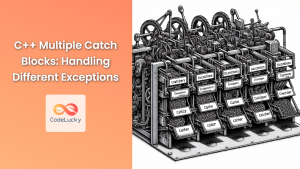In the world of C++ programming, handling errors and unexpected situations is crucial for creating robust and reliable software. Exception handling is a powerful mechanism that allows developers to manage runtime errors gracefully. In this comprehensive guide, we'll dive deep into C++ throw statements and exception specifications, exploring how to create and use custom exceptions effectively.
Understanding the Basics of Exception Handling
Before we delve into the intricacies of custom exception handling, let's refresh our understanding of the basic concepts.
🔑 Key Concept: Exception handling in C++ involves three main components:
tryblock: Contains code that may throw an exceptionthrowstatement: Used to raise an exceptioncatchblock: Handles the thrown exception
Here's a simple example to illustrate these components:
#include <iostream>
#include <stdexcept>
int main() {
try {
int numerator = 10;
int denominator = 0;
if (denominator == 0) {
throw std::runtime_error("Division by zero!");
}
int result = numerator / denominator;
std::cout << "Result: " << result << std::endl;
} catch (const std::exception& e) {
std::cerr << "Error: " << e.what() << std::endl;
}
return 0;
}
Output:
Error: Division by zero!
In this example, we're checking for a division by zero error and throwing a std::runtime_error if it occurs. The catch block then handles this exception and prints the error message.
The Power of Custom Exceptions
While C++ provides a set of standard exceptions, creating custom exceptions allows you to handle application-specific errors more effectively. Let's explore how to define and use custom exceptions.
Defining a Custom Exception
To create a custom exception, we typically inherit from std::exception or one of its derived classes. Here's an example:
#include <iostream>
#include <exception>
#include <string>
class DatabaseConnectionError : public std::exception {
private:
std::string message;
public:
explicit DatabaseConnectionError(const std::string& msg) : message(msg) {}
const char* what() const noexcept override {
return message.c_str();
}
};
In this example, we've created a DatabaseConnectionError class that inherits from std::exception. It allows us to pass a custom error message and overrides the what() function to return this message.
Using Custom Exceptions
Now, let's see how we can use our custom exception in a more realistic scenario:
#include <iostream>
#include <string>
// Assume we have a DatabaseConnection class
class DatabaseConnection {
public:
void connect(const std::string& connectionString) {
// Simulating a connection failure
if (connectionString.empty()) {
throw DatabaseConnectionError("Empty connection string provided");
}
// Connection logic would go here
std::cout << "Connected to database successfully" << std::endl;
}
};
int main() {
DatabaseConnection db;
try {
db.connect(""); // Trying to connect with an empty string
} catch (const DatabaseConnectionError& e) {
std::cerr << "Database Error: " << e.what() << std::endl;
} catch (const std::exception& e) {
std::cerr << "Unexpected error: " << e.what() << std::endl;
}
return 0;
}
Output:
Database Error: Empty connection string provided
In this example, we're simulating a database connection failure when an empty connection string is provided. Our custom DatabaseConnectionError is thrown and caught, allowing us to handle this specific error case.
Advanced Exception Handling Techniques
Now that we've covered the basics of custom exceptions, let's explore some more advanced techniques.
Exception Specifications
⚠️ Note: Exception specifications were deprecated in C++11 and removed in C++17. However, understanding them is still valuable, especially when working with legacy code.
Exception specifications allowed developers to specify which exceptions a function might throw. Here's an example:
void riskyFunction() throw(std::runtime_error, std::logic_error);
This declaration indicates that riskyFunction might throw either a std::runtime_error or a std::logic_error.
In modern C++, we use noexcept to specify that a function doesn't throw exceptions:
void safeFunction() noexcept {
// This function guarantees not to throw any exceptions
}
Nested Exception Handling
C++ allows for nested exception handling, which can be useful in complex scenarios. Here's an example:
#include <iostream>
#include <stdexcept>
void innerFunction() {
throw std::runtime_error("Inner error");
}
void outerFunction() {
try {
innerFunction();
} catch (const std::exception& e) {
std::cerr << "Caught in outer function: " << e.what() << std::endl;
throw; // Re-throwing the caught exception
}
}
int main() {
try {
outerFunction();
} catch (const std::exception& e) {
std::cerr << "Caught in main: " << e.what() << std::endl;
}
return 0;
}
Output:
Caught in outer function: Inner error
Caught in main: Inner error
In this example, the exception is caught and handled at multiple levels, allowing for more granular error handling.
Best Practices for Exception Handling
To make the most of C++'s exception handling capabilities, consider these best practices:
-
🎯 Be Specific: Catch the most specific exceptions first, followed by more general ones.
-
📝 Use Descriptive Names: Give your custom exceptions clear, descriptive names that indicate their purpose.
-
🔄 Avoid Exception Specifications: As mentioned earlier, these are deprecated. Use
noexceptwhen appropriate instead. -
🧹 Clean Up Resources: Use RAII (Resource Acquisition Is Initialization) to ensure resources are properly released, even when exceptions occur.
-
🚫 Don't Overuse Exceptions: Use exceptions for exceptional circumstances, not for normal control flow.
Let's see an example that incorporates some of these best practices:
#include <iostream>
#include <memory>
#include <stdexcept>
class Resource {
public:
void use() { std::cout << "Resource used" << std::endl; }
};
class ResourceManager {
private:
std::unique_ptr<Resource> resource;
public:
ResourceManager() : resource(std::make_unique<Resource>()) {}
void performOperation() {
if (!resource) {
throw std::runtime_error("Resource not initialized");
}
resource->use();
}
};
int main() {
try {
ResourceManager manager;
manager.performOperation();
} catch (const std::runtime_error& e) {
std::cerr << "Runtime error: " << e.what() << std::endl;
} catch (const std::exception& e) {
std::cerr << "Unexpected error: " << e.what() << std::endl;
}
return 0;
}
Output:
Resource used
In this example, we're using RAII with std::unique_ptr to manage our resource, ensuring it's properly cleaned up even if an exception occurs. We're also catching specific exceptions before more general ones.
Conclusion
Exception handling in C++ is a powerful tool for managing errors and unexpected situations in your code. By creating custom exceptions and following best practices, you can write more robust and maintainable C++ programs. Remember, the key to effective exception handling is to use it judiciously and in conjunction with other error-handling techniques.
As you continue to develop your C++ skills, experiment with different exception handling scenarios and custom exception classes. This practice will help you become more proficient in creating resilient C++ applications that can gracefully handle a wide range of error conditions.
Happy coding, and may your exceptions always be caught! 🚀🔍