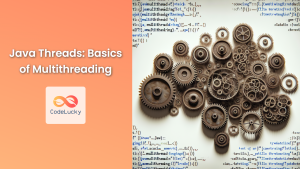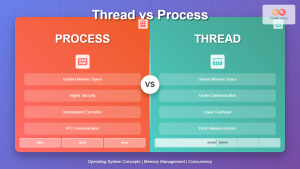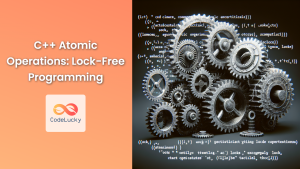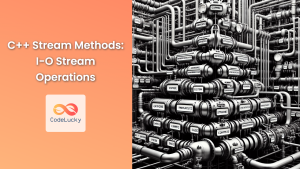In today's world of multi-core processors, understanding and implementing multithreading is crucial for developing efficient C++ applications. This article delves into the fundamentals of multithreading in C++, exploring how to create, manage, and synchronize threads to harness the full power of modern hardware.
Introduction to Threads in C++
Threads are lightweight units of execution within a process. They allow different parts of a program to run concurrently, potentially improving performance and responsiveness. C++11 introduced a standardized threading library, making it easier for developers to work with threads across different platforms.
🔑 Key Concept: A thread is an independent flow of execution within a program.
Let's start with a simple example to illustrate how to create and use threads in C++:
#include <iostream>
#include <thread>
void hello() {
std::cout << "Hello from thread!" << std::endl;
}
int main() {
std::thread t(hello);
t.join();
return 0;
}
In this example, we create a thread t that executes the hello function. The join() method ensures that the main thread waits for the created thread to finish before exiting.
Creating Threads
C++ provides multiple ways to create threads. Let's explore these methods:
1. Function Pointers
We can create a thread using a function pointer:
#include <iostream>
#include <thread>
void print_numbers(int n) {
for (int i = 1; i <= n; ++i) {
std::cout << i << " ";
}
std::cout << std::endl;
}
int main() {
std::thread t1(print_numbers, 5);
std::thread t2(print_numbers, 5);
t1.join();
t2.join();
return 0;
}
This example creates two threads, each printing numbers from 1 to 5. The output might be interleaved due to concurrent execution:
1 2 3 1 4 2 5 3 4 5
2. Lambda Functions
Lambda functions provide a concise way to create threads:
#include <iostream>
#include <thread>
int main() {
auto lambda = [](int x, int y) {
std::cout << "Sum: " << x + y << std::endl;
};
std::thread t(lambda, 10, 20);
t.join();
return 0;
}
This example creates a thread that executes a lambda function to calculate and print the sum of two numbers.
3. Function Objects
We can also use function objects (functors) to create threads:
#include <iostream>
#include <thread>
class PrintMessage {
public:
void operator()(const std::string& message) const {
std::cout << "Message: " << message << std::endl;
}
};
int main() {
PrintMessage pm;
std::thread t(pm, "Hello, Threads!");
t.join();
return 0;
}
Here, we create a thread using a function object PrintMessage to print a message.
Thread Management
Proper thread management is crucial for writing robust multithreaded applications. Let's explore some important concepts:
Joining Threads
The join() method waits for a thread to complete its execution:
#include <iostream>
#include <thread>
#include <chrono>
void long_operation() {
std::this_thread::sleep_for(std::chrono::seconds(2));
std::cout << "Long operation completed." << std::endl;
}
int main() {
std::thread t(long_operation);
std::cout << "Waiting for thread to finish..." << std::endl;
t.join();
std::cout << "Thread finished." << std::endl;
return 0;
}
This example demonstrates how join() blocks the main thread until the long operation completes.
Detaching Threads
Sometimes, you might want to let a thread run independently without waiting for it to finish. The detach() method allows this:
#include <iostream>
#include <thread>
#include <chrono>
void background_task() {
std::this_thread::sleep_for(std::chrono::seconds(3));
std::cout << "Background task completed." << std::endl;
}
int main() {
std::thread t(background_task);
t.detach();
std::cout << "Main thread continues..." << std::endl;
std::this_thread::sleep_for(std::chrono::seconds(4));
return 0;
}
⚠️ Warning: Detached threads continue running even after the main thread exits. Ensure proper resource management to avoid potential issues.
Thread Synchronization
When multiple threads access shared resources, synchronization becomes necessary to prevent data races and ensure thread safety. Let's explore some synchronization mechanisms:
Mutexes
Mutexes (mutual exclusion objects) are used to protect shared data:
#include <iostream>
#include <thread>
#include <mutex>
#include <vector>
std::mutex mtx;
std::vector<int> shared_data;
void add_to_vector(int value) {
std::lock_guard<std::mutex> lock(mtx);
shared_data.push_back(value);
std::cout << "Added: " << value << std::endl;
}
int main() {
std::vector<std::thread> threads;
for (int i = 0; i < 5; ++i) {
threads.emplace_back(add_to_vector, i * 10);
}
for (auto& t : threads) {
t.join();
}
std::cout << "Vector contents: ";
for (int num : shared_data) {
std::cout << num << " ";
}
std::cout << std::endl;
return 0;
}
This example uses a mutex to ensure that only one thread can modify the shared_data vector at a time.
Condition Variables
Condition variables allow threads to wait for specific conditions to be met:
#include <iostream>
#include <thread>
#include <mutex>
#include <condition_variable>
#include <queue>
std::mutex mtx;
std::condition_variable cv;
std::queue<int> data_queue;
void producer() {
for (int i = 0; i < 5; ++i) {
{
std::lock_guard<std::mutex> lock(mtx);
data_queue.push(i);
std::cout << "Produced: " << i << std::endl;
}
cv.notify_one();
std::this_thread::sleep_for(std::chrono::milliseconds(100));
}
}
void consumer() {
while (true) {
std::unique_lock<std::mutex> lock(mtx);
cv.wait(lock, [] { return !data_queue.empty(); });
int value = data_queue.front();
data_queue.pop();
std::cout << "Consumed: " << value << std::endl;
if (value == 4) break;
}
}
int main() {
std::thread prod(producer);
std::thread cons(consumer);
prod.join();
cons.join();
return 0;
}
This example demonstrates a producer-consumer pattern using a condition variable to synchronize the threads.
Advanced Thread Concepts
Let's explore some advanced threading concepts in C++:
Thread Pools
Thread pools manage a collection of worker threads to execute tasks efficiently:
#include <iostream>
#include <thread>
#include <vector>
#include <queue>
#include <functional>
#include <mutex>
#include <condition_variable>
class ThreadPool {
public:
ThreadPool(size_t num_threads) : stop(false) {
for (size_t i = 0; i < num_threads; ++i) {
workers.emplace_back([this] {
while (true) {
std::function<void()> task;
{
std::unique_lock<std::mutex> lock(queue_mutex);
condition.wait(lock, [this] { return stop || !tasks.empty(); });
if (stop && tasks.empty()) return;
task = std::move(tasks.front());
tasks.pop();
}
task();
}
});
}
}
template<class F>
void enqueue(F&& f) {
{
std::unique_lock<std::mutex> lock(queue_mutex);
tasks.emplace(std::forward<F>(f));
}
condition.notify_one();
}
~ThreadPool() {
{
std::unique_lock<std::mutex> lock(queue_mutex);
stop = true;
}
condition.notify_all();
for (std::thread &worker : workers) {
worker.join();
}
}
private:
std::vector<std::thread> workers;
std::queue<std::function<void()>> tasks;
std::mutex queue_mutex;
std::condition_variable condition;
bool stop;
};
int main() {
ThreadPool pool(4);
for (int i = 0; i < 8; ++i) {
pool.enqueue([i] {
std::cout << "Task " << i << " executed by thread " << std::this_thread::get_id() << std::endl;
std::this_thread::sleep_for(std::chrono::seconds(1));
});
}
std::this_thread::sleep_for(std::chrono::seconds(10));
return 0;
}
This example implements a basic thread pool that manages a fixed number of worker threads to execute tasks concurrently.
Atomic Operations
Atomic operations provide thread-safe access to shared variables without explicit locking:
#include <iostream>
#include <thread>
#include <atomic>
#include <vector>
std::atomic<int> counter(0);
void increment() {
for (int i = 0; i < 1000; ++i) {
counter++;
}
}
int main() {
std::vector<std::thread> threads;
for (int i = 0; i < 10; ++i) {
threads.emplace_back(increment);
}
for (auto& t : threads) {
t.join();
}
std::cout << "Final counter value: " << counter << std::endl;
return 0;
}
This example uses an atomic counter to ensure thread-safe increments without using mutexes.
Best Practices and Pitfalls
When working with threads in C++, keep these best practices and potential pitfalls in mind:
-
🔒 Always use proper synchronization: Protect shared resources with mutexes or other synchronization mechanisms to prevent data races.
-
🚫 Avoid deadlocks: Be cautious when using multiple locks to prevent deadlock situations.
-
⚖️ Balance thread creation: Creating too many threads can lead to overhead. Consider using thread pools for better resource management.
-
🔍 Use tools for debugging: Utilize thread-aware debugging tools to identify and resolve threading issues.
-
⚠️ Be aware of false sharing: Ensure that frequently accessed data in different threads is not on the same cache line to avoid performance degradation.
-
🔄 Consider using higher-level abstractions: Libraries like
std::asyncandstd::futurecan simplify thread management in many scenarios.
Conclusion
Multithreading in C++ opens up a world of possibilities for creating efficient, concurrent applications. By understanding the basics of thread creation, management, and synchronization, you can harness the power of modern multi-core processors to build high-performance software.
Remember that while threads can significantly improve performance, they also introduce complexity. Always approach multithreading with careful design and thorough testing to ensure your applications are both efficient and correct.
As you continue to explore C++ multithreading, consider diving deeper into advanced topics such as memory models, lock-free programming, and parallel algorithms to further enhance your multithreading skills.
Happy coding, and may your threads always run smoothly! 🚀🧵