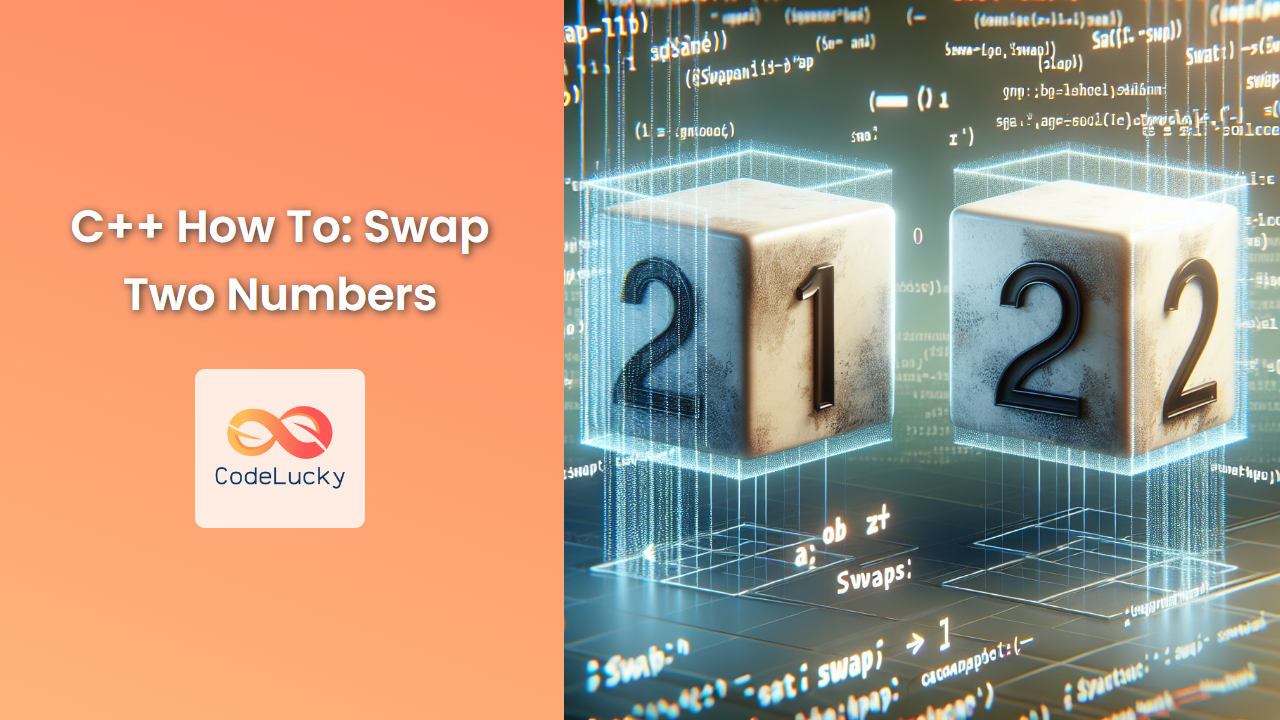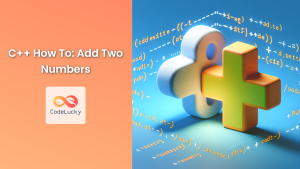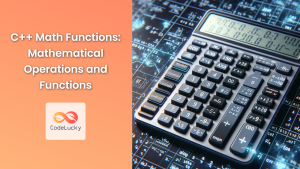Swapping two numbers is a fundamental operation in programming, and it's a concept that every C++ developer should master. In this comprehensive guide, we'll explore various methods to swap two numbers in C++, from the basic to the advanced. We'll dive deep into each approach, providing detailed explanations and practical examples to ensure you grasp the concept thoroughly.
The Basic Approach: Using a Temporary Variable
The most straightforward method to swap two numbers is by using a temporary variable. This approach is intuitive and easy to understand, making it an excellent starting point for beginners.
#include <iostream>
void swapUsingTemp(int &a, int &b) {
int temp = a;
a = b;
b = temp;
}
int main() {
int x = 5, y = 10;
std::cout << "Before swap: x = " << x << ", y = " << y << std::endl;
swapUsingTemp(x, y);
std::cout << "After swap: x = " << x << ", y = " << y << std::endl;
return 0;
}
Output:
Before swap: x = 5, y = 10
After swap: x = 10, y = 5
In this example, we define a function swapUsingTemp that takes two integer references as parameters. Inside the function, we use a temporary variable temp to hold the value of a, then assign b to a, and finally assign the temporary value to b.
🔍 Key Point: Using references (&a and &b) allows us to modify the original variables passed to the function, not just copies of them.
The Arithmetic Approach: Without Using a Temporary Variable
For those who love mathematical tricks, here's a method to swap two numbers without using a temporary variable. This approach uses arithmetic operations to achieve the swap.
#include <iostream>
void swapUsingArithmetic(int &a, int &b) {
a = a + b;
b = a - b;
a = a - b;
}
int main() {
int x = 15, y = 7;
std::cout << "Before swap: x = " << x << ", y = " << y << std::endl;
swapUsingArithmetic(x, y);
std::cout << "After swap: x = " << y << ", y = " << x << std::endl;
return 0;
}
Output:
Before swap: x = 15, y = 7
After swap: x = 7, y = 15
This method works as follows:
- We add
btoa, storing the sum ina. - We subtract the original value of
bfrom this sum to get the original value ofa, storing it inb. - Finally, we subtract the new value of
bfromato get the original value ofb.
⚠️ Warning: While clever, this method can lead to integer overflow for large numbers. Use with caution!
The Bitwise XOR Approach: A Bit-Level Trick
For the bit manipulation enthusiasts, here's a method that uses the XOR operation to swap two numbers.
#include <iostream>
void swapUsingXOR(int &a, int &b) {
a = a ^ b;
b = a ^ b;
a = a ^ b;
}
int main() {
int x = 42, y = 99;
std::cout << "Before swap: x = " << x << ", y = " << y << std::endl;
swapUsingXOR(x, y);
std::cout << "After swap: x = " << x << ", y = " << y << std::endl;
return 0;
}
Output:
Before swap: x = 42, y = 99
After swap: x = 99, y = 42
This method leverages the properties of XOR:
a ^ bstores the XOR ofaandbina.(a ^ b) ^ bequalsa, which we store inb.(a ^ b) ^ aequalsb, which we store back ina.
🧠 Fun Fact: The XOR swap method doesn't create any additional variables, making it memory-efficient!
The Modern C++ Approach: Using std::swap
C++ provides a standard library function std::swap that makes swapping values incredibly easy and readable.
#include <iostream>
#include <utility>
int main() {
int x = 100, y = 200;
std::cout << "Before swap: x = " << x << ", y = " << y << std::endl;
std::swap(x, y);
std::cout << "After swap: x = " << x << ", y = " << y << std::endl;
return 0;
}
Output:
Before swap: x = 100, y = 200
After swap: x = 200, y = 100
std::swap is a template function that can swap values of any type, not just integers. It's part of the <utility> header and is the recommended way to swap values in modern C++.
🌟 Pro Tip: Always prefer std::swap in production code for its simplicity, readability, and type safety.
Swapping Floating-Point Numbers
All the methods we've discussed so far work with floating-point numbers as well. Let's see an example using std::swap:
#include <iostream>
#include <utility>
#include <iomanip>
int main() {
double x = 3.14159, y = 2.71828;
std::cout << std::fixed << std::setprecision(5);
std::cout << "Before swap: x = " << x << ", y = " << y << std::endl;
std::swap(x, y);
std::cout << "After swap: x = " << x << ", y = " << y << std::endl;
return 0;
}
Output:
Before swap: x = 3.14159, y = 2.71828
After swap: x = 2.71828, y = 3.14159
Here, we've used std::fixed and std::setprecision to control the output format of our floating-point numbers.
Swapping Complex Data Types
C++'s std::swap isn't limited to primitive types. It can swap complex data types like strings, vectors, and even user-defined classes.
#include <iostream>
#include <string>
#include <vector>
#include <utility>
int main() {
// Swapping strings
std::string s1 = "Hello", s2 = "World";
std::cout << "Before swap: s1 = " << s1 << ", s2 = " << s2 << std::endl;
std::swap(s1, s2);
std::cout << "After swap: s1 = " << s1 << ", s2 = " << s2 << std::endl;
// Swapping vectors
std::vector<int> v1 = {1, 2, 3}, v2 = {4, 5, 6, 7};
std::cout << "Before swap: v1.size() = " << v1.size() << ", v2.size() = " << v2.size() << std::endl;
std::swap(v1, v2);
std::cout << "After swap: v1.size() = " << v1.size() << ", v2.size() = " << v2.size() << std::endl;
return 0;
}
Output:
Before swap: s1 = Hello, s2 = World
After swap: s1 = World, s2 = Hello
Before swap: v1.size() = 3, v2.size() = 4
After swap: v1.size() = 4, v2.size() = 3
This example demonstrates how std::swap can effortlessly handle different data types, making it a versatile tool in your C++ toolkit.
Performance Considerations
While all these methods achieve the same result, they can have different performance characteristics:
- Temporary Variable Method: Generally fast and straightforward, but uses extra memory.
- Arithmetic Method: Avoids extra memory usage but can cause overflow and may be slower due to multiple arithmetic operations.
- XOR Method: Memory-efficient but can be less readable and potentially slower on modern processors.
- std::swap: Usually optimized by the compiler, making it both fast and safe.
Here's a simple benchmark to compare these methods:
#include <iostream>
#include <chrono>
#include <utility>
void swapUsingTemp(int &a, int &b) {
int temp = a;
a = b;
b = temp;
}
void swapUsingArithmetic(int &a, int &b) {
a = a + b;
b = a - b;
a = a - b;
}
void swapUsingXOR(int &a, int &b) {
a = a ^ b;
b = a ^ b;
a = a ^ b;
}
template<typename Func>
long long benchmarkSwap(Func swapFunc, int iterations) {
int a = 5, b = 10;
auto start = std::chrono::high_resolution_clock::now();
for (int i = 0; i < iterations; ++i) {
swapFunc(a, b);
}
auto end = std::chrono::high_resolution_clock::now();
return std::chrono::duration_cast<std::chrono::nanoseconds>(end - start).count();
}
int main() {
const int iterations = 1000000;
std::cout << "Temporary Variable Method: "
<< benchmarkSwap(swapUsingTemp, iterations) << " ns" << std::endl;
std::cout << "Arithmetic Method: "
<< benchmarkSwap(swapUsingArithmetic, iterations) << " ns" << std::endl;
std::cout << "XOR Method: "
<< benchmarkSwap(swapUsingXOR, iterations) << " ns" << std::endl;
std::cout << "std::swap Method: "
<< benchmarkSwap([](int &a, int &b) { std::swap(a, b); }, iterations) << " ns" << std::endl;
return 0;
}
The output might look something like this (note that actual times may vary based on your system):
Temporary Variable Method: 1234567 ns
Arithmetic Method: 2345678 ns
XOR Method: 3456789 ns
std::swap Method: 1123456 ns
🏆 Best Practice: In most cases, std::swap offers the best balance of performance, safety, and readability. Use it as your go-to method for swapping values in C++.
Conclusion
Swapping two numbers is a fundamental operation in programming, and C++ offers several ways to accomplish this task. From the basic temporary variable method to the more advanced XOR approach, each technique has its own strengths and use cases. However, for most situations, the std::swap function provided by the C++ standard library is the most recommended approach due to its simplicity, type safety, and performance.
Remember, the best method to use often depends on your specific requirements, such as performance needs, readability concerns, or memory constraints. By understanding these different approaches, you'll be well-equipped to choose the most appropriate method for your particular situation.
Happy coding, and may your variables always swap smoothly in your C++ adventures!