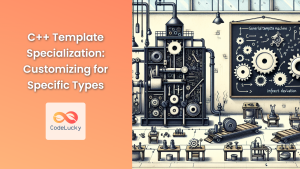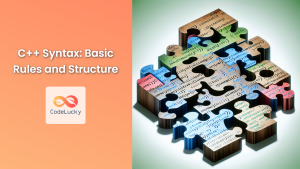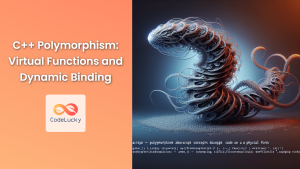C++ 17 introduced a powerful feature called structured bindings, which revolutionizes the way we work with compound data types like tuples, pairs, and even user-defined types. This feature allows developers to unpack multiple values from these structures in a single, concise statement, leading to cleaner and more readable code. In this comprehensive guide, we'll dive deep into structured bindings, exploring their syntax, use cases, and best practices.
Understanding Structured Bindings
Structured bindings provide a convenient way to decompose objects into their constituent parts. This feature is particularly useful when working with functions that return multiple values or when accessing elements of a tuple or pair.
Let's start with a simple example to illustrate the concept:
#include <tuple>
#include <iostream>
int main() {
std::tuple<int, double, std::string> my_tuple(42, 3.14, "Hello");
auto [x, y, z] = my_tuple;
std::cout << "x: " << x << ", y: " << y << ", z: " << z << std::endl;
return 0;
}
Output:
x: 42, y: 3.14, z: Hello
In this example, we've created a tuple with three elements of different types. Using structured bindings, we've unpacked these elements into three separate variables: x, y, and z. This syntax is much cleaner and more intuitive than the traditional method of accessing tuple elements.
Structured Bindings with Pairs
Structured bindings work seamlessly with std::pair as well. Let's look at an example:
#include <utility>
#include <iostream>
#include <string>
int main() {
std::pair<std::string, int> person("Alice", 30);
auto [name, age] = person;
std::cout << "Name: " << name << ", Age: " << age << std::endl;
return 0;
}
Output:
Name: Alice, Age: 30
Here, we've used structured bindings to unpack a pair containing a person's name and age. This syntax is particularly useful when working with map containers, where each element is a key-value pair.
Structured Bindings with User-Defined Types
One of the most powerful aspects of structured bindings is their ability to work with user-defined types. To enable this, your class needs to meet certain requirements:
- All non-static data members must be public
- The class must not have any base classes
- The class must not have any user-declared constructors
Let's see an example:
#include <iostream>
struct Point {
double x;
double y;
};
int main() {
Point p{3.0, 4.0};
auto [x, y] = p;
std::cout << "x: " << x << ", y: " << y << std::endl;
return 0;
}
Output:
x: 3, y: 4
In this case, we've used structured bindings to unpack the x and y coordinates of a Point struct.
Advanced Use Cases
🔍 Working with Functions Returning Multiple Values
Structured bindings shine when working with functions that return multiple values. Consider this example:
#include <tuple>
#include <iostream>
#include <string>
std::tuple<std::string, int, double> get_person_details() {
return {"Bob", 25, 1.75};
}
int main() {
auto [name, age, height] = get_person_details();
std::cout << "Name: " << name << ", Age: " << age << ", Height: " << height << " m" << std::endl;
return 0;
}
Output:
Name: Bob, Age: 25, Height: 1.75 m
This approach is much cleaner than creating a tuple and then accessing its elements individually.
🔄 Iterating Over Map Entries
Structured bindings are particularly useful when iterating over map entries:
#include <map>
#include <iostream>
#include <string>
int main() {
std::map<std::string, int> scores = {
{"Alice", 95},
{"Bob", 87},
{"Charlie", 92}
};
for (const auto& [name, score] : scores) {
std::cout << name << " scored " << score << " points." << std::endl;
}
return 0;
}
Output:
Alice scored 95 points.
Bob scored 87 points.
Charlie scored 92 points.
This syntax is much more readable than the traditional approach of using first and second to access key-value pairs.
Best Practices and Considerations
1. Type Deduction
When using structured bindings, the types of the variables are automatically deduced. However, you can explicitly specify the types if needed:
std::tuple<int, double, std::string> my_tuple(42, 3.14, "Hello");
auto [x, y, z] = my_tuple; // Types are deduced
const auto& [a, b, c] = my_tuple; // Const reference
2. Const and References
You can use const and references with structured bindings to avoid unnecessary copies:
const auto& [name, age] = get_person(); // Const reference
auto&& [x, y] = get_point(); // Universal reference
3. Structured Bindings in Range-Based For Loops
Structured bindings work great in range-based for loops, especially when working with containers of pairs or tuples:
std::vector<std::pair<std::string, int>> data = {{"Alice", 25}, {"Bob", 30}};
for (const auto& [name, age] : data) {
std::cout << name << " is " << age << " years old." << std::endl;
}
4. Ignoring Values
If you're not interested in all the values, you can use the underscore as a placeholder:
std::tuple<int, int, int> get_coordinates() {
return {1, 2, 3};
}
auto [x, y, _] = get_coordinates(); // Ignore the z-coordinate
Performance Considerations
Structured bindings are typically implemented as a compiler feature, which means they don't introduce any runtime overhead compared to manually unpacking values. However, be mindful of potential copies when not using references:
std::tuple<std::string, int> get_data() {
return {"Hello", 42};
}
auto [s, i] = get_data(); // Creates copies
const auto& [s_ref, i_ref] = get_data(); // Uses references
In the first case, s and i are copies, while in the second case, s_ref and i_ref are references to the tuple elements.
Limitations and Gotchas
While structured bindings are powerful, they do have some limitations:
- You can't use structured bindings with private members of a class.
- The number of variables in the binding must exactly match the number of elements in the structure.
- You can't mix structured bindings with regular variable declarations.
auto [x, y] = std::make_pair(1, 2.0);
int z = 3; // Error: can't mix structured bindings with regular declarations
Real-World Example: Database Query Result Processing
Let's look at a more complex example where structured bindings can significantly improve code readability. Imagine we're working with a database query that returns multiple fields for a user:
#include <tuple>
#include <vector>
#include <iostream>
#include <string>
// Simulating a database query result
std::vector<std::tuple<int, std::string, std::string, int>> get_users() {
return {
{1, "Alice", "[email protected]", 28},
{2, "Bob", "[email protected]", 35},
{3, "Charlie", "[email protected]", 42}
};
}
int main() {
auto users = get_users();
std::cout << "User Details:\n";
std::cout << "ID | Name | Email | Age\n";
std::cout << "-------------------------------------------\n";
for (const auto& [id, name, email, age] : users) {
std::cout << id << " | " << name << " | " << email << " | " << age << "\n";
}
return 0;
}
Output:
User Details:
ID | Name | Email | Age
-------------------------------------------
1 | Alice | alice@email.com | 28
2 | Bob | bob@email.com | 35
3 | Charlie | charlie@email.com | 42
In this example, we've used structured bindings to easily unpack the user details from each tuple in the vector. This approach makes the code much more readable and maintainable compared to accessing tuple elements by index or using std::get.
Conclusion
Structured bindings in C++ provide a powerful and elegant way to work with compound data types. They enhance code readability, reduce the likelihood of errors, and make it easier to work with functions that return multiple values. By leveraging structured bindings, you can write more expressive and maintainable C++ code.
Remember to consider the best practices we've discussed, such as using references to avoid unnecessary copies and leveraging structured bindings in range-based for loops. While they do have some limitations, structured bindings are a valuable addition to any C++ developer's toolkit.
As you continue to work with C++, look for opportunities to use structured bindings in your code. They can significantly improve the clarity of your code, especially when working with tuples, pairs, and user-defined types that represent logical groups of data.