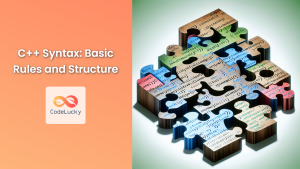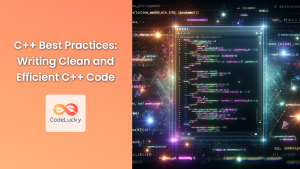In the world of C++ programming, string manipulation is a fundamental skill that every developer must master. Whether you're parsing user input, processing text files, or building complex applications, understanding how to work with strings efficiently is crucial. This comprehensive guide will dive deep into C++ string functions, providing you with the knowledge and tools to become a string manipulation expert.
Introduction to C++ Strings
Before we delve into the various string functions, let's briefly recap what strings are in C++. In C++, strings are objects of the std::string class, which is part of the Standard Template Library (STL). This class provides a robust set of methods for string manipulation, making it far more powerful and easier to use than the traditional C-style character arrays.
🔑 Key Point: Always include the <string> header when working with C++ strings.
#include <string>
#include <iostream>
int main() {
std::string greeting = "Hello, C++ Strings!";
std::cout << greeting << std::endl;
return 0;
}
Output:
Hello, C++ Strings!
Basic String Operations
1. String Length
To find the length of a string, use the length() or size() function. Both methods return the same value.
std::string text = "C++ is awesome!";
std::cout << "Length: " << text.length() << std::endl;
std::cout << "Size: " << text.size() << std::endl;
Output:
Length: 16
Size: 16
2. String Concatenation
C++ offers multiple ways to concatenate strings:
a) Using the + operator:
std::string first = "Hello";
std::string second = "World";
std::string result = first + " " + second;
std::cout << result << std::endl;
Output:
Hello World
b) Using the append() function:
std::string greeting = "Hello";
greeting.append(" C++");
std::cout << greeting << std::endl;
Output:
Hello C++
3. Accessing Characters
You can access individual characters in a string using array-style indexing or the at() function:
std::string text = "C++ Strings";
std::cout << "First character: " << text[0] << std::endl;
std::cout << "Last character: " << text.at(text.length() - 1) << std::endl;
Output:
First character: C
Last character: s
🔔 Note: The at() function performs bounds checking and throws an out_of_range exception if the index is invalid, while the array-style indexing doesn't perform this check.
Advanced String Manipulation
1. Substring Extraction
The substr() function allows you to extract a portion of a string:
std::string text = "C++ Programming is fun!";
std::string sub = text.substr(4, 11); // Start at index 4, extract 11 characters
std::cout << "Substring: " << sub << std::endl;
Output:
Substring: Programming
2. String Searching
C++ provides several functions for searching within strings:
a) find(): Searches for a substring and returns the index of its first occurrence:
std::string haystack = "The quick brown fox jumps over the lazy dog";
std::string needle = "fox";
size_t found = haystack.find(needle);
if (found != std::string::npos) {
std::cout << "Found 'fox' at index: " << found << std::endl;
} else {
std::cout << "Substring not found" << std::endl;
}
Output:
Found 'fox' at index: 16
b) rfind(): Searches for the last occurrence of a substring:
std::string text = "The quick brown fox jumps over the quick lazy dog";
std::string search = "quick";
size_t found = text.rfind(search);
if (found != std::string::npos) {
std::cout << "Last occurrence of 'quick' at index: " << found << std::endl;
}
Output:
Last occurrence of 'quick' at index: 40
3. String Replacement
The replace() function allows you to replace a portion of a string:
std::string text = "The quick brown fox";
text.replace(4, 5, "slow"); // Replace 5 characters starting at index 4
std::cout << "Modified string: " << text << std::endl;
Output:
Modified string: The slow brown fox
4. Case Conversion
While C++ doesn't have built-in functions for case conversion, you can use the <algorithm> library along with toupper() and tolower() functions:
#include <algorithm>
#include <cctype>
std::string text = "C++ String Manipulation";
// Convert to uppercase
std::transform(text.begin(), text.end(), text.begin(), ::toupper);
std::cout << "Uppercase: " << text << std::endl;
// Convert to lowercase
std::transform(text.begin(), text.end(), text.begin(), ::tolower);
std::cout << "Lowercase: " << text << std::endl;
Output:
Uppercase: C++ STRING MANIPULATION
Lowercase: c++ string manipulation
5. String Trimming
C++ doesn't have a built-in trim function, but you can create your own:
#include <algorithm>
std::string trim(const std::string& str) {
auto start = std::find_if_not(str.begin(), str.end(), ::isspace);
auto end = std::find_if_not(str.rbegin(), str.rend(), ::isspace).base();
return (start < end ? std::string(start, end) : std::string());
}
int main() {
std::string text = " Hello, World! ";
std::cout << "Original: '" << text << "'" << std::endl;
std::cout << "Trimmed: '" << trim(text) << "'" << std::endl;
return 0;
}
Output:
Original: ' Hello, World! '
Trimmed: 'Hello, World!'
String Comparison
C++ offers several ways to compare strings:
1. Using Comparison Operators
std::string str1 = "apple";
std::string str2 = "banana";
if (str1 == str2) {
std::cout << "Strings are equal" << std::endl;
} else if (str1 < str2) {
std::cout << "str1 comes before str2 lexicographically" << std::endl;
} else {
std::cout << "str2 comes before str1 lexicographically" << std::endl;
}
Output:
str1 comes before str2 lexicographically
2. Using the compare() Function
The compare() function returns 0 if the strings are equal, a negative value if the first string is lexicographically smaller, and a positive value otherwise.
std::string str1 = "hello";
std::string str2 = "hello";
std::string str3 = "world";
std::cout << str1.compare(str2) << std::endl; // 0 (equal)
std::cout << str1.compare(str3) << std::endl; // Negative (str1 < str3)
std::cout << str3.compare(str1) << std::endl; // Positive (str3 > str1)
Output:
0
-15
15
String Splitting
C++ doesn't have a built-in split function, but you can create one using stringstream:
#include <sstream>
#include <vector>
std::vector<std::string> split(const std::string& s, char delimiter) {
std::vector<std::string> tokens;
std::string token;
std::istringstream tokenStream(s);
while (std::getline(tokenStream, token, delimiter)) {
tokens.push_back(token);
}
return tokens;
}
int main() {
std::string text = "C++,Java,Python,JavaScript";
std::vector<std::string> languages = split(text, ',');
std::cout << "Split result:" << std::endl;
for (const auto& lang : languages) {
std::cout << "- " << lang << std::endl;
}
return 0;
}
Output:
Split result:
- C++
- Java
- Python
- JavaScript
String to Number Conversion
C++ provides several functions for converting strings to numbers:
1. String to Integer
std::string str_int = "42";
int num_int = std::stoi(str_int);
std::cout << "Converted integer: " << num_int << std::endl;
2. String to Float
std::string str_float = "3.14159";
float num_float = std::stof(str_float);
std::cout << "Converted float: " << num_float << std::endl;
3. String to Double
std::string str_double = "2.71828";
double num_double = std::stod(str_double);
std::cout << "Converted double: " << num_double << std::endl;
Output:
Converted integer: 42
Converted float: 3.14159
Converted double: 2.71828
🚨 Warning: These functions will throw an invalid_argument exception if the string cannot be converted to a number, or an out_of_range exception if the converted value would fall out of the range of the corresponding numeric type.
Number to String Conversion
To convert numbers to strings, you can use the std::to_string() function:
int num = 42;
float pi = 3.14159f;
double e = 2.71828;
std::string str_num = std::to_string(num);
std::string str_pi = std::to_string(pi);
std::string str_e = std::to_string(e);
std::cout << "Integer to string: " << str_num << std::endl;
std::cout << "Float to string: " << str_pi << std::endl;
std::cout << "Double to string: " << str_e << std::endl;
Output:
Integer to string: 42
Float to string: 3.141590
Double to string: 2.718280
String Streams
String streams provide a powerful way to manipulate strings as if they were I/O streams. This is particularly useful for complex string operations or when working with mixed data types.
#include <sstream>
int main() {
std::stringstream ss;
// Writing to the string stream
ss << "Age: " << 30 << ", Height: " << 5.9 << "ft";
// Reading from the string stream
std::string info = ss.str();
std::cout << "Generated string: " << info << std::endl;
// Parsing mixed data from a string
std::string data = "John 25 1.75";
std::stringstream parser(data);
std::string name;
int age;
double height;
parser >> name >> age >> height;
std::cout << "Name: " << name << std::endl;
std::cout << "Age: " << age << std::endl;
std::cout << "Height: " << height << std::endl;
return 0;
}
Output:
Generated string: Age: 30, Height: 5.900000ft
Name: John
Age: 25
Height: 1.75
Conclusion
Mastering C++ string functions is essential for any C++ developer. This comprehensive guide has covered a wide range of string manipulation techniques, from basic operations to advanced concepts. By understanding and applying these functions, you'll be well-equipped to handle any string-related task in your C++ projects.
Remember, practice is key to becoming proficient with these string functions. Try incorporating them into your projects and experiment with different combinations to solve complex string manipulation problems.
🌟 Pro Tip: Always consider the efficiency of your string operations, especially when working with large amounts of text. Some operations, like repeated concatenation in a loop, can be inefficient and should be avoided in favor of more optimized approaches like using std::stringstream or reserving space in advance.
As you continue your C++ journey, keep exploring the vast capabilities of the std::string class and the Standard Template Library. Happy coding!