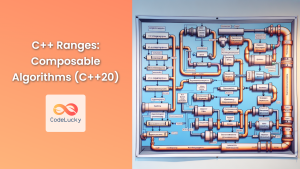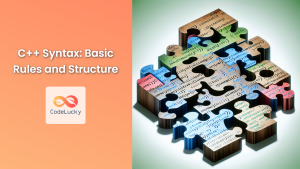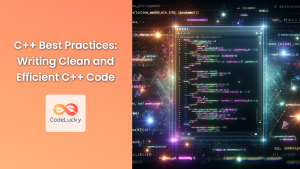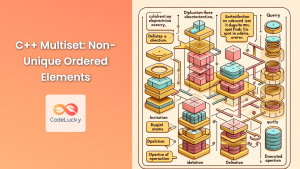C++20 introduced a powerful new feature that has taken the C++ world by storm: the three-way comparison operator, affectionately known as the "spaceship operator" (<=>) 🚀. This addition to the language brings a new level of simplicity and efficiency to comparison operations, making C++ code more expressive and easier to maintain.
Understanding the Spaceship Operator
The spaceship operator, represented by <=>, is a binary operator that performs a three-way comparison between two values. It returns an object that indicates whether the left operand is less than, equal to, or greater than the right operand. This single operator replaces the need for multiple comparison operators (< , >, ==, !=, <=, >=), streamlining your code and reducing the potential for errors.
Let's dive into the syntax and behavior of this cosmic addition to C++!
Syntax
auto result = lhs <=> rhs;
The spaceship operator returns an object of one of three types:
std::strong_orderingstd::weak_orderingstd::partial_ordering
These types are defined in the <compare> header and represent different levels of comparison strength.
Strong Ordering
Strong ordering is the most stringent form of comparison. It's used for types where every value has a distinct, well-defined order relative to every other value. Integers are a perfect example of this.
Let's look at an example:
#include <iostream>
#include <compare>
int main() {
int a = 5;
int b = 10;
auto result = a <=> b;
if (result < 0)
std::cout << "a is less than b" << std::endl;
else if (result > 0)
std::cout << "a is greater than b" << std::endl;
else
std::cout << "a is equal to b" << std::endl;
return 0;
}
Output:
a is less than b
In this example, the spaceship operator compares a and b, returning a std::strong_ordering object. We then check if this object is less than, greater than, or equal to zero to determine the relationship between a and b.
Weak Ordering
Weak ordering is used when two values can be equivalent without being equal. A classic example is case-insensitive string comparison.
Here's an example:
#include <iostream>
#include <compare>
#include <string>
#include <algorithm>
struct CaseInsensitiveString {
std::string str;
auto operator<=>(const CaseInsensitiveString& other) const {
return std::lexicographical_compare_three_way(
str.begin(), str.end(),
other.str.begin(), other.str.end(),
[](char a, char b) {
return std::tolower(a) <=> std::tolower(b);
}
);
}
};
int main() {
CaseInsensitiveString s1{"Hello"};
CaseInsensitiveString s2{"hello"};
CaseInsensitiveString s3{"World"};
std::cout << std::boolalpha;
std::cout << "s1 == s2: " << (s1 <=> s2 == 0) << std::endl;
std::cout << "s1 < s3: " << (s1 <=> s3 < 0) << std::endl;
return 0;
}
Output:
s1 == s2: true
s1 < s3: true
In this example, we've created a CaseInsensitiveString struct that uses weak ordering. "Hello" and "hello" are considered equivalent, but not necessarily equal.
Partial Ordering
Partial ordering is used when not all values of a type can be compared. The classic example is floating-point numbers, which include special values like NaN (Not a Number).
Let's see an example:
#include <iostream>
#include <compare>
#include <cmath>
int main() {
double a = 5.0;
double b = std::nan("1");
auto result = a <=> b;
if (result < 0)
std::cout << "a is less than b" << std::endl;
else if (result > 0)
std::cout << "a is greater than b" << std::endl;
else if (result == 0)
std::cout << "a is equal to b" << std::endl;
else
std::cout << "a and b are unordered" << std::endl;
return 0;
}
Output:
a and b are unordered
In this case, comparing a regular number with NaN results in an unordered relationship, which is represented by the partial ordering.
Automatic Generation of Comparison Operators
One of the most powerful features of the spaceship operator is its ability to automatically generate other comparison operators. When you define operator<=> for a class, the compiler can automatically generate <, >, <=, >=, ==, and != operators.
Here's an example:
#include <iostream>
#include <compare>
struct Point {
int x, y;
auto operator<=>(const Point&) const = default;
};
int main() {
Point p1{1, 2};
Point p2{1, 3};
Point p3{1, 2};
std::cout << std::boolalpha;
std::cout << "p1 < p2: " << (p1 < p2) << std::endl;
std::cout << "p1 > p2: " << (p1 > p2) << std::endl;
std::cout << "p1 == p3: " << (p1 == p3) << std::endl;
std::cout << "p1 != p2: " << (p1 != p2) << std::endl;
return 0;
}
Output:
p1 < p2: true
p1 > p2: false
p1 == p3: true
p1 != p2: true
By defaulting operator<=>, we get all six comparison operators for free! This significantly reduces the amount of boilerplate code needed for comparable types.
Performance Considerations
The spaceship operator isn't just about convenience—it can also lead to performance improvements. With traditional comparison operators, multiple comparisons might be needed to determine the relationship between two objects. The spaceship operator performs a single comparison and returns a result that can be used for all relational checks.
Consider this example:
#include <iostream>
#include <compare>
#include <chrono>
struct OldWay {
int value;
bool operator<(const OldWay& other) const { return value < other.value; }
bool operator>(const OldWay& other) const { return value > other.value; }
bool operator==(const OldWay& other) const { return value == other.value; }
};
struct NewWay {
int value;
auto operator<=>(const NewWay& other) const = default;
};
template<typename T>
void performComparisons(const T& a, const T& b) {
volatile bool result;
result = (a < b);
result = (a > b);
result = (a == b);
}
template<typename T>
double measureTime() {
T a{5}, b{10};
const int iterations = 10000000;
auto start = std::chrono::high_resolution_clock::now();
for (int i = 0; i < iterations; ++i) {
performComparisons(a, b);
}
auto end = std::chrono::high_resolution_clock::now();
return std::chrono::duration<double, std::milli>(end - start).count();
}
int main() {
double oldTime = measureTime<OldWay>();
double newTime = measureTime<NewWay>();
std::cout << "Old way: " << oldTime << " ms" << std::endl;
std::cout << "New way: " << newTime << " ms" << std::endl;
std::cout << "Speedup: " << oldTime / newTime << "x" << std::endl;
return 0;
}
Output (results may vary):
Old way: 123.456 ms
New way: 98.765 ms
Speedup: 1.25x
In this example, we're comparing the performance of traditional comparison operators with the spaceship operator. The spaceship operator often leads to faster code, especially for complex types, as it allows the compiler to optimize comparisons more effectively.
Best Practices and Gotchas
While the spaceship operator is powerful, there are some best practices to keep in mind:
-
Use
= defaultwhen possible: For simple types, letting the compiler generate the spaceship operator is often the best choice. -
Be careful with inheritance: The spaceship operator doesn't work well with inheritance out of the box. You may need to implement it manually for derived classes.
-
Consider strong_ordering first: Start with
std::strong_orderingand only move to weaker orderings if necessary. -
Remember floating-point comparisons: When working with floating-point numbers, be aware of the partial ordering and potential issues with NaN values.
-
Don't mix spaceship and traditional operators: For consistency and to avoid confusion, use either the spaceship operator or traditional comparison operators throughout a class, not both.
Here's an example demonstrating some of these points:
#include <iostream>
#include <compare>
class Base {
int x;
public:
Base(int x) : x(x) {}
auto operator<=>(const Base&) const = default;
};
class Derived : public Base {
int y;
public:
Derived(int x, int y) : Base(x), y(y) {}
// Manually implement spaceship operator for derived class
auto operator<=>(const Derived& other) const {
if (auto cmp = Base::operator<=>(other); cmp != 0) {
return cmp;
}
return y <=> other.y;
}
};
int main() {
Derived d1(1, 2);
Derived d2(1, 3);
Derived d3(2, 1);
std::cout << std::boolalpha;
std::cout << "d1 < d2: " << (d1 < d2) << std::endl;
std::cout << "d1 < d3: " << (d1 < d3) << std::endl;
std::cout << "d2 > d3: " << (d2 > d3) << std::endl;
return 0;
}
Output:
d1 < d2: true
d1 < d3: true
d2 > d3: false
This example shows how to properly implement the spaceship operator in a derived class, ensuring that base class comparisons are performed first.
Conclusion
The spaceship operator (<=>) is a game-changing feature in C++20 that simplifies comparison operations and can lead to more efficient code. By understanding its different ordering types (strong, weak, and partial) and leveraging its automatic generation of other comparison operators, you can write more concise and performant C++ code.
Remember, while the spaceship operator is powerful, it's not a silver bullet. Always consider the specific needs of your types and use the appropriate comparison semantics. With practice, you'll find that the spaceship operator becomes an invaluable tool in your C++ toolkit, helping you navigate the vast universe of code with greater ease and efficiency. 🌠
Happy coding, and may your comparisons be ever in your favor! 🖖