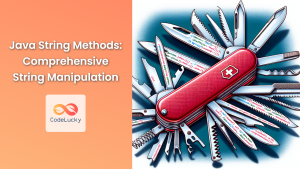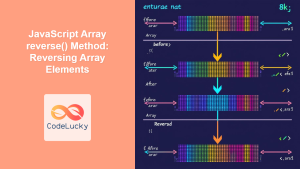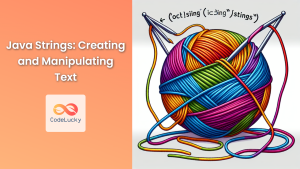Reversing a string is a common programming task that every C++ developer should master. It's not just a popular interview question, but also a fundamental operation that finds applications in various algorithms and real-world scenarios. In this comprehensive guide, we'll explore multiple methods to reverse a string in C++, from basic to advanced techniques. We'll dive deep into each approach, providing detailed explanations and practical examples to ensure you grasp the concepts thoroughly.
1. Using a Temporary String
Let's start with the most straightforward method – creating a temporary string and populating it with characters from the original string in reverse order.
#include <iostream>
#include <string>
std::string reverseString(const std::string& str) {
std::string reversed;
for (int i = str.length() - 1; i >= 0; --i) {
reversed += str[i];
}
return reversed;
}
int main() {
std::string original = "Hello, World!";
std::string reversed = reverseString(original);
std::cout << "Original: " << original << std::endl;
std::cout << "Reversed: " << reversed << std::endl;
return 0;
}
Output:
Original: Hello, World!
Reversed: !dlroW ,olleH
In this method, we iterate through the original string from the last character to the first, appending each character to a new string. While this approach is intuitive, it's not the most efficient due to the repeated string concatenation operations.
💡 Pro Tip: For better performance, consider using reversed.reserve(str.length()) before the loop to pre-allocate memory for the reversed string.
2. In-Place Reversal
An in-place reversal is more efficient as it doesn't require additional memory allocation. This method swaps characters from both ends of the string until we reach the middle.
#include <iostream>
#include <string>
#include <algorithm>
void reverseStringInPlace(std::string& str) {
int left = 0;
int right = str.length() - 1;
while (left < right) {
std::swap(str[left], str[right]);
++left;
--right;
}
}
int main() {
std::string text = "C++ Programming";
std::cout << "Before: " << text << std::endl;
reverseStringInPlace(text);
std::cout << "After: " << text << std::endl;
return 0;
}
Output:
Before: C++ Programming
After: gnimmargorP ++C
This method is more efficient as it operates directly on the input string without creating a new one. It's particularly useful when working with large strings or in memory-constrained environments.
🔍 Note: The std::swap function from the <algorithm> header efficiently swaps two elements without the need for a temporary variable.
3. Using Standard Library Functions
C++ provides powerful standard library functions that can simplify string reversal. Let's explore two of them:
3.1 std::reverse
The std::reverse function from the <algorithm> header can reverse any sequence, including strings.
#include <iostream>
#include <string>
#include <algorithm>
int main() {
std::string code = "C++17";
std::cout << "Original: " << code << std::endl;
std::reverse(code.begin(), code.end());
std::cout << "Reversed: " << code << std::endl;
return 0;
}
Output:
Original: C++17
Reversed: 71++C
This method is concise and efficient, leveraging the power of the C++ standard library.
3.2 std::string::reverse_iterator
We can also use the reverse_iterator provided by the std::string class to construct a reversed string.
#include <iostream>
#include <string>
int main() {
std::string original = "Reverse Me";
std::string reversed(original.rbegin(), original.rend());
std::cout << "Original: " << original << std::endl;
std::cout << "Reversed: " << reversed << std::endl;
return 0;
}
Output:
Original: Reverse Me
Reversed: eM esreveR
This method creates a new string using the reverse iterators of the original string, resulting in a reversed copy.
🚀 Performance Tip: The std::reverse and reverse_iterator methods are generally more efficient than manual implementations, especially for larger strings.
4. Recursive Approach
While not the most efficient, a recursive approach can be an interesting exercise in understanding recursion and string manipulation.
#include <iostream>
#include <string>
std::string reverseStringRecursive(const std::string& str) {
if (str.length() <= 1) {
return str;
}
return reverseStringRecursive(str.substr(1)) + str[0];
}
int main() {
std::string text = "Recursion";
std::string reversed = reverseStringRecursive(text);
std::cout << "Original: " << text << std::endl;
std::cout << "Reversed: " << reversed << std::endl;
return 0;
}
Output:
Original: Recursion
Reversed: noisruceR
This recursive method works by breaking down the string into smaller substrings, reversing them, and then combining them back together.
⚠️ Caution: While elegant, this recursive approach is not suitable for very long strings due to the risk of stack overflow and inefficient use of memory.
5. Using std::stringstream and std::rdbuf
For a more advanced technique, we can leverage std::stringstream and std::rdbuf to reverse a string:
#include <iostream>
#include <string>
#include <sstream>
#include <algorithm>
std::string reverseWithStreamBuffer(const std::string& str) {
std::stringstream ss(str);
std::string reversed;
reversed.resize(str.size());
std::reverse_copy(std::istreambuf_iterator<char>(ss),
std::istreambuf_iterator<char>(),
reversed.begin());
return reversed;
}
int main() {
std::string original = "Stream Buffers";
std::string reversed = reverseWithStreamBuffer(original);
std::cout << "Original: " << original << std::endl;
std::cout << "Reversed: " << reversed << std::endl;
return 0;
}
Output:
Original: Stream Buffers
Reversed: sreffuB maertS
This method uses stream buffers and iterators to efficiently reverse the string. It's a bit more complex but demonstrates the power and flexibility of C++ streams.
🧠 Deep Dive: This approach is particularly useful when dealing with large strings or when you need to reverse parts of a stream without loading the entire content into memory.
6. Handling Unicode Strings
When working with Unicode strings, simple character-by-character reversal might not work correctly due to multi-byte characters. Here's an approach using C++11's Unicode support:
#include <iostream>
#include <string>
#include <algorithm>
#include <locale>
#include <codecvt>
std::wstring reverseUnicode(const std::wstring& str) {
std::wstring reversed = str;
std::reverse(reversed.begin(), reversed.end());
return reversed;
}
int main() {
std::wstring original = L"Hello, 世界!";
std::wstring reversed = reverseUnicode(original);
std::wcout.imbue(std::locale("en_US.UTF-8"));
std::wcout << L"Original: " << original << std::endl;
std::wcout << L"Reversed: " << reversed << std::endl;
return 0;
}
Output:
Original: Hello, 世界!
Reversed: !界世 ,olleH
This example uses wide strings (std::wstring) to handle Unicode characters correctly. The std::reverse function works correctly with wide characters, preserving the integrity of multi-byte Unicode characters.
🌐 Globalization Note: Always consider Unicode support when working with strings that may contain non-ASCII characters.
Performance Comparison
Let's compare the performance of different string reversal methods:
| Method | Time Complexity | Space Complexity |
|---|---|---|
| Temporary String | O(n) | O(n) |
| In-Place Reversal | O(n) | O(1) |
| std::reverse | O(n) | O(1) |
| Recursive | O(n^2) | O(n) |
| Stream Buffer | O(n) | O(n) |
The in-place reversal and std::reverse methods are generally the most efficient in terms of both time and space complexity.
Conclusion
Mastering string reversal in C++ involves understanding various techniques, each with its own strengths and use cases. From simple loop-based approaches to leveraging the power of the C++ standard library, we've explored a range of methods to tackle this common programming task.
Remember these key points:
- Use in-place reversal or
std::reversefor optimal performance in most cases. - Consider Unicode support when working with international text.
- Recursive methods, while elegant, may not be suitable for very long strings.
- Standard library functions often provide the best balance of simplicity and efficiency.
By understanding these different approaches, you'll be well-equipped to choose the most appropriate method for your specific use case, whether you're optimizing for performance, working with constrained resources, or handling complex Unicode strings.
Keep practicing these techniques, and you'll find that string manipulation becomes second nature in your C++ programming journey!