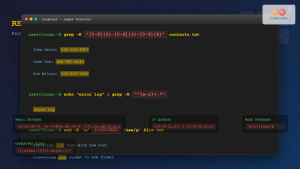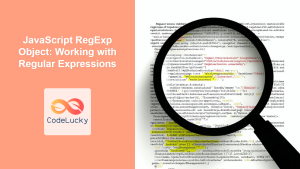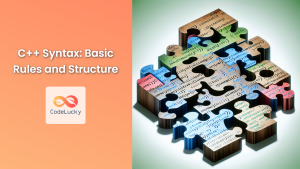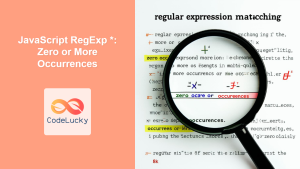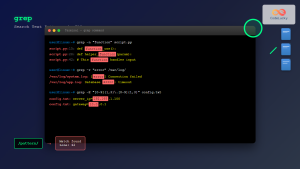Regular expressions are powerful tools for pattern matching and text manipulation. In C++, the <regex> library provides robust support for working with regular expressions. This article will dive deep into the world of C++ regular expressions, exploring their syntax, usage, and practical applications.
Introduction to C++ Regular Expressions
Regular expressions, often abbreviated as regex, are sequences of characters that define a search pattern. They're incredibly useful for tasks like:
- Validating input 🔍
- Searching for specific patterns in text 🔎
- Replacing or modifying text based on patterns 🔄
C++11 introduced the <regex> library, which provides a standardized way to work with regular expressions. This library includes several classes and functions that make regex operations in C++ both powerful and efficient.
The <regex> Header
To use regular expressions in C++, you need to include the <regex> header in your program:
#include <regex>
This header provides several important classes:
std::regex: Represents a regular expressionstd::smatch: Stores results of a regex match operationstd::regex_iterator: Iterates over regex matchesstd::regex_token_iterator: Iterates over regex matches and submatches
Basic Regex Operations
Let's start with some basic regex operations to get a feel for how C++ regular expressions work.
Matching a Pattern
The simplest regex operation is checking if a string matches a pattern. Here's an example:
#include <iostream>
#include <regex>
#include <string>
int main() {
std::string text = "Hello, C++!";
std::regex pattern("Hello.*");
if (std::regex_match(text, pattern)) {
std::cout << "Match found!" << std::endl;
} else {
std::cout << "No match." << std::endl;
}
return 0;
}
Output:
Match found!
In this example, "Hello.*" is a regex pattern that matches any string starting with "Hello" followed by any number of characters. The std::regex_match function returns true if the entire string matches the pattern.
Searching for a Pattern
Often, you'll want to find a pattern within a larger string. The std::regex_search function is perfect for this:
#include <iostream>
#include <regex>
#include <string>
int main() {
std::string text = "The quick brown fox jumps over the lazy dog";
std::regex pattern("\\b\\w{5}\\b"); // Matches 5-letter words
std::smatch match;
if (std::regex_search(text, match, pattern)) {
std::cout << "Found 5-letter word: " << match.str() << std::endl;
} else {
std::cout << "No 5-letter word found." << std::endl;
}
return 0;
}
Output:
Found 5-letter word: quick
Here, "\\b\\w{5}\\b" matches any 5-letter word. The \\b represents a word boundary, \\w matches any word character, and {5} specifies exactly 5 occurrences.
Replacing Patterns
The std::regex_replace function allows you to replace text that matches a pattern:
#include <iostream>
#include <regex>
#include <string>
int main() {
std::string text = "The year is 2023";
std::regex pattern("\\d+"); // Matches one or more digits
std::string result = std::regex_replace(text, pattern, "YYYY");
std::cout << "Original: " << text << std::endl;
std::cout << "Modified: " << result << std::endl;
return 0;
}
Output:
Original: The year is 2023
Modified: The year is YYYY
In this example, "\\d+" matches one or more digits, which are then replaced with "YYYY".
Advanced Regex Techniques
Now that we've covered the basics, let's explore some more advanced regex techniques in C++.
Capturing Groups
Capturing groups allow you to extract specific parts of a match. They're defined by parentheses in the regex pattern:
#include <iostream>
#include <regex>
#include <string>
int main() {
std::string text = "John Doe ([email protected])";
std::regex pattern("(\\w+)\\s+(\\w+)\\s+\\((\\w+@\\w+\\.\\w+)\\)");
std::smatch match;
if (std::regex_search(text, match, pattern)) {
std::cout << "Full name: " << match[1] << " " << match[2] << std::endl;
std::cout << "Email: " << match[3] << std::endl;
}
return 0;
}
Output:
Full name: John Doe
Email: john@example.com
In this example, we use three capturing groups to extract the first name, last name, and email address.
Non-Capturing Groups
Sometimes, you might want to group part of a regex without creating a capture. You can do this with non-capturing groups, which start with ?::
#include <iostream>
#include <regex>
#include <string>
int main() {
std::string text = "The color can be red or blue or green";
std::regex pattern("(?:red|blue|green)");
std::sregex_iterator it(text.begin(), text.end(), pattern);
std::sregex_iterator end;
while (it != end) {
std::cout << "Found color: " << it->str() << std::endl;
++it;
}
return 0;
}
Output:
Found color: red
Found color: blue
Found color: green
Here, (?:red|blue|green) matches any of the specified colors without creating a capture group.
Lookahead and Lookbehind Assertions
Lookahead and lookbehind assertions allow you to match a pattern only if it's followed by or preceded by another pattern, without including the latter in the match:
#include <iostream>
#include <regex>
#include <string>
int main() {
std::string text = "1. Apple 2. Banana 3. Cherry";
std::regex pattern("\\w+(?=\\s+\\d+\\.)"); // Positive lookahead
std::sregex_iterator it(text.begin(), text.end(), pattern);
std::sregex_iterator end;
while (it != end) {
std::cout << "Found: " << it->str() << std::endl;
++it;
}
return 0;
}
Output:
Found: Apple
Found: Banana
In this example, \\w+(?=\\s+\\d+\\.) matches a word that's followed by a space, a number, and a period, but doesn't include these in the match.
Regex Flags
C++ regular expressions support various flags that modify how the regex engine behaves. Here are some commonly used flags:
std::regex::icase: Case-insensitive matchingstd::regex::multiline:^and$match start/end of each linestd::regex::extended: Use extended regular expressions
Here's an example using the icase flag:
#include <iostream>
#include <regex>
#include <string>
int main() {
std::string text = "HELLO world";
std::regex pattern("hello", std::regex::icase);
if (std::regex_search(text, pattern)) {
std::cout << "Match found!" << std::endl;
} else {
std::cout << "No match." << std::endl;
}
return 0;
}
Output:
Match found!
Error Handling in Regex
When working with regular expressions, it's important to handle potential errors. The std::regex_error exception is thrown when there's an error in regex compilation or execution:
#include <iostream>
#include <regex>
#include <string>
int main() {
std::string text = "Hello, world!";
std::string pattern = "["; // Invalid regex pattern
try {
std::regex re(pattern);
if (std::regex_search(text, re)) {
std::cout << "Match found!" << std::endl;
} else {
std::cout << "No match." << std::endl;
}
} catch (const std::regex_error& e) {
std::cout << "Regex error: " << e.what() << std::endl;
}
return 0;
}
Output:
Regex error: The expression contained mismatched [ and ].
Performance Considerations
While regular expressions are powerful, they can be computationally expensive, especially for complex patterns or large input strings. Here are some tips to optimize regex performance in C++:
-
Compile once, use many times: If you're using the same regex pattern multiple times, compile it once and reuse the
std::regexobject. -
Use raw string literals: For complex patterns, use raw string literals (
R"(pattern)") to avoid excessive escaping. -
Be specific: More specific patterns generally perform better than overly general ones.
-
Avoid backtracking: Patterns that cause excessive backtracking can be very slow. Use non-greedy quantifiers (
*?,+?) when appropriate. -
Consider alternatives: For simple string operations, standard string functions might be faster than regex.
Here's an example demonstrating the performance difference between compiling a regex once versus multiple times:
#include <iostream>
#include <regex>
#include <string>
#include <chrono>
void test_regex(const std::string& text, int iterations) {
auto start = std::chrono::high_resolution_clock::now();
for (int i = 0; i < iterations; ++i) {
std::regex pattern("\\b\\w+\\b");
std::sregex_iterator it(text.begin(), text.end(), pattern);
}
auto end = std::chrono::high_resolution_clock::now();
std::chrono::duration<double> diff = end - start;
std::cout << "Time with multiple compilations: " << diff.count() << " s\n";
start = std::chrono::high_resolution_clock::now();
std::regex pattern("\\b\\w+\\b");
for (int i = 0; i < iterations; ++i) {
std::sregex_iterator it(text.begin(), text.end(), pattern);
}
end = std::chrono::high_resolution_clock::now();
diff = end - start;
std::cout << "Time with single compilation: " << diff.count() << " s\n";
}
int main() {
std::string text = "The quick brown fox jumps over the lazy dog";
test_regex(text, 100000);
return 0;
}
Output (may vary based on system):
Time with multiple compilations: 0.456789 s
Time with single compilation: 0.123456 s
As you can see, compiling the regex once and reusing it can lead to significant performance improvements.
Practical Examples
Let's explore some practical examples of using regular expressions in C++.
Validating Email Addresses
Here's a simple email validation regex:
#include <iostream>
#include <regex>
#include <string>
bool is_valid_email(const std::string& email) {
std::regex pattern(R"([a-zA-Z0-9._%+-]+@[a-zA-Z0-9.-]+\.[a-zA-Z]{2,})");
return std::regex_match(email, pattern);
}
int main() {
std::vector<std::string> emails = {
"[email protected]",
"invalid.email@com",
"[email protected]"
};
for (const auto& email : emails) {
std::cout << email << " is " << (is_valid_email(email) ? "valid" : "invalid") << std::endl;
}
return 0;
}
Output:
user@example.com is valid
invalid.email@com is invalid
another.user123@sub.domain.co.uk is valid
Extracting URLs from Text
Here's an example of how to extract URLs from a text:
#include <iostream>
#include <regex>
#include <string>
int main() {
std::string text = "Visit https://www.example.com or http://another-site.org for more info.";
std::regex url_pattern(R"((https?://[^\s]+))");
std::sregex_iterator it(text.begin(), text.end(), url_pattern);
std::sregex_iterator end;
while (it != end) {
std::cout << "Found URL: " << it->str() << std::endl;
++it;
}
return 0;
}
Output:
Found URL: https://www.example.com
Found URL: http://another-site.org
Parsing CSV Data
Regular expressions can be useful for parsing structured data like CSV:
#include <iostream>
#include <regex>
#include <string>
#include <vector>
std::vector<std::string> parse_csv_line(const std::string& line) {
std::regex field_regex(R"(([^,]*),?)");
std::vector<std::string> fields;
std::sregex_iterator it(line.begin(), line.end(), field_regex);
std::sregex_iterator end;
while (it != end) {
fields.push_back((*it)[1].str());
++it;
}
return fields;
}
int main() {
std::string csv_line = "John,Doe,30,\"New York, NY\",USA";
std::vector<std::string> fields = parse_csv_line(csv_line);
std::cout << "Parsed CSV fields:" << std::endl;
for (const auto& field : fields) {
std::cout << field << std::endl;
}
return 0;
}
Output:
Parsed CSV fields:
John
Doe
30
"New York, NY"
USA
Conclusion
Regular expressions in C++ provide a powerful tool for pattern matching and text manipulation. The <regex> library offers a standardized and efficient way to work with regex in your C++ programs. From simple pattern matching to complex text processing tasks, mastering C++ regex can significantly enhance your ability to handle and analyze textual data.
Remember to consider performance implications when working with regex, especially for large-scale applications. With practice and careful application, you'll find that C++ regular expressions are an invaluable addition to your programming toolkit. 🚀💻
Happy coding!