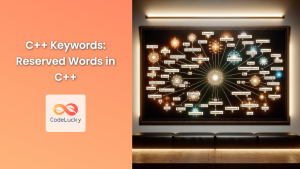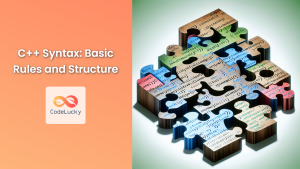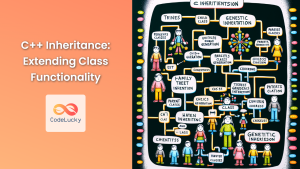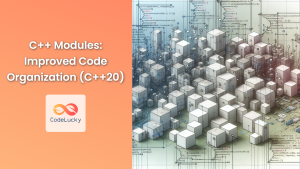In the world of C++ programming, as projects grow in size and complexity, the need for better code organization becomes paramount. This is where namespaces come into play. Namespaces are a powerful feature in C++ that help developers avoid naming conflicts and create more modular, maintainable code. In this comprehensive guide, we'll dive deep into C++ namespaces, exploring their syntax, usage, and best practices.
Understanding Namespaces
Namespaces provide a way to group related code elements such as classes, functions, and variables under a unique name. This grouping helps prevent naming collisions that can occur when different parts of a program or different libraries use the same names for functions or variables.
🔍 Key Fact: Namespaces were introduced in C++ to solve the problem of name conflicts in large software projects.
Let's start with a simple example to illustrate the basic syntax of namespaces:
#include <iostream>
namespace Mathematics {
int add(int a, int b) {
return a + b;
}
}
namespace Physics {
int add(int force1, int force2) {
return force1 + force2;
}
}
int main() {
std::cout << "Sum in Mathematics: " << Mathematics::add(5, 3) << std::endl;
std::cout << "Sum in Physics: " << Physics::add(10, 20) << std::endl;
return 0;
}
In this example, we've defined two namespaces: Mathematics and Physics. Both contain a function named add, but they're kept separate by their respective namespaces.
Output:
Sum in Mathematics: 8
Sum in Physics: 30
The Global Namespace
When you declare functions or variables outside of any namespace, they belong to the global namespace. The global namespace is implicitly available everywhere in your code.
#include <iostream>
void globalFunction() {
std::cout << "This is a global function" << std::endl;
}
namespace MyNamespace {
void localFunction() {
std::cout << "This is a local function" << std::endl;
}
}
int main() {
globalFunction(); // Calls the function in the global namespace
MyNamespace::localFunction(); // Calls the function in MyNamespace
return 0;
}
Output:
This is a global function
This is a local function
Nested Namespaces
Namespaces can be nested within other namespaces, allowing for even more granular organization of code:
#include <iostream>
namespace Outer {
namespace Inner {
void nestedFunction() {
std::cout << "This is a nested function" << std::endl;
}
}
}
int main() {
Outer::Inner::nestedFunction();
return 0;
}
Output:
This is a nested function
💡 Pro Tip: Starting from C++17, you can use inline namespace nesting for more concise syntax:
namespace Outer::Inner {
void nestedFunction() {
std::cout << "This is a nested function (C++17 style)" << std::endl;
}
}
The using Directive
The using directive allows you to bring specific elements or entire namespaces into the current scope, simplifying your code:
#include <iostream>
namespace MyMath {
int add(int a, int b) {
return a + b;
}
int subtract(int a, int b) {
return a - b;
}
}
int main() {
using MyMath::add; // Bring only the 'add' function into scope
std::cout << "Sum: " << add(10, 5) << std::endl;
using namespace MyMath; // Bring the entire MyMath namespace into scope
std::cout << "Difference: " << subtract(10, 5) << std::endl;
return 0;
}
Output:
Sum: 15
Difference: 5
⚠️ Warning: While the using directive can make your code more readable, overusing it, especially in header files, can lead to naming conflicts and reduce the benefits of namespaces.
Anonymous Namespaces
Anonymous namespaces provide a way to declare entities that are only visible within a single translation unit (typically a .cpp file). This is useful for creating "file-local" globals:
#include <iostream>
namespace {
int secretNumber = 42;
}
void revealSecret() {
std::cout << "The secret number is: " << secretNumber << std::endl;
}
int main() {
revealSecret();
return 0;
}
Output:
The secret number is: 42
🔒 Key Fact: Variables in anonymous namespaces have internal linkage, meaning they can't be accessed from other translation units, even if declared with extern.
Namespace Aliases
For long or complex namespace names, you can create aliases to simplify your code:
#include <iostream>
namespace VeryLongNamespaceName {
void complicatedFunction() {
std::cout << "This function has a long namespace name" << std::endl;
}
}
int main() {
namespace shortName = VeryLongNamespaceName;
shortName::complicatedFunction();
return 0;
}
Output:
This function has a long namespace name
Practical Example: A Simple Math Library
Let's put all these concepts together in a more practical example. We'll create a simple math library with multiple namespaces:
#include <iostream>
#include <cmath>
namespace MathLibrary {
namespace BasicOperations {
int add(int a, int b) { return a + b; }
int subtract(int a, int b) { return a - b; }
int multiply(int a, int b) { return a * b; }
double divide(double a, double b) { return a / b; }
}
namespace AdvancedOperations {
double power(double base, double exponent) {
return std::pow(base, exponent);
}
double squareRoot(double number) {
return std::sqrt(number);
}
}
namespace Constants {
const double PI = 3.14159265358979323846;
const double E = 2.71828182845904523536;
}
}
int main() {
using namespace MathLibrary::BasicOperations;
using namespace MathLibrary::AdvancedOperations;
namespace MC = MathLibrary::Constants;
std::cout << "Basic Operations:" << std::endl;
std::cout << "10 + 5 = " << add(10, 5) << std::endl;
std::cout << "10 - 5 = " << subtract(10, 5) << std::endl;
std::cout << "10 * 5 = " << multiply(10, 5) << std::endl;
std::cout << "10 / 5 = " << divide(10, 5) << std::endl;
std::cout << "\nAdvanced Operations:" << std::endl;
std::cout << "2^3 = " << power(2, 3) << std::endl;
std::cout << "√16 = " << squareRoot(16) << std::endl;
std::cout << "\nConstants:" << std::endl;
std::cout << "π ≈ " << MC::PI << std::endl;
std::cout << "e ≈ " << MC::E << std::endl;
return 0;
}
Output:
Basic Operations:
10 + 5 = 15
10 - 5 = 5
10 * 5 = 50
10 / 5 = 2
Advanced Operations:
2^3 = 8
√16 = 4
Constants:
π ≈ 3.14159
e ≈ 2.71828
This example demonstrates how namespaces can be used to organize related functions and constants in a logical structure, making the code more readable and maintainable.
Best Practices for Using Namespaces
-
🎯 Be Specific: Use the most specific namespace possible to avoid naming conflicts.
-
🚫 Avoid
using namespacein Headers: This can lead to unexpected name clashes. -
📁 Organize by Functionality: Group related functions and classes into namespaces based on their functionality.
-
🏷️ Use Descriptive Names: Choose clear, descriptive names for your namespaces to enhance code readability.
-
🔄 Consider Versioning: For libraries, consider using namespaces to manage different versions of your API.
Conclusion
Namespaces are a powerful tool in C++ for organizing code and preventing naming conflicts. By using namespaces effectively, you can create more modular, maintainable, and scalable code. Remember to use them judiciously, especially when working on large projects or creating libraries that others will use.
As you continue to develop your C++ skills, mastering namespaces will become increasingly important. They're not just a convenience feature, but a fundamental aspect of good C++ design and architecture.
🚀 Pro Tip: Always strive for clean, organized code. Proper use of namespaces is a key step towards achieving this goal in C++.
By incorporating namespaces into your C++ projects, you'll find it easier to manage complex codebases, collaborate with other developers, and create robust, professional-quality software. Happy coding!