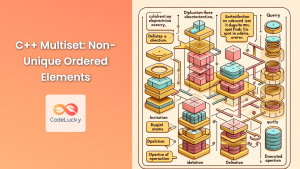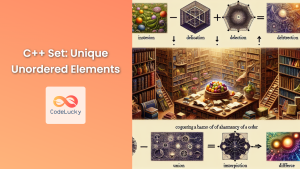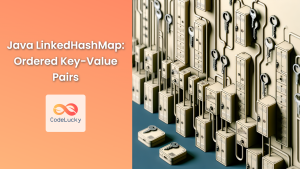In the world of C++ containers, the multimap stands out as a versatile and powerful tool for managing collections of key-value pairs where multiple values can be associated with a single key. This unique feature sets it apart from the standard map container and opens up a range of possibilities for developers working with complex data structures.
Understanding the C++ Multimap
A multimap in C++ is an associative container that stores elements formed by a combination of a key value and a mapped value, following a specific order. The key difference between a multimap and a regular map is that a multimap allows multiple elements with the same key.
🔑 Key Characteristics:
- Allows duplicate keys
- Elements are sorted by keys
- Implemented as a balanced binary search tree (usually red-black tree)
- Provides logarithmic complexity for most operations
Let's dive into the practical aspects of using multimaps in C++.
Creating and Initializing a Multimap
To use a multimap, you first need to include the appropriate header:
#include <map>
Now, let's create a simple multimap:
#include <iostream>
#include <map>
#include <string>
int main() {
std::multimap<std::string, int> studentScores;
// Inserting elements
studentScores.insert({"Alice", 85});
studentScores.insert({"Bob", 92});
studentScores.insert({"Alice", 78});
studentScores.insert({"Charlie", 90});
studentScores.insert({"Bob", 88});
// Printing the multimap
for (const auto& entry : studentScores) {
std::cout << entry.first << ": " << entry.second << std::endl;
}
return 0;
}
Output:
Alice: 85
Alice: 78
Bob: 92
Bob: 88
Charlie: 90
In this example, we've created a multimap that associates student names with their scores. Notice how Alice and Bob have multiple entries, demonstrating the multimap's ability to handle duplicate keys.
Inserting Elements into a Multimap
There are several ways to insert elements into a multimap:
- Using the
insert()method:
studentScores.insert(std::make_pair("David", 95));
- Using the
emplace()method (more efficient):
studentScores.emplace("Eva", 88);
- Using the array-like syntax (only for updating existing keys):
studentScores.insert({"Frank", 91});
🚀 Pro Tip: The emplace() method constructs the element in-place, which can be more efficient than insert() for complex objects.
Accessing Elements in a Multimap
Unlike maps, multimaps don't provide direct access to elements using the [] operator. Instead, you can use the find() method to locate elements:
auto it = studentScores.find("Alice");
if (it != studentScores.end()) {
std::cout << "Alice's first score: " << it->second << std::endl;
}
To access all values associated with a key, you can use the equal_range() method:
auto range = studentScores.equal_range("Bob");
std::cout << "Bob's scores:" << std::endl;
for (auto it = range.first; it != range.second; ++it) {
std::cout << it->second << " ";
}
std::cout << std::endl;
Output:
Bob's scores:
92 88
Removing Elements from a Multimap
To remove elements from a multimap, you can use the erase() method:
// Remove all entries for "Alice"
studentScores.erase("Alice");
// Remove a specific entry
auto it = studentScores.find("Bob");
if (it != studentScores.end()) {
studentScores.erase(it);
}
Practical Example: Course Registration System
Let's create a more complex example to demonstrate the power of multimaps in a real-world scenario. We'll implement a simple course registration system where students can enroll in multiple courses.
#include <iostream>
#include <map>
#include <string>
#include <vector>
class Course {
public:
Course(std::string code, std::string name) : code(code), name(name) {}
std::string getCode() const { return code; }
std::string getName() const { return name; }
private:
std::string code;
std::string name;
};
int main() {
std::multimap<std::string, Course> registrations;
// Adding courses
std::vector<Course> courses = {
Course("CS101", "Introduction to Programming"),
Course("CS201", "Data Structures"),
Course("CS301", "Algorithms"),
Course("MA101", "Calculus I"),
Course("PH101", "Physics I")
};
// Registering students for courses
registrations.emplace("Alice", courses[0]);
registrations.emplace("Alice", courses[1]);
registrations.emplace("Bob", courses[0]);
registrations.emplace("Bob", courses[2]);
registrations.emplace("Charlie", courses[1]);
registrations.emplace("Charlie", courses[3]);
registrations.emplace("David", courses[2]);
registrations.emplace("David", courses[4]);
// Printing registrations
std::cout << "Course Registrations:" << std::endl;
std::cout << "---------------------" << std::endl;
for (const auto& entry : registrations) {
std::cout << entry.first << " - " << entry.second.getCode() << ": "
<< entry.second.getName() << std::endl;
}
// Finding courses for a specific student
std::string student = "Alice";
auto range = registrations.equal_range(student);
std::cout << "\nCourses registered by " << student << ":" << std::endl;
for (auto it = range.first; it != range.second; ++it) {
std::cout << "- " << it->second.getCode() << ": " << it->second.getName() << std::endl;
}
// Counting total registrations
std::cout << "\nTotal registrations: " << registrations.size() << std::endl;
return 0;
}
Output:
Course Registrations:
---------------------
Alice - CS101: Introduction to Programming
Alice - CS201: Data Structures
Bob - CS101: Introduction to Programming
Bob - CS301: Algorithms
Charlie - CS201: Data Structures
Charlie - MA101: Calculus I
David - CS301: Algorithms
David - PH101: Physics I
Courses registered by Alice:
- CS101: Introduction to Programming
- CS201: Data Structures
Total registrations: 8
This example demonstrates how a multimap can be used to manage complex relationships between students and courses. Each student can be registered for multiple courses, and the multimap allows us to easily retrieve all courses for a specific student.
Performance Considerations
🏎️ Performance Insights:
- Insertion: O(log n)
- Deletion: O(log n)
- Search: O(log n)
- Iteration: O(n)
Where n is the number of elements in the multimap.
Multimaps in C++ are typically implemented as balanced binary search trees (often red-black trees), which provides these logarithmic time complexities for most operations.
When to Use a Multimap
Multimaps are particularly useful in scenarios where:
- You need to maintain an ordered collection of key-value pairs.
- Multiple values can be associated with a single key.
- Fast lookup by key is required.
- You need to perform range queries on keys.
Some real-world applications include:
- Phone books (where a person can have multiple phone numbers)
- Event logging systems (where multiple events can occur at the same timestamp)
- Library catalogs (where multiple books can have the same title or author)
Multimap vs. Unordered Multimap
C++ also provides an unordered_multimap container, which has similar functionality but uses a hash table instead of a balanced tree for storage. Here's a quick comparison:
| Feature | std::multimap | std::unordered_multimap |
|---|---|---|
| Ordering | Sorted by key | No inherent order |
| Implementation | Balanced tree | Hash table |
| Search complexity | O(log n) | O(1) average, O(n) worst |
| Insertion complexity | O(log n) | O(1) average, O(n) worst |
| Memory usage | Generally lower | Generally higher |
Choose std::multimap when you need ordered keys or when you frequently perform range-based operations. Opt for std::unordered_multimap when you prioritize faster average-case lookup times and don't need ordered keys.
Conclusion
The C++ multimap is a powerful container that provides a flexible way to store and manage multiple values associated with a single key. Its ordered nature and efficient operations make it an excellent choice for many scenarios where complex data relationships need to be maintained.
By mastering the multimap, you add a versatile tool to your C++ programming toolkit, enabling you to tackle a wide range of problems with elegance and efficiency. Whether you're building a course registration system, managing a complex inventory, or developing any application that requires many-to-one relationships, the multimap is a container worth considering.
Remember to always consider the specific requirements of your project when choosing between different container types. The multimap's unique properties make it ideal for certain scenarios, but other containers might be more suitable depending on your exact needs.
Happy coding, and may your multimaps always be well-balanced! 🌳🔍