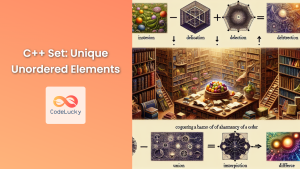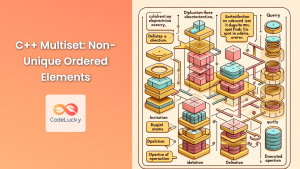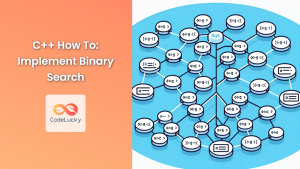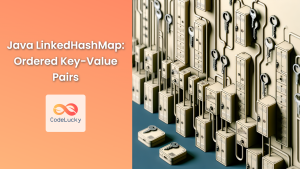In the world of C++ programming, efficient data management is crucial. Enter the C++ map container – a powerful tool for organizing and manipulating key-value pairs. This article will dive deep into the intricacies of C++ maps, exploring their functionality, benefits, and practical applications.
Understanding C++ Maps
A map in C++ is an associative container that stores elements in key-value pairs. Each key in a map must be unique, and it's used to retrieve its associated value quickly. Maps are implemented as balanced binary search trees, which ensures logarithmic time complexity for most operations.
🔑 Key Characteristics:
- Ordered by default (based on keys)
- No duplicate keys allowed
- Efficient lookup, insertion, and deletion
- Implemented using self-balancing binary search trees (usually Red-Black trees)
Let's start with a basic example to illustrate the concept:
#include <iostream>
#include <map>
#include <string>
int main() {
std::map<std::string, int> age_map;
// Inserting key-value pairs
age_map["Alice"] = 30;
age_map["Bob"] = 25;
age_map["Charlie"] = 35;
// Accessing values
std::cout << "Alice's age: " << age_map["Alice"] << std::endl;
return 0;
}
Output:
Alice's age: 30
In this example, we've created a map that associates names (strings) with ages (integers). The key is the person's name, and the value is their age.
Creating and Initializing Maps
There are several ways to create and initialize a map in C++. Let's explore some common methods:
1. Empty Map Initialization
std::map<int, std::string> empty_map;
2. Initializer List
std::map<char, int> ascii_map = {
{'A', 65},
{'B', 66},
{'C', 67}
};
3. Copy Constructor
std::map<char, int> original_map = {{'X', 88}, {'Y', 89}, {'Z', 90}};
std::map<char, int> copied_map(original_map);
4. Range Constructor
std::vector<std::pair<std::string, double>> vec = {
{"USD", 1.0},
{"EUR", 0.85},
{"GBP", 0.73}
};
std::map<std::string, double> currency_map(vec.begin(), vec.end());
Basic Map Operations
Now that we know how to create maps, let's dive into some fundamental operations:
Insertion
There are multiple ways to insert elements into a map:
std::map<std::string, int> scores;
// Method 1: Using square brackets
scores["John"] = 85;
// Method 2: Using insert() function
scores.insert(std::make_pair("Alice", 92));
// Method 3: Using emplace()
scores.emplace("Bob", 78);
Accessing Elements
To access elements in a map, you can use the square bracket operator or the at() function:
std::cout << "John's score: " << scores["John"] << std::endl;
std::cout << "Alice's score: " << scores.at("Alice") << std::endl;
⚠️ Note: The square bracket operator will insert a new element with a default value if the key doesn't exist, while at() will throw an out_of_range exception.
Checking for Existence
To check if a key exists in the map, use the count() or find() function:
if (scores.count("Charlie") > 0) {
std::cout << "Charlie's score exists" << std::endl;
}
if (scores.find("David") != scores.end()) {
std::cout << "David's score exists" << std::endl;
}
Removing Elements
To remove elements from a map, use the erase() function:
scores.erase("Bob"); // Removes Bob's score
Iterating Through a Map
You can iterate through a map using a range-based for loop or iterators:
// Range-based for loop
for (const auto& pair : scores) {
std::cout << pair.first << ": " << pair.second << std::endl;
}
// Using iterators
for (auto it = scores.begin(); it != scores.end(); ++it) {
std::cout << it->first << ": " << it->second << std::endl;
}
Advanced Map Concepts
Let's explore some more advanced concepts and use cases for C++ maps.
Custom Comparators
By default, maps use the less<Key> comparator to order elements. However, you can provide a custom comparator:
struct CaseInsensitiveCompare {
bool operator()(const std::string& a, const std::string& b) const {
return std::lexicographical_compare(
a.begin(), a.end(),
b.begin(), b.end(),
[](char c1, char c2) { return std::tolower(c1) < std::tolower(c2); }
);
}
};
std::map<std::string, int, CaseInsensitiveCompare> case_insensitive_map;
case_insensitive_map["Apple"] = 1;
case_insensitive_map["apple"] = 2; // This will overwrite the previous entry
std::cout << case_insensitive_map.size() << std::endl; // Output: 1
Maps with Complex Keys
Maps can use complex types as keys, as long as they provide a valid comparison operator:
struct Point {
int x, y;
bool operator<(const Point& other) const {
return std::tie(x, y) < std::tie(other.x, other.y);
}
};
std::map<Point, std::string> point_map;
point_map[{1, 2}] = "Point A";
point_map[{3, 4}] = "Point B";
std::cout << point_map[{1, 2}] << std::endl; // Output: Point A
Multi-maps
If you need to store multiple values for the same key, you can use std::multimap:
std::multimap<std::string, int> multi_scores;
multi_scores.insert({"Alice", 85});
multi_scores.insert({"Alice", 92});
multi_scores.insert({"Bob", 78});
std::cout << "Alice's scores:" << std::endl;
auto range = multi_scores.equal_range("Alice");
for (auto it = range.first; it != range.second; ++it) {
std::cout << it->second << std::endl;
}
Output:
Alice's scores:
85
92
Map of Maps
Maps can be nested to create more complex data structures:
std::map<std::string, std::map<std::string, int>> school_scores;
school_scores["Math"]["Alice"] = 95;
school_scores["Math"]["Bob"] = 87;
school_scores["Science"]["Alice"] = 92;
school_scores["Science"]["Bob"] = 88;
for (const auto& subject : school_scores) {
std::cout << subject.first << " scores:" << std::endl;
for (const auto& student : subject.second) {
std::cout << " " << student.first << ": " << student.second << std::endl;
}
}
Output:
Math scores:
Alice: 95
Bob: 87
Science scores:
Alice: 92
Bob: 88
Performance Considerations
🚀 Performance Tips:
- Use
emplace()instead ofinsert()when possible, as it can be more efficient. - When searching for a key, use
find()instead of the[]operator if you don't want to insert a new element. - If you're inserting many elements, consider using
hintversions of insert functions for better performance.
Here's an example demonstrating the use of hints:
std::map<int, std::string> number_map;
auto it = number_map.end();
for (int i = 0; i < 1000; ++i) {
it = number_map.emplace_hint(it, i, std::to_string(i));
}
Real-world Application: Word Frequency Counter
Let's put our knowledge of maps to use by creating a word frequency counter:
#include <iostream>
#include <map>
#include <string>
#include <sstream>
#include <algorithm>
std::map<std::string, int> count_word_frequency(const std::string& text) {
std::map<std::string, int> frequency;
std::istringstream iss(text);
std::string word;
while (iss >> word) {
// Convert to lowercase and remove punctuation
std::transform(word.begin(), word.end(), word.begin(), ::tolower);
word.erase(std::remove_if(word.begin(), word.end(), ::ispunct), word.end());
// Increment the frequency
++frequency[word];
}
return frequency;
}
int main() {
std::string text = "The quick brown fox jumps over the lazy dog. "
"The fox was quick, and the dog was lazy.";
auto word_frequency = count_word_frequency(text);
std::cout << "Word Frequency:" << std::endl;
for (const auto& pair : word_frequency) {
std::cout << pair.first << ": " << pair.second << std::endl;
}
return 0;
}
Output:
Word Frequency:
and: 1
brown: 1
dog: 2
fox: 2
jumps: 1
lazy: 2
over: 1
quick: 2
the: 3
was: 2
This example demonstrates how maps can be used to solve real-world problems efficiently. The word frequency counter uses a map to keep track of each word and its occurrence count, providing a clear and concise solution to the problem.
Conclusion
C++ maps are versatile and powerful containers that offer efficient key-value pair management. From basic operations to advanced use cases, maps provide a robust solution for organizing and manipulating data in C++ programs. By mastering maps, you'll have a valuable tool in your C++ programming toolkit, enabling you to write more efficient and elegant code.
Remember to consider the specific requirements of your project when choosing between different types of maps (such as std::map, std::unordered_map, or std::multimap) and to leverage the full power of C++17 and C++20 features when working with maps in modern C++ code.
Happy mapping!