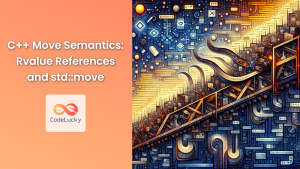C++ provides a powerful container class called std::list which implements a doubly-linked list. This data structure offers efficient insertion and deletion operations at both ends and anywhere in between. In this comprehensive guide, we'll explore the various methods and operations you can perform on C++ lists, complete with practical examples and in-depth explanations.
Understanding the C++ List Container
Before we dive into the methods, let's briefly review what a doubly-linked list is and why it's useful.
🔗 A doubly-linked list is a linear data structure where each element (node) contains:
- The actual data
- A pointer to the next node
- A pointer to the previous node
This bidirectional linking allows for efficient traversal in both directions and quick insertions or deletions at any position.
💡 Key advantages of using std::list:
- Constant time insertions and deletions at any position
- No reallocation of other elements when inserting or deleting
- Bidirectional iterators for easy traversal
Now, let's explore the various methods available for C++ lists.
List Construction and Initialization
There are several ways to create and initialize a list in C++. Let's look at some examples:
#include <iostream>
#include <list>
int main() {
// Empty list of integers
std::list<int> list1;
// List with 5 elements, all initialized to 10
std::list<int> list2(5, 10);
// List initialized with values
std::list<int> list3 = {1, 2, 3, 4, 5};
// List constructed from another list
std::list<int> list4(list3.begin(), list3.end());
return 0;
}
In this example, we've demonstrated four different ways to create a list:
- An empty list
- A list with a specific number of elements, all set to the same value
- A list initialized with a set of values
- A list constructed from another list's range
Adding Elements to a List
C++ lists provide several methods for adding elements. Let's explore them with examples:
#include <iostream>
#include <list>
int main() {
std::list<std::string> fruits;
// Adding elements to the back of the list
fruits.push_back("Apple");
fruits.push_back("Banana");
// Adding elements to the front of the list
fruits.push_front("Cherry");
// Inserting an element at a specific position
auto it = fruits.begin();
std::advance(it, 2); // Move iterator to the third position
fruits.insert(it, "Date");
// Inserting multiple elements
std::list<std::string> more_fruits = {"Fig", "Grape"};
fruits.insert(fruits.end(), more_fruits.begin(), more_fruits.end());
// Print the list
for (const auto& fruit : fruits) {
std::cout << fruit << " ";
}
std::cout << std::endl;
return 0;
}
Output:
Cherry Apple Date Banana Fig Grape
In this example, we've demonstrated:
push_back(): Adds an element to the end of the listpush_front(): Adds an element to the beginning of the listinsert(): Inserts an element at a specific position- Inserting a range of elements from another list
Removing Elements from a List
Removing elements from a C++ list is just as flexible as adding them. Let's look at the various removal methods:
#include <iostream>
#include <list>
void printList(const std::list<int>& lst) {
for (const auto& item : lst) {
std::cout << item << " ";
}
std::cout << std::endl;
}
int main() {
std::list<int> numbers = {1, 2, 3, 4, 5, 3, 6, 7, 3, 8};
std::cout << "Original list: ";
printList(numbers);
// Remove the first element
numbers.pop_front();
std::cout << "After pop_front(): ";
printList(numbers);
// Remove the last element
numbers.pop_back();
std::cout << "After pop_back(): ";
printList(numbers);
// Remove all occurrences of a specific value
numbers.remove(3);
std::cout << "After remove(3): ";
printList(numbers);
// Remove elements that satisfy a condition
numbers.remove_if([](int n) { return n % 2 == 0; });
std::cout << "After remove_if(even): ";
printList(numbers);
// Erase a single element
auto it = numbers.begin();
std::advance(it, 1);
numbers.erase(it);
std::cout << "After erase(second element): ";
printList(numbers);
return 0;
}
Output:
Original list: 1 2 3 4 5 3 6 7 3 8
After pop_front(): 2 3 4 5 3 6 7 3 8
After pop_back(): 2 3 4 5 3 6 7 3
After remove(3): 2 4 5 6 7
After remove_if(even): 5 7
After erase(second element): 5
This example showcases:
pop_front(): Removes the first elementpop_back(): Removes the last elementremove(): Removes all occurrences of a specific valueremove_if(): Removes elements that satisfy a given conditionerase(): Removes an element at a specific position
Accessing Elements in a List
Unlike vectors or arrays, lists don't provide random access to elements. However, there are still ways to access elements efficiently:
#include <iostream>
#include <list>
int main() {
std::list<char> alphabet = {'a', 'b', 'c', 'd', 'e'};
// Accessing the first element
std::cout << "First element: " << alphabet.front() << std::endl;
// Accessing the last element
std::cout << "Last element: " << alphabet.back() << std::endl;
// Accessing elements using iterators
std::cout << "Elements: ";
for (auto it = alphabet.begin(); it != alphabet.end(); ++it) {
std::cout << *it << " ";
}
std::cout << std::endl;
// Accessing the nth element (less efficient)
auto it = alphabet.begin();
std::advance(it, 2); // Move to the 3rd element (0-based index)
std::cout << "3rd element: " << *it << std::endl;
return 0;
}
Output:
First element: a
Last element: e
Elements: a b c d e
3rd element: c
This example demonstrates:
front(): Access the first elementback(): Access the last element- Using iterators to access elements sequentially
- Using
std::advance()to move an iterator to a specific position
⚠️ Note: Accessing elements by index in a list is not as efficient as in vectors or arrays, as it requires traversing the list from the beginning or end.
List Size and Capacity
C++ lists provide methods to check and manipulate their size:
#include <iostream>
#include <list>
int main() {
std::list<double> prices = {10.99, 20.49, 15.99, 5.99, 25.99};
// Check if the list is empty
std::cout << "Is the list empty? " << (prices.empty() ? "Yes" : "No") << std::endl;
// Get the size of the list
std::cout << "Number of elements: " << prices.size() << std::endl;
// Get the maximum possible size
std::cout << "Maximum size: " << prices.max_size() << std::endl;
// Clear the list
prices.clear();
std::cout << "After clear(), size: " << prices.size() << std::endl;
// Resize the list
prices.resize(3, 9.99); // Resize to 3 elements, fill with 9.99 if needed
std::cout << "After resize(3, 9.99), elements: ";
for (const auto& price : prices) {
std::cout << price << " ";
}
std::cout << std::endl;
return 0;
}
Output:
Is the list empty? No
Number of elements: 5
Maximum size: 768614336404564650
After clear(), size: 0
After resize(3, 9.99), elements: 9.99 9.99 9.99
This example shows:
empty(): Check if the list is emptysize(): Get the number of elementsmax_size(): Get the maximum possible number of elementsclear(): Remove all elementsresize(): Change the size of the list, optionally filling new elements
List Operations
C++ lists support various operations that can be performed on the entire container:
#include <iostream>
#include <list>
#include <algorithm>
void printList(const std::list<int>& lst, const std::string& label) {
std::cout << label << ": ";
for (const auto& item : lst) {
std::cout << item << " ";
}
std::cout << std::endl;
}
int main() {
std::list<int> list1 = {3, 1, 4, 1, 5, 9, 2, 6, 5, 3};
std::list<int> list2 = {2, 7, 1, 8, 2, 8};
printList(list1, "Original list1");
printList(list2, "Original list2");
// Sort the list
list1.sort();
printList(list1, "After sort()");
// Remove duplicate elements
list1.unique();
printList(list1, "After unique()");
// Reverse the list
list1.reverse();
printList(list1, "After reverse()");
// Merge two sorted lists
list2.sort();
list1.merge(list2);
printList(list1, "After merge()");
printList(list2, "list2 after merge()");
// Splice: transfer elements from one list to another
std::list<int> list3 = {10, 20, 30};
auto it = list1.begin();
std::advance(it, 3);
list1.splice(it, list3);
printList(list1, "After splice()");
printList(list3, "list3 after splice()");
return 0;
}
Output:
Original list1: 3 1 4 1 5 9 2 6 5 3
Original list2: 2 7 1 8 2 8
After sort(): 1 1 2 3 3 4 5 5 6 9
After unique(): 1 2 3 4 5 6 9
After reverse(): 9 6 5 4 3 2 1
After merge(): 1 1 2 2 2 3 4 5 6 7 8 8 9
list2 after merge():
After splice(): 1 1 2 10 20 30 2 2 3 4 5 6 7 8 8 9
list3 after splice():
This example demonstrates:
sort(): Sort the elements in ascending orderunique(): Remove consecutive duplicate elementsreverse(): Reverse the order of elementsmerge(): Merge two sorted listssplice(): Transfer elements from one list to another
Advanced List Operations
Let's explore some more advanced operations and techniques with C++ lists:
#include <iostream>
#include <list>
#include <algorithm>
template<typename T>
void printList(const std::list<T>& lst, const std::string& label) {
std::cout << label << ": ";
for (const auto& item : lst) {
std::cout << item << " ";
}
std::cout << std::endl;
}
int main() {
std::list<int> numbers = {1, 2, 3, 4, 5, 6, 7, 8, 9, 10};
printList(numbers, "Original list");
// Using lambda functions with algorithms
numbers.remove_if([](int n) { return n % 2 == 0; });
printList(numbers, "After removing even numbers");
// Using std::find with lists
auto it = std::find(numbers.begin(), numbers.end(), 5);
if (it != numbers.end()) {
numbers.insert(std::next(it), 42);
}
printList(numbers, "After inserting 42 after 5");
// Using std::for_each to modify elements
std::for_each(numbers.begin(), numbers.end(), [](int& n) { n *= 2; });
printList(numbers, "After doubling all elements");
// Swapping lists
std::list<int> other_list = {100, 200, 300};
numbers.swap(other_list);
printList(numbers, "After swapping with other_list");
printList(other_list, "other_list after swap");
// Using std::list::assign
numbers.assign(5, 55); // Assign 5 copies of 55
printList(numbers, "After assign(5, 55)");
// Using std::list::emplace
auto pos = numbers.begin();
std::advance(pos, 2);
numbers.emplace(pos, 99); // Construct element in-place
printList(numbers, "After emplace(99)");
return 0;
}
Output:
Original list: 1 2 3 4 5 6 7 8 9 10
After removing even numbers: 1 3 5 7 9
After inserting 42 after 5: 1 3 5 42 7 9
After doubling all elements: 2 6 10 84 14 18
After swapping with other_list: 100 200 300
other_list after swap: 2 6 10 84 14 18
After assign(5, 55): 55 55 55 55 55
After emplace(99): 55 55 99 55 55 55
This example showcases:
- Using lambda functions with
remove_if() - Utilizing
std::find()with lists - Applying
std::for_each()to modify elements - Swapping lists with
swap() - Using
assign()to replace list contents - In-place construction with
emplace()
Performance Considerations
When working with C++ lists, it's important to understand their performance characteristics:
⏱️ Time Complexity:
- Insertion and deletion at any position: O(1)
- Access by position: O(n)
- Search: O(n)
- Sort: O(n log n)
🧠 Memory Usage:
- Lists use more memory per element than arrays or vectors due to the storage of pointers to next and previous elements.
🚀 When to use std::list:
- Frequent insertions and deletions at arbitrary positions
- No need for random access to elements
- When the number of elements is unpredictable and can change frequently
⚠️ When to avoid std::list:
- Random access to elements is required
- Memory usage is a critical concern
- Cache-friendly operations are needed (lists have poor cache locality)
Conclusion
C++ lists provide a powerful and flexible container for scenarios where frequent insertions and deletions are required. We've explored a wide range of methods and operations, from basic element manipulation to advanced algorithms and techniques.
By understanding these methods and their appropriate use cases, you can leverage the full potential of std::list in your C++ programs. Remember to consider the performance implications when choosing between different container types, and always select the one that best fits your specific requirements.
As you continue to work with C++ lists, experiment with these methods in various scenarios to gain a deeper understanding of their behavior and capabilities. Happy coding! 🚀👨💻👩💻