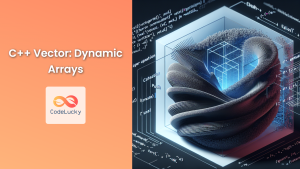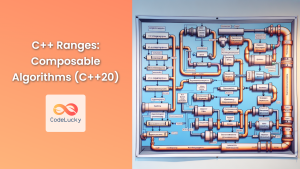In the world of C++ data structures, the std::list container is a powerful and versatile tool that every programmer should have in their arsenal. This container implements a doubly-linked list, offering unique advantages in certain scenarios. In this comprehensive guide, we'll dive deep into the intricacies of std::list, exploring its features, operations, and real-world applications.
Understanding std::list
The std::list container in C++ is a sequence container that allows non-contiguous memory allocation. Each element in a list contains a value and two pointers: one pointing to the previous element and another to the next element. This structure forms the basis of a doubly-linked list.
🔑 Key Features:
- Bidirectional iteration
- Constant time insertion and removal from anywhere in the container
- No random access to elements
Let's start by including the necessary header and creating a simple list:
#include <iostream>
#include <list>
int main() {
std::list<int> myList = {1, 2, 3, 4, 5};
for (const auto& element : myList) {
std::cout << element << " ";
}
std::cout << std::endl;
return 0;
}
Output:
1 2 3 4 5
List Operations
Insertion
One of the strengths of std::list is its efficient insertion operations. Let's explore different ways to insert elements:
#include <iostream>
#include <list>
int main() {
std::list<std::string> fruitList = {"apple", "banana"};
// Insert at the beginning
fruitList.push_front("mango");
// Insert at the end
fruitList.push_back("orange");
// Insert at a specific position
auto it = fruitList.begin();
std::advance(it, 2);
fruitList.insert(it, "grape");
for (const auto& fruit : fruitList) {
std::cout << fruit << " ";
}
std::cout << std::endl;
return 0;
}
Output:
mango apple grape banana orange
💡 Pro Tip: The insert() function returns an iterator pointing to the newly inserted element, which can be useful for chaining operations.
Removal
Removing elements from a std::list is just as efficient as insertion. Let's look at various removal operations:
#include <iostream>
#include <list>
int main() {
std::list<int> numberList = {10, 20, 30, 40, 50, 60, 70};
// Remove from the beginning
numberList.pop_front();
// Remove from the end
numberList.pop_back();
// Remove a specific element
numberList.remove(40);
// Remove elements that satisfy a condition
numberList.remove_if([](int n) { return n % 20 == 0; });
for (const auto& num : numberList) {
std::cout << num << " ";
}
std::cout << std::endl;
return 0;
}
Output:
30 50
🔍 Note: The remove_if() function uses a lambda expression to remove all elements divisible by 20.
Accessing Elements
While std::list doesn't support random access, you can still access elements at the beginning and end of the list efficiently:
#include <iostream>
#include <list>
int main() {
std::list<char> charList = {'a', 'b', 'c', 'd', 'e'};
std::cout << "First element: " << charList.front() << std::endl;
std::cout << "Last element: " << charList.back() << std::endl;
return 0;
}
Output:
First element: a
Last element: e
List Algorithms
The std::list container supports several built-in algorithms that can be extremely useful. Let's explore some of them:
Sorting
#include <iostream>
#include <list>
int main() {
std::list<int> numberList = {5, 2, 8, 1, 9, 3, 7};
numberList.sort();
for (const auto& num : numberList) {
std::cout << num << " ";
}
std::cout << std::endl;
return 0;
}
Output:
1 2 3 5 7 8 9
Reversing
#include <iostream>
#include <list>
int main() {
std::list<char> charList = {'a', 'b', 'c', 'd', 'e'};
charList.reverse();
for (const auto& ch : charList) {
std::cout << ch << " ";
}
std::cout << std::endl;
return 0;
}
Output:
e d c b a
Unique
The unique() function removes consecutive duplicate elements:
#include <iostream>
#include <list>
int main() {
std::list<int> numberList = {1, 2, 2, 3, 3, 3, 4, 5, 5};
numberList.unique();
for (const auto& num : numberList) {
std::cout << num << " ";
}
std::cout << std::endl;
return 0;
}
Output:
1 2 3 4 5
Performance Considerations
While std::list offers efficient insertion and deletion at any position, it's important to understand its performance characteristics:
| Operation | Time Complexity |
|---|---|
| Insert/Remove at beginning/end | O(1) |
| Insert/Remove at middle | O(1) if position is known, O(n) to find position |
| Access by index | O(n) |
| Search | O(n) |
🚀 Performance Tip: If you frequently need random access to elements, consider using std::vector instead of std::list.
Real-World Application: Task Manager
Let's create a simple task manager using std::list to demonstrate its practical use:
#include <iostream>
#include <list>
#include <string>
class Task {
public:
Task(std::string desc, int priority) : description(desc), priority(priority) {}
std::string description;
int priority;
};
class TaskManager {
private:
std::list<Task> tasks;
public:
void addTask(const std::string& desc, int priority) {
tasks.emplace_back(desc, priority);
tasks.sort([](const Task& a, const Task& b) {
return a.priority > b.priority;
});
}
void removeTask(const std::string& desc) {
tasks.remove_if([&desc](const Task& task) {
return task.description == desc;
});
}
void displayTasks() {
for (const auto& task : tasks) {
std::cout << "Priority: " << task.priority << ", Task: " << task.description << std::endl;
}
}
};
int main() {
TaskManager manager;
manager.addTask("Complete C++ project", 3);
manager.addTask("Buy groceries", 2);
manager.addTask("Call mom", 1);
manager.addTask("Prepare presentation", 3);
std::cout << "Initial task list:" << std::endl;
manager.displayTasks();
manager.removeTask("Buy groceries");
std::cout << "\nTask list after removal:" << std::endl;
manager.displayTasks();
return 0;
}
Output:
Initial task list:
Priority: 3, Task: Complete C++ project
Priority: 3, Task: Prepare presentation
Priority: 2, Task: Buy groceries
Priority: 1, Task: Call mom
Task list after removal:
Priority: 3, Task: Complete C++ project
Priority: 3, Task: Prepare presentation
Priority: 1, Task: Call mom
In this example, we use std::list to manage a list of tasks. The addTask function uses emplace_back for efficient insertion and then sorts the list based on priority. The removeTask function demonstrates the use of remove_if with a lambda function.
Advanced List Operations
Splicing
Splicing allows you to transfer elements from one list to another efficiently:
#include <iostream>
#include <list>
void printList(const std::list<int>& l) {
for (const auto& num : l) {
std::cout << num << " ";
}
std::cout << std::endl;
}
int main() {
std::list<int> list1 = {1, 2, 3, 4, 5};
std::list<int> list2 = {10, 20, 30, 40, 50};
auto it = list2.begin();
std::advance(it, 2);
list1.splice(list1.begin(), list2, it, list2.end());
std::cout << "List 1 after splicing: ";
printList(list1);
std::cout << "List 2 after splicing: ";
printList(list2);
return 0;
}
Output:
List 1 after splicing: 30 40 50 1 2 3 4 5
List 2 after splicing: 10 20
Merging Sorted Lists
The merge() function can combine two sorted lists efficiently:
#include <iostream>
#include <list>
int main() {
std::list<int> list1 = {1, 3, 5, 7, 9};
std::list<int> list2 = {2, 4, 6, 8, 10};
list1.merge(list2);
for (const auto& num : list1) {
std::cout << num << " ";
}
std::cout << std::endl;
return 0;
}
Output:
1 2 3 4 5 6 7 8 9 10
Memory Management and Performance Optimization
When working with std::list, it's crucial to understand its memory allocation behavior:
-
Node-based structure: Each element in a
std::listis stored in a separate node, which includes the element value and pointers to the next and previous nodes. -
Non-contiguous memory: Unlike
std::vector, elements in astd::listare not stored in contiguous memory locations. This can lead to poor cache performance for large lists. -
Memory overhead: Due to its node-based structure,
std::listhas higher memory overhead compared to contiguous containers likestd::vector.
To optimize performance when working with std::list:
- Use
std::listwhen you need frequent insertions and deletions at arbitrary positions. - Consider using a custom allocator for better memory management in performance-critical applications.
- If you need to perform many traversals, consider caching iterators to avoid repeated linear searches.
Here's an example demonstrating the use of a custom allocator with std::list:
#include <iostream>
#include <list>
#include <memory>
template <typename T>
class PoolAllocator {
private:
static constexpr size_t POOL_SIZE = 1000;
T pool[POOL_SIZE];
size_t current = 0;
public:
using value_type = T;
T* allocate(size_t n) {
if (current + n > POOL_SIZE) {
throw std::bad_alloc();
}
T* result = &pool[current];
current += n;
return result;
}
void deallocate(T* p, size_t n) {
// In this simple implementation, we don't actually deallocate
}
template <typename U, typename... Args>
void construct(U* p, Args&&... args) {
new (p) U(std::forward<Args>(args)...);
}
template <typename U>
void destroy(U* p) {
p->~U();
}
};
int main() {
std::list<int, PoolAllocator<int>> myList;
for (int i = 0; i < 10; ++i) {
myList.push_back(i);
}
for (const auto& num : myList) {
std::cout << num << " ";
}
std::cout << std::endl;
return 0;
}
Output:
0 1 2 3 4 5 6 7 8 9
In this example, we've created a simple PoolAllocator that pre-allocates a fixed-size pool of memory. This can be more efficient than the default allocator for certain use cases, especially when dealing with many small allocations.
Conclusion
The std::list container in C++ offers a powerful and flexible way to manage collections of data. Its doubly-linked list structure provides efficient insertion and deletion operations at any position, making it ideal for scenarios where elements are frequently added or removed from the middle of the container.
We've explored various operations, algorithms, and real-world applications of std::list. From basic insertions and removals to more advanced operations like splicing and merging, std::list proves to be a versatile tool in a C++ programmer's toolkit.
Remember, while std::list excels in certain scenarios, it's not always the best choice. Consider your specific use case, performance requirements, and memory constraints when deciding between std::list and other container types like std::vector or std::deque.
By mastering std::list, you'll be well-equipped to handle a wide range of programming challenges efficiently and elegantly. Keep practicing with different scenarios and don't hesitate to dive deeper into the C++ Standard Library documentation for even more advanced usage patterns.