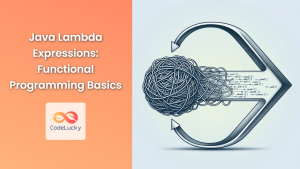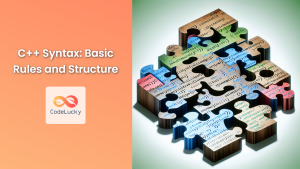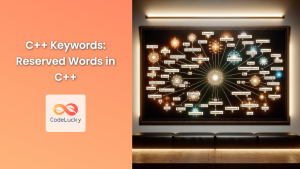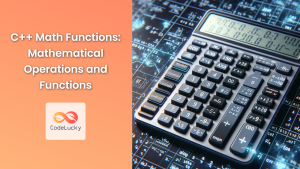C++ lambda expressions, introduced in C++11, have revolutionized the way we write concise and efficient code. These anonymous functions allow developers to create inline function objects, making code more readable and maintainable. In this comprehensive guide, we'll dive deep into the world of lambda expressions, exploring their syntax, use cases, and advanced features.
Understanding Lambda Expressions
Lambda expressions, often simply called lambdas, are a powerful feature that enables you to define anonymous function objects right at the location where they're needed. This eliminates the need for separate function declarations, making your code more compact and easier to understand.
🔑 Key Concept: Lambda expressions are inline, anonymous function objects that can capture variables from their surrounding scope.
Let's start with a simple example to illustrate the basic syntax of a lambda expression:
#include <iostream>
int main() {
// A simple lambda that prints "Hello, Lambda!"
auto greet = []() { std::cout << "Hello, Lambda!" << std::endl; };
// Calling the lambda
greet();
return 0;
}
Output:
Hello, Lambda!
In this example, we define a lambda expression that doesn't take any parameters and doesn't return a value. It simply prints a greeting message. The lambda is stored in the greet variable, which we can then call like a regular function.
Lambda Syntax Breakdown
Let's break down the syntax of a lambda expression:
[capture clause] (parameters) -> return_type { function body }
- Capture Clause: Specifies which variables from the surrounding scope are available inside the lambda.
- Parameters: The input parameters for the lambda (optional).
- Return Type: The type of value the lambda returns (optional, can be deduced in many cases).
- Function Body: The actual code of the lambda.
Capture Clauses
The capture clause is one of the most powerful features of lambdas. It allows you to "capture" variables from the surrounding scope, making them available inside the lambda. There are several ways to capture variables:
[]: Empty capture clause. No external variables are accessible.[=]: Capture all external variables by value.[&]: Capture all external variables by reference.[x, &y]: Capture x by value and y by reference.[=, &z]: Capture all variables by value, but z by reference.[this]: Capture the this pointer of the enclosing class.
Let's see some examples:
#include <iostream>
int main() {
int x = 10;
int y = 20;
// Capturing x by value and y by reference
auto lambda1 = [x, &y]() {
std::cout << "x: " << x << ", y: " << y << std::endl;
// x++; // This would cause an error as x is captured by value
y++; // This is allowed as y is captured by reference
};
lambda1();
std::cout << "After lambda1: x = " << x << ", y = " << y << std::endl;
// Capturing all variables by value
auto lambda2 = [=]() {
std::cout << "x: " << x << ", y: " << y << std::endl;
};
y = 30; // This change won't affect lambda2
lambda2();
return 0;
}
Output:
x: 10, y: 20
After lambda1: x = 10, y = 21
x: 10, y: 21
In this example, lambda1 captures x by value and y by reference. This means that x cannot be modified inside the lambda, but y can. lambda2 captures all variables by value, so it uses the values of x and y at the point of capture, not their current values when the lambda is called.
Parameters and Return Types
Lambdas can take parameters and return values just like regular functions. The compiler can often deduce the return type, but you can also specify it explicitly.
#include <iostream>
#include <vector>
#include <algorithm>
int main() {
std::vector<int> numbers = {1, 2, 3, 4, 5};
// Lambda with parameters and explicit return type
auto square = [](int n) -> int { return n * n; };
// Using the lambda with std::transform
std::transform(numbers.begin(), numbers.end(), numbers.begin(), square);
// Printing the results
for (int num : numbers) {
std::cout << num << " ";
}
std::cout << std::endl;
return 0;
}
Output:
1 4 9 16 25
In this example, we define a lambda that squares its input. We use this lambda with std::transform to square all numbers in a vector. The lambda takes an int parameter and explicitly specifies an int return type.
Generic Lambdas
C++14 introduced generic lambdas, which can work with different types without explicitly specifying them. This is achieved using the auto keyword for parameters.
#include <iostream>
#include <vector>
#include <string>
template <typename T>
void printVector(const std::vector<T>& vec, const std::string& label) {
std::cout << label << ": ";
for (const auto& item : vec) {
std::cout << item << " ";
}
std::cout << std::endl;
}
int main() {
std::vector<int> numbers = {1, 2, 3, 4, 5};
std::vector<double> decimals = {1.1, 2.2, 3.3, 4.4, 5.5};
std::vector<std::string> words = {"hello", "world", "generic", "lambda"};
// Generic lambda that works with different types
auto multiply = [](auto& vec, auto factor) {
for (auto& item : vec) {
item *= factor;
}
};
multiply(numbers, 2);
multiply(decimals, 10.0);
printVector(numbers, "Numbers");
printVector(decimals, "Decimals");
printVector(words, "Words");
return 0;
}
Output:
Numbers: 2 4 6 8 10
Decimals: 11 22 33 44 55
Words: hello world generic lambda
In this example, we define a generic lambda multiply that works with different types of vectors and multiplication factors. We use it to multiply integers by 2 and decimals by 10.0.
Stateful Lambdas
Lambdas can have state by capturing variables mutable. This allows the lambda to modify its own copies of the captured variables.
#include <iostream>
#include <vector>
#include <algorithm>
int main() {
std::vector<int> numbers = {1, 2, 3, 4, 5, 6, 7, 8, 9, 10};
// Stateful lambda that keeps track of how many even numbers it has seen
int evenCount = 0;
auto countEven = [evenCount](int n) mutable {
if (n % 2 == 0) {
evenCount++;
}
return evenCount;
};
// Using the lambda with std::for_each
std::for_each(numbers.begin(), numbers.end(), [&](int n) {
std::cout << "Number: " << n << ", Even count: " << countEven(n) << std::endl;
});
return 0;
}
Output:
Number: 1, Even count: 0
Number: 2, Even count: 1
Number: 3, Even count: 1
Number: 4, Even count: 2
Number: 5, Even count: 2
Number: 6, Even count: 3
Number: 7, Even count: 3
Number: 8, Even count: 4
Number: 9, Even count: 4
Number: 10, Even count: 5
In this example, we create a stateful lambda countEven that keeps track of how many even numbers it has seen. The mutable keyword allows the lambda to modify its own copy of evenCount.
Lambda Expressions in Algorithms
Lambdas are particularly useful when working with standard library algorithms. They allow you to specify custom behavior inline, making your code more readable and maintainable.
#include <iostream>
#include <vector>
#include <algorithm>
#include <numeric>
int main() {
std::vector<int> numbers = {1, 2, 3, 4, 5, 6, 7, 8, 9, 10};
// Using lambda with std::count_if to count even numbers
int evenCount = std::count_if(numbers.begin(), numbers.end(),
[](int n) { return n % 2 == 0; });
std::cout << "Number of even integers: " << evenCount << std::endl;
// Using lambda with std::remove_if to remove odd numbers
numbers.erase(std::remove_if(numbers.begin(), numbers.end(),
[](int n) { return n % 2 != 0; }),
numbers.end());
std::cout << "Even numbers: ";
for (int n : numbers) {
std::cout << n << " ";
}
std::cout << std::endl;
// Using lambda with std::accumulate to calculate sum of squares
int sumOfSquares = std::accumulate(numbers.begin(), numbers.end(), 0,
[](int sum, int n) { return sum + n * n; });
std::cout << "Sum of squares: " << sumOfSquares << std::endl;
return 0;
}
Output:
Number of even integers: 5
Even numbers: 2 4 6 8 10
Sum of squares: 220
In this example, we use lambdas with std::count_if to count even numbers, std::remove_if to remove odd numbers, and std::accumulate to calculate the sum of squares.
Capturing this in Member Functions
When using lambdas inside class member functions, you might want to capture the this pointer to access member variables or functions.
#include <iostream>
#include <vector>
#include <algorithm>
class NumberProcessor {
private:
std::vector<int> numbers;
int threshold;
public:
NumberProcessor(std::vector<int> nums, int thresh) : numbers(nums), threshold(thresh) {}
void processNumbers() {
// Capturing this to access member variables
std::for_each(numbers.begin(), numbers.end(), [this](int& n) {
if (n > threshold) {
n *= 2;
}
});
}
void printNumbers() {
for (int n : numbers) {
std::cout << n << " ";
}
std::cout << std::endl;
}
};
int main() {
std::vector<int> nums = {1, 5, 10, 15, 20};
NumberProcessor processor(nums, 10);
std::cout << "Before processing: ";
processor.printNumbers();
processor.processNumbers();
std::cout << "After processing: ";
processor.printNumbers();
return 0;
}
Output:
Before processing: 1 5 10 15 20
After processing: 1 5 10 30 40
In this example, we use a lambda inside the processNumbers member function. The lambda captures this to access the threshold member variable.
Lambda Expressions and Recursion
Lambdas can also be recursive, although it requires some special handling. Here's an example of a recursive lambda that calculates factorial:
#include <iostream>
#include <functional>
int main() {
// Recursive lambda to calculate factorial
std::function<int(int)> factorial = [&factorial](int n) {
return (n <= 1) ? 1 : n * factorial(n - 1);
};
// Test the factorial lambda
for (int i = 0; i <= 5; ++i) {
std::cout << i << "! = " << factorial(i) << std::endl;
}
return 0;
}
Output:
0! = 1
1! = 1
2! = 2
3! = 6
4! = 24
5! = 120
In this example, we use std::function to create a recursive lambda. The lambda captures itself by reference (&factorial) to allow for recursion.
Performance Considerations
While lambdas provide a convenient way to write inline functions, it's important to consider their performance implications:
-
Inlining: Most compilers are able to inline simple lambdas, which can lead to performance similar to regular functions.
-
Capture by Value vs Reference: Capturing by value can incur a performance cost for large objects, while capturing by reference avoids this cost but requires careful management of object lifetimes.
-
Stateful Lambdas: Lambdas that capture state can be less efficient than stateless ones, as they may prevent certain optimizations.
Here's an example comparing the performance of a lambda to a regular function:
#include <iostream>
#include <chrono>
#include <vector>
#include <algorithm>
// Regular function
bool isEven(int n) {
return n % 2 == 0;
}
int main() {
const int SIZE = 10000000;
std::vector<int> numbers(SIZE);
for (int i = 0; i < SIZE; ++i) {
numbers[i] = i;
}
// Lambda
auto lambda = [](int n) { return n % 2 == 0; };
// Timing the lambda
auto start = std::chrono::high_resolution_clock::now();
int lambdaCount = std::count_if(numbers.begin(), numbers.end(), lambda);
auto end = std::chrono::high_resolution_clock::now();
auto lambdaDuration = std::chrono::duration_cast<std::chrono::milliseconds>(end - start);
// Timing the regular function
start = std::chrono::high_resolution_clock::now();
int functionCount = std::count_if(numbers.begin(), numbers.end(), isEven);
end = std::chrono::high_resolution_clock::now();
auto functionDuration = std::chrono::duration_cast<std::chrono::milliseconds>(end - start);
std::cout << "Lambda count: " << lambdaCount << ", Time: " << lambdaDuration.count() << "ms" << std::endl;
std::cout << "Function count: " << functionCount << ", Time: " << functionDuration.count() << "ms" << std::endl;
return 0;
}
Output (may vary based on system):
Lambda count: 5000000, Time: 5ms
Function count: 5000000, Time: 6ms
In this example, we compare the performance of a lambda to a regular function when used with std::count_if. As you can see, the performance is very similar, demonstrating that modern compilers can optimize lambdas effectively.
Best Practices for Using Lambda Expressions
To make the most of lambda expressions in your C++ code, consider the following best practices:
-
Keep It Simple: Use lambdas for short, simple functions. If the function body becomes too complex, consider using a named function instead.
-
Capture Judiciously: Only capture the variables you need, and prefer capturing by reference for large objects to avoid unnecessary copying.
-
Use Auto: Let the compiler deduce the type of the lambda when storing it in a variable using
auto. -
Consider Readability: While lambdas can make code more concise, ensure that your use of them doesn't sacrifice readability.
-
Use Generic Lambdas: When appropriate, use generic lambdas with
autoparameters to create more flexible, reusable code. -
Be Aware of Lifetime Issues: When capturing by reference, ensure that the referenced objects outlive the lambda.
-
Use Lambdas with Algorithms: Lambdas are particularly useful with standard library algorithms, allowing for concise, expressive code.
Conclusion
Lambda expressions are a powerful feature in C++ that can significantly enhance code readability and maintainability when used appropriately. They provide a concise way to define inline function objects, making them particularly useful for short, one-off functions often used with standard library algorithms.
Throughout this article, we've explored the syntax and various features of lambda expressions, including capture clauses, parameters, return types, and their use in different scenarios. We've also discussed performance considerations and best practices to help you make the most of this feature in your C++ code.
As you continue to work with C++, you'll find that lambda expressions become an invaluable tool in your programming toolkit, allowing you to write more expressive and efficient code. Remember to use them judiciously, always considering the balance between conciseness and readability in your code.
Happy coding with C++ lambda expressions! 🚀👨💻👩💻